What is review management and why is it important?
Review management is a set of practices aimed at monitoring, protecting and improving a business or products’ reputation, using reviews. At Appbot, we have found that the best way to grow your app is by leveraging the information in your app reviews. Analyzing app reviews and then taking action on what you learn is the core of a solid review management strategy.
Appbot offers an array of features to simplify your review management processes.
When you log in to Appbot you will see a list of tools on the left-hand side. Each one is designed to help you quickly understand the content and sentiment of your app reviews.
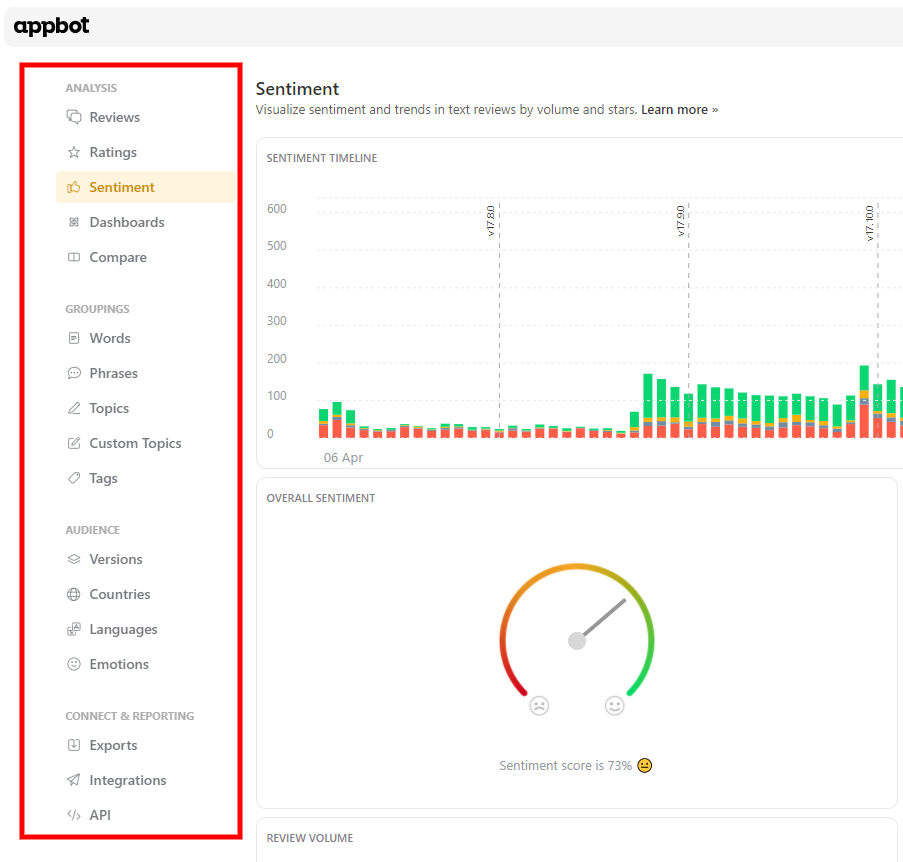
Analysis Tools
- Reviews is a complete list of your app reviews, to manage replies to Google Play reviews, or see recent summary stats. Think of it as a home-screen for review management.
- Ratings is the only place that will show you app figures that include star only ratings.
- Sentiment is where you can get an overview of how customers think your app is performing. It shows trends in positive and negative sentiment, aggregate sentiment data, as well as trends in review volume and star rating.
- Dashboards allow you to easily monitor the parts of Appbot that are important to your business. You can build multiple dashboards, and select from our wide range of widgets to create a dashboard that contains all the data you need at a glance.
- Compare shows you the headline KPIs for all the apps in your account on one page. Filter to look at your own apps, or perhaps your competitors. Easily identify the winners and losers for any Topic or Custom Topic.
Grouping Tools
- Words shows you the most commonly used words in your app reviews. It also offers a list of critical words that we recommend monitoring closely, for teams that are serious about review management. The Word Cloud provides greater depth and allows you to analyze the sentiment for reviews containing a specific word with a single click.
- Topics helps you see at a glance what the most common themes are in your reviews.
- Custom Topics allows you to automatically track reviews containing a group of keywords and phrases that are important to you.
- Tags shows you a summary of the manual tags that you have applied to your reviews.
Audience Tools
- Versions allows you to easily compare the sentiment of your different app versions at a glance.
- Countries allows you to geographically analyze your iOS app review sentiment, and see where the majority of your reviews are coming from.
- Languages shows you the detected language break down for your reviews on iOS apps, and the specified language for your reviews on Google Play apps.
- Emotions plots patterns in how your customers are reacting to your app on a chart to help you quickly identify outliers that may require urgent attention.
Connecting & Reporting Tools
- Exports is where you will find some convenient CSV and Excel reports. Appbot offers pre-fabricated exports like Average Rating per Country or Review Volume by Date to save you time.
- Integrations is the place to go to send your app reviews to external tools like Slack, or your CRM.
- Appbot API is a RESTful API that allows you to access reviews programmatically so that you can build reports for your app reviews any way you like. Documentation for the Appbot API is available within your Appbot account.
Review Management Tips
Each company has different review management goals. The approach you choose needs to align with your objectives, and might include some or all of the following:
- Monitor your average Rating regularly. If you’re receiving a lot of reviews (>100/day) we suggest daily monitoring. Below this threshold weekly or monthly might be enough for you. Dig into Reviews whenever you see significant changes occurring, to help you understand what is driving that change. Appbot makes it easy to receive this data in a variety of ways.
- Read a sample of your Reviews regularly. We recommend sharing this information with your Product and Technical teams via Slack, email or a Dashboard.
- Replying to users is one of the most powerful techniques for app review management. You can read about some of the benefits of replying here. Some best practices for replying to customers can also be found here.
If you need any further assistance on Appbot’s review management tools, don’t hesitate to contact us with any questions or check out our FAQ section here.