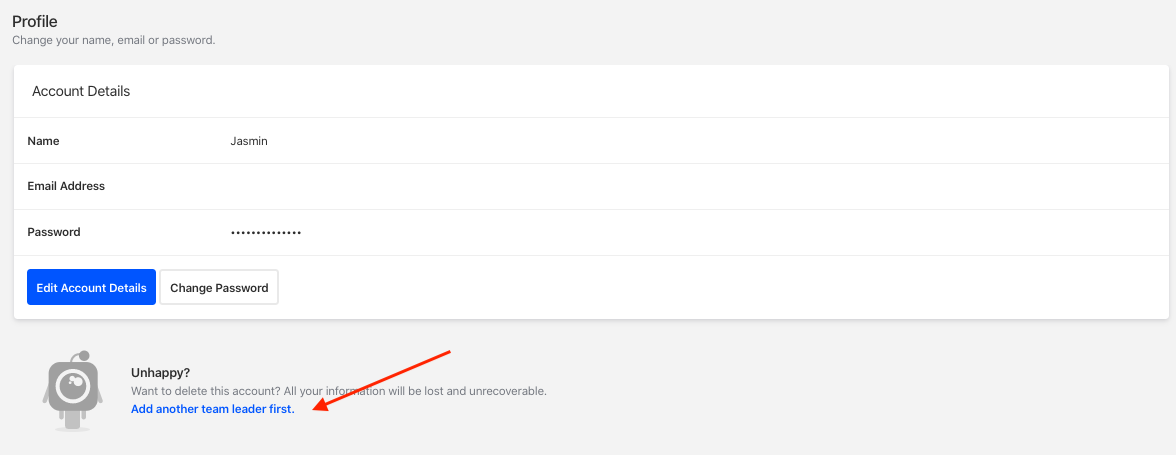You can delete your account and data in Appbot by following these steps:
- Navigate to your account which is found under the Settings tab, followed by clicking on ‘your name’.
- Click on ‘Delete my account’ at the bottom of the page.
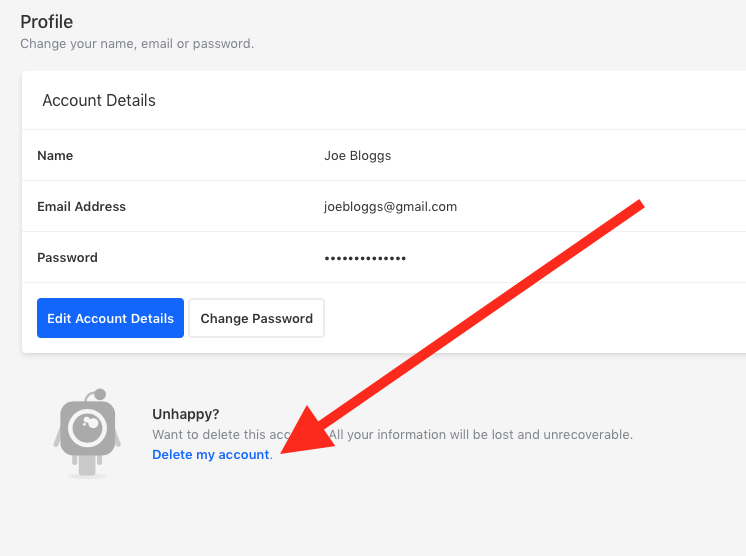
Note: If you are the primary team leader you will need to hand it over to another team member before deleting your account.
Once there is another team member on the account, you’ll see the screen above where you can go ahead and click ‘Delete my account’.