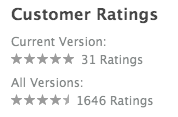Making a 5 star, or even 4.5 star, app is not easy and won’t happen straight away. Version 1.0 apps are very rarely perfect, but you can get them close and incrementally improve them. However, having good ratings and reviews can have a huge impact on the number of downloads you get.
With Discovr we have been lucky enough to end up with really good ratings, but it definitely didn’t start that way. Version 1.0 was more like a 3 star app, but we have worked hard at improving it over time.
Discovr Apps Ratings: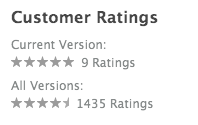
The following tips are common sense, but still good to keep in mind when developing and launching your app.
1. Have a great idea
Sorry, can’t help too much on this one.
2. Have great UI & UX.
Easier said than done, but you are unlikely to succeed without it. It’s worth the cost to use a professional designer if you don’t have the skills yourself.
3. Test, test and test some more.
For this you are going to need to have a bunch of different devices running all sorts of combinations of iOS versions. Ben does a great job testing our apps before they go out, but it’s not just random testing. We have a spreadsheet of each app with every feature and step laid out with a tick box next to it. This spreadsheet in run through on each device and iOS version and ticked off. Ben always finds something to fix. KIF from Square is also a really great iOS Integration Testing Framework that is worth checking out.
4. Get notified when your app crashes
Unfortunately this is something we left for way too long. The latest release of Discovr Music has a crash rate of 0.02% which is still way too high for me, although I know many apps I use feel closer to 50%.
Hockey App and TestFlight are two great options for this.
5. Read your app reviews
You can’t really expect to improve your app reviews without actually reading them. What better way than getting them sent to your email each day with Appbot 🙂
6. Ask users to review your app
Appirater is the standard way to ask for reviews. But don’t just pop it up on first open, show it to your engaged users. Your definition of an engaged user may vary, it could be time in app, number of times open, number of times a specific action is performed etc.
7. Send to beta testers
This is not something we do due to the long term around time, but can be valuable especially pre version 1. Again Hockey App and TestFlight are two great options for this.
8. Check your app before you release it
When you submit version 1 to the store make sure you set a release date in the future. The trick then is that you can create promo codes once it is approved and then use one of the codes to download the app to check nothing has gone wrong in the submission process (or send them to the press).
9. Don’t get slack with a ‘quick’ update
One bad update can cause a lot of bad reviews, it takes quite a while to recover from this. Go through your full QA process no matter how small the update is.
10. Release often
Users love to see consistent incremental updates, you’ll see a bunch of reviews thanking you for this.
11. Try and reach out to those having issues
When you get a user complaining with an issue, try and track them down and get to the bottom of it. If someone has an issue and has gone to the effort of writing a review, then it’s likely others are having it too. This isn’t an easy task but can be sometimes achievable based on their username. AppBot links their iTunes username to Google search to help you out.
Got any other tips? I’d love to hear them.
You may also like our recent article on managing app store reviews and ratings and what happens when app rating is low.