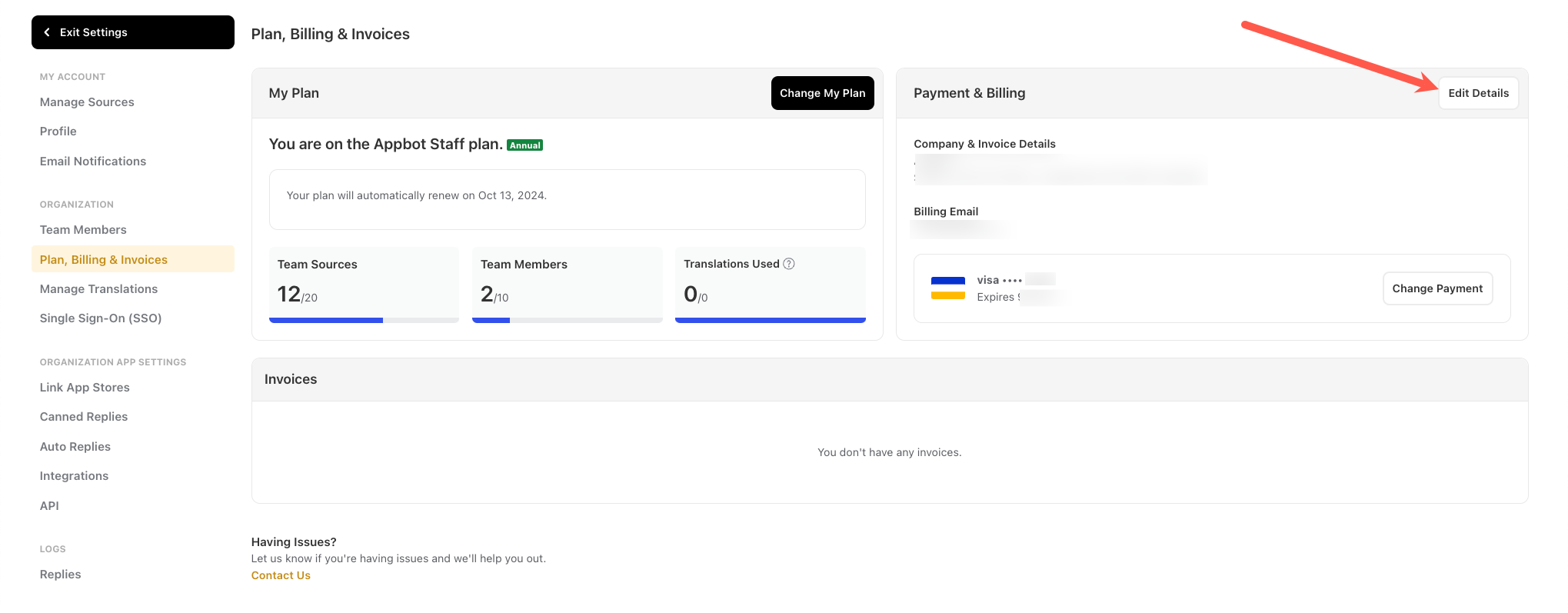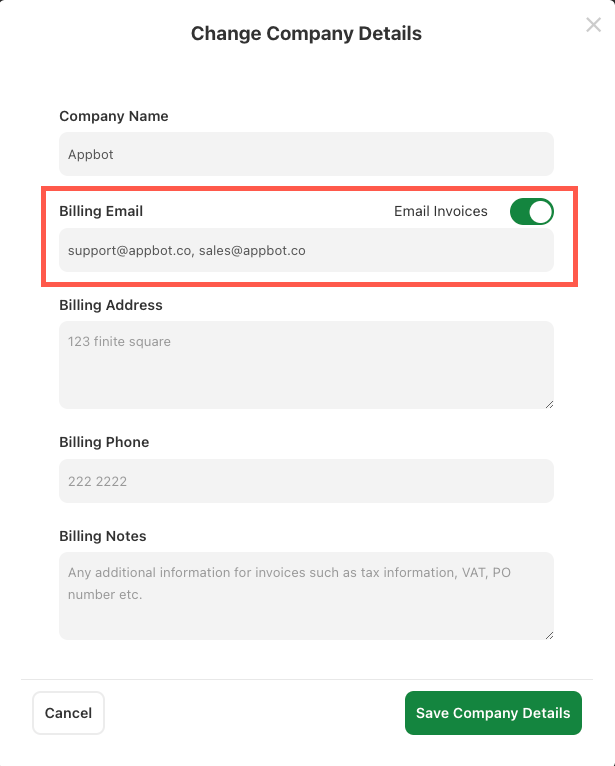One or more billing contacts can be added to the account. They do not have to be a team member on the account and do not use a seat on the plan. Billing contacts will receive billing related emails about the account, such as subscription renewals. They can also contact support about account billing.
- Go to the Plans, Billing & Invoices page.
- In the Payment and Billing section, select “Edit Details”
- In the billing contact field add the email address. If you would like to add more than one use a comma between them. You can enable Email invoices to be sent to the billing contacts.
- Press Save Company Details.
Now all future billing related emails will be sent to the billing contacts. You can go back and follow the same process to make changes to the billing contacts.
If you need any further assistance on adding sources to your Appbot account, don’t hesitate to contact us with any questions or check out our FAQ section here.