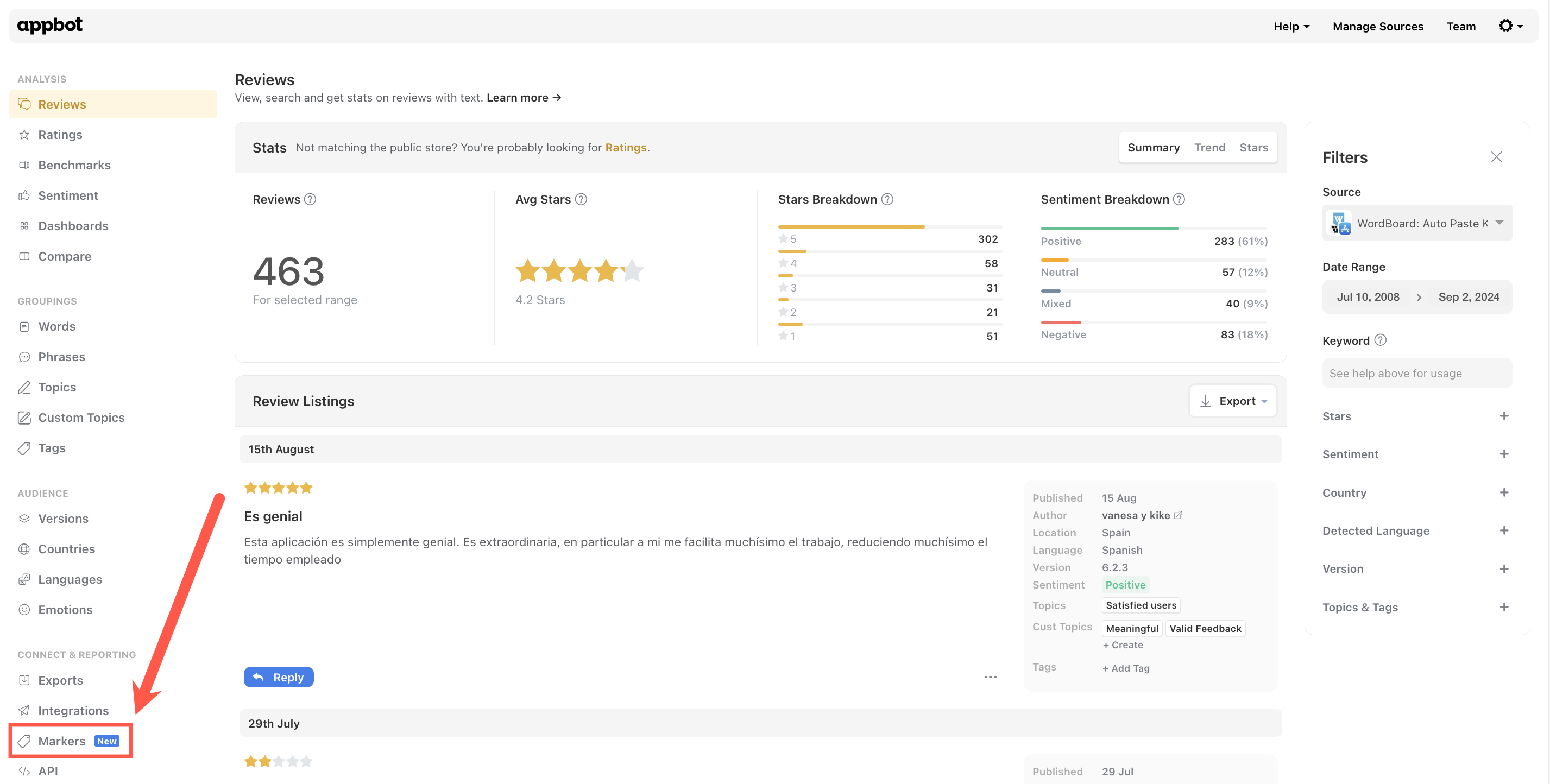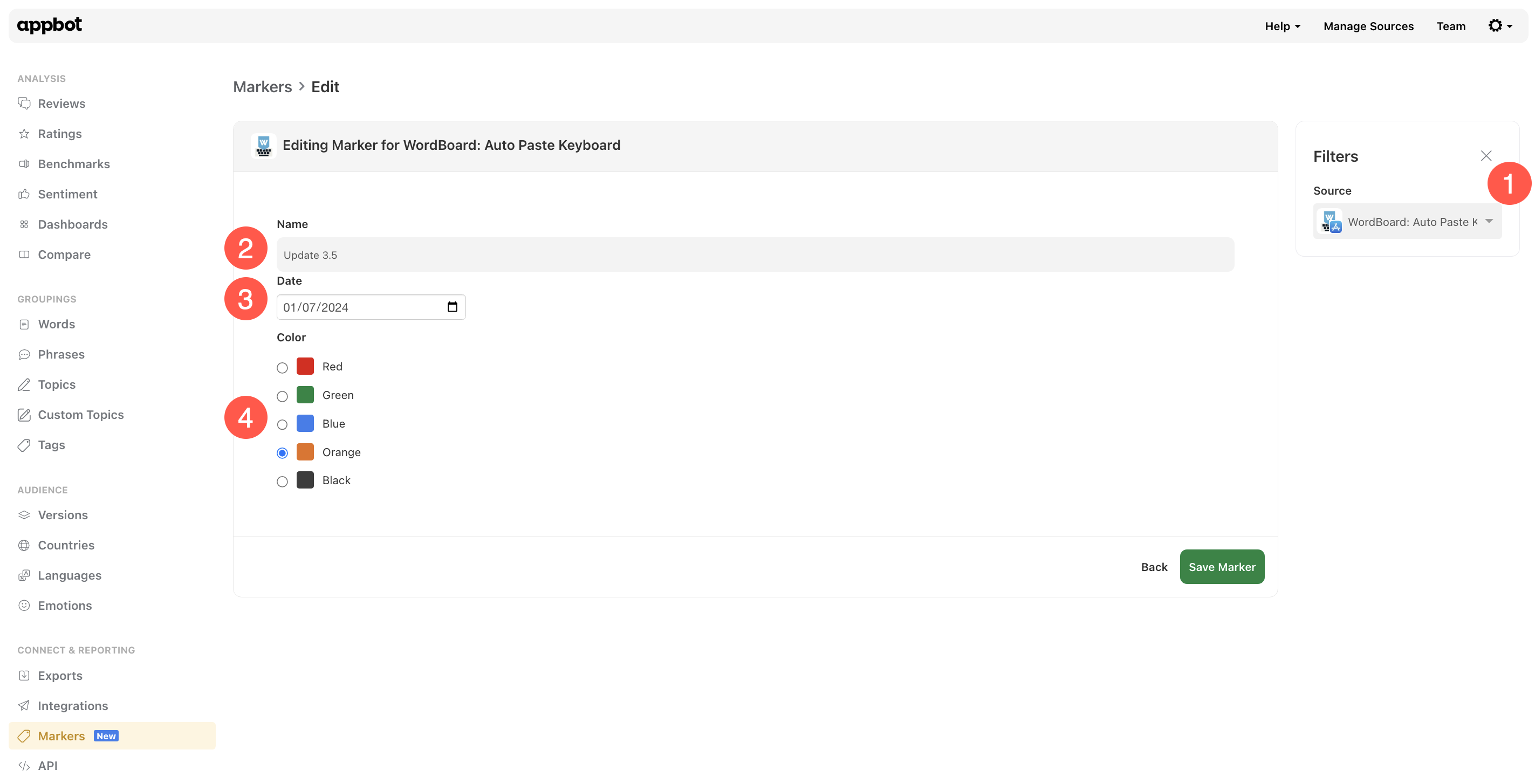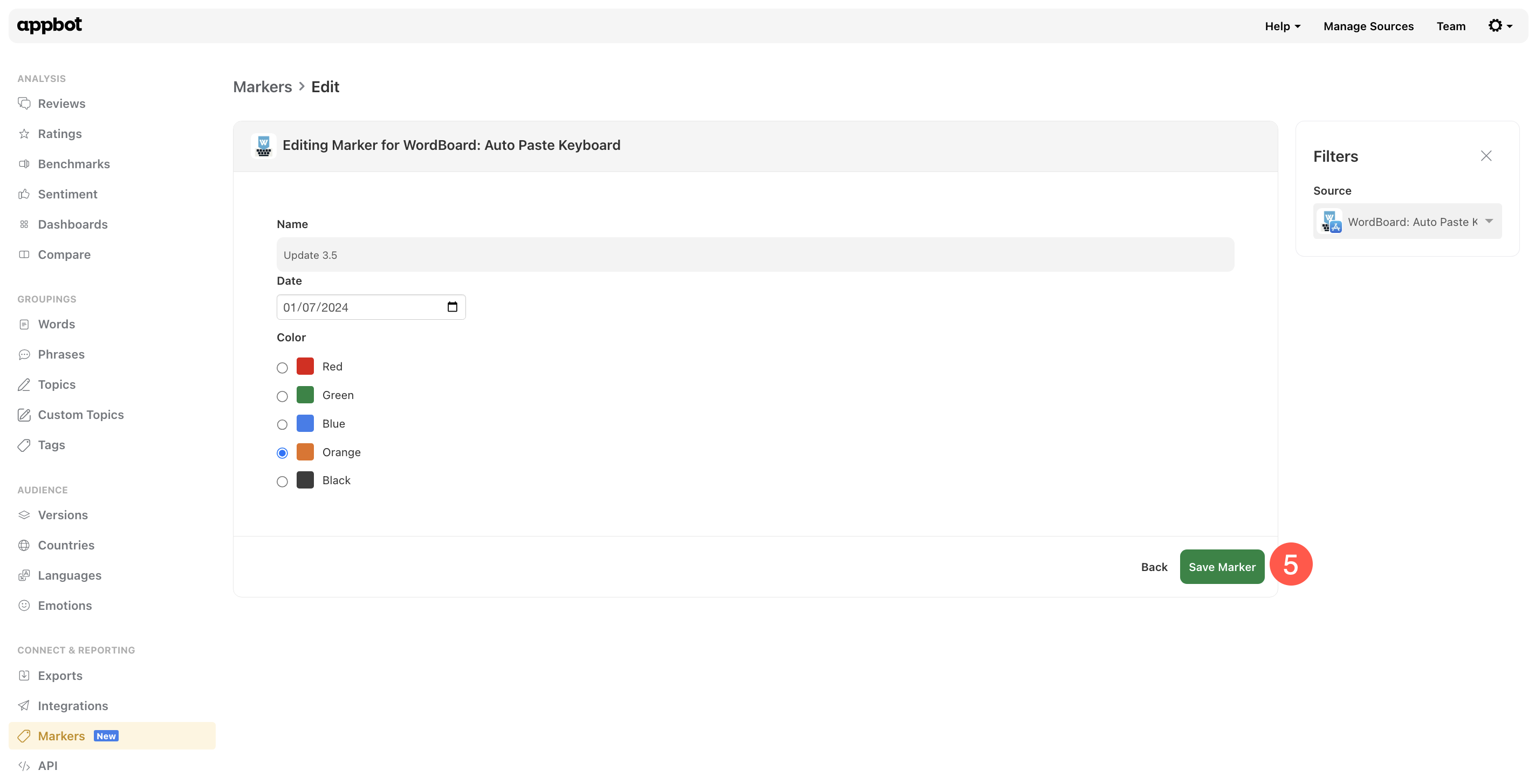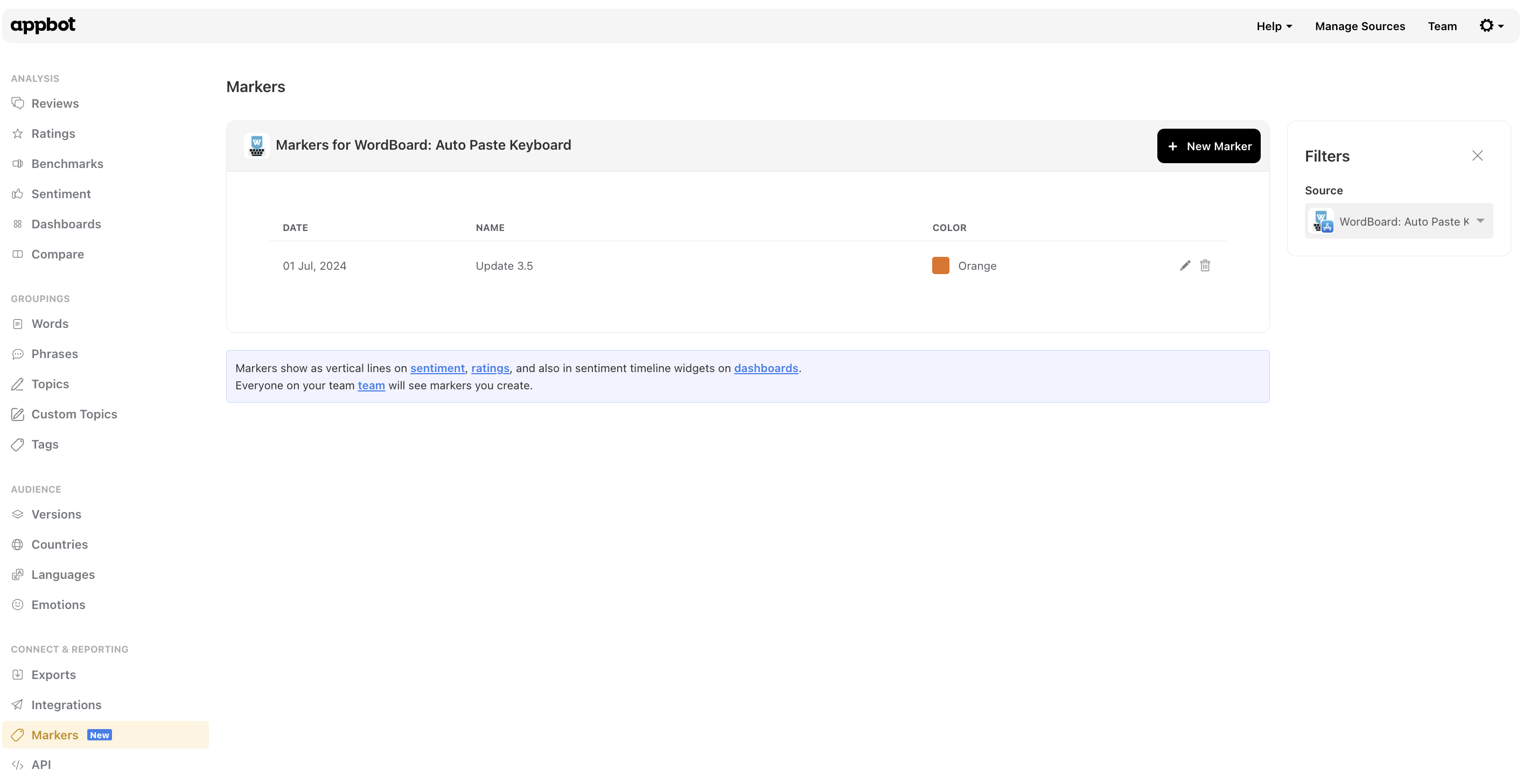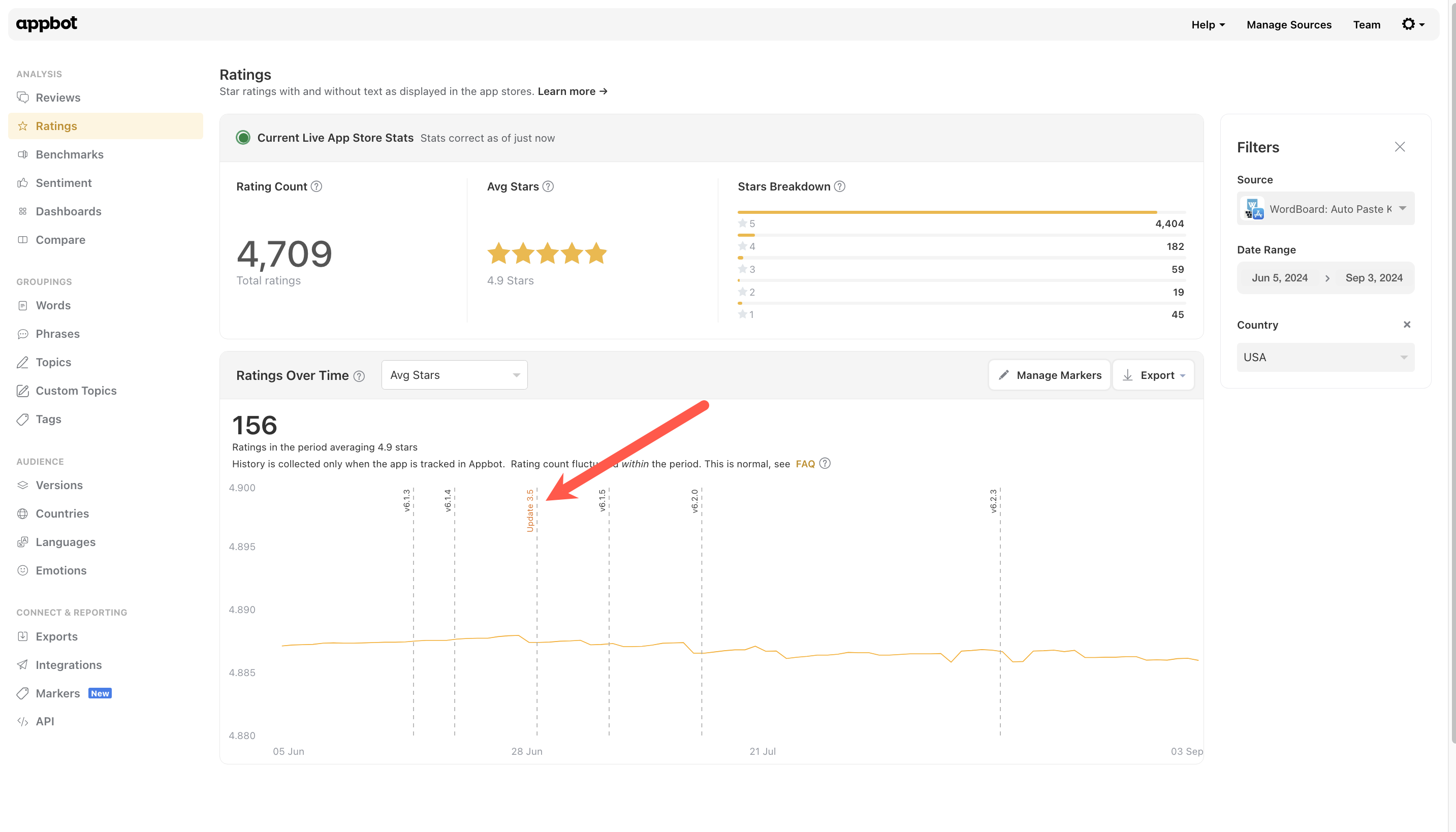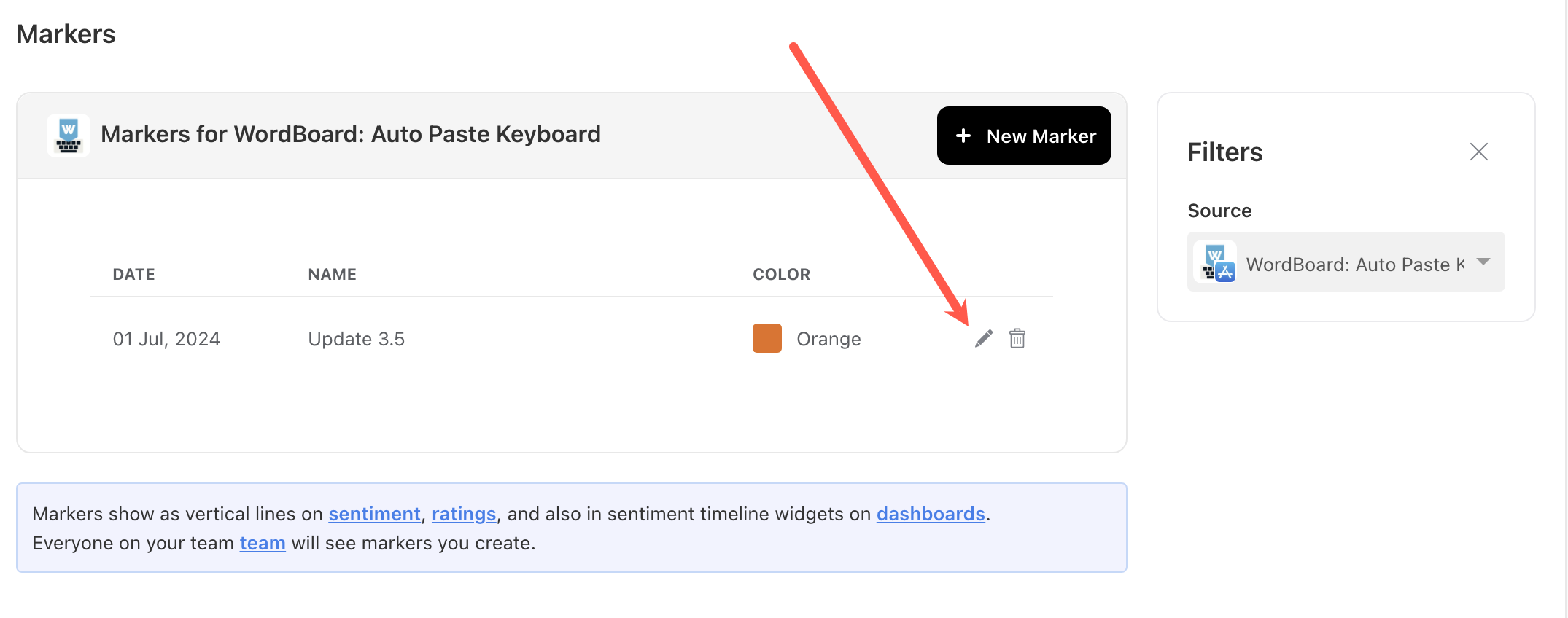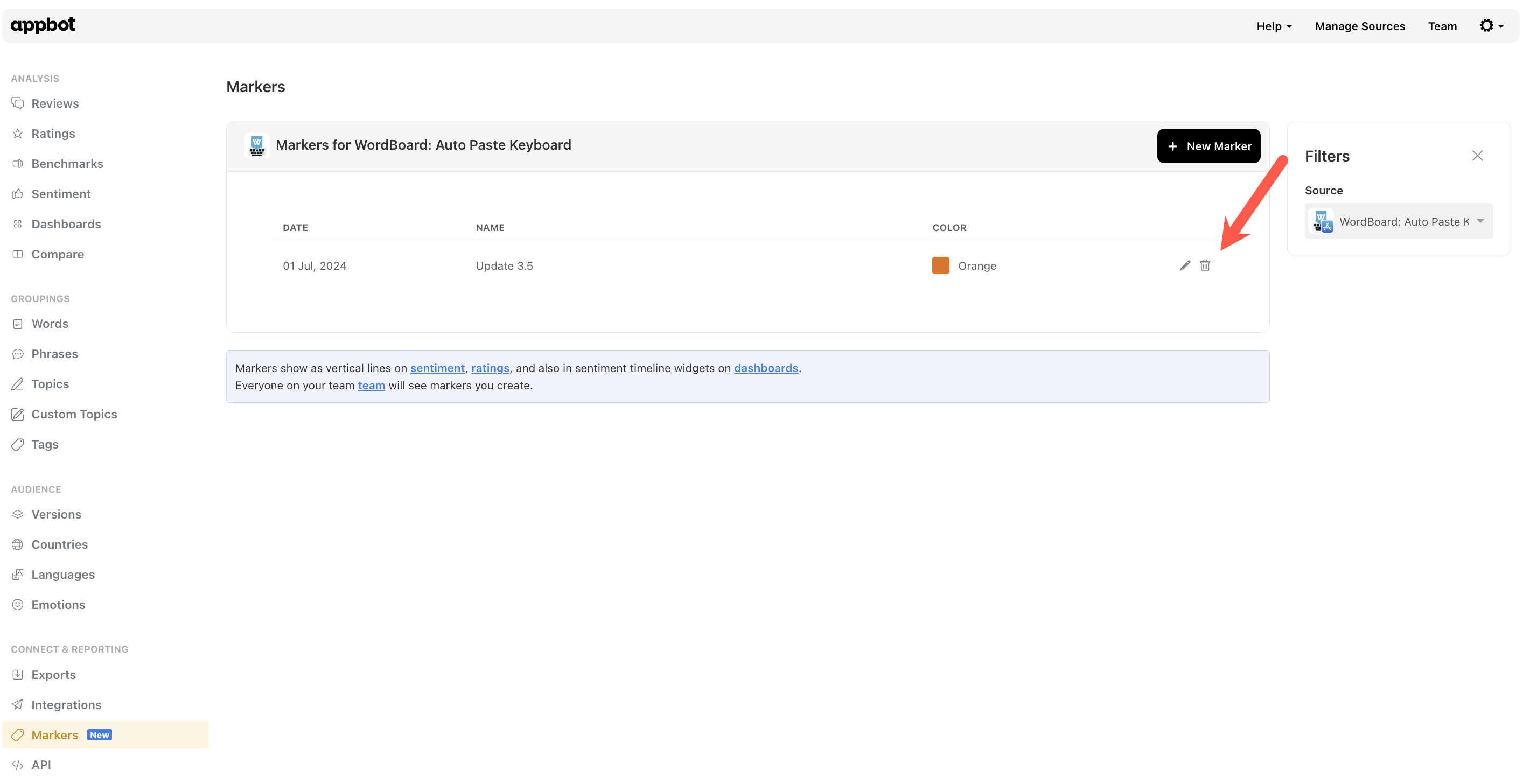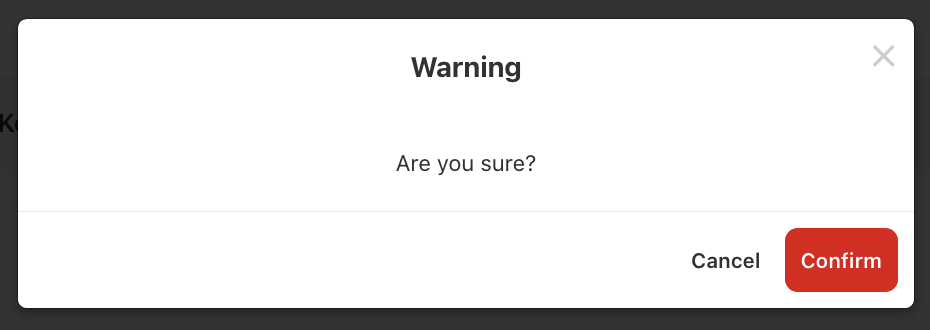Appbot’s Marker tool lets you record key events for your apps that may impact on the app ratings or reviews. Add a Marker when you update your app, launch a new marketing campaign or to have an app outage. Then you quickly and easily see the impact any changes or events have had on your app ratings and review sentiment. Markers will show on the Ratings and Sentiment charts, including their widgets in Dashboards. Markers are available on Large and Premium plans.
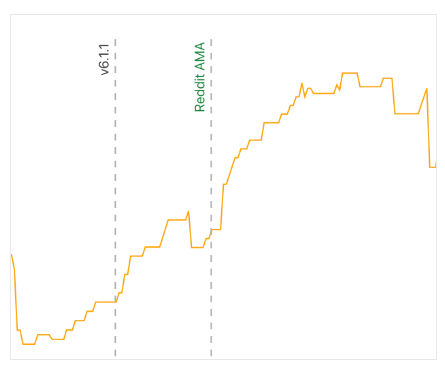
If you haven’t already signed up for Appbot, hit the button below to claim your free 14-day trial!
Create a new Marker
- Choose Markers from the right-hand menu.
- From the Markers page you can create a new Marker for your app. First select the app to create a Marker for (1), give the Marker a descriptive name (2), select the date for the Marker (3), then select a color (4).
- Hit the Save Marker button.
- The Marker has now been created and will be listed on the page.
- The Marker will now show on the Ratings page charts, the Sentiment timeline and related widgets in Dashboards.
Edit a Marker
- To edit an existing Marker simply select the pencil icon next to the Marker.
- Select the app in the filter and make any changes to the Name (1), Date (2), Color (3).
- Select the Save button.
Delete a Marker
- If you wish to delete a Marker simply select the trash icon next to it.
- Then choose the Confirm button.
Marker FAQs
Are Markers shared with all team members?
Markers are shared across the team, so they only need to be created once for everyone to see.
Why are version Markers not showing on my Ratings or Sentiment charts?
Versions are only available for iOS apps. Need to track app versions for Google Play apps? You can use Markers to add the version history for Ratings and Sentiment charts.
Why can’t I see my Marker?
Markers are only available on the Ratings chart and the Sentiment timeline, as well as their widgets in Dashboards. If you can’t see the Marker on the Ratings chart or Sentiment timeline please check that you have selected the correct app and the time period in the filter.
Can I backdate Markers ?
Yes, you can add Markers from the day your app was first published in the app stores to the current day.
Can I add Markers to my competitors’ apps?
Yes, you can track key events for your competitors’ apps using Markers. They are only shared within your team.
If you need any further assistance on adding Markers to your apps, don’t hesitate to contact us with any questions.