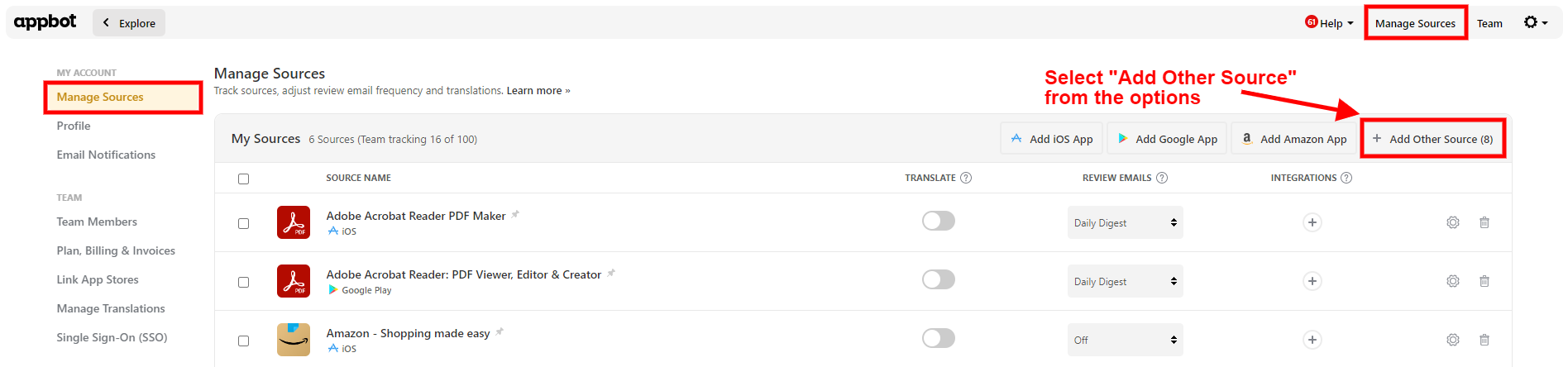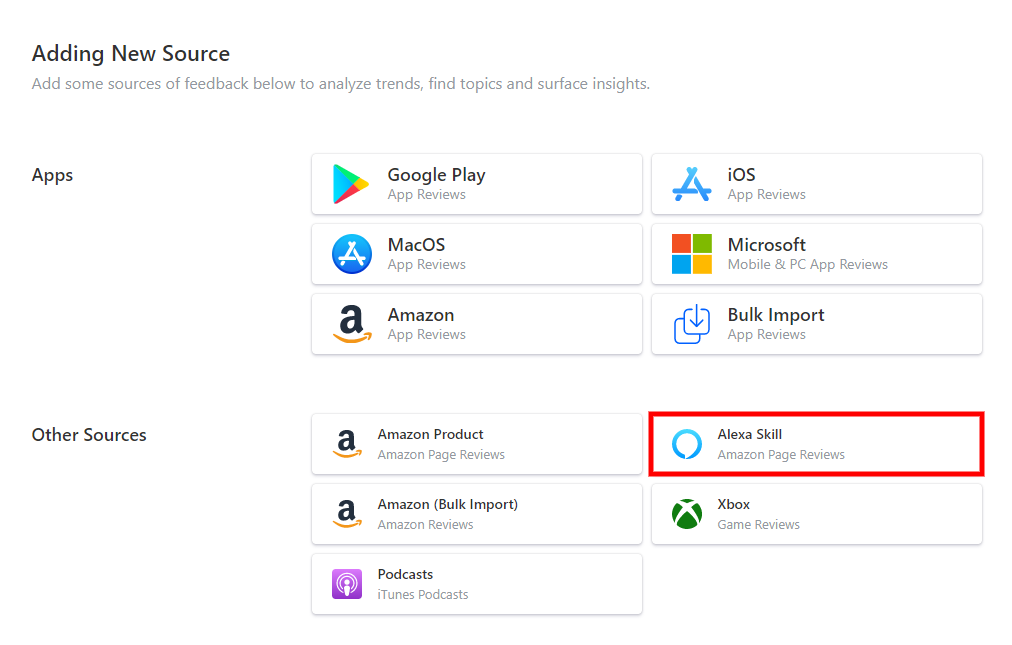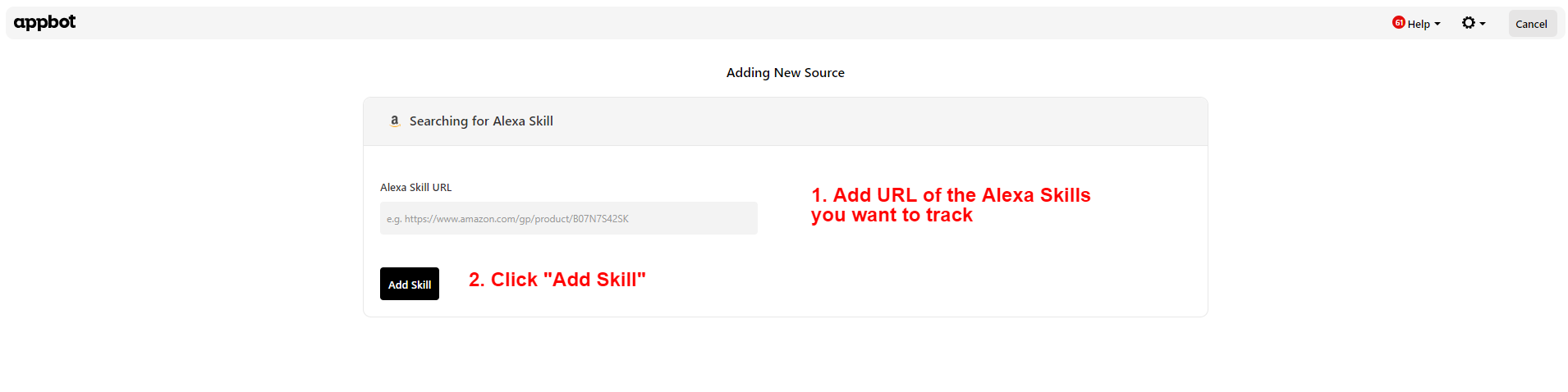Understand what your Amazon Alexa Skill reviews are about without lifting a finger. Make better, faster decisions about your product roadmap, based on the feedback and sentiment of real users. After adding your Alexa skills to your Appbot account, you’ll be able to use all of Appbot’s powerful tools to analyze the sentiment of your Alexa skills review data (… you can even track your competitors!).
Appbot saves you hours every day by automatically grouping and organizing your Alexa Skill reviews. Our bots read every review and automatically cluster them by topic and popular words to help you spot trends, identify bugs quickly and aggregate your feature requests faster than ever.
We cluster reviews for Alexa Skills based on:
- The sentiment of the review
- The topics the reviewer mentions and
- The words the review contains.
As well as analyzing your reviews, Appbot also sends your Alexa skill reviews to any combination of:
- Slack
- Microsoft Teams
- or many popular CRMs like Zendesk & Freshdesk
Tracking Alexa Skills On Appbot
- To start, head over to the Manage Sources page from the top navigation and then ‘Add New Source’.
- Press on the button to add an Alexa Skill.
- Enter the URL of the Alexa Skills you wish to track and press the blue ‘Add Skill’ button.
- Congratulations, you’re done.
Once you’ve finished adding all your Alexa Skills to your account, you can then analyze the reviews just like any other app or product.
- Sign up for a free 14 day trial of Appbot to start tracking Amazon Alexa skills today!
- Check out the plans we offer.
- Learn more about tracking Amazon Products.
If you need any further assistance, contact us with any questions or check out our FAQ section.