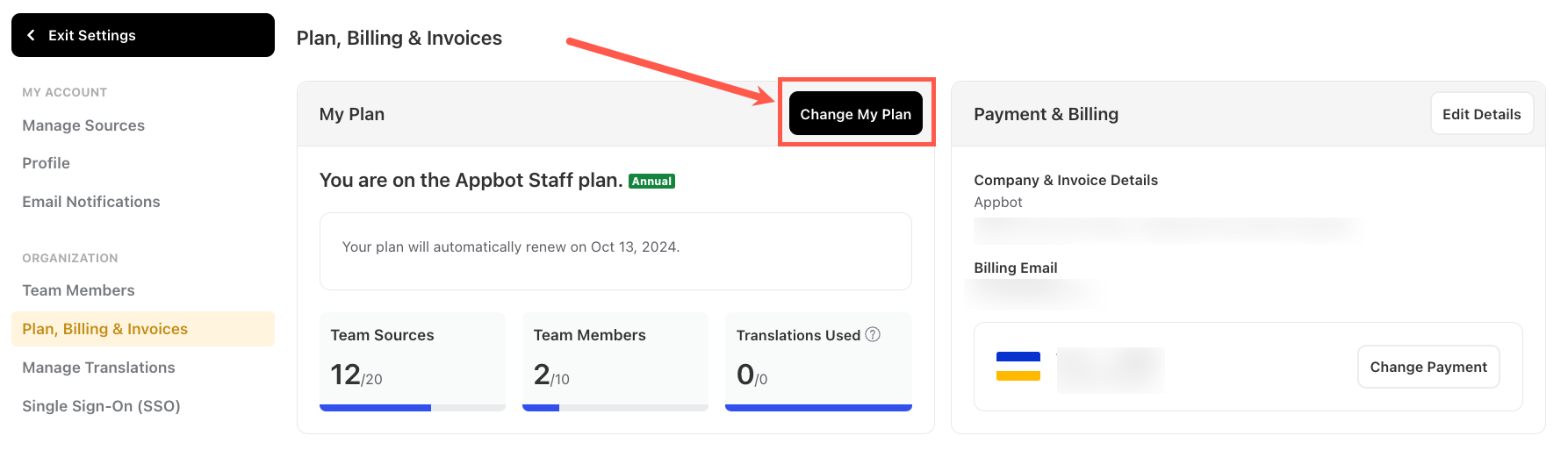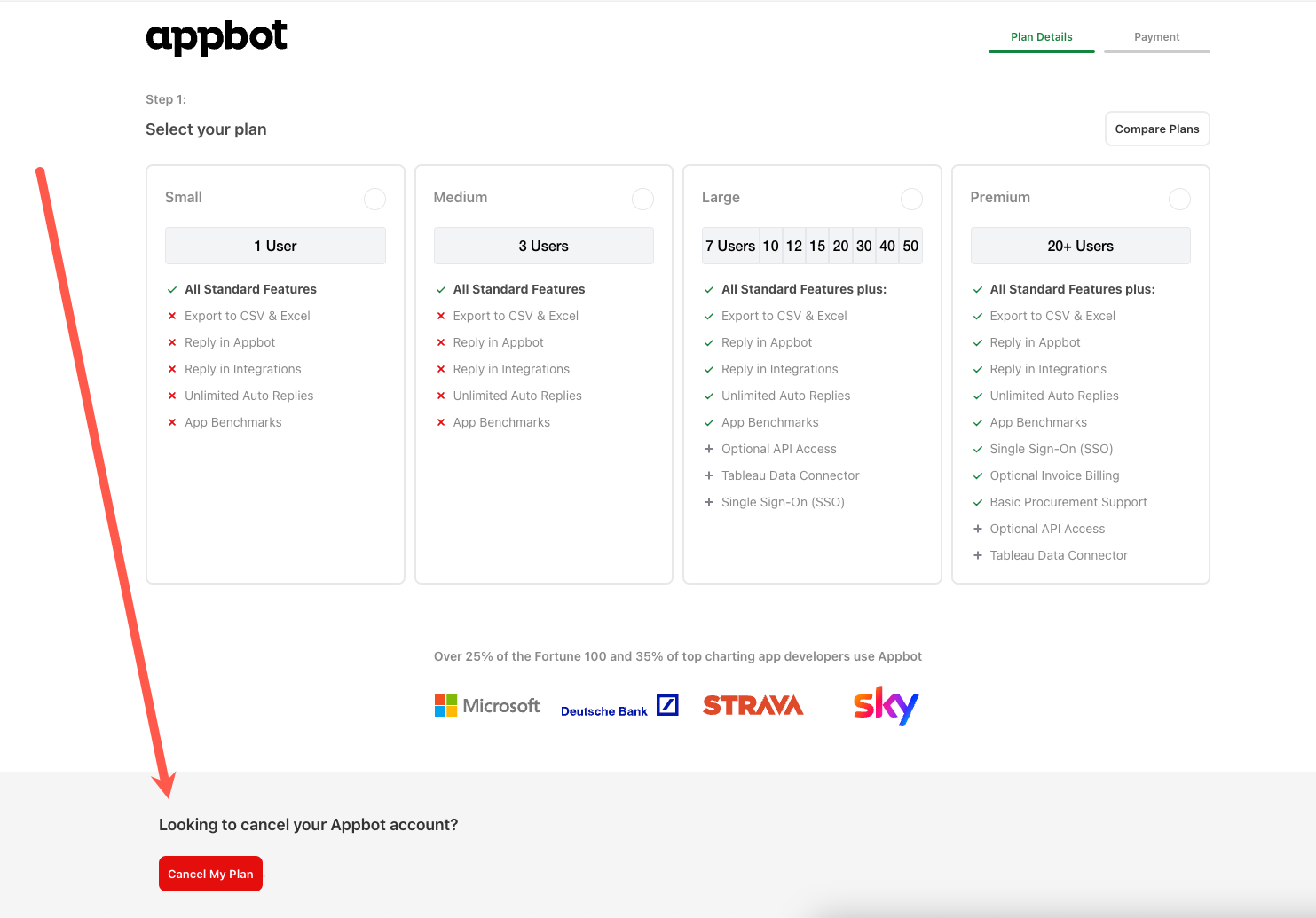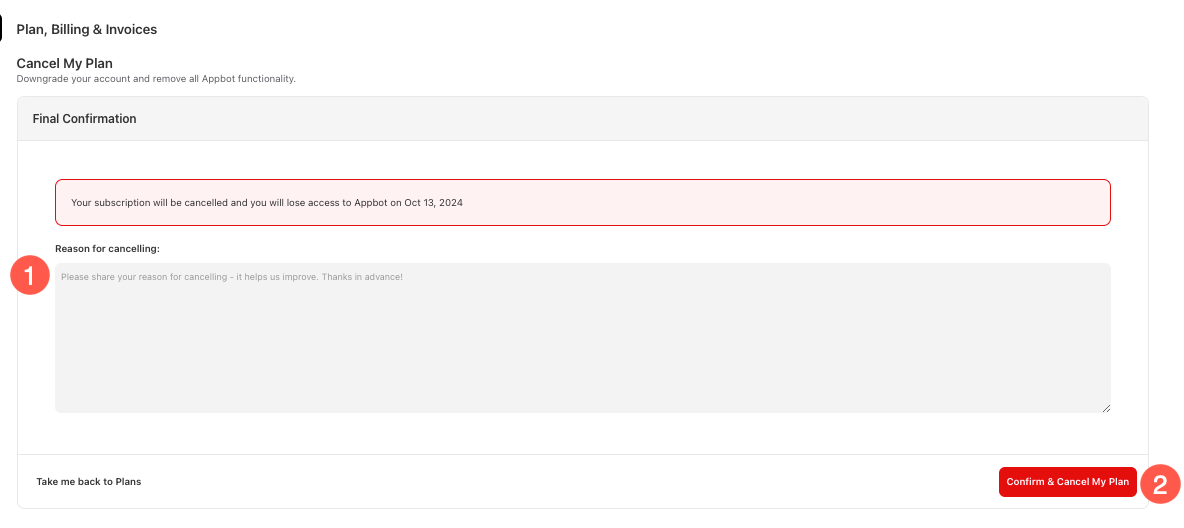Team Leaders on the account can go to the Plan, Billing & Invoices page and schedule the cancellation for the end of the current subscription period at any time. For full details, including our refund policy, please refer to our terms of service.
How to schedule the account cancellation
- Go to the Plans, Billing & Invoices page.
- Select the “Change my Plan” button
- Scroll down and select the “Cancel plan” button
- Please enter a cancellation reason (1) to help us improve, and then select the “Confirm and Cancel my plan” button (2).
- An email confirming the account scheduled cancellation will be sent to the billing contacts.
The subscription will remain active and you will be able to continuing using it as normal until the expiry date. We will send renewal reminder emails at 60, 30 and 2 days before the subscription expiry date.
If you require any assistance please contact our friendly support team.