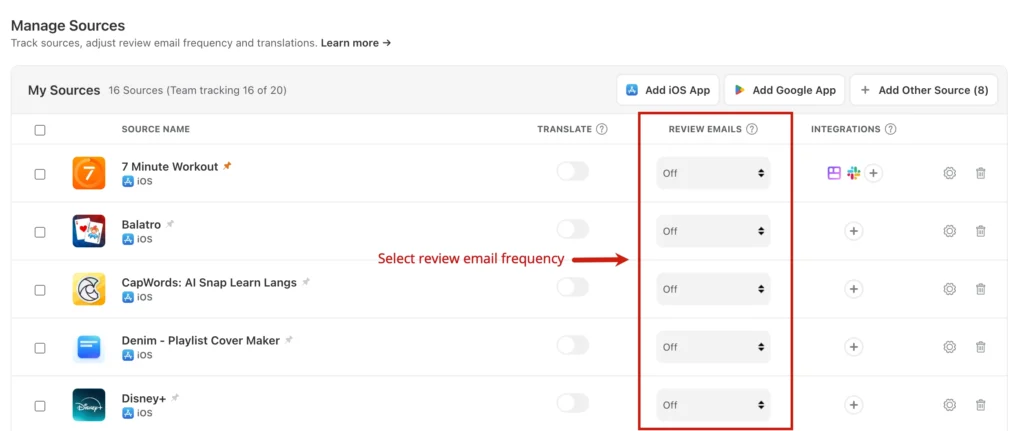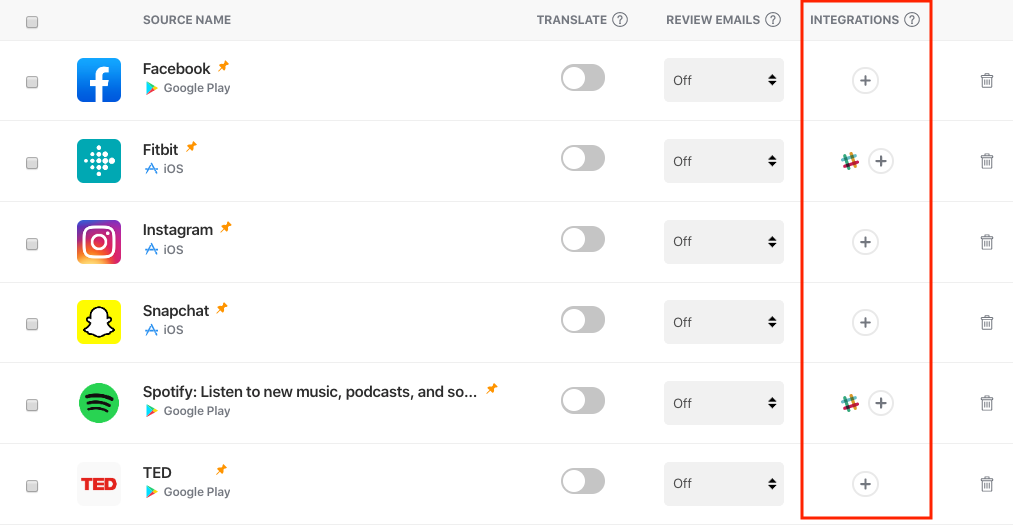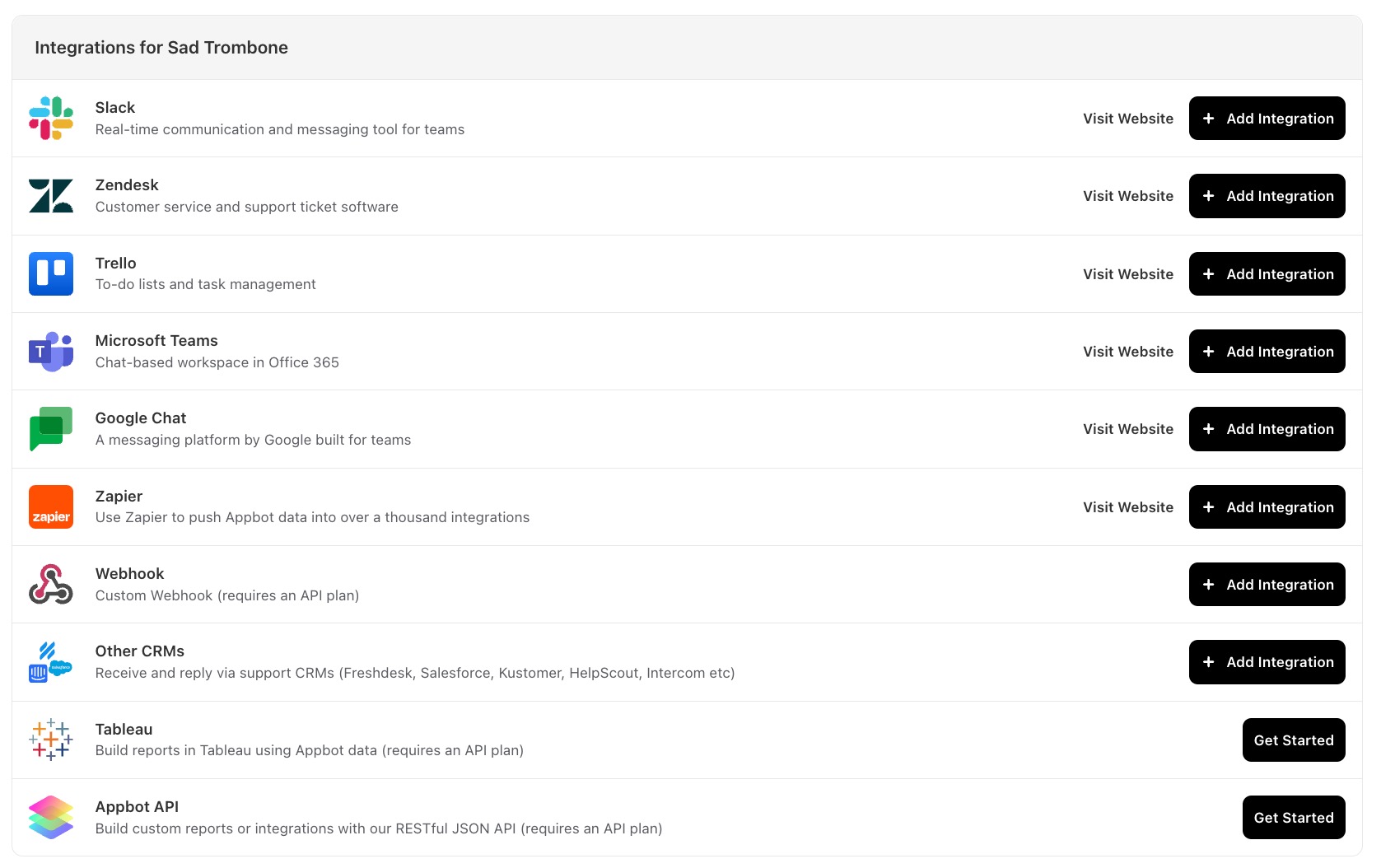Appbot can send your new app reviews to your email inbox, or to one of our integrated services like Slack and Zendesk.
Emails
From the Manage Sources page, you can tell us how often we should email your new reviews to you. Under the ‘Review Emails’ dropdown you will see three options to choose from:
- ‘Continuous’ which means we’ll continually check the app stores and push reviews to you as we find them.
- ‘Daily Digest’ which means we’ll email you a daily summary email with a breakdown of new reviews and activity for your sources.
- ‘Daily’ which means we’ll email you new reviews for each of your sources once per day, and
- ‘Off’ which means we won’t email you your reviews.
>>> Read more on review notification emails.
Integrations
You can setup Appbot to automatically send new reviews directly to our supported Integrations. Appbot integrates with tools like Zendesk, Freshdesk, Trello, Slack and Zapier. You choose which reviews get sent, which room or channel they get sent to and even which teams they get assigned to. For example, if you have a customer support team managing your reviews, you may find it useful to manage your reviews inside your CRM, ticketing or chat tool.
Appbot’s integration with Zapier allows you to send app reviews to thousands of different services. You can send reviews directly into a Google Sheet, into Salesforce, JIRA… there are so many possibilities.
Setting up integrations is easy. On the Manage Sources page, press the ‘(+)’ button under the integrations column, choose the service you wish to add and follow the steps to set up that particular integration. You can even configure multiple integrations for each app if you like.
>>> Find more detailed instructions for each of these integrations.
If you need any further assistance, don’t hesitate to contact us with any questions or check out our FAQ section.