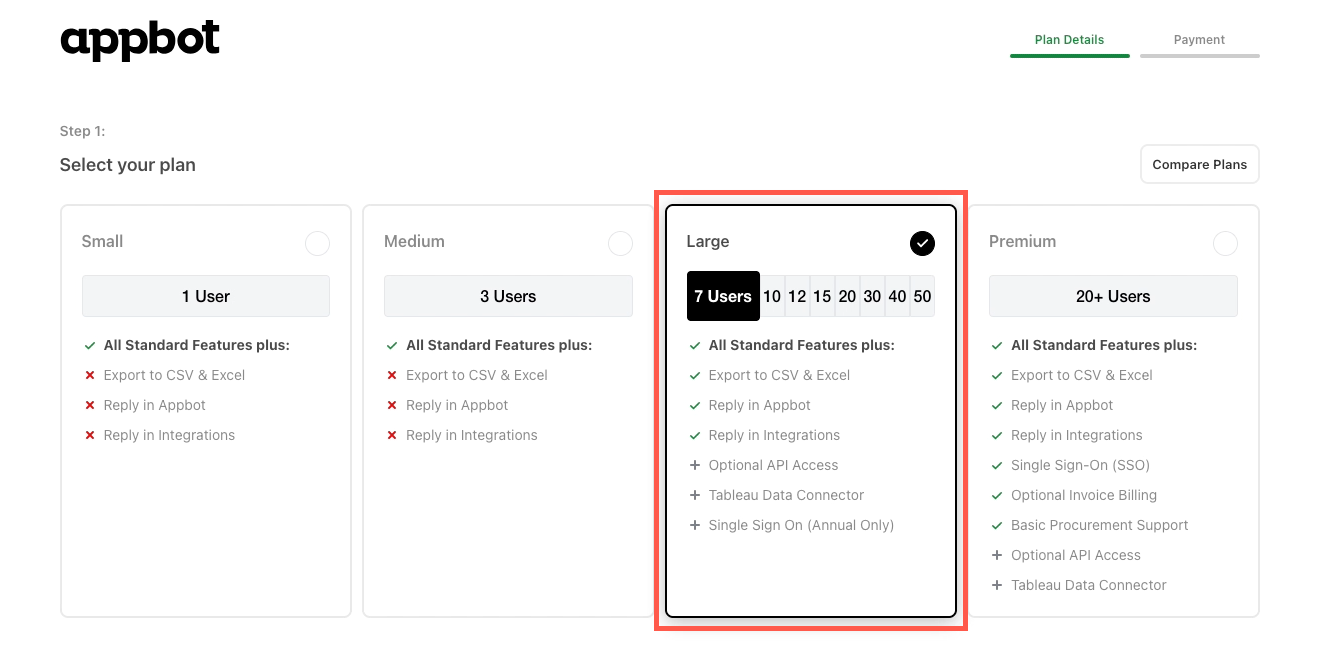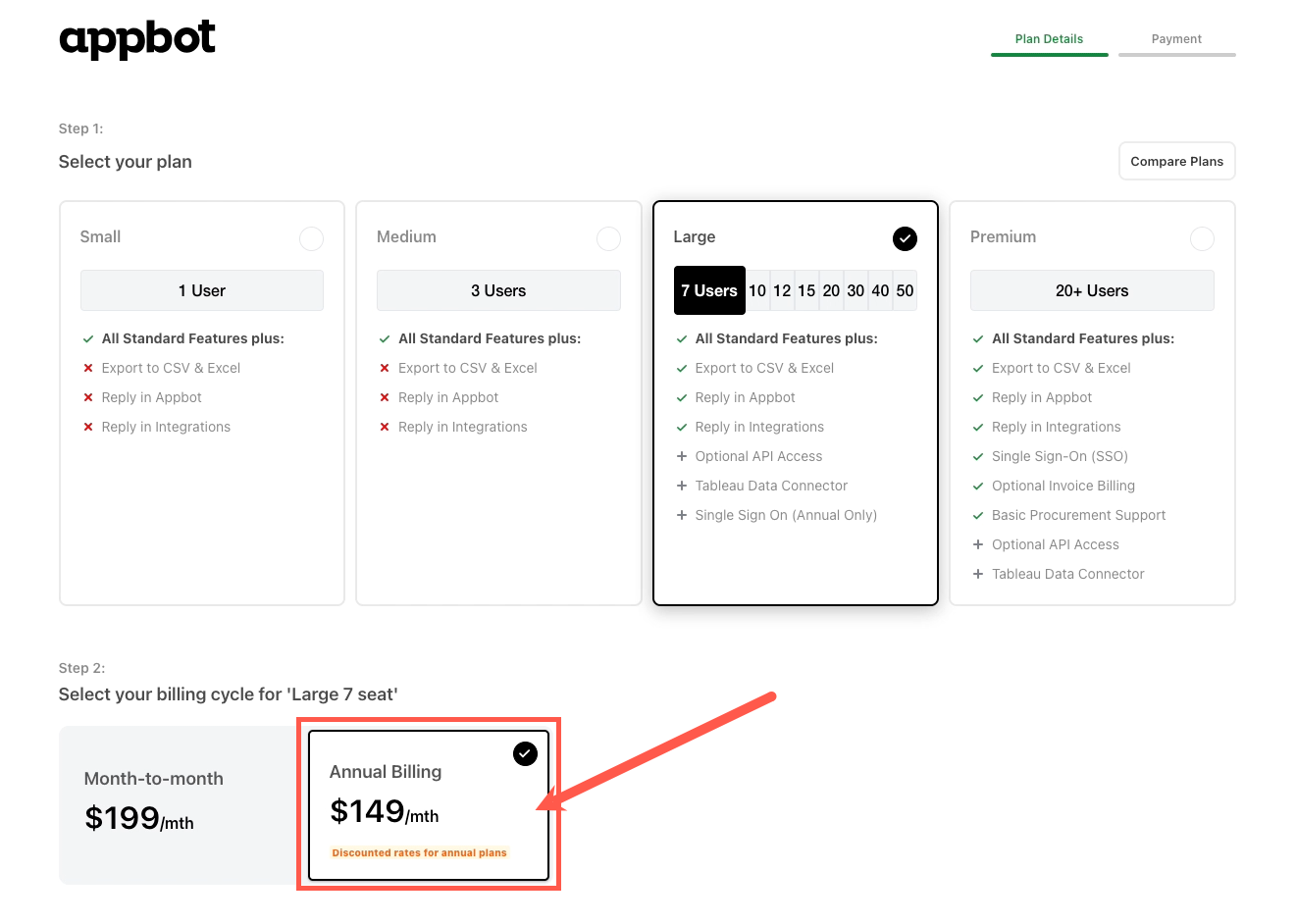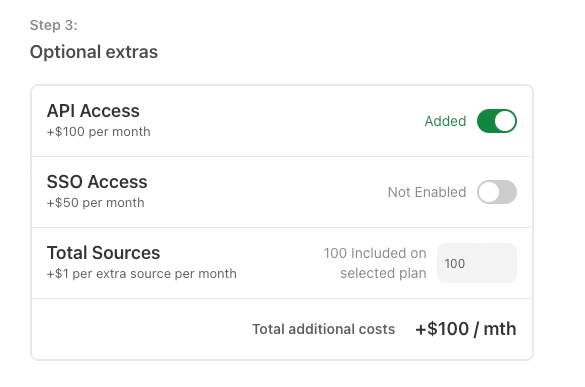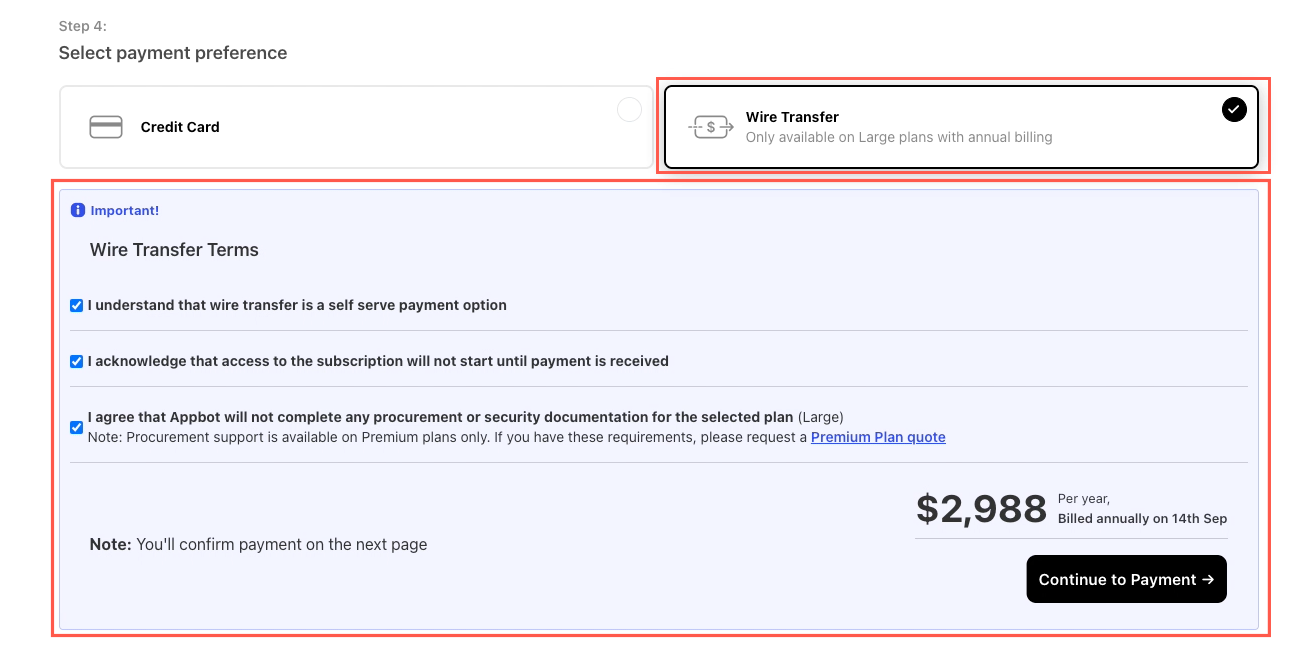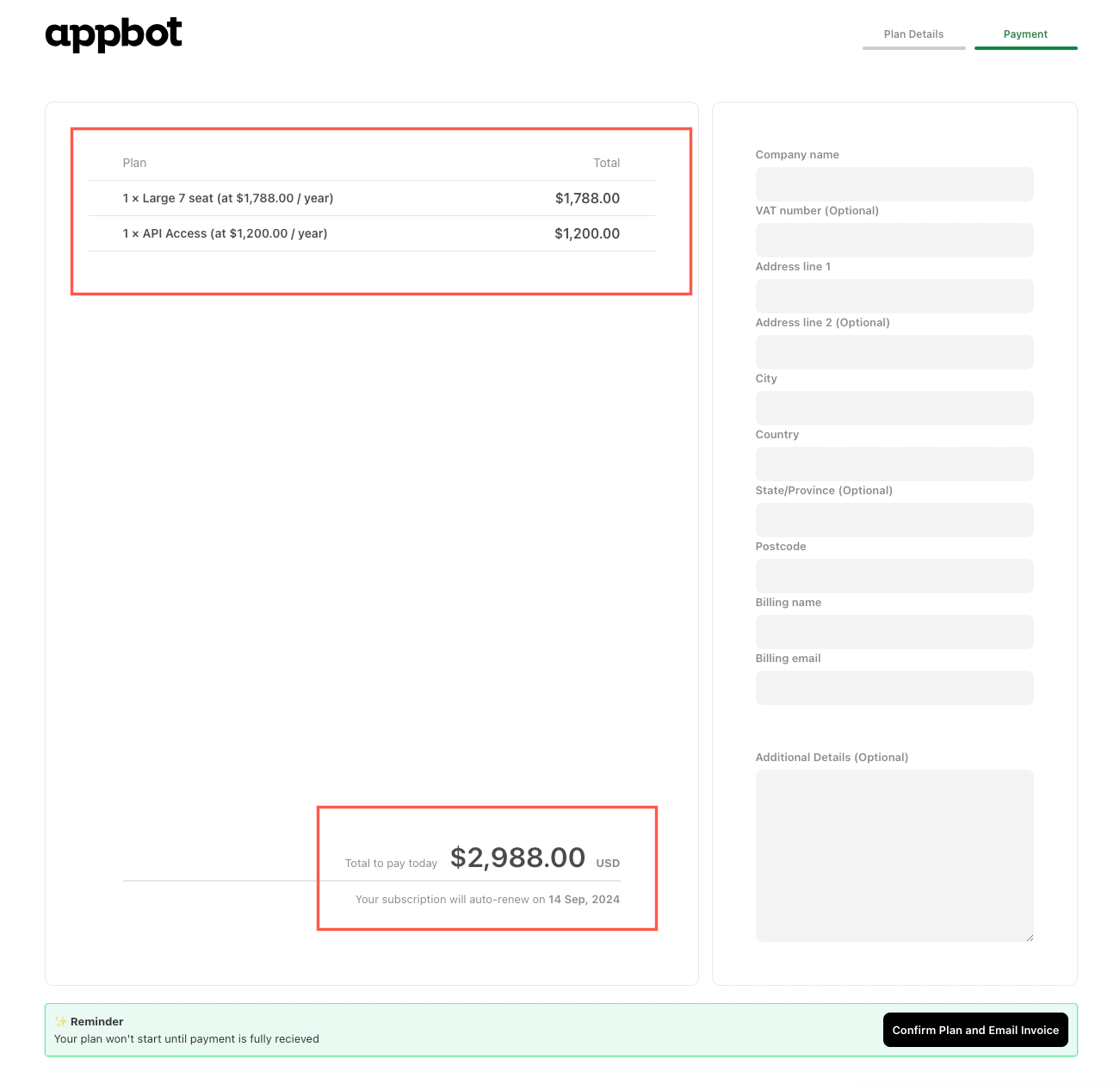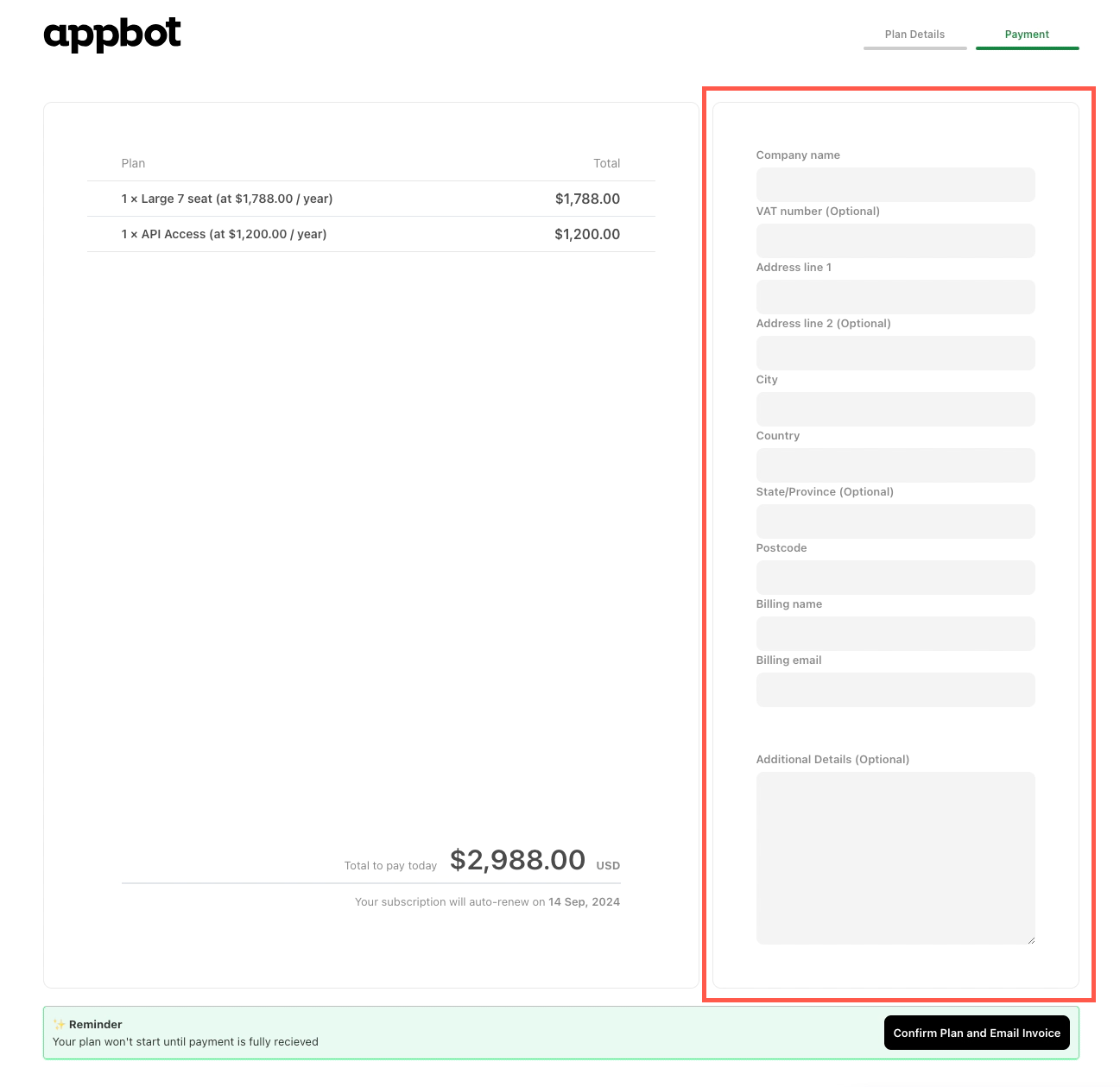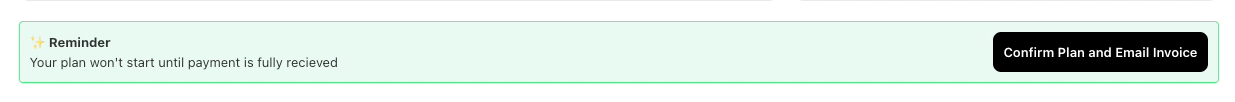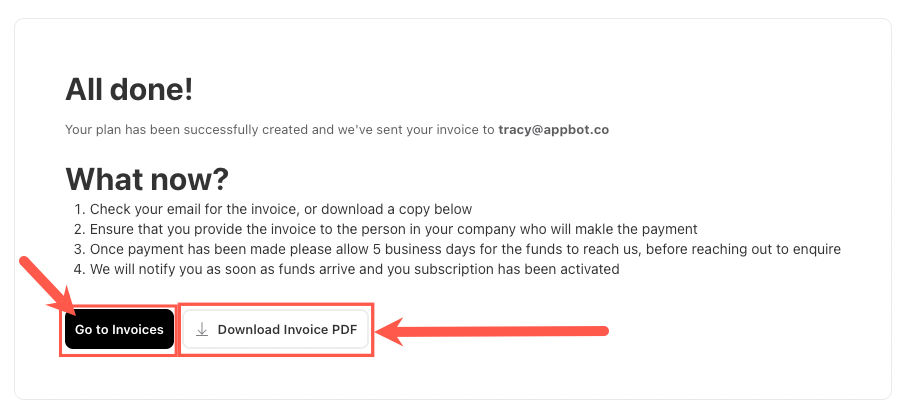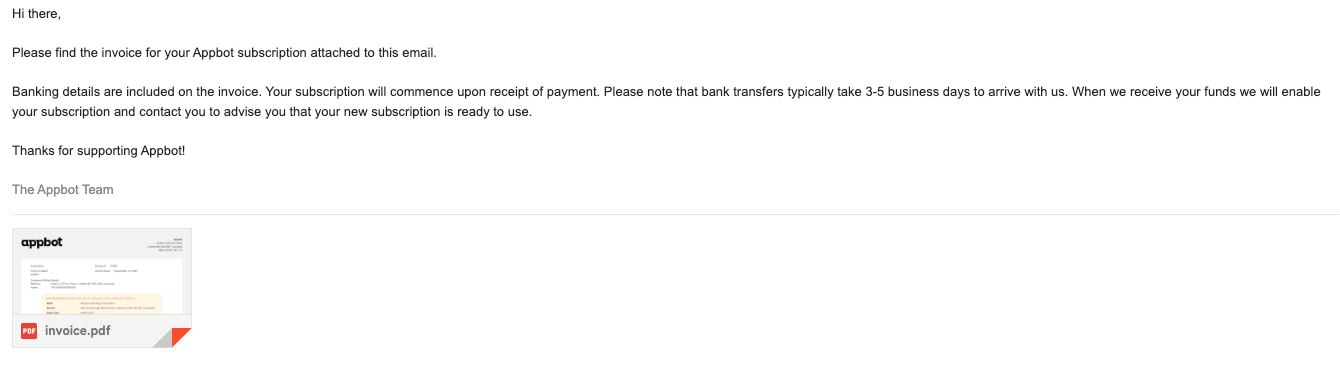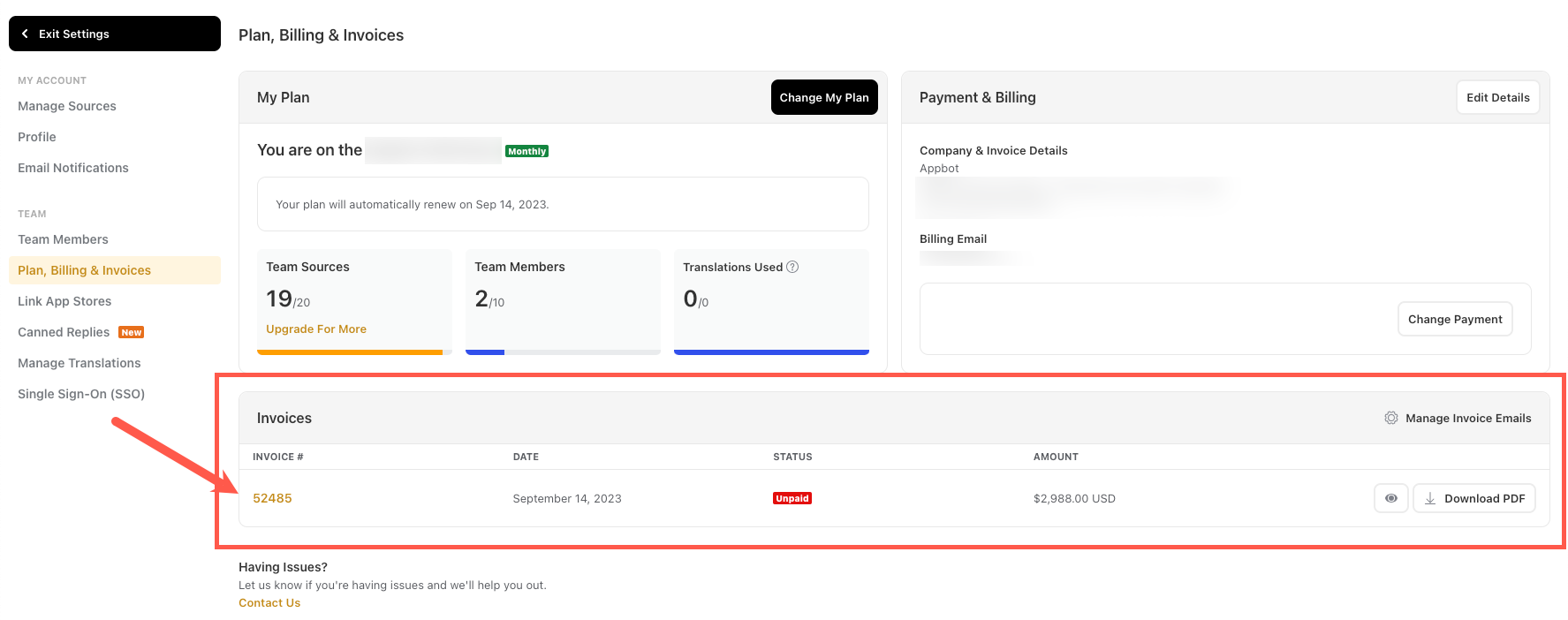For our annual Large plans you can pay using credit card or via wire transfer. It is important to note the following conditions apply for wire transfer payments:
- Large plans are self-service only
- Appbot will not complete any procurement or security documentation. Procurement support is only available on our Premium plans.
- the subscription will not commence until the payment has been received.
For existing customers
If you are an existing customer who would like to move to wire transfer payment for your annual Large plan renewal, please contact our friendly support team.
For new customers
- If you have not already done so, create an Appbot account. Once you have an Appbot account, purchase an annual Large plan.
- Select the required Large plan.
- Select “Annual Billing”
- Choose any add-ons such as API access:
- For the payment preferences select “Wire Transfer”, agree to the Wire Transfer payment terms and hit the “Continue to Payment” button:
- Check the payment screen has the correct plan details and payment amount:
- Add the billing details to appear on the invoice, if required you can add a PO reference number or Tax ID in the “Additional Details” field:
- “Confirm Plan and Email Invoice”
- The confirmation page will appear. From there you can download a PDF copy of the invoice or go back to the Plan, Billing & Invoices page.
- The billing contact will also be emailed a copy:
- The new subscription will commence on receipt of the payment.
- The invoice will also be available from the Plans, Billing & Invoices page:
If you need any further assistance, don’t hesitate to contact us with any questions or check out our FAQ section here.