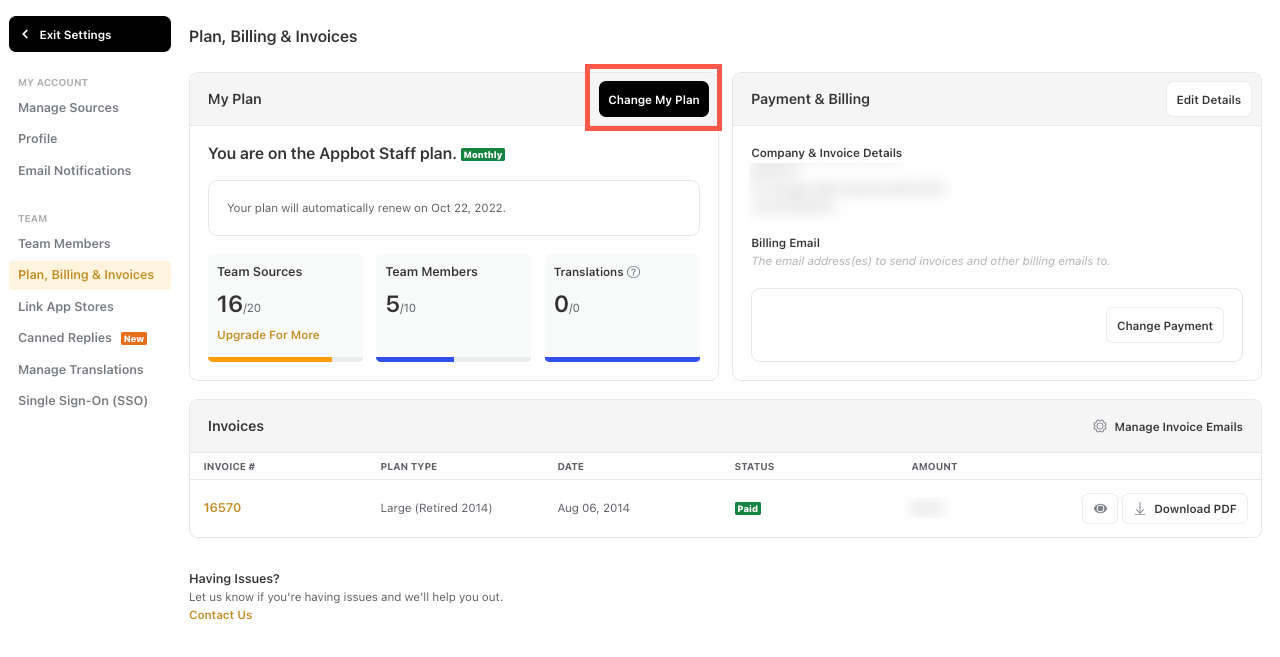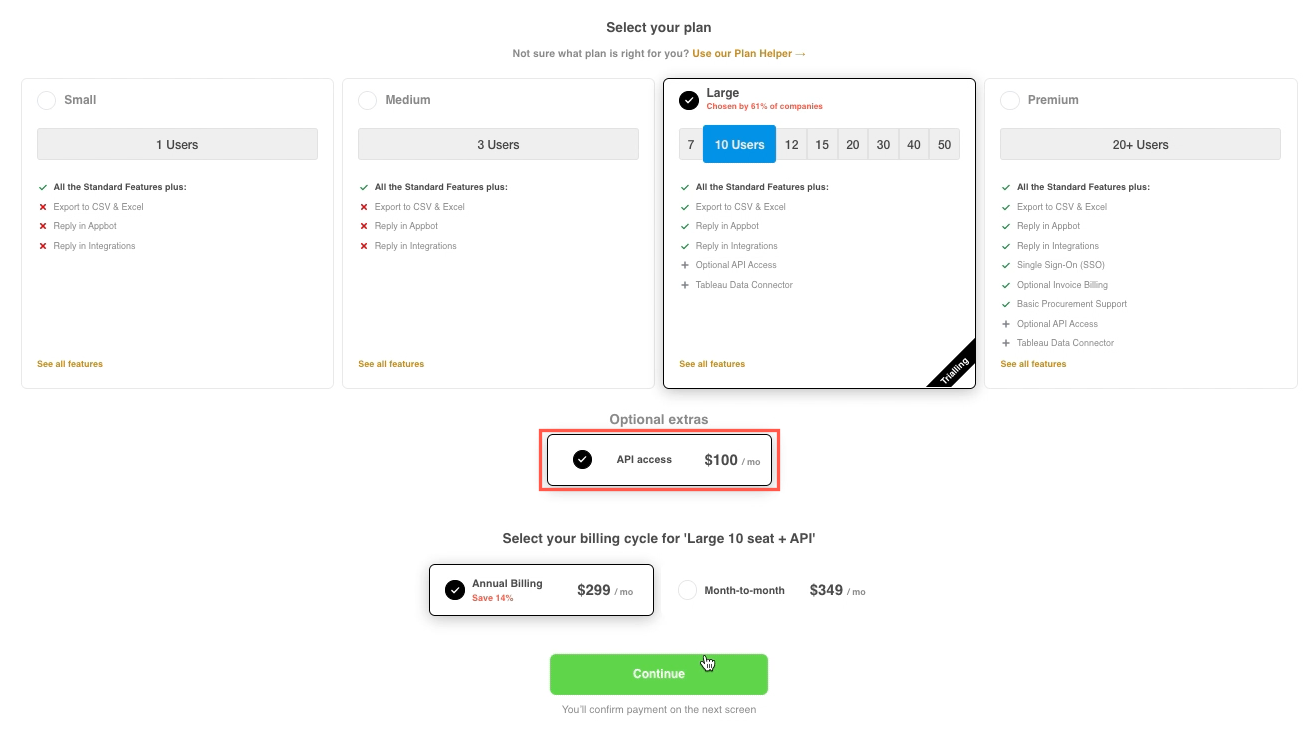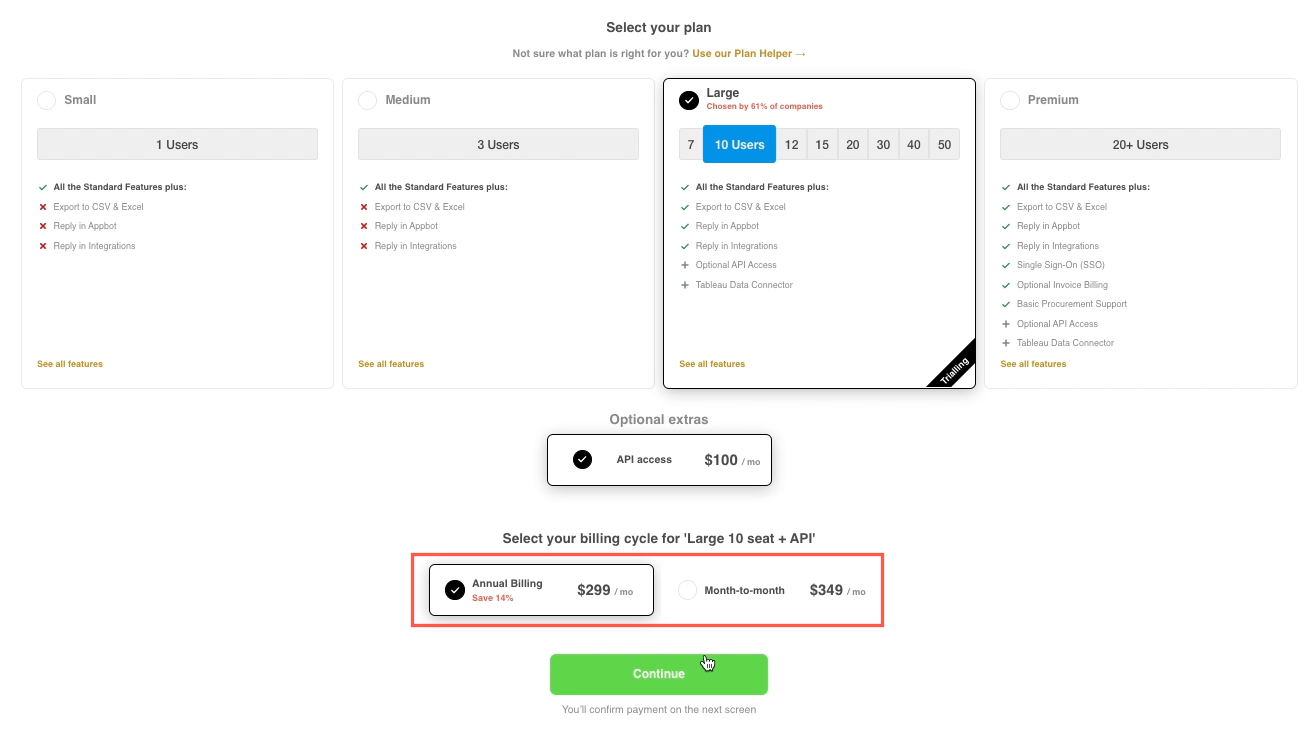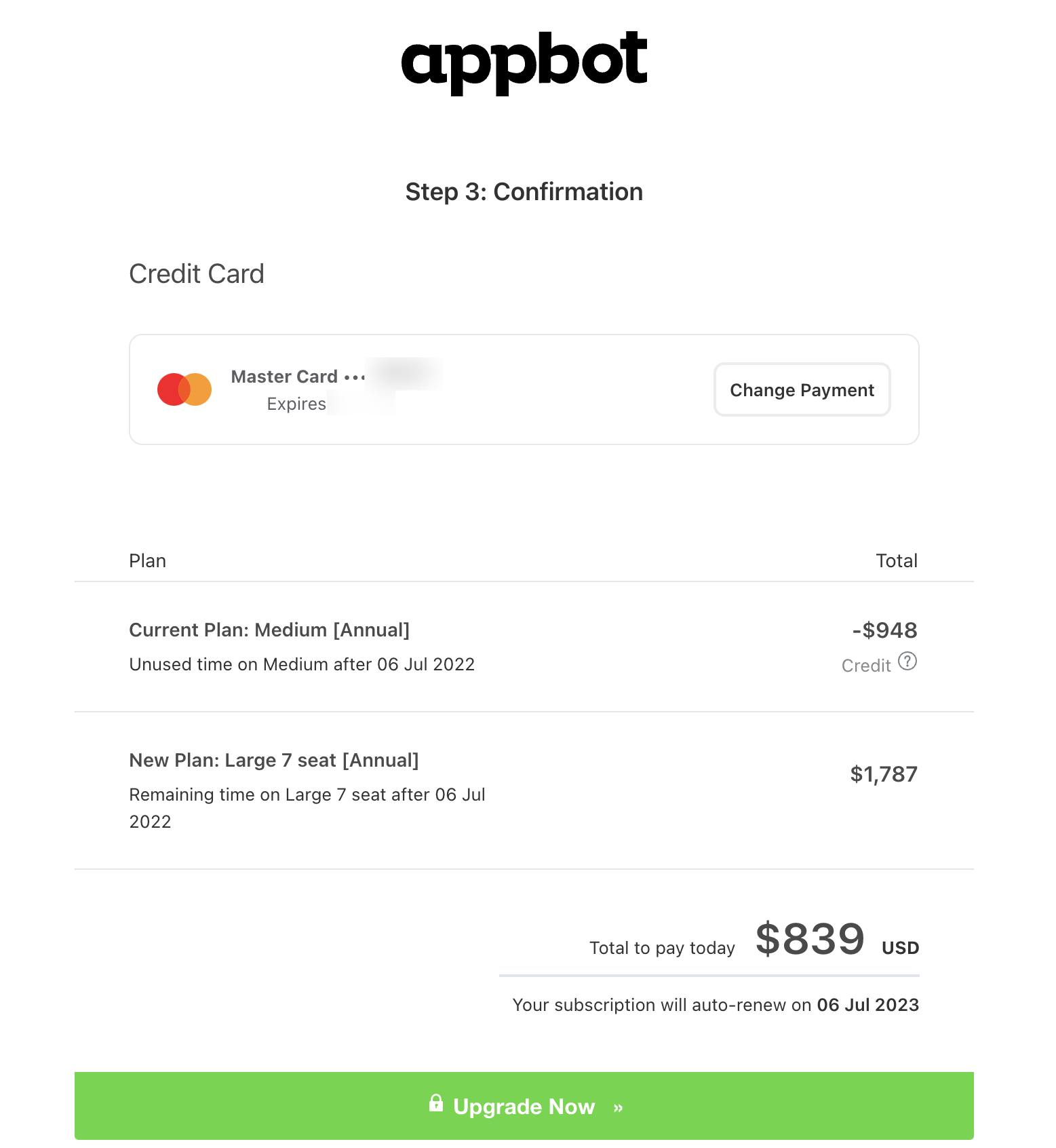Now that you have discovered how much Appbot can help you with your app reviews and replies, you may need to upgrade your account. Maybe you need to add more people to your team or want to add API to your plan.
If you are not sure which plan will suit your needs we have a handy Plan Helper to help you decide. If you are a Premium customer and would like to upgrade please contact us with your requirements.
For customers on a Small, Medium or Large plan this can be done via the Appbot ‘Billings, Payment & Invoices’ page.
- Go to the Settings gear icon in the top right.
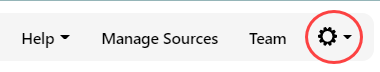
- Select ‘Billings, Payment & Invoice’ page.
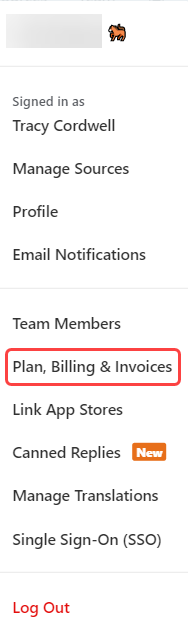
- Select ‘Change my Plan’
- Select the Plan type – Small, Medium or Large. Looking at moving to a Premium plan? Please complete the Premium enquiry form and we will be in touch.
- For the Large plan select the number of required seats.
- Do you need API? If so select API under the ‘Optional Access’.
- Then select Annual or monthly billing. Annual billing gives you a nice discount.
- Hit the ‘Continue’ button.
- The payment page will show the existing credit card details or let you add a new credit card.
- Select the ‘Upgrade Now’ button. Once the payment has been successfully processed the account will be upgraded.