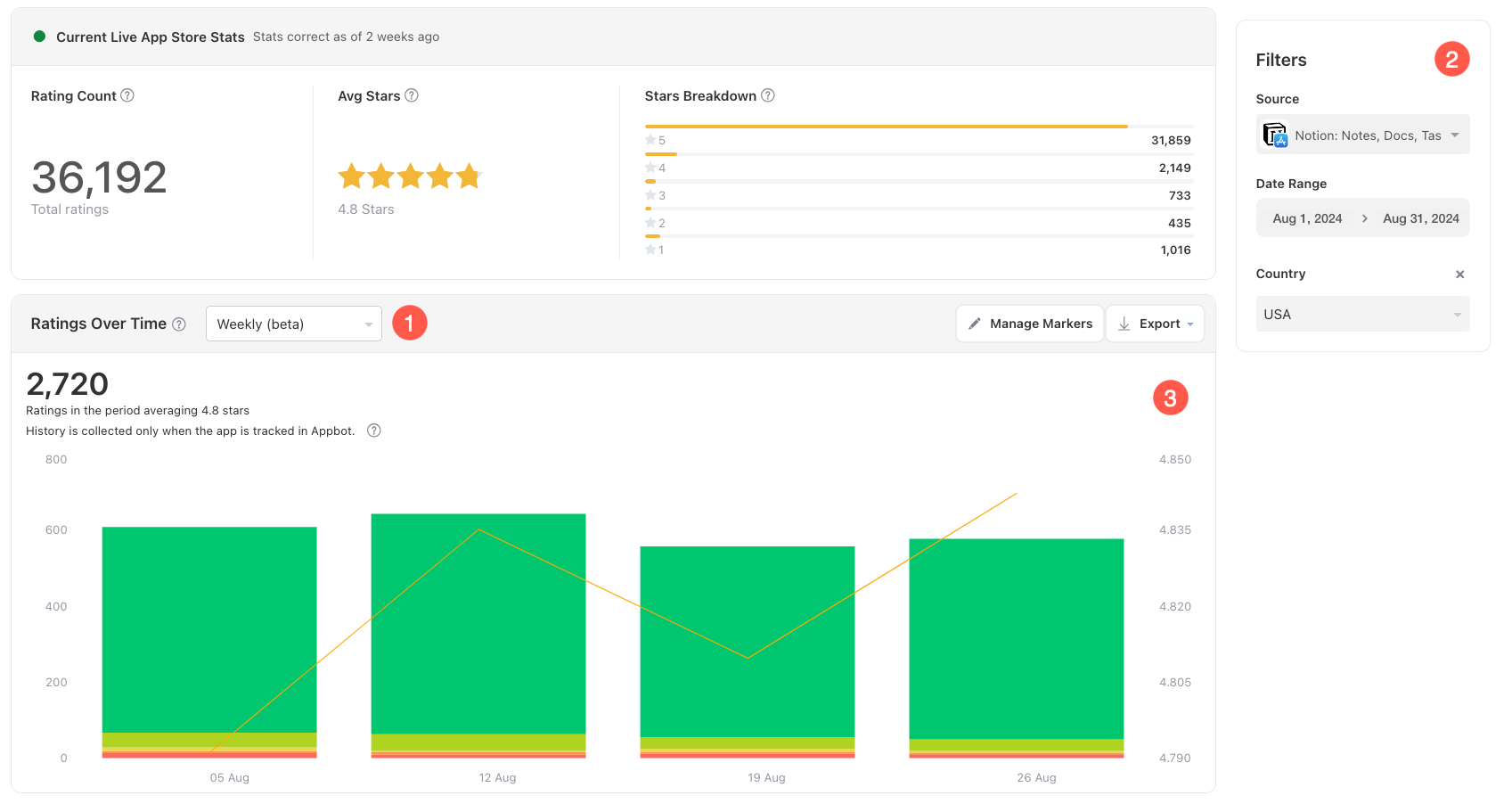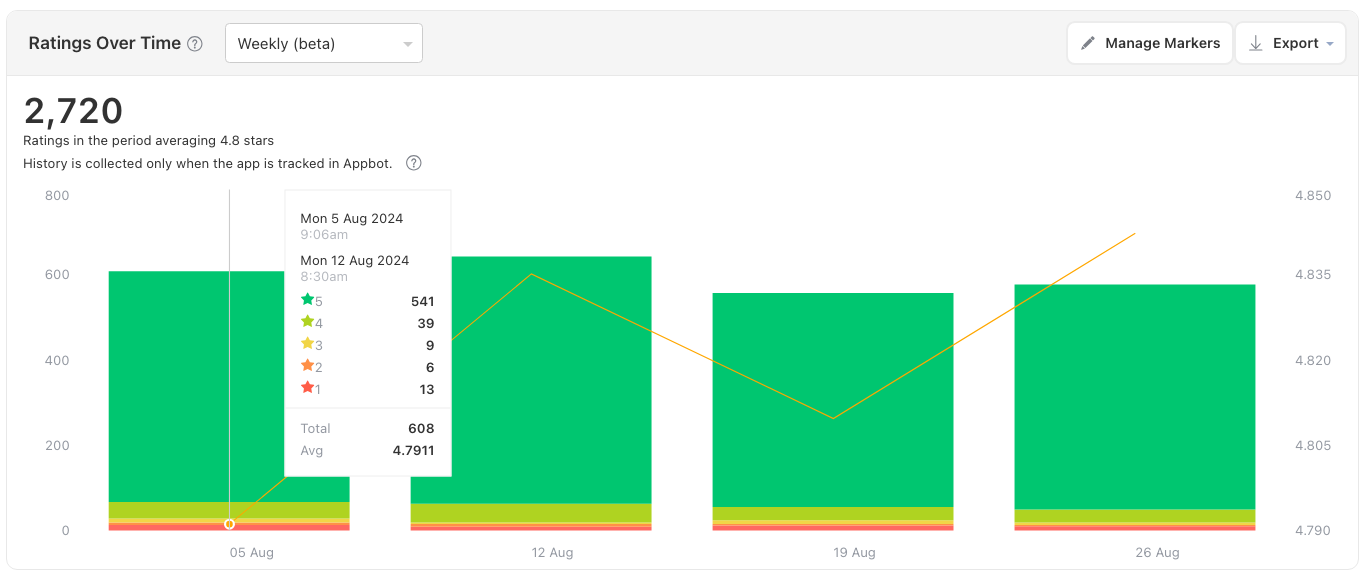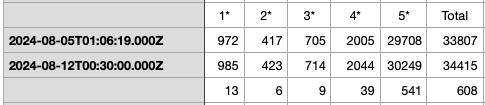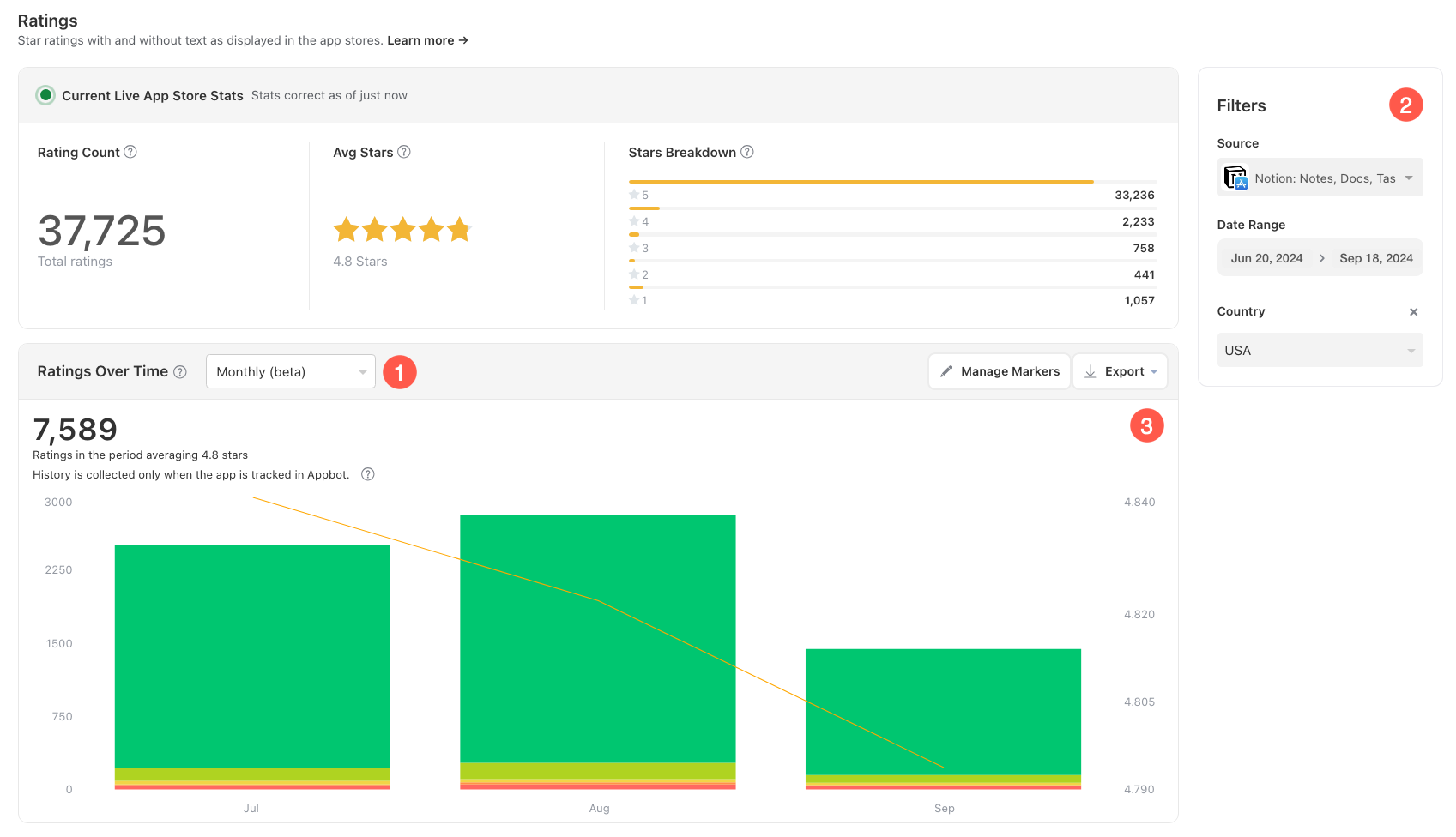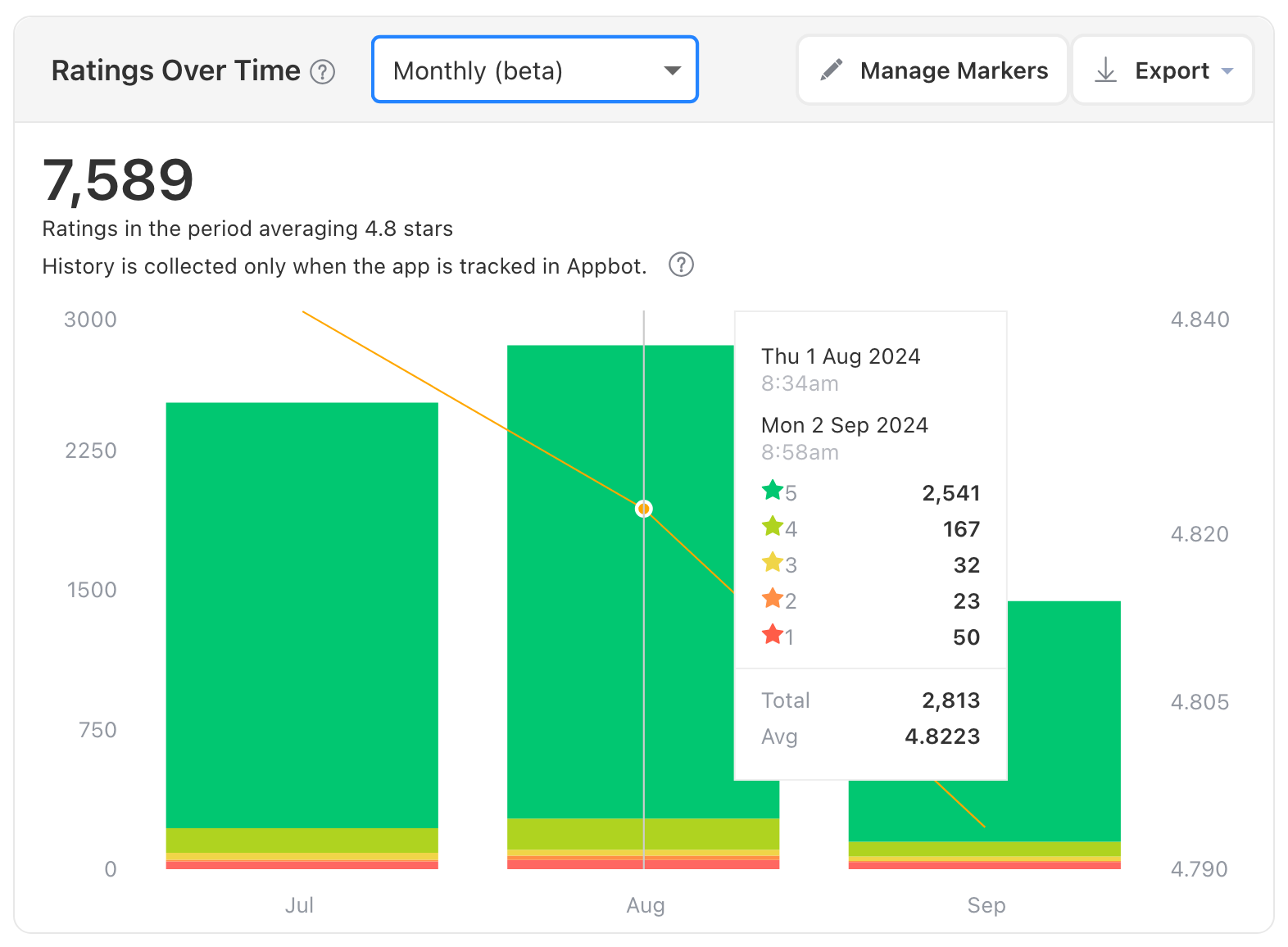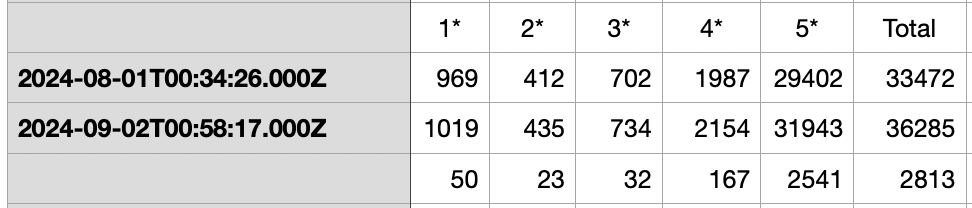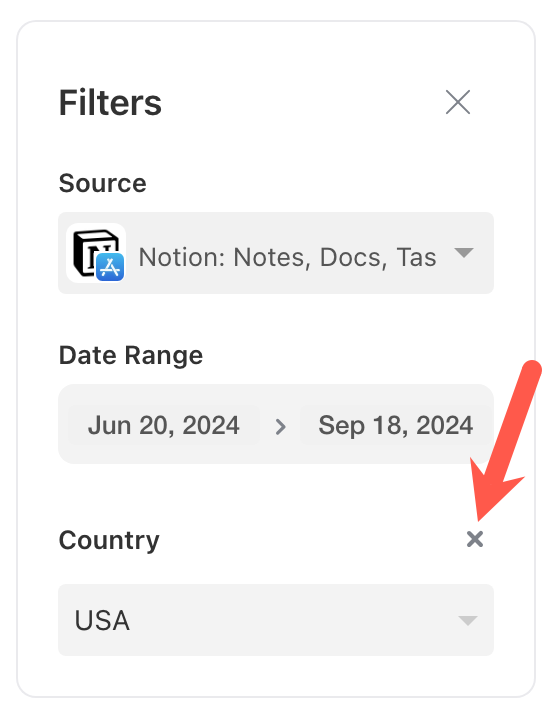On the Ratings page you can view the Ratings over Time Weekly or Monthly charts. The app stores do not provide individual or historical ratings, we take a snapshot of the daily cumulative star ratings count each day and use these to calculate the ratings.
Ratings over Time – Weekly
When you select the Ratings over Time – Weekly (1) option it uses the filters selected on the right (2) to update the chart to the weekly ratings data (3).
Hover over the weekly chart to see the weekly star ratings count breakdown, average and the total ratings count, as well as the day and time (UTC) of the ratings snapshots used in the calculations.
The weekly chart data is calculated from the Monday to Sunday. The star ratings counts are calculated by taking the delta (that is the difference) between the counts on the Monday compared with the following Monday.
Ratings over Time – Monthly
When you select the Ratings over Time – Monthly (1) option it uses the filters selected on the right (2) to update the chart to the weekly ratings data (3).
Hover over the month to see the monthly star ratings count breakdown, average and the total ratings count, as well as the day and time (UTC) of the ratings snapshots used in the calculations.
The monthly chart data uses the calendar month and is calculated from the first day of the month to the first day of the following month. The star ratings counts are calculated by taking the delta (that is the difference) between the counts on the first day of the month to the following first day of the month.
Ratings over Time – Daily
As the Ratings is only available as a daily cumulative snapshot and the fluctuations in the data from the app store, we do not recommend analysing ratings for a period of under a week.
If you do need to see the daily ratings data you need to select a 24 hour period in the Ratings filter. If you select the same day in the time filter it will show 0 as it will not be able to calculate the difference.
For example if you select 16 November – 16 November 2024 it will show the Ratings Count and Ratings Average as 0:
If you select the 15 November – 16 November 2024, it will show you the Ratings Count and Ratings Average for the 16 November 2024:

Why is it showing 0 ratings for the time period when the individual star rating counts have changed?
Due to the fluctuations in the ratings from changes in the algorithm used by the app store, app store moderation of ratings or customers changing or deleting their ratings the number of ratings for a selected time period can be 0 or even a negative number. If the overall rating count for the period has actually reduced, it will show as 0 ratings for the period however, it will show the average rating for the period:
FAQs
How to see the global app ratings weekly or monthly charts?
You can see the global data by closing the country filter on the right.
Why can’t I see weekly or monthly ratings charts for Google public ratings?
The Google public ratings include an undisclosed weighted average (rumoured to be based on the last 20% of app reviews) so we are unable to share the ratings star breakdown as it is not accurate. We use these star breakdowns to calculate the weekly and monthly stats.
What is the difference between Google public and private ratings?
If you are analyzing Google Play apps please check out this support article that explains the difference between Google private and public ratings.
The data doesn’t match what was expected?
Please check the filters you have selected on the right including the country and time period. Also check the dates that each chart covers by hovering over the chart. If they are correct, please contact our Support team.
Why are the ratings counts fluctuating?
There are many reasons that the ratings count can fluctuate, as explained in this support article.
If you need any further assistance on app ratings, please don’t hesitate to contact us with any questions or check out our FAQ section here.