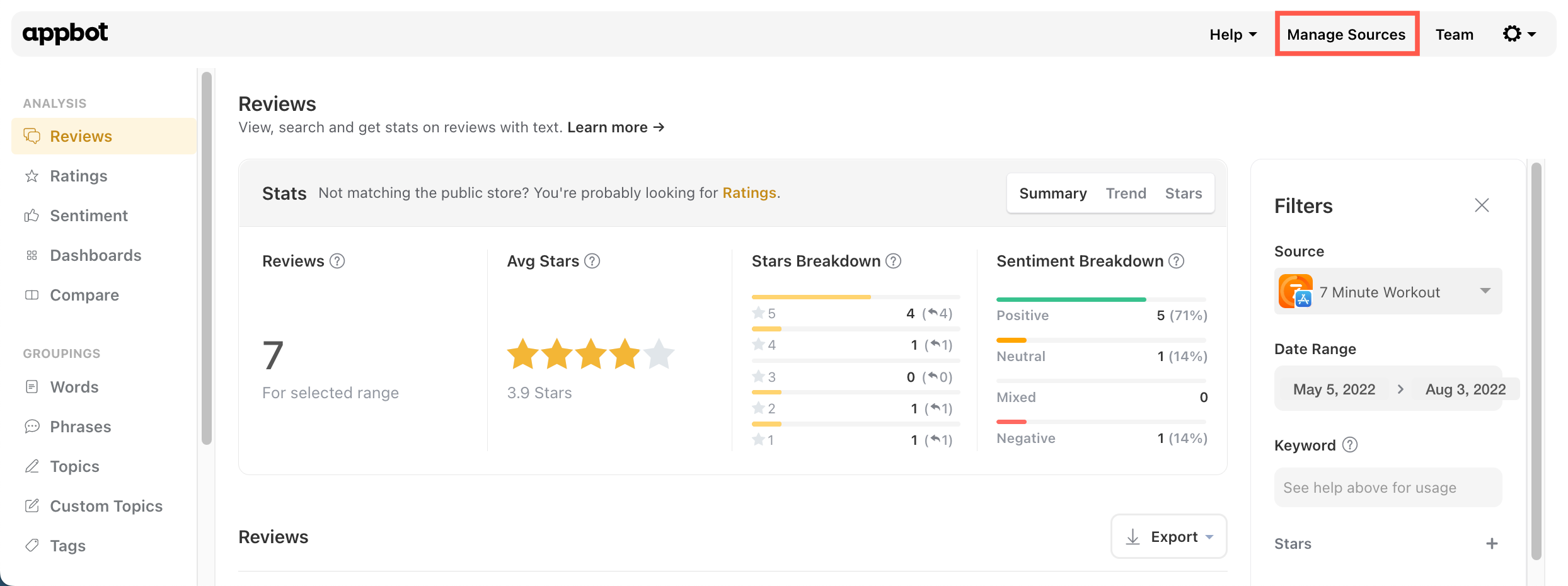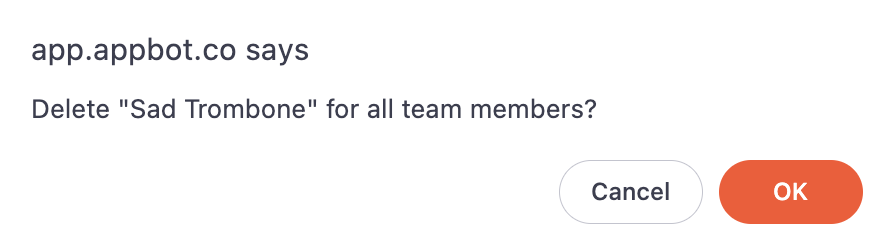Team leaders have the ability to remove sources from the team (i.e. users other than themselves). Only team leaders can do this.
Deleting a Source from the Team Sources section of the page will remove it for anyone in the team who is tracking that source. It’s a good idea to let your team know when you delete sources from the team, to avoid confusion.
An example of how this is done can be seen below.
- Navigate to “Manage Sources” at the top
- Scroll down to “Team Sources”
- Select “All Team Members” from the dropdown
- Use the trash can on the right side to delete the source”
- Confirm the action in the popup at the top of the screen
- Source list will then reflect the change
If you need any further assistance on removing sources from your Appbot account, don’t hesitate to contact us with any questions or check out our FAQ section here.