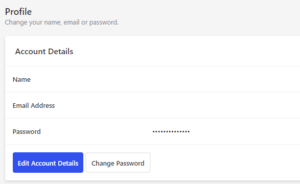Updating your Appbot Name and Email
From time to time there will be a need to update your personal details within Appbot. To do this, simply follow these basic steps.
Step 1
Login to your Appbot account by heading to the login page.
Step 2
Head to user edit page. You can find it in the Settings menu in the top right of your Appbot account under “Signed in as {your name}“. Click on “edit account details”, and update your name, email address, or password as required.
Step 3
Once all edits are made, click on “save account details” to finalise your changes.
If you need any further assistance, don’t hesitate to contact us with any questions or check out our FAQ section here.