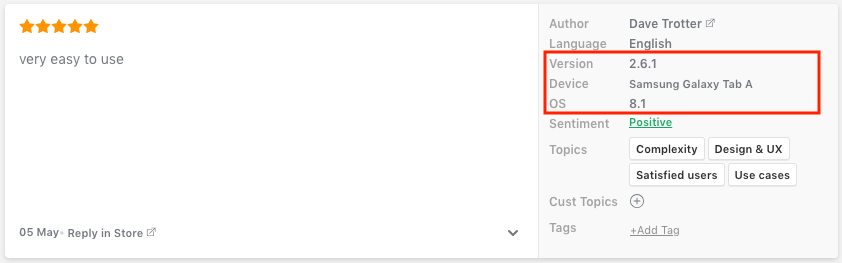You can get app versions for Google Play reviews by connecting your Appbot account to the Google Play Developer Console.
This allows Appbot to import the version and device for each Google Play review. It will allow you to report on versions for Google Play apps in the same way that you can for Apple apps.
You’ll see the following metadata for each Google Play review once you’ve linked your Google Play Developer Console:
To connect your Google Play Developer Console to Appbot follow this help guide carefully.