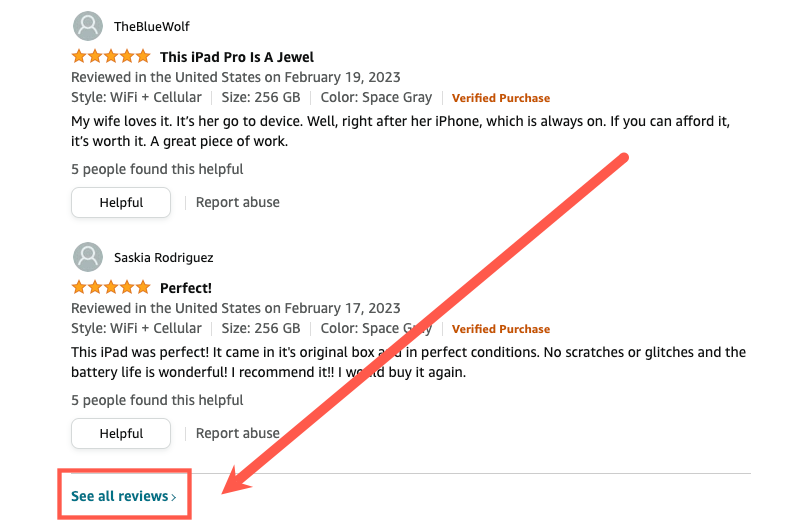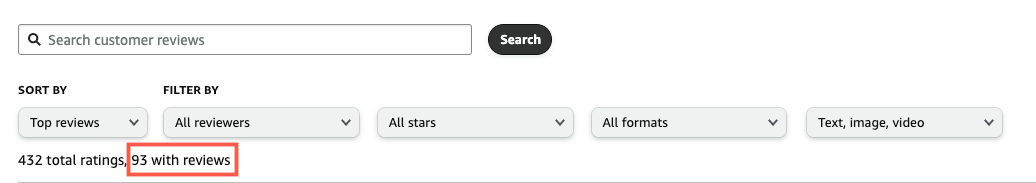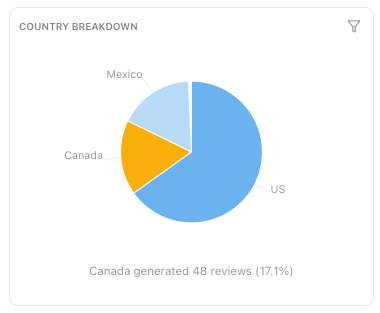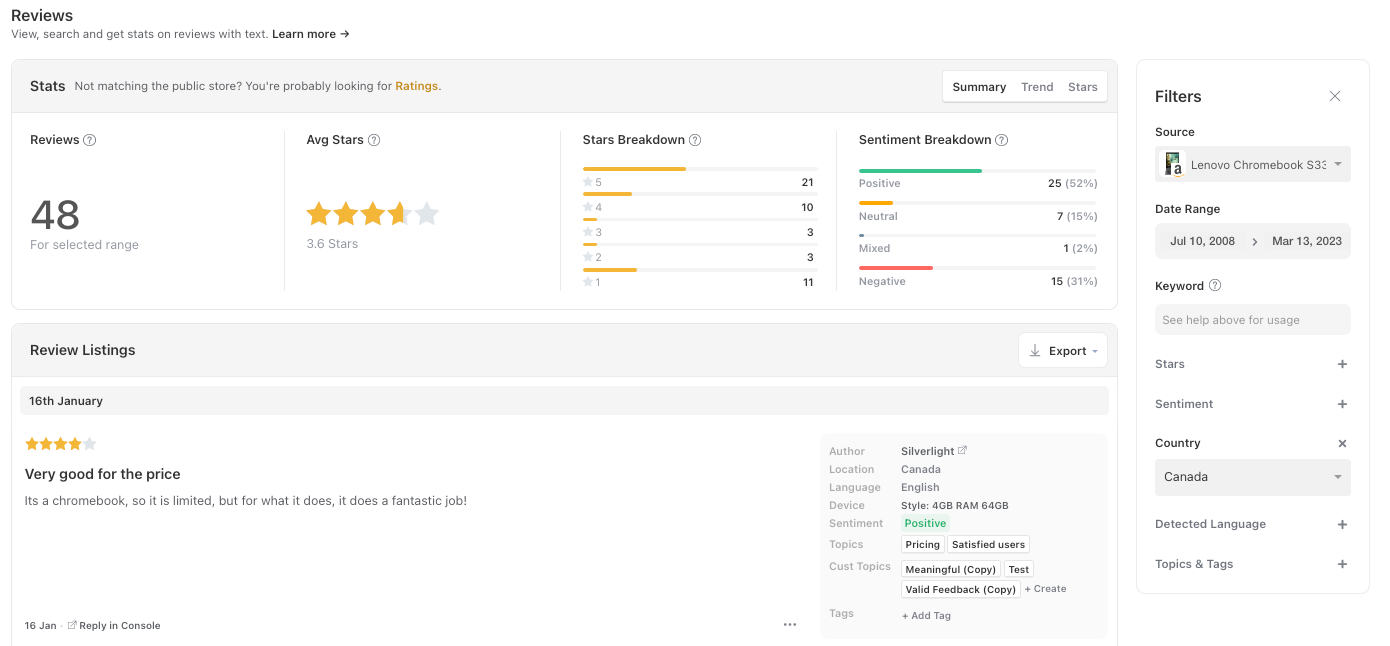Appbot can analyze and monitor your Amazon product reviews. Save time using our sentiment analysis to understand how your customers are responding to your product over time.
Like the app stores, Amazon products have both ratings and reviews for products, the difference is explained here. In the past few years Amazon has made several changes on how they share the ratings and reviews on the Amazon product page.
Amazon Product Ratings
Appbot currently does not have access to Amazon Ratings.
The rating count shown on the product page is global so it includes all the ratings from all the different country stores.
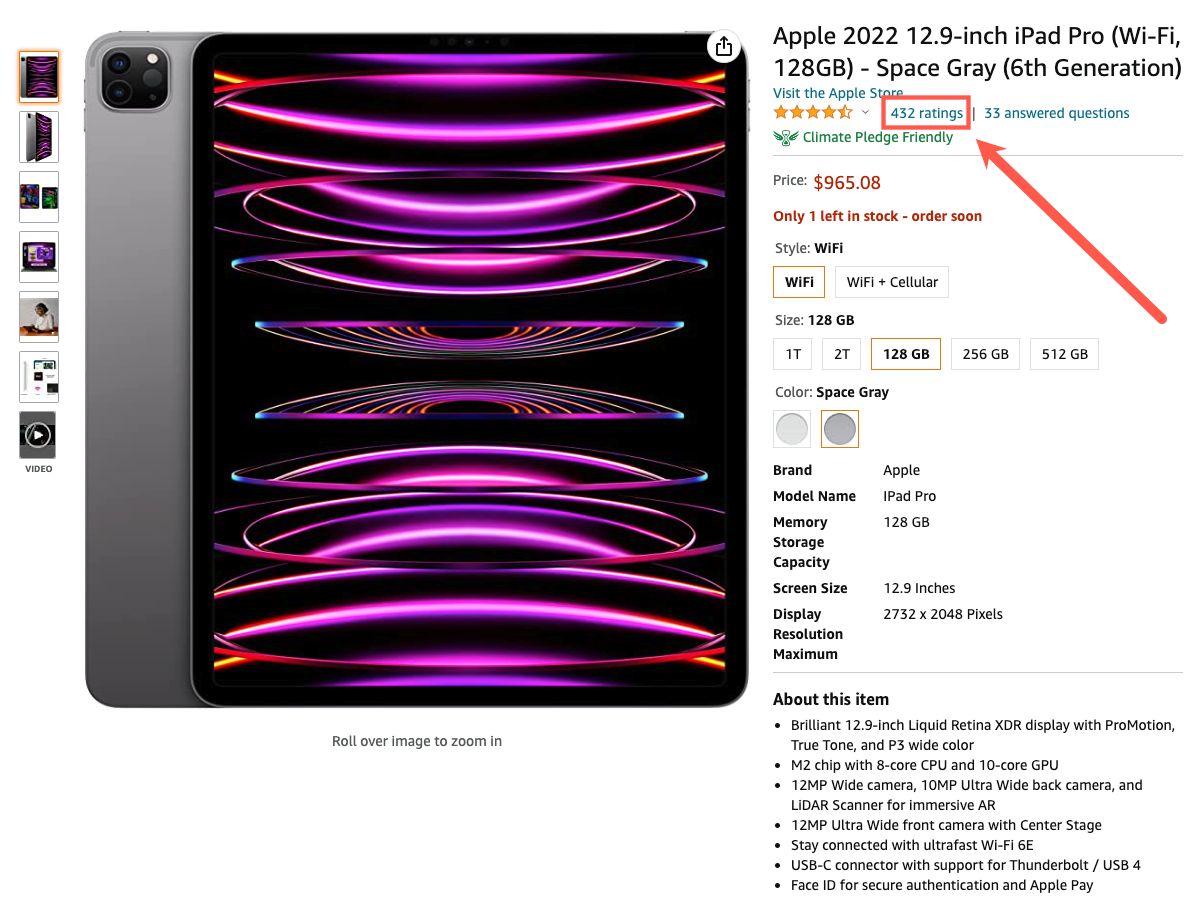
Amazon Product Reviews
When you connect your Amazon product with Appbot, Amazon limits the available reviews that our bots can fetch or be that can be viewed on the Amazon product page to the most recent 10 reviews.
To see the review count on the Amazon product page, you need to scroll down the page to the bottom of the reviews and select “See all reviews”
This will open the product’s review page for that particular country Amazon store, in this example it is for Amazon.com .
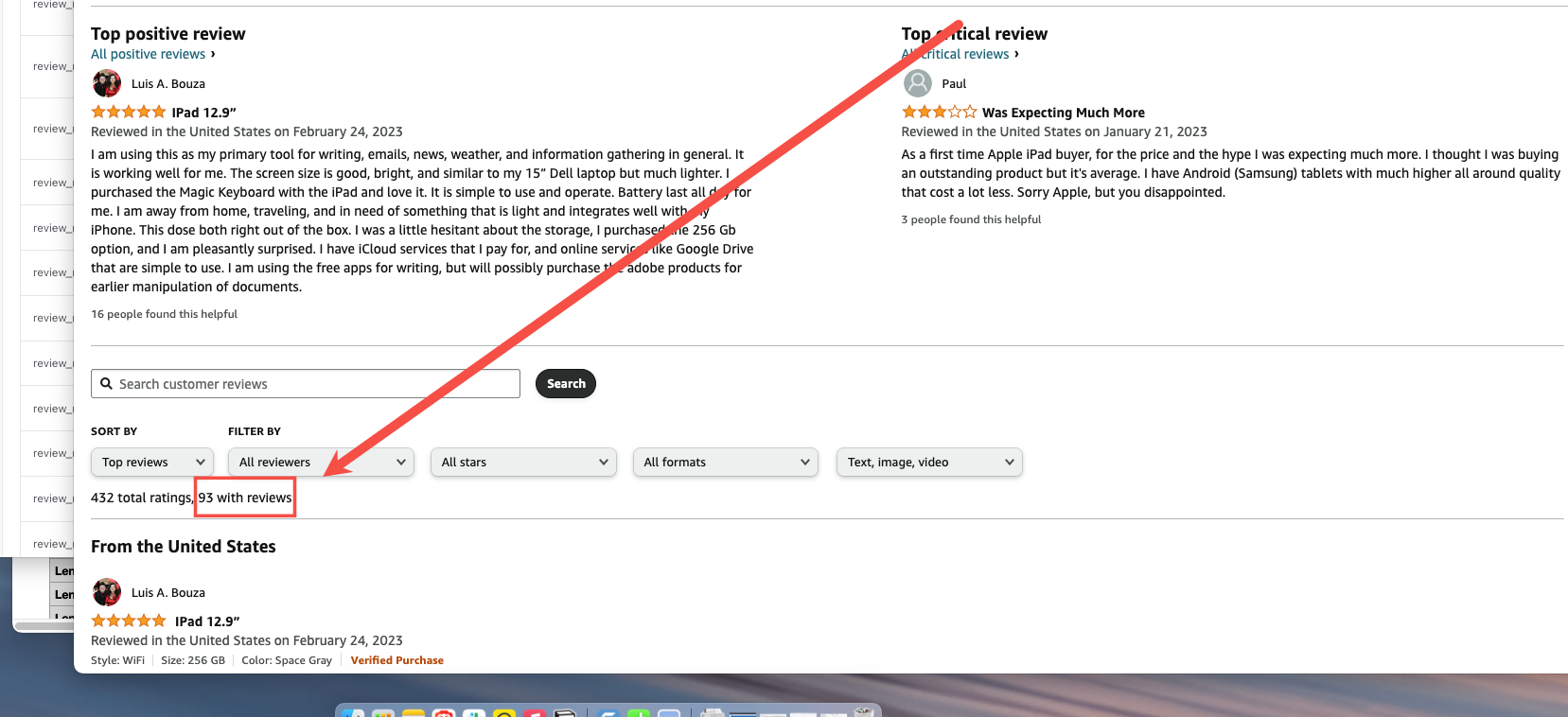
The 93 reviews is the number of reviews from the USA store only, not the global count.
Currently, Amazon does not provide a global review count. You will need to check the product page for each country to calculate the global review count.
Amazon Product reviews by country
In Appbot there are a few ways to see the Amazon product reviews by country.
The Review Page
If you know which countries the reviews are coming from and want to see the review count or reviews for a specific country, you can use the Review page.
Use the filter on the right to select the product, country and date range:
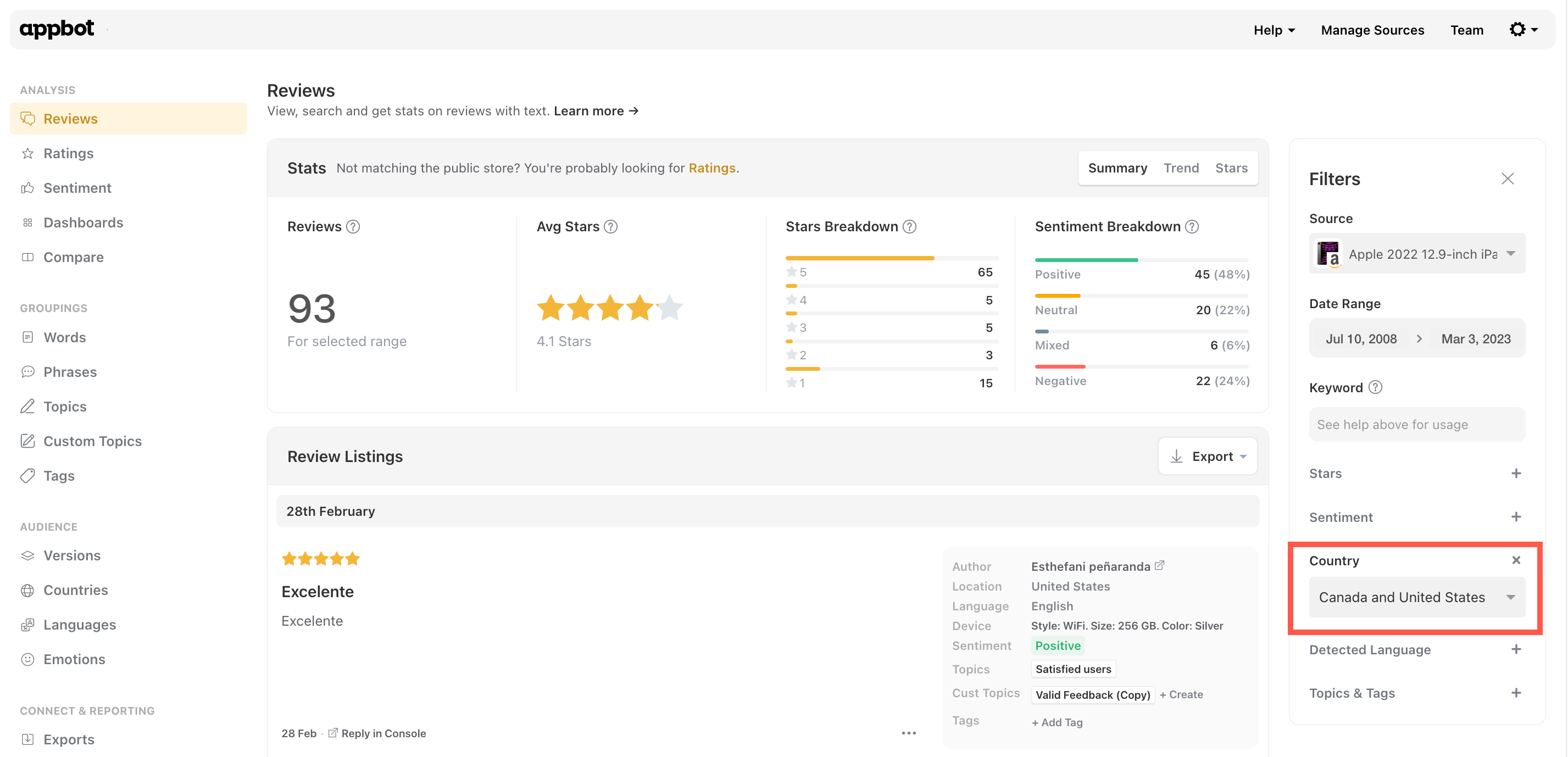
Dashboards
If you don’t know which countries the reviews are coming from you can use the country breakdown widget in Dashboards. It will show you a pie chart for the reviews and their countries.
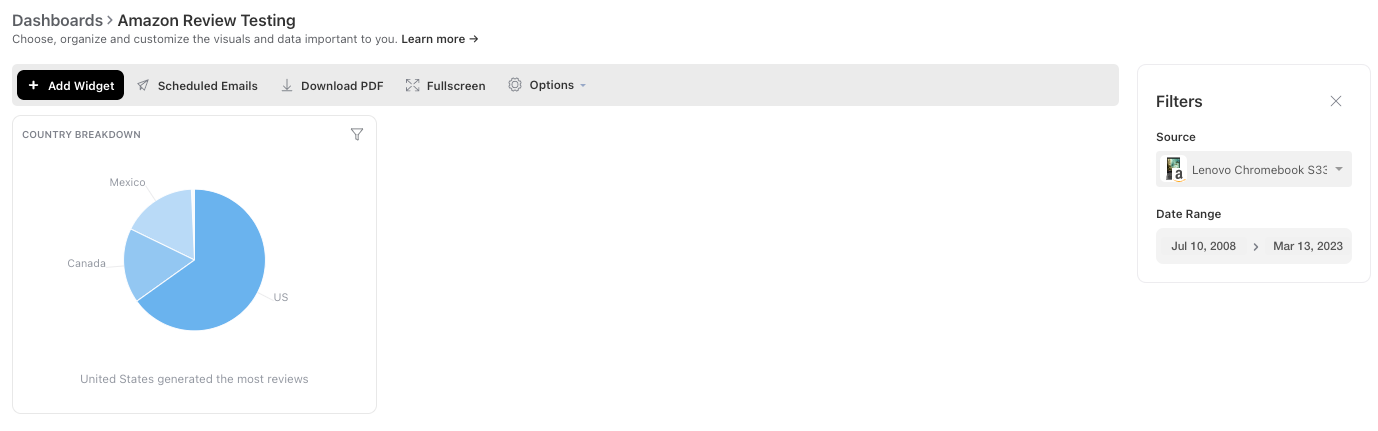
If you select the country slice to highlight it:
Then click on the highlighted slice, it will open a new tab with the Review page with country filter already set in another tab:
Exporting Amazon product reviews
Eligible plans can use the Export function to download Amazon reviews and a range of other reports as an excel or CSV file.