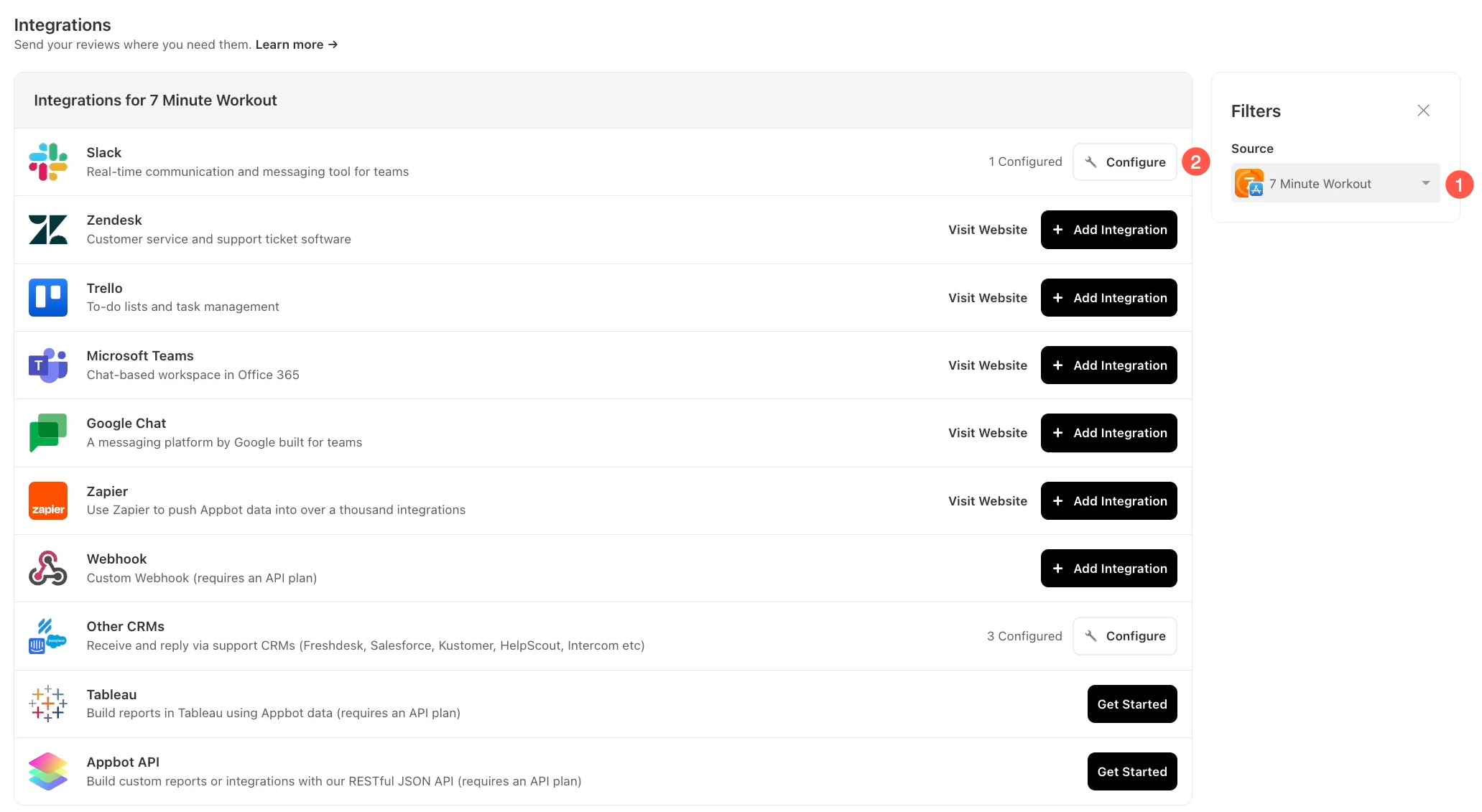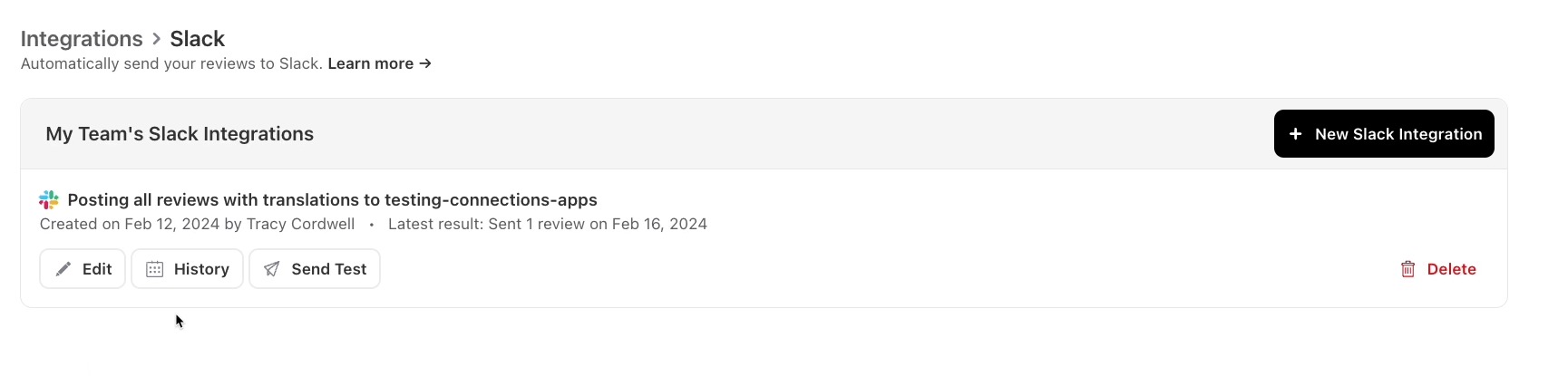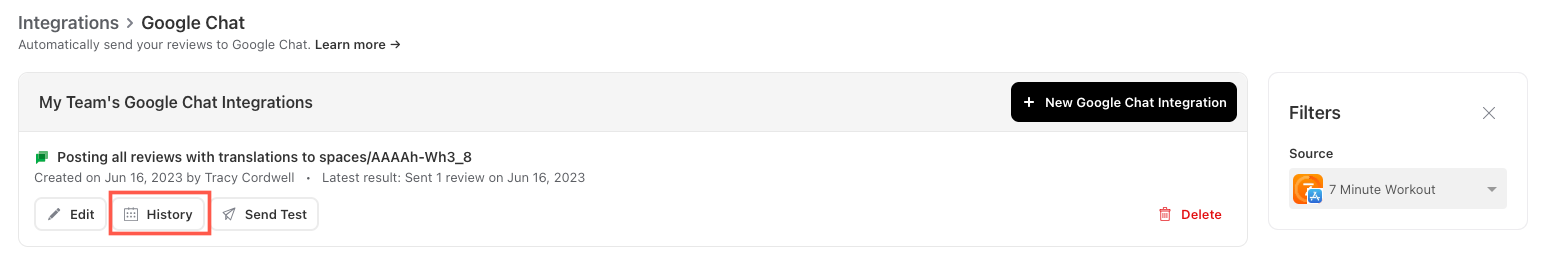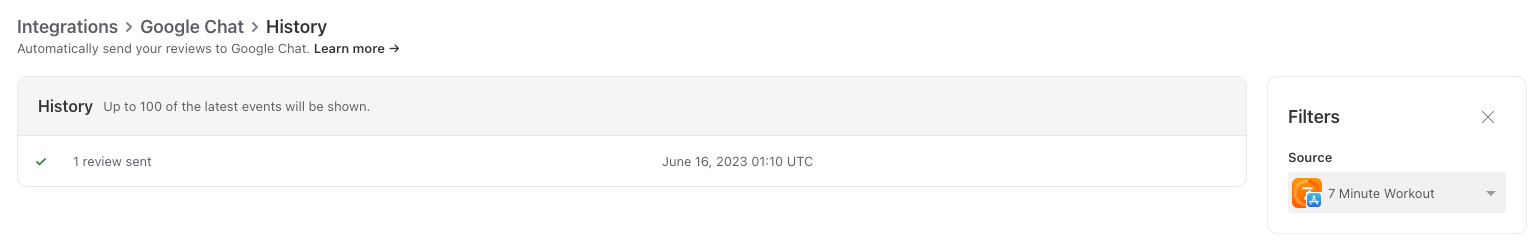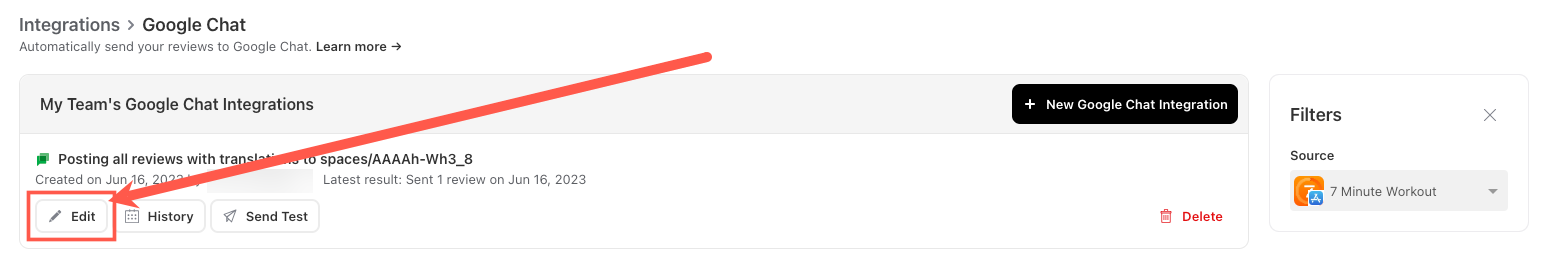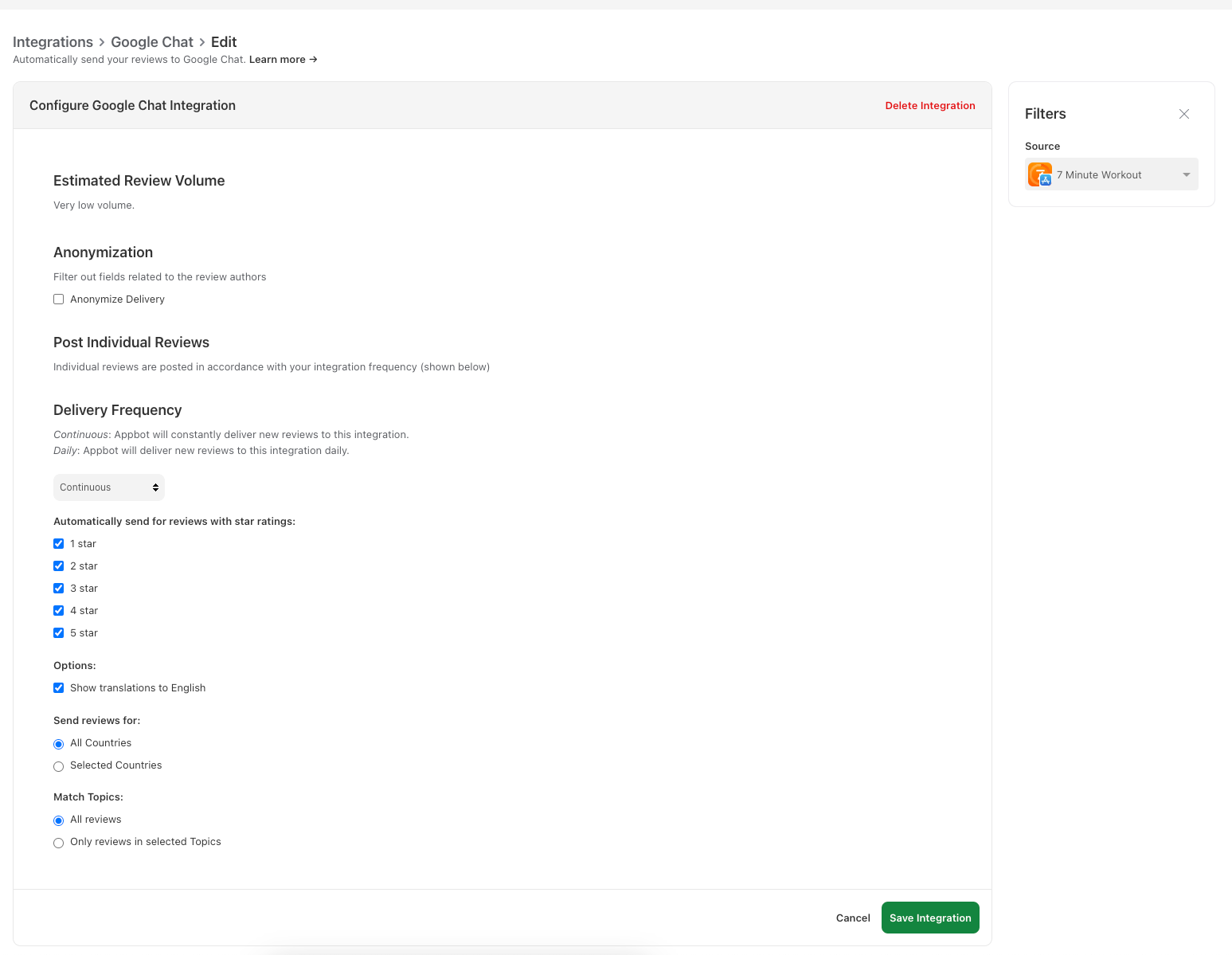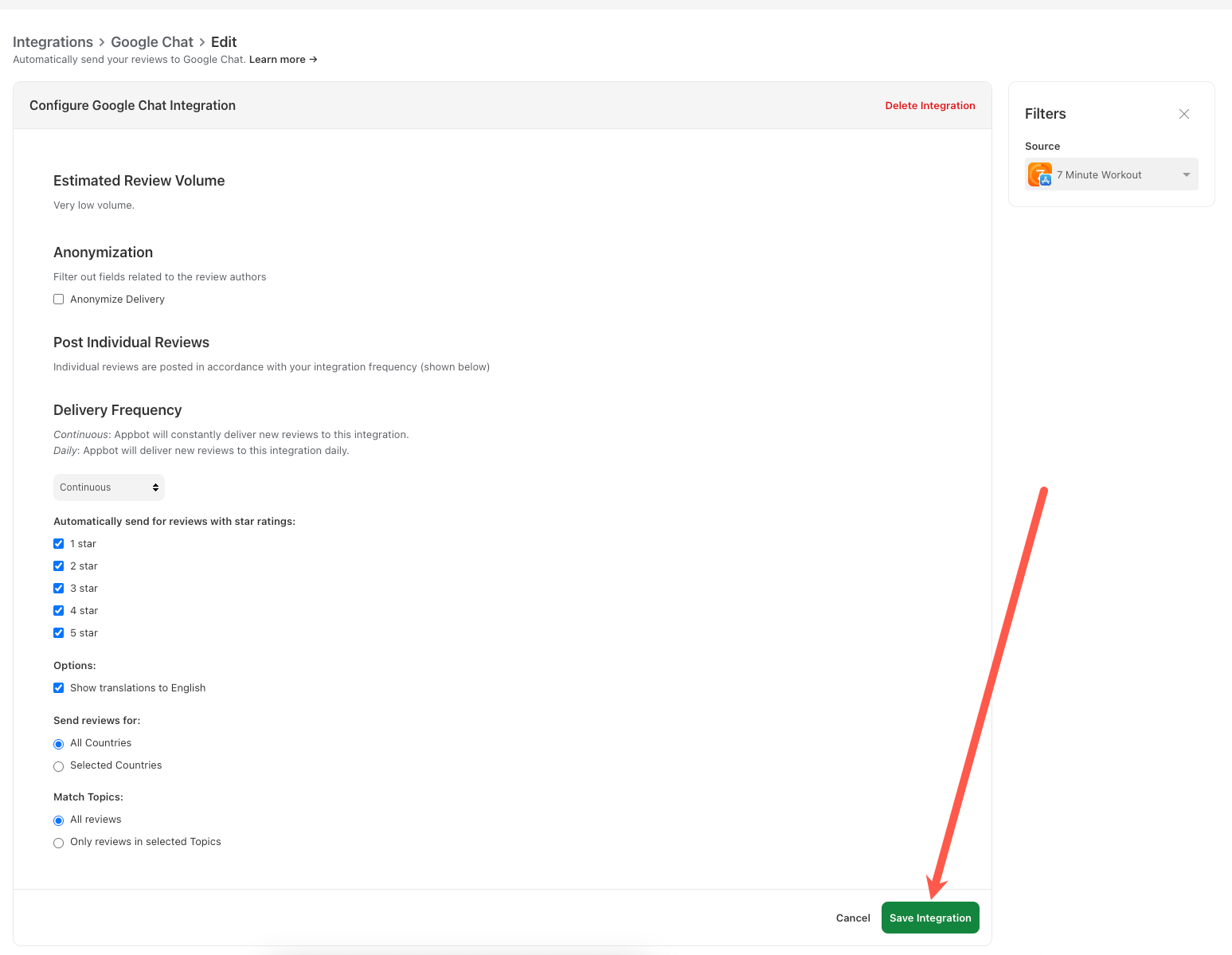Appbot has a range of integrations that push your app reviews to your team’s regular workflow systems, like Slack or Zendesk. Reviews sent to integrations can be filtered by star rating, topics, country and more. You can also choose to have reviews delivered continuously or daily.
Current Integrations
To see the current account integrations head to the Integrations page.
- Select the source from the filter on the right (1), then select the “Configure’ button (2) next to the integration you need to update.
- It will show all integrations for that source and integration type.
- If you would like to see the review history select “History”.
- It will show all reviews sent to the integration.
Update an existing Integration
You can change the existing integration filters or configuration via the Integrations page.
- Select the source from the filter on the right, then select the “Configure’ button next to the integration you need to update.
- Select “Edit” for the Integration you need to edit
- Update the filters and settings.
- Hit the “Save Integration” button.
That’s it! The new settings will be applied to any new reviews for that source. Have more sources that you need to edit? Just repeat the process with each source.
If you need any further assistance, don’t hesitate to contact us with any questions.