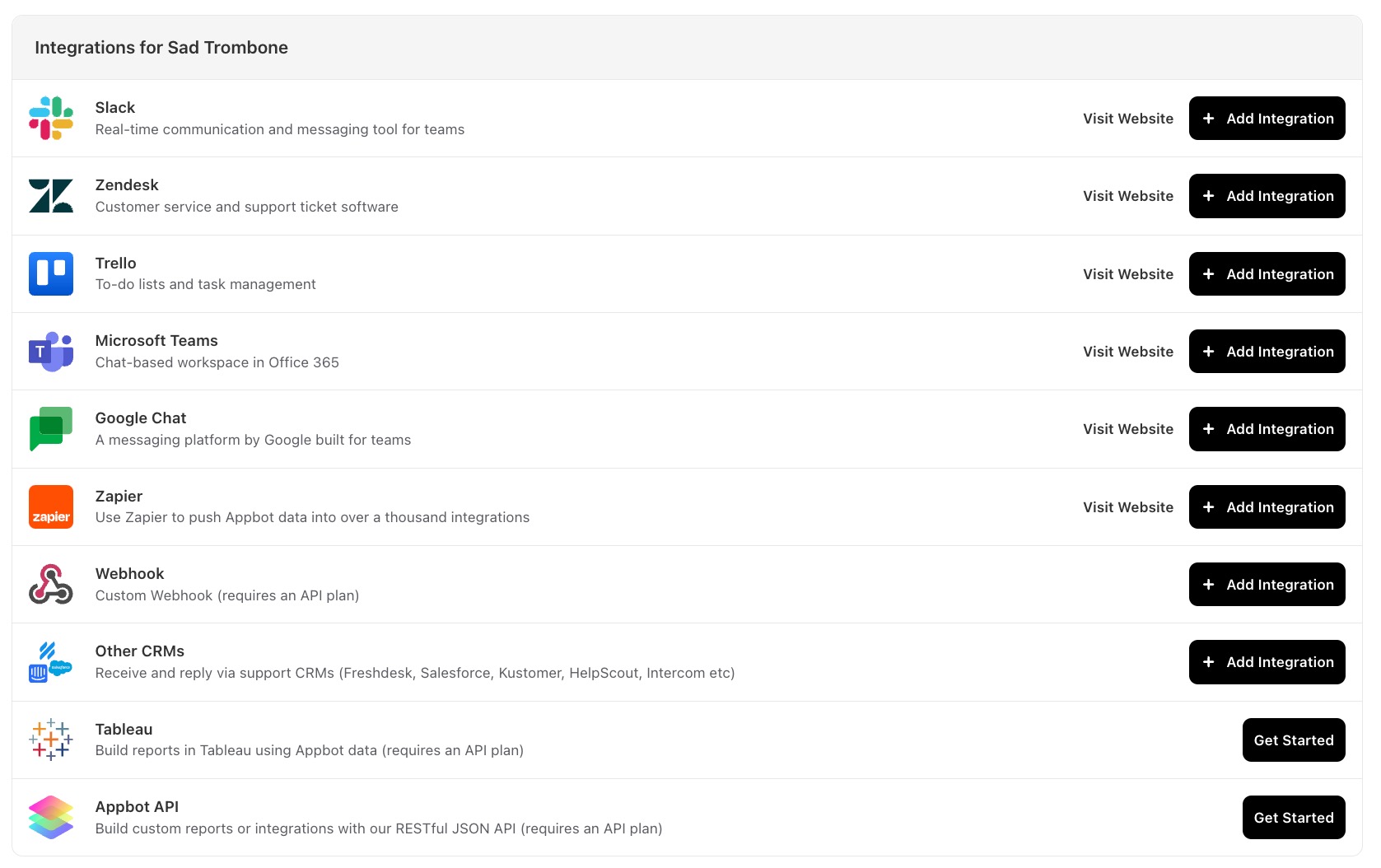Appbot Integrations Send Your App Reviews To A Range Of CRMs, Chat Tools & More…
Appbot integrations allow you to automatically push your app reviews to other systems within your organization.
Pushing app reviews into the systems your team already uses for communication and customer support makes managing your app reviews part of your regular workflow, and helps to ensure your team is on the same page regarding your apps.
You can configure multiple integrations to communicate with different areas of your business. Send feature requests to Product, bugs and crashes to your developers, and pricing issues to Marketing. This helps keep reviews relevant and useful for each team.
You can set up Appbot to automatically send new reviews directly to tools like Zendesk, Slack, and Zapier as soon as they are fetched.
You choose which reviews get sent, which room or channel they get sent to, and which teams get assigned to them. For example, if you have a customer support team managing your reviews, you may find it useful to manage your reviews inside your CRM, ticketing or chat tool. Another example of Appbot integrations is the Slack feedback bot, allowing reviews to be pushed into predetermined Slack channels so they are going right where they need to.
We Send App Reviews To Any Of The Following Services…

Click The Links Below For Setup Instructions…
Click on any of the integrations above for instructions on how to set it up. Appbot integrations can be set up in just a few minutes.
If you need any further assistance, don’t hesitate to contact us with any questions or check out our FAQ section here.