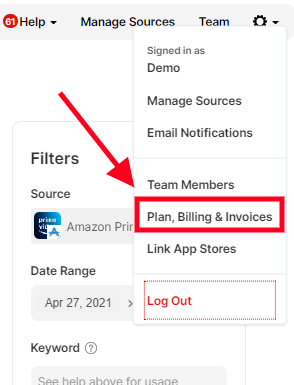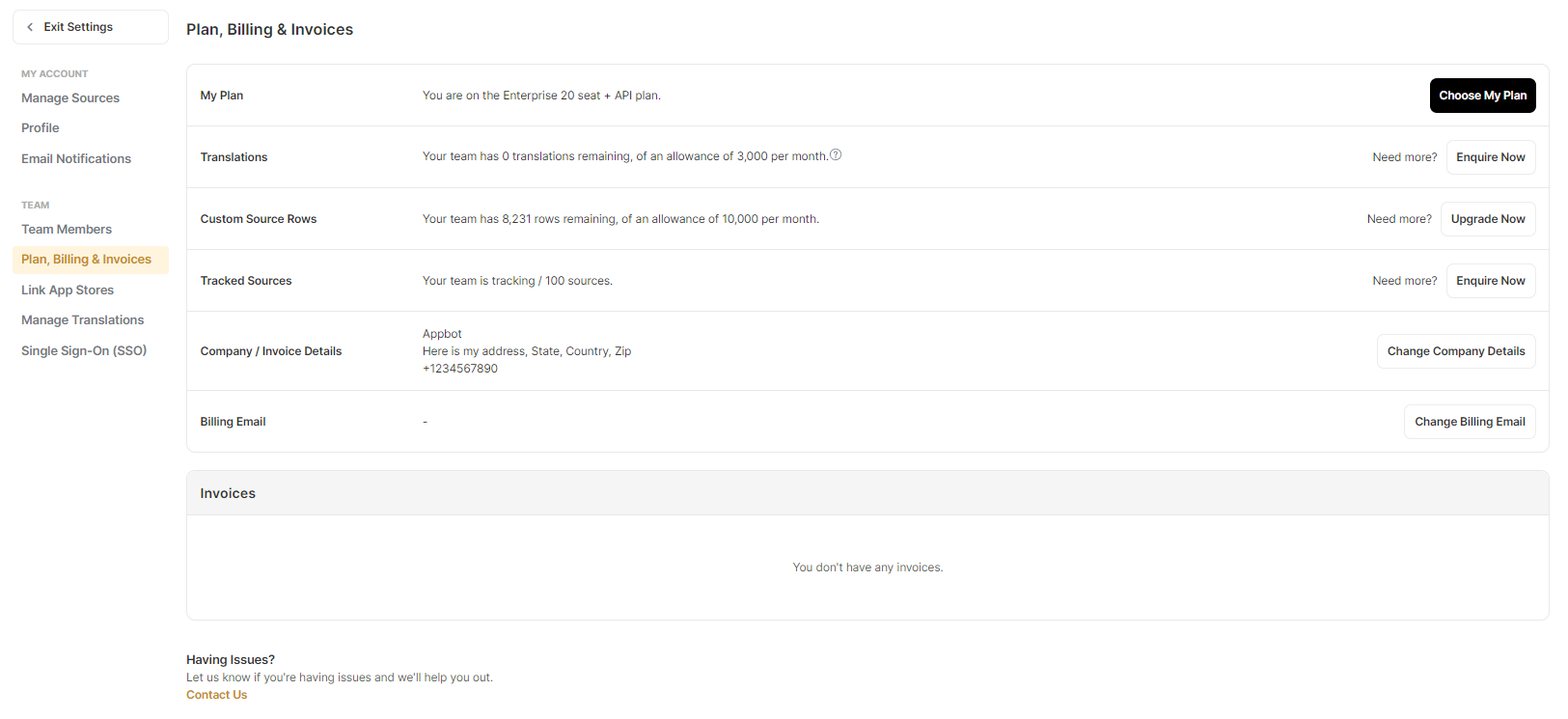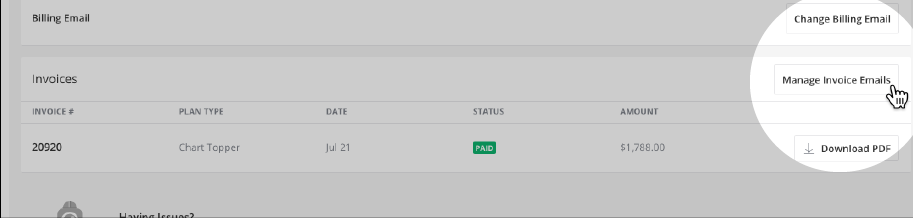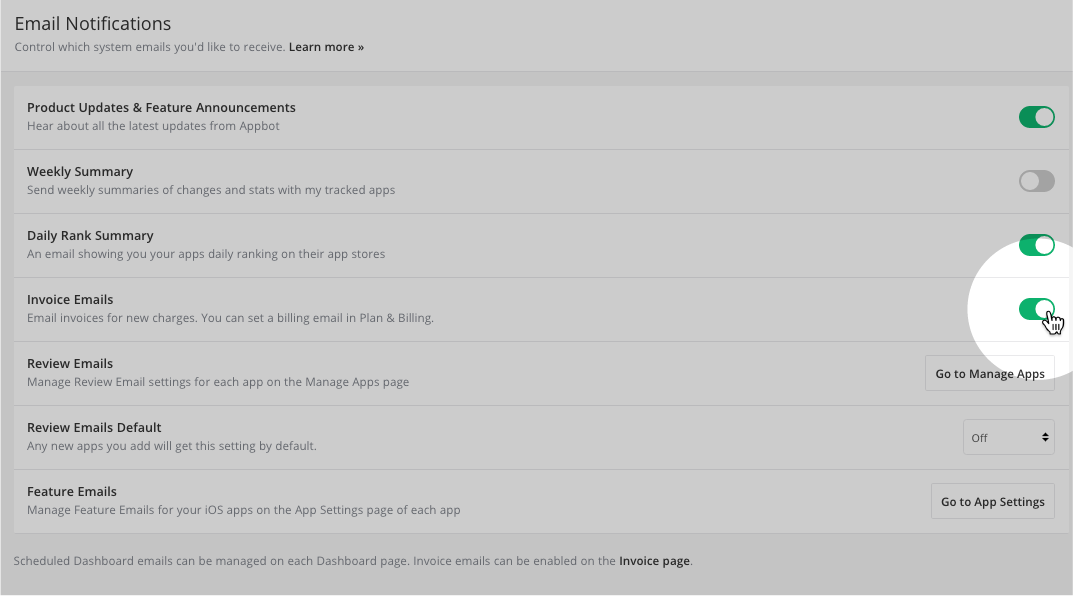Download your invoices from Appbot in 5 quick steps:
- While logged into the Appbot system, click on the ‘Settings icon’ at the top right of the page.
- Then select ‘Plan, Billing & Invoices’ from the dropdown menu.
- At the bottom of the page you’re taken to, you will see a list of the invoices we have for your account.
- Finally, click the ‘Download PDF’ button next to the invoice you wish to download!
- Your invoice will then begin downloading.
Enabling Invoice Emails
You can also get new invoices delivered to your email inbox whenever your plan renews by clicking into ‘Manage Invoice Emails’ and toggling the ‘Invoice Emails’ switch to on.
If you need any further assistance, don’t hesitate to contact us or check out our FAQ section here.