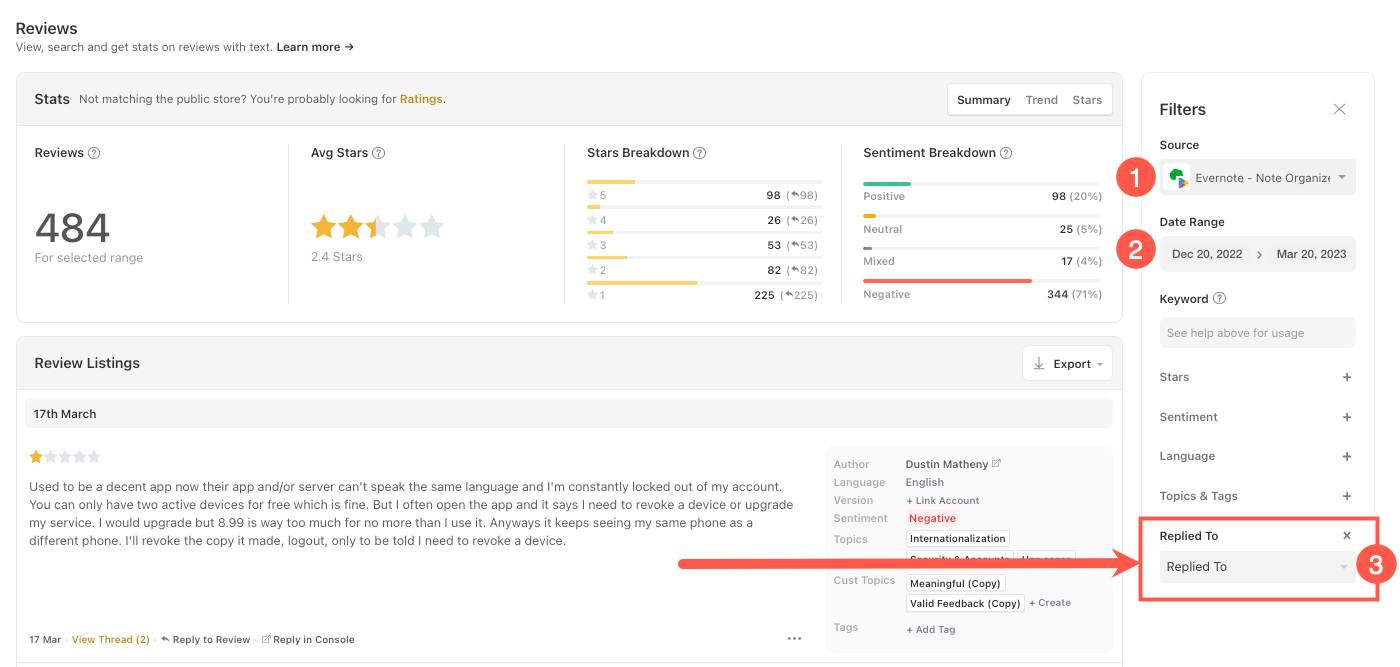For Google Play reviews you can see the review reply count and a list of the reviews with replies for all Google Play sources. For iOS apps you need to have connected your App Store Connect account to Appbot to see the reply count.
From the Reviews page you can see the review reply count and list by using the filter options to the right. Select the Source, enter the date range required and select “Replied to” in the dropdown.
Or you can select the “Not Replied to” to see the review count and list of reviews that have not yet been replied to.