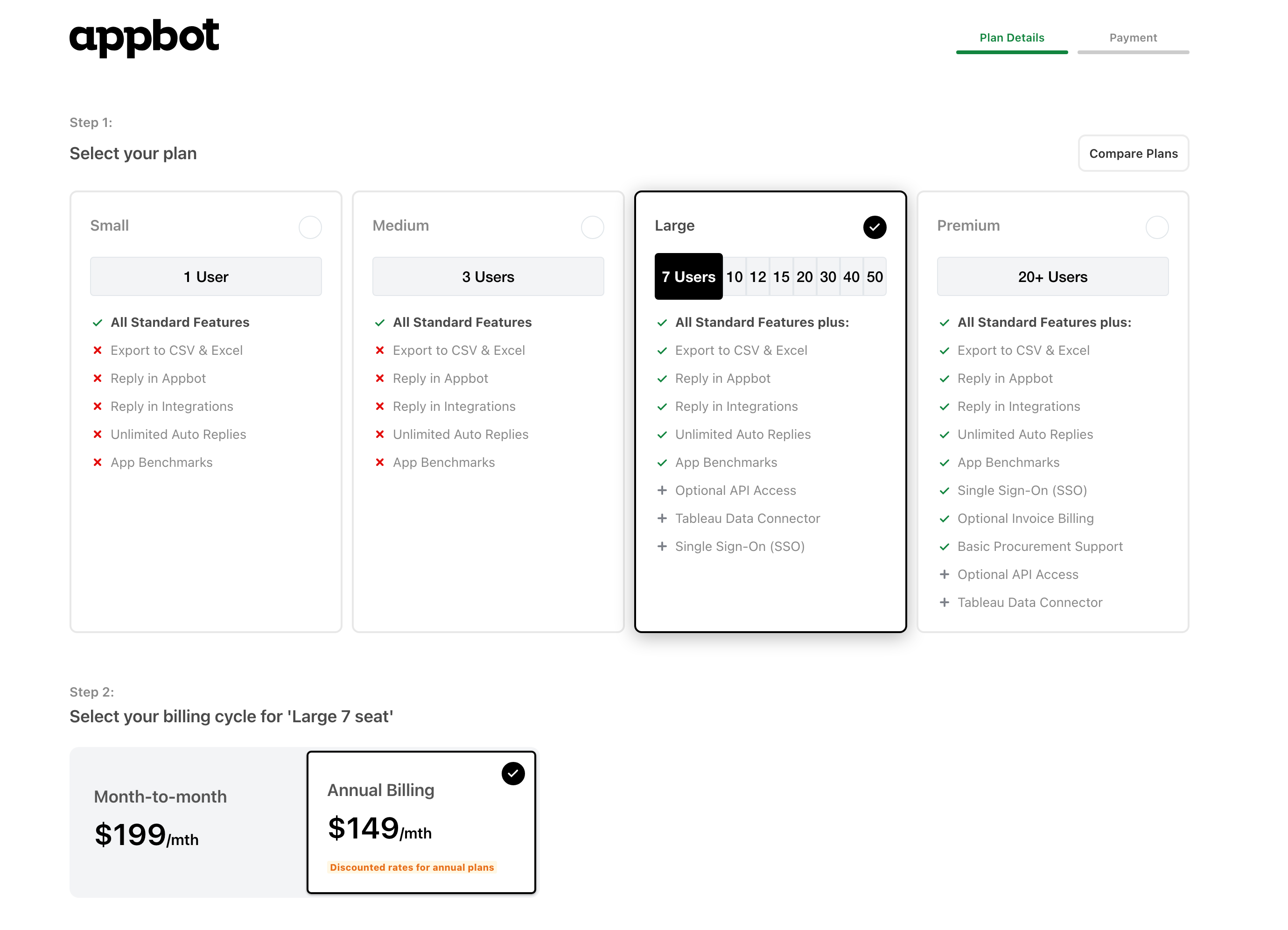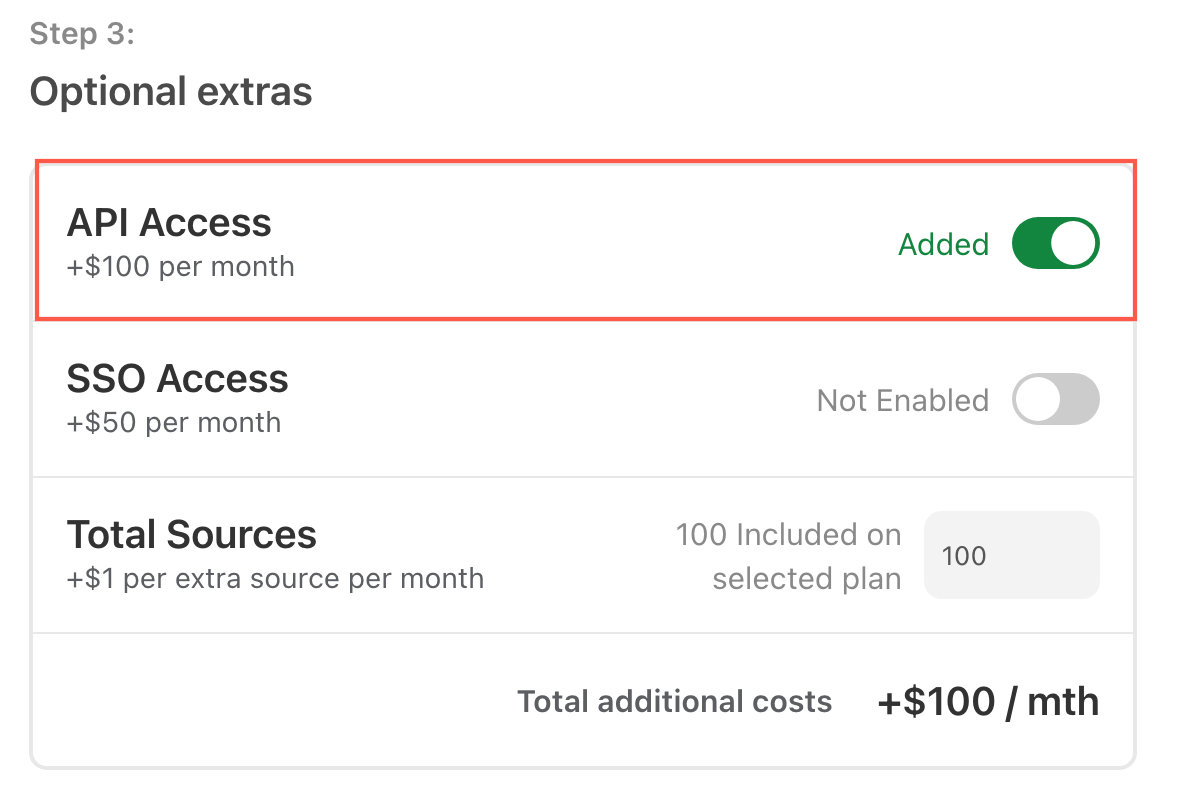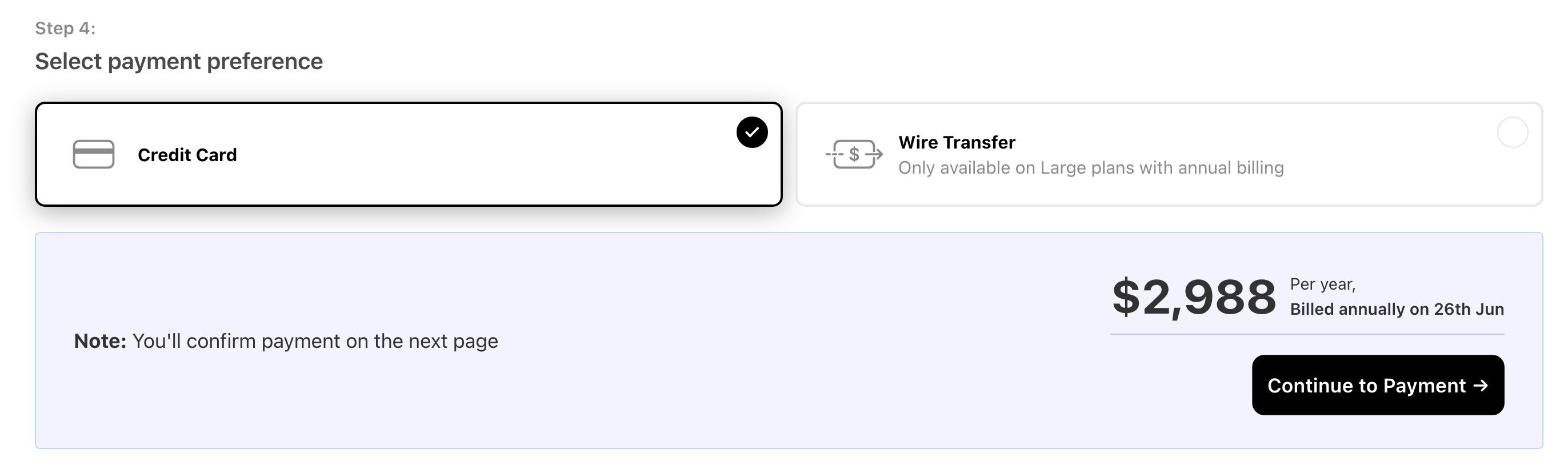You can use the Appbot API to build your own custom reports or alerts for app ratings and reviews. Appbot’s RESTful JSON API supports iOS, Google Play and Windows app stores.
API can be added to the Premium and Large plans. For Premium plans, please contact support for assistance.
To purchase API on a Large plan
- Go to the Change my Plan page.
- Select your current Large plan and payment frequency.
- Under Optional Extras enable API access:
- Select the payment method. It will show you the cost for the full subscription period selected, either a month or year.
- Press “Continue to payment”. This will take you to the next page, if you are adding API during a current subscription it will show you the pro-rate costs for the remainder of the current subscription period.
- Press the “Upgrade now” button.
- Once the payment has been successfully processed and received you can access the API and full documentation at https://app.appbot.co/api.
- Grab your invoice from the Plans, Billing & Invoices page.
Feel free to contact us with any questions, or check out our FAQ section here