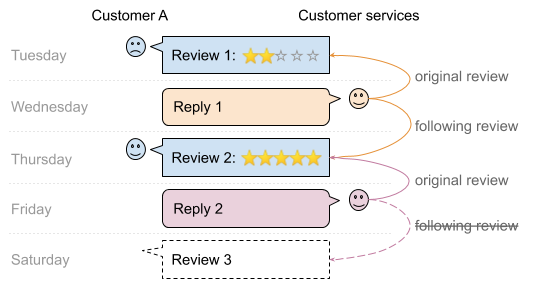The purpose of the Reply Effect export is to help discover and quantify any effect that replies have on customer feedback. When teams invest in replying to users on the app stores it can be helpful to show the impact that replies have on your star rating (hint: it’s usually very positive) to demonstrate the ROI of this customer support activity.
The Reply Effect export is available from the Exports page on Large and Premium plans.
Definitions
For each reply in a thread we try to measure the effect from the original review to the following review:
- “thread” = the thread of conversation with a single user, including their reviews and your replies
- “original review” = the last review before the reply
- “following review” = the next review after the reply
- “effect” = the change in rating between the ratings of the original and following reviews
Columns
The columns of the export are as follows:
| Column | Description |
|---|---|
| Thread ID | Unique identifier for the conversation thread with the user |
| Link | Link to the conversation thread in Appbot |
| Original date | Date of the review preceding the reply[1] |
| Original rating | Rating of the review preceding the reply[1] |
| Reply date | Date of the reply |
| Following date | Date of the review following the reply[2] |
| Following rating | Rating of the review following the reply[2] |
| Reply time (days) | Calculated gap between preceding review and the reply[1] |
| Effect time (days) | Calculated gap between reply and the following review[2] |
| Effect size | Calculated change in rating from the preceding to the following review[3] |
[1] = this column will be blank if we do not have the review that precedes the reply
[2] = this column will be blank if we do not have the review that follows the reply
[3] = this column will be blank if we do not have either the review that follows or precedes the reply
Tips
This is not a trivial export so the following are some tips for interpreting the data.
Which replies are included?
The date range selected controls which replies to include in the export. Every reply in the date range is included in the export as its own row. The original review and following reviews will be included regardless of their date.
Replies with no following review (yet)
A reply appears in the export whether or not the customer has provided subsequent feedback yet. Recent replies will be less likely to have any following feedback yet, and hence their effect is less likely to be known. That means this export will be more useful for historic replies than very recent replies.
Reviews outside the date range
The user might not update their review immediately and those longer effect times are just as interesting as shorter effect times. Rather than choosing an arbitrary upper limit on effect time, any following review is included. You can decide how you’d like to interpret the effect times; you might choose to ignore long effect times, or to assign less importance to them. Similarly, if you replied a long time after the preceding review then that preceding review will still be included.
Multiple replies between user reviews
We only track the last reply since each review i.e. multiple replies without a user review are merged into one.
Replies with no original review
In some cases, it’s possible that Appbot we have details of a reply and its following review but not the original review. That reply will still appear in the export but the columns relating to the original review will be blank. This will usually only happen at the start of your use of Appbot, in normal usage we will know of the original review.
Example
In the following scenario customer services have replied twice to a customer, who updated their review with an increased rating:
Assuming both replies are within the selected date range then the export would show the following:
| Thread ID | Link | Original date | Original rating | Reply date | Following date | Following rating | Reply time (days) | Effect time (days) | Effect size |
|---|---|---|---|---|---|---|---|---|---|
| [A] | [link] | Tue | 2 | Wed | Thu | 5 | 1 | 1 | 3 |
| [A] | [link] | Thu | 5 | Fri | (blank) | (blank) | 1 | (blank) | (blank) |
Note that the second reply has some blank columns because there has been no review after the second reply, and so we don’t yet have any way to measure the effect.
If you need any further assistance with this feature, don’t hesitate to contact us with any questions or check out our FAQ section here.