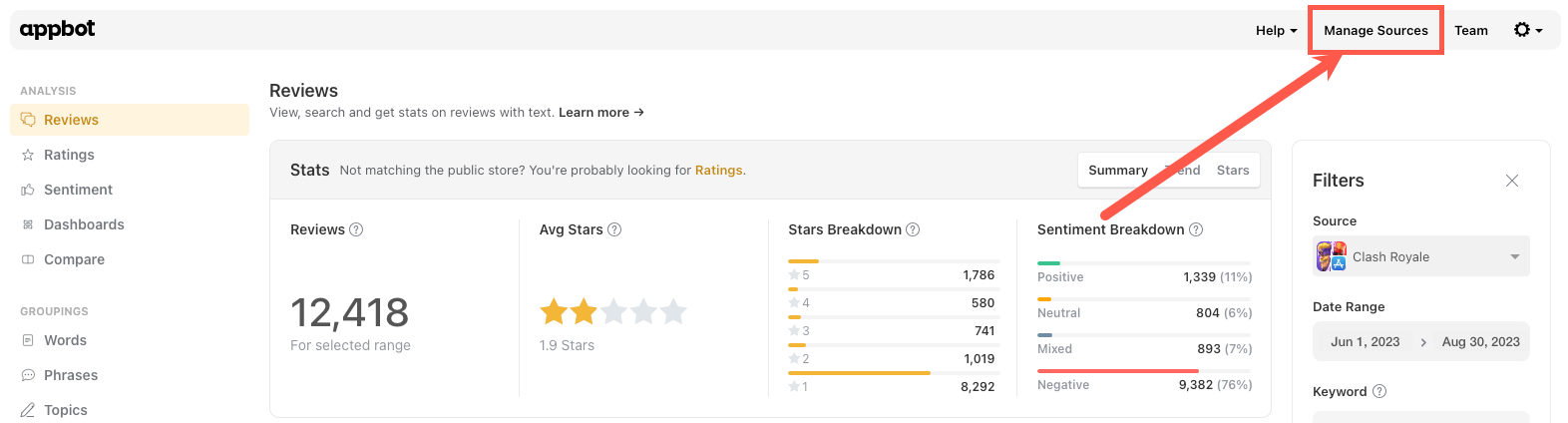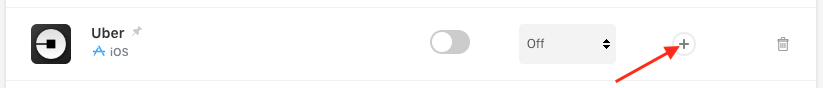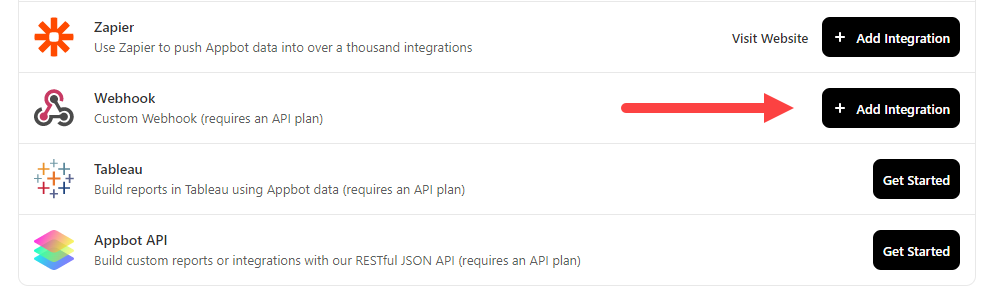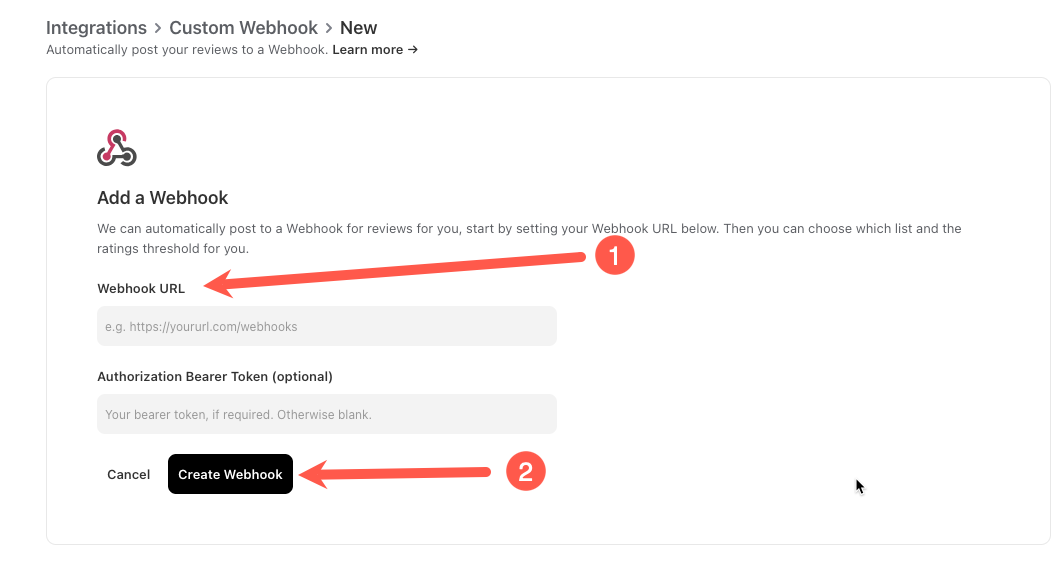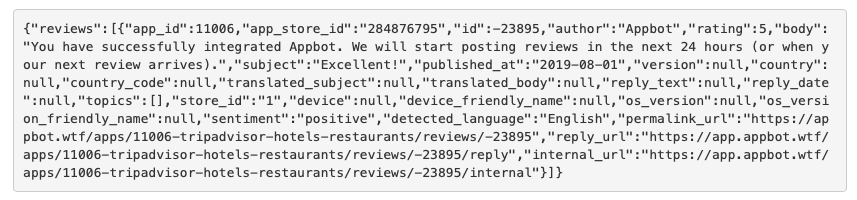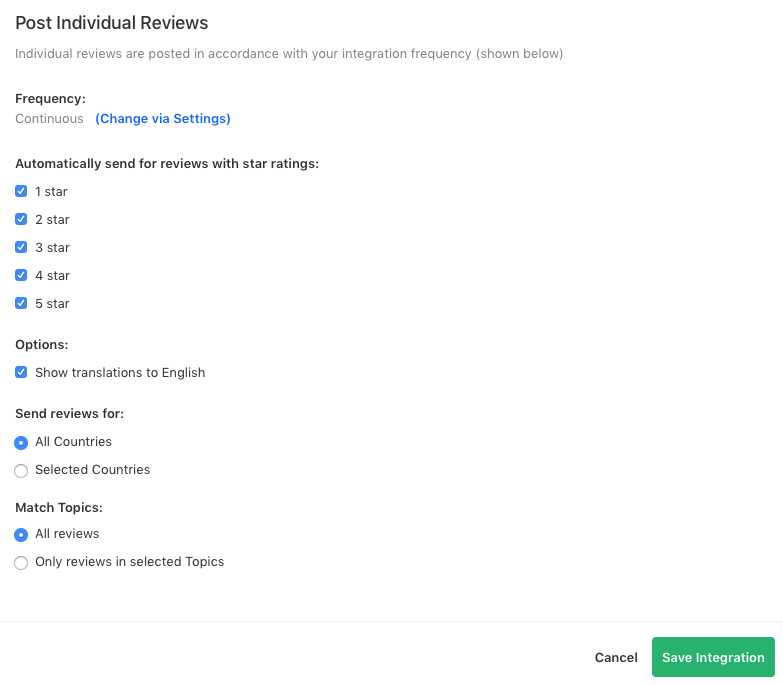Appbot can automatically send your iOS and Google Play reviews to custom Webhooks. You can easily filter the reviews you send to the Webhook by star rating, country/language or topic. This ensures that the content you share is relevant and useful.
Setting up a custom Webhook integration in your Appbot account takes only a few minutes.
>>> Sign up for an Appbot account here.
- Login to your Appbot account (click here for an account setup guide)
- Head over to the ‘Manage Apps’ tab
- Find the app you want to integrate with Slack in the list. Hit the (+) button under the ‘Integrations’ column.
- Find Webhook and press on the blue ‘Add Integration’ button.
- Enter the URL for your Webhook and then click on “Create Webhook”.
- A test post will be sent to your Webhook to confirm it is valid.
- You can then configure any filters you require.
- You’re done! Each time we receive new reviews we will post them to your Webhook (up to 1000 at a time).
If you need any further assistance on setting up a Webhook for your app store reviews, don’t hesitate to contact us with any questions. You can also check out our FAQ section here.