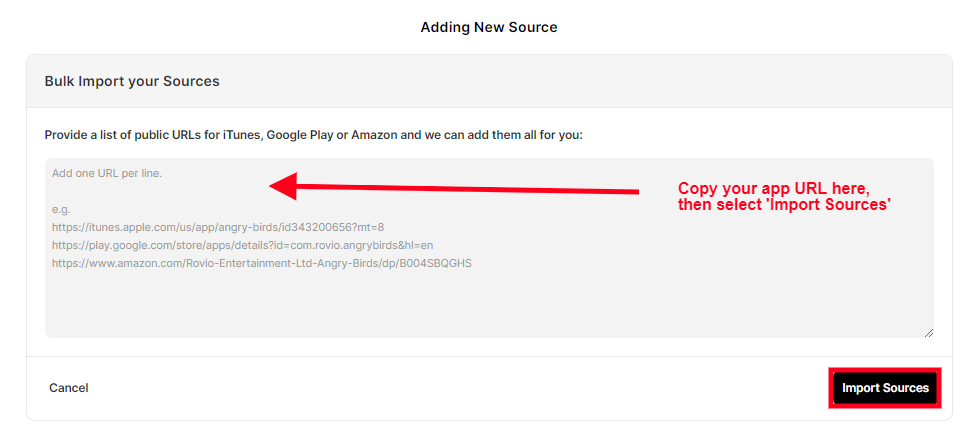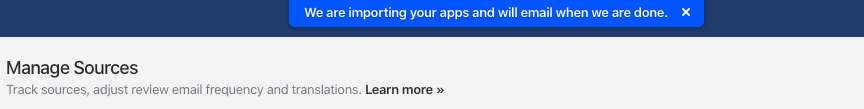If you are having trouble finding your apps by searching, you can manually add apps using their Google Play, Apple App, or Mac App URLs.
Manually Adding Apps
- In Appbot, navigate to the Manage Sources tab on the top right of the page.
- Press the ‘Add Other Source’ button on the right side of the page.
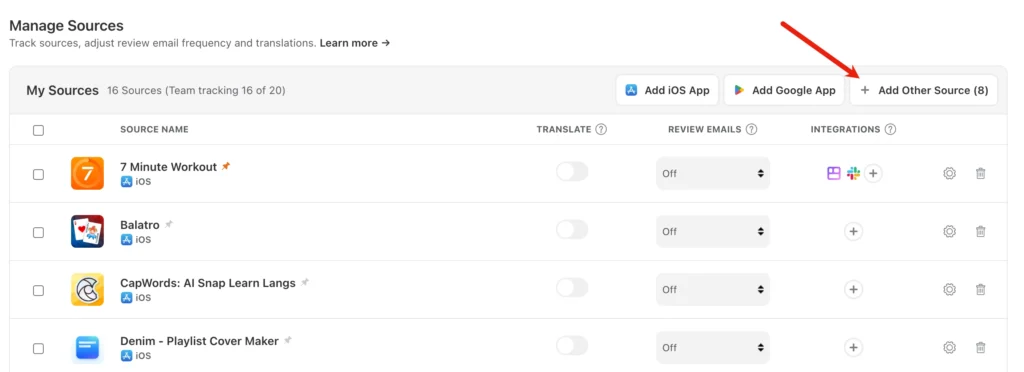
- Select the ‘Bulk Import’ button.
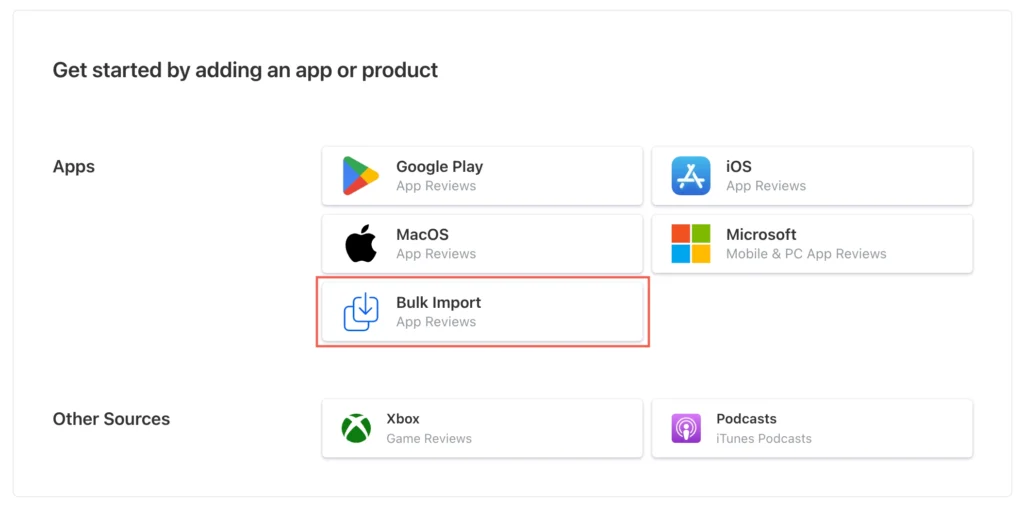
- Enter the URL of your source from the Google Play, Apple App, or Mac App Store and press ‘Import Sources’.
- You’ll receive a blue confirmation message to say that our bots are working on importing your app.
- You’ll receive an email very shortly notifying you that your app has been successfully imported.
If you need any further assistance, don’t hesitate to contact us with any questions or check out our FAQ section here.