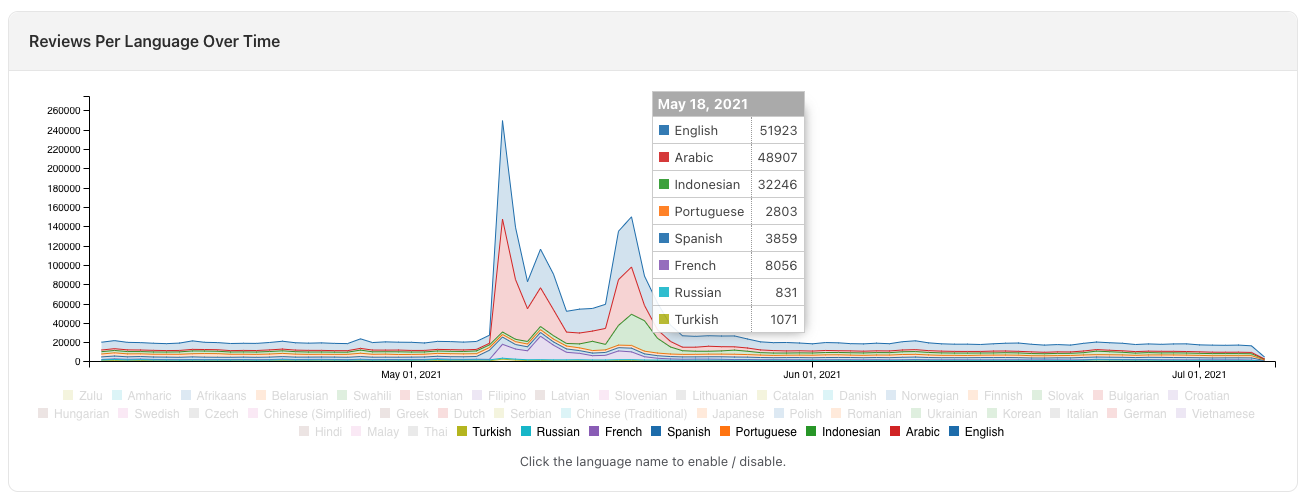Appbot allows you to easily see which languages are most commonly used in your app reviews. This can be done by using our Languages tool found in the left-hand menu.
Identifying which languages are most prominent in your reviews is useful for determining untapped market opportunities. It’s also useful to see if there is a problem that only one market/language is experiencing.
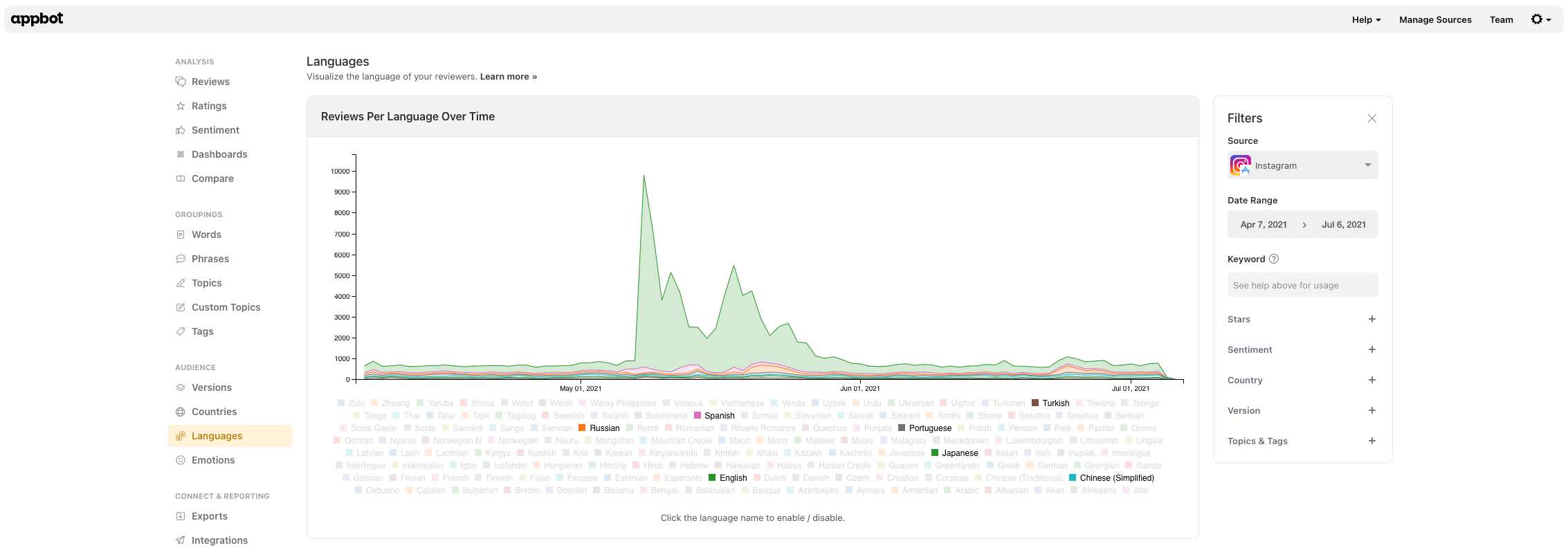
Using The App Store Language Tool
In the Filters pane on the right of the page, you can apply filters to analyze the language of reviews from a particular:
- time period,
- keyword,
- star rating,
- sentiment score,
- custom topics and tags and,
- and whether the review has been replied to (Google Play only).
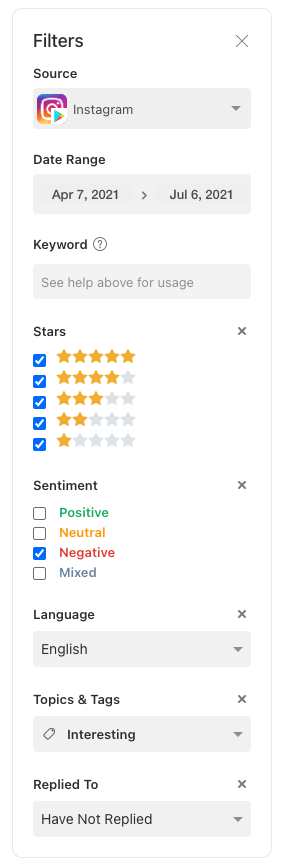
Clicking on any of the languages in the legend below the chart will turn them on/off on the graph above.
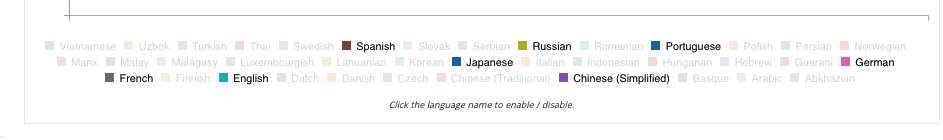
*Tip: If one market, in particular, is experiencing an issue with your app, you’ll notice it clearly here by looking at the positive to negative sentiment ratio. In the example below, most are close to 50/50, except Russian which is mostly negative!
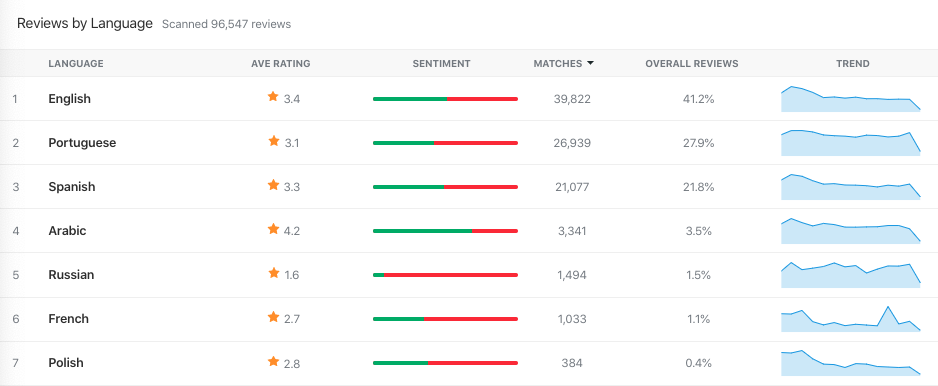
If you need any further assistance on how to analyze an app store language, don’t hesitate to contact us with any questions or check out our FAQ section here.