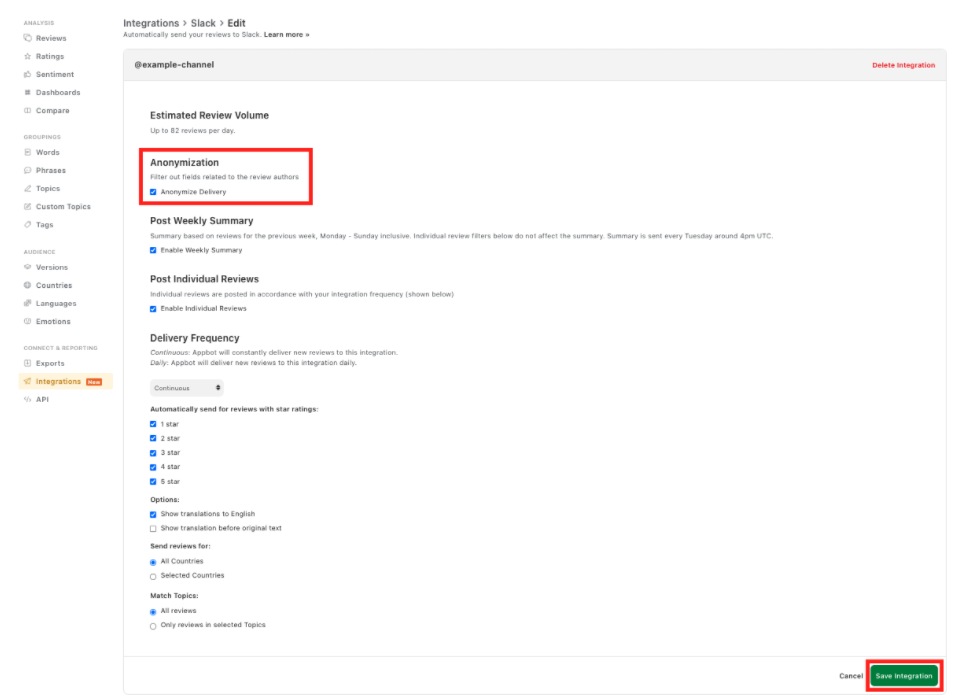When configuring integrations, you have the option to anonymise the data appbot sends through.
Simply navigate to app.appbot.co/integrations and select the integration you want to create or configure, then check the “Anonymize Delivery” checkbox as displayed below, remembering to press “Save Integration” afterwards.
That’s it! All new reviews sent to that integration will have the author details filtered out.