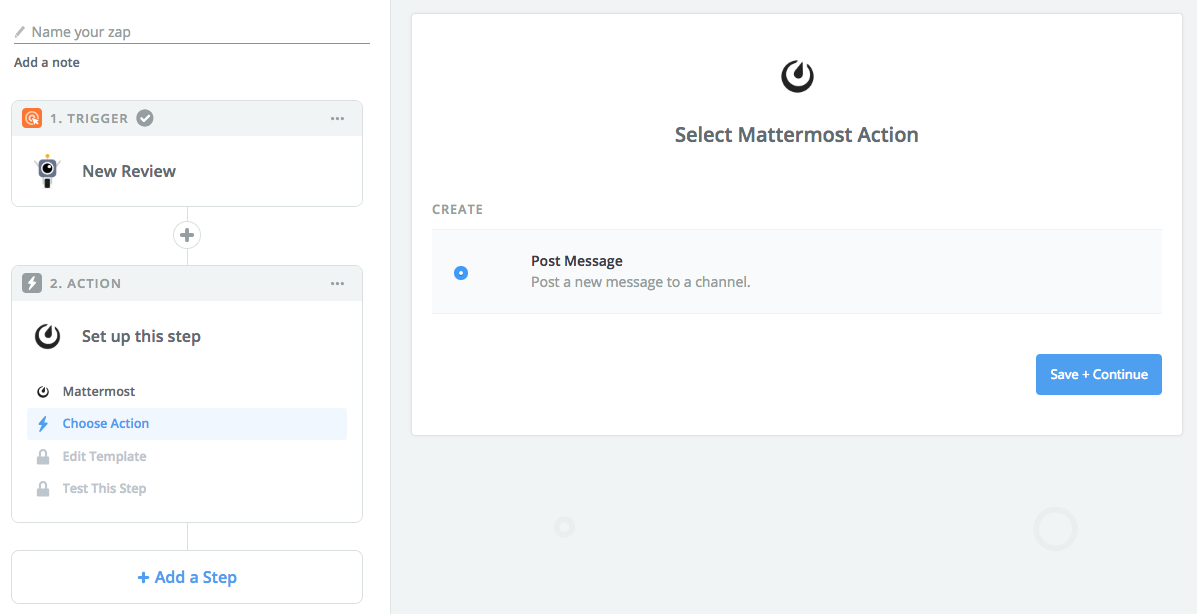Mattermost offers an open-source alternative to using Slack for communication within a group or company. Appbot makes it easy to automatically send app reviews to Mattermost, via our integration with Zapier. Appbot supports the iOS, Google Play and Windows stores. Some popular use cases for sending app reviews to Mattermost include:
- Automatically sending 1 and 2-star reviews to Mattermost, so your team can reply to the review via Appbot’s reply links
- Sending groups of app reviews that relate to specific topics to different teams in your company. For example you might wish to send reviews about pricing to the marketing, and reviews about bugs to your technical team.
How to send app reviews to Mattermost via Zapier:
To set up this integration you’ll need an Appbot account and a Zapier account.
In this example, we’ll be adding new reviews to Mattermost.
To get started simply head to your Zapier account and hit Make a Zap! Then….
- Choose Appbot as the Trigger
- To send all reviews to Mattermost, simply select Mattermost as the Action. Post Message will be selected as the default action.
- Then connect your Mattermost account in the next step.
- Once you have completed the setup for Mattermost as the action, you can add a filter by clicking the (+) between the trigger and action steps shown above. Filters allow you to choose to only send reviews that match certain criteria like star rating, language, Topic or Custom Topic, mentions of specific keywords and more to Mattermost.
If you have any questions about using Appbot with Mattermost via Zapier contact us.