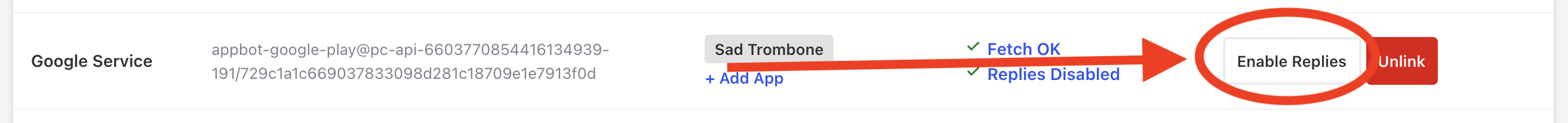Once you have connected your developer accounts successfully you need to enable replies before you can get started replying to reviews.
- Go to the ‘Manage Sources’ page.
- From the menu on the left select ‘Link App Stores’.
- Select ‘Enable Replies’.
- That’s it! You can now go and reply to reviews.