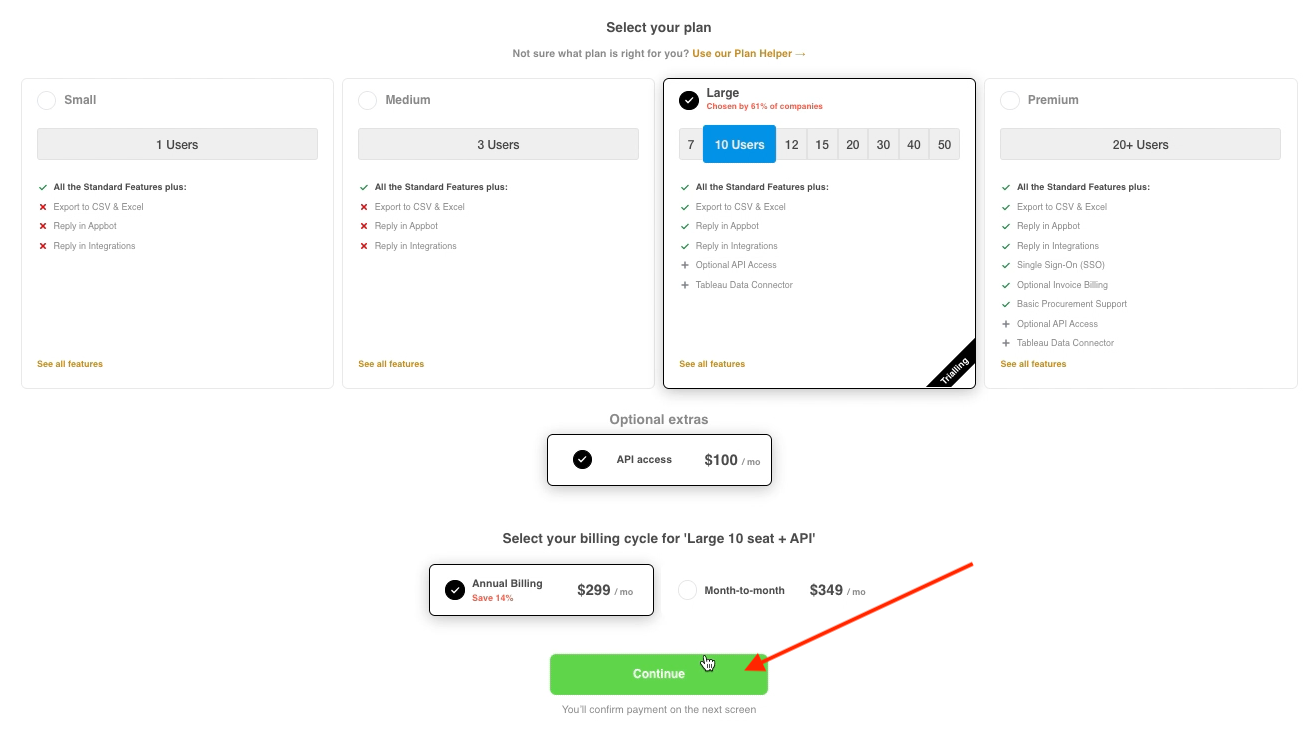We have made it even easier for you to pay for your Appbot account. Now you can generate a payment link that you can share with your accounts team to make the payment, but without having to add them to your Appbot account.
The URL will only be valid for 24 hours. If it expires before the payment is made, you will need to go through the process again to generate a new one.
If you need help choosing a plan check out the compare plan page or use our help me choose tool. Once you have selected a plan:
- Go to the plans page in Appbot at app.appbot.co/choose_plan
- Select the plan, any optional extras and the billing frequency.
- Click to continue to the payments page.
- Copy the URL from the address bar of your browser, shown below, and share with your accounts or finance team to make the payment. Remember, the link is only valid for 24 hours.
If you need any further assistance don’t hesitate to contact us with any questions or check out our FAQ section here.