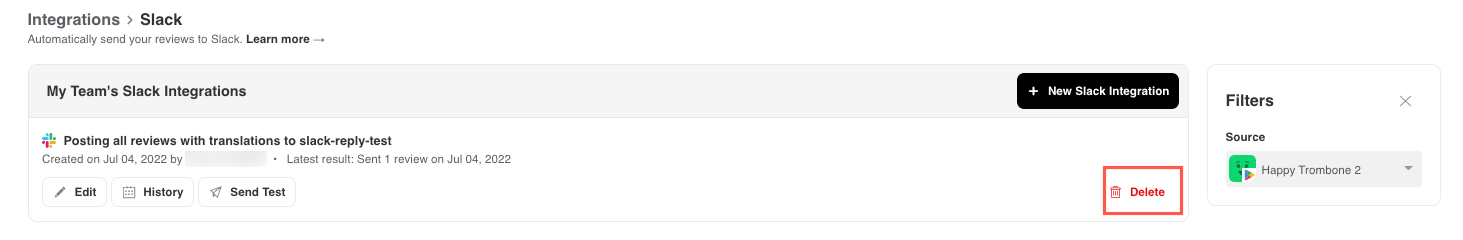Good news! If you have been using Appbot and Slack to track your reviews you can now respond to app reviews in Slack with Appbot.
Follow the process below to enable Slack replies on your account:
- To respond to reviews using Appbot you need to connect your Google Play and App Store Connect to Appbot.
- Then you need to enable replies for the accounts.
- Now you need to delete your existing Slack integrations. Just hit the delete button next to the current Slack integrations.
- Re-add the Slack integration.
Now you are all set. The selected app reviews will be sent to your chosen Slack channel ready for you to reply.