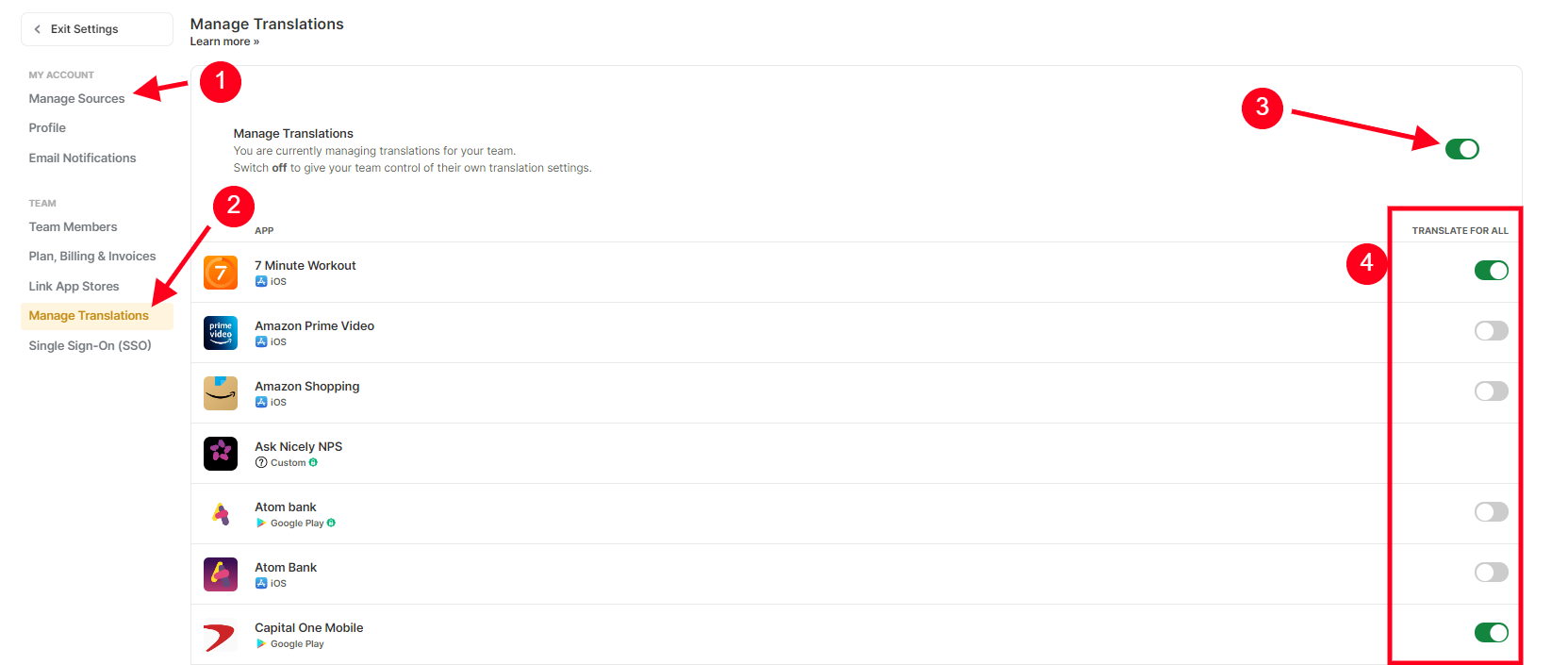Each Appbot subscription comes with an allowance of review translations included. The allowance applies for your whole team. One translation from your allowance is used for each non-English review we translate for any member of your Appbot team.
Translations are only counted once for the team, even if several team members have translations enabled for the same app. This guide describes how to go about managing translations to ensure they are effectively used across your team.
Allowing individual team members to manage translations
By default Appbot teams allow each team member to turn translations on and off themselves, for each source. For those teams who allow all users to manage their own translations you will find these settings on the Manage Sources page:
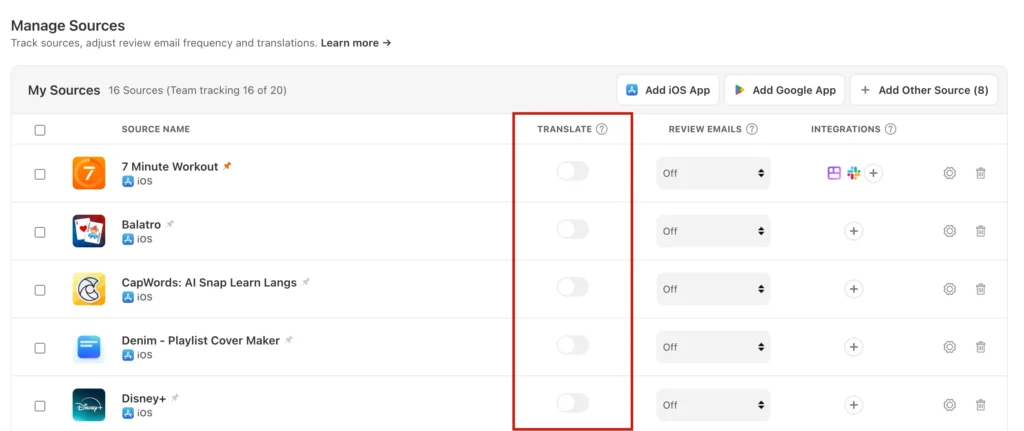
Limiting translation management to Team Leaders only
If you don’t want individual team members to be able to consume the translation allowance then you can turn on Manage Translations for your team. To do this…
- head to Manage Sources (shown as 1 below)
- then Manage Translations (2)
- next, toggle on the setting at the top of the page (3)
- You can then choose which sources you want translated for the whole team from the list below (4)
When the Manage Translations setting is enabled remember that each team member will need to ask a Team Leader if they want to enable translations for a new source.
If you have any further questions about Translations please don’t hesitate to contact us.