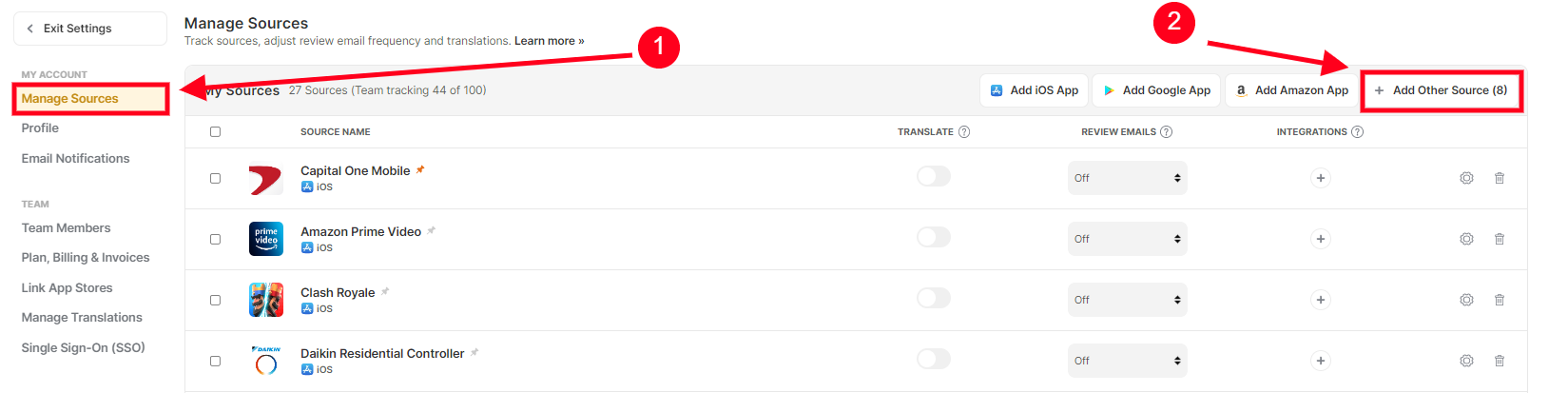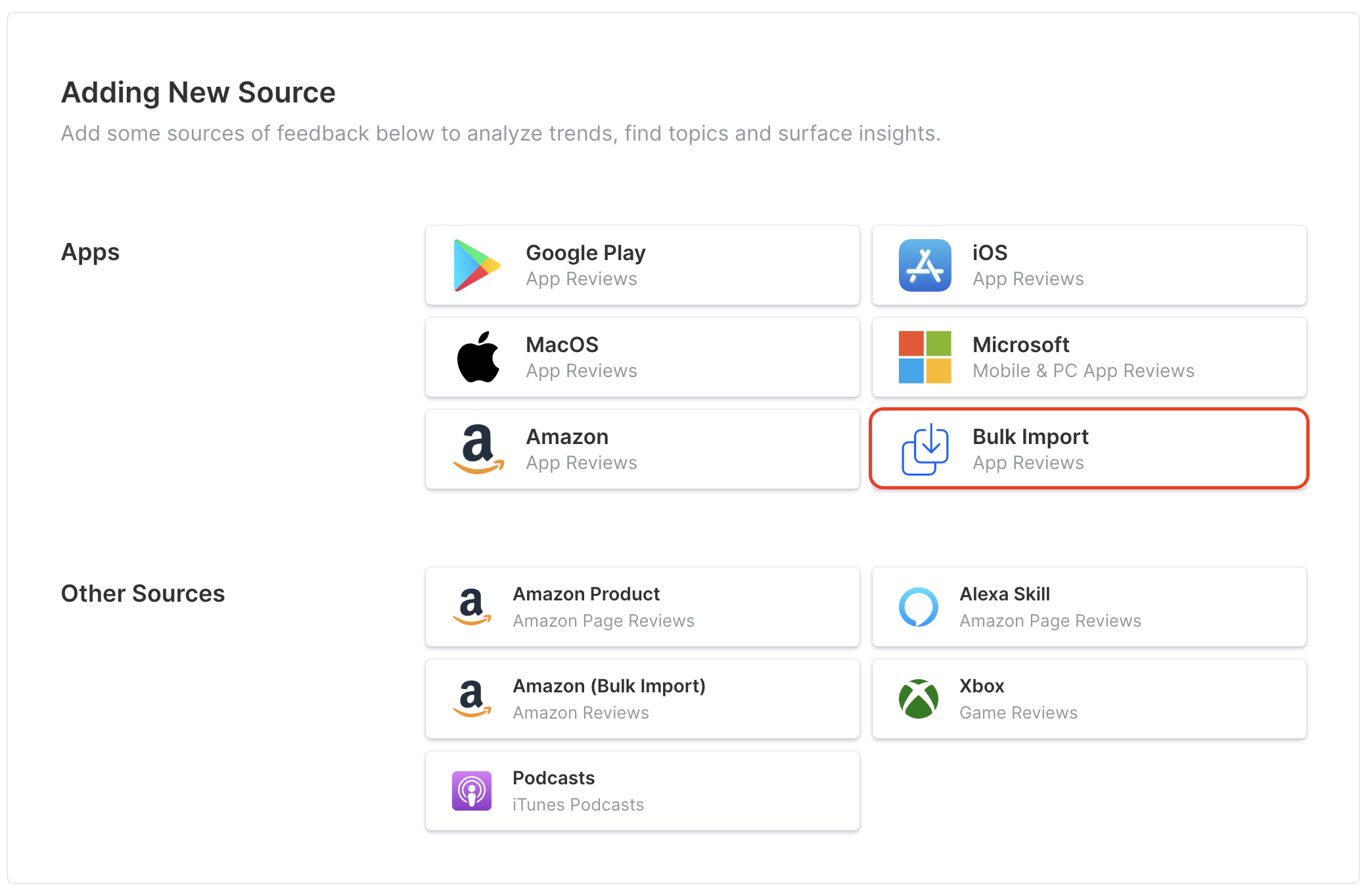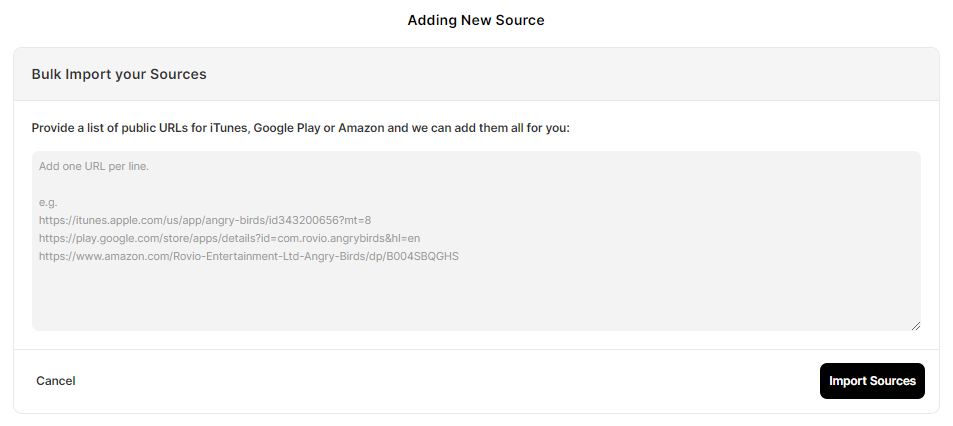Appbot allows you to track and manage reviews from all of your apps across the iTunes, Google Play and Windows Stores. However adding all your apps into Appbot can be a time consuming a laborious task, but with our new Bulk Import feature, it doesn’t have to be!
Adding your sources via Bulk Import
- Once logged in to your account, navigate to the Manage Sources page.
- Above your My Sources list, click the‘Add Other Source’ button.
- Select on the Bulk Import button.
- Enter the URLs for all the iTunes, Google Play and Microsoft apps you want to add and press ‘Import Sources’.
- The import process will now begin, and you will receive an email when your apps have been added!
Feel free to contact us with any questions or check out our FAQ section here.