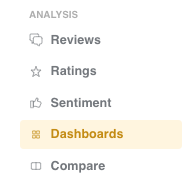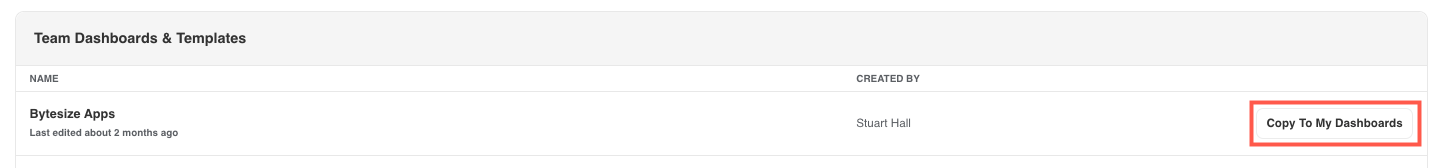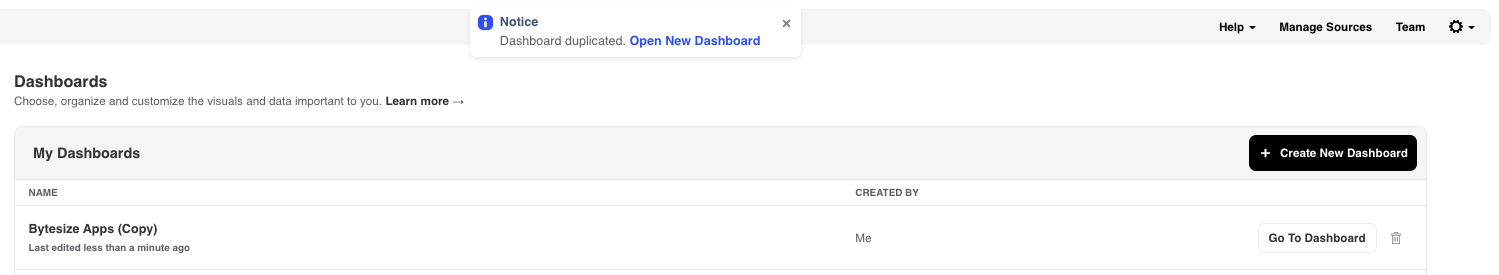Dashboards in Appbot make it easy for you and your team to quickly get an overview of your app’s feedback. Save time by sharing and customizing your team’s dashboards.
Appbot dashboards are linked to the user that creates them. Only the dashboard owner can edit the dashboard. Anyone in the team can create their own copy of the dashboard to make their own edits.
To copy a dashboard from another team member:
- Go to the Dashboard’s page.
- Scroll down to the Team’s Dashboards.
- Select ‘Copy to My Dashboards’.
- The success message will appear at the top of the screen. The dashboard will now be listed under My Dashboards.
5. Now you can edit the dashboard to meet your needs or setup scheduled reporting.