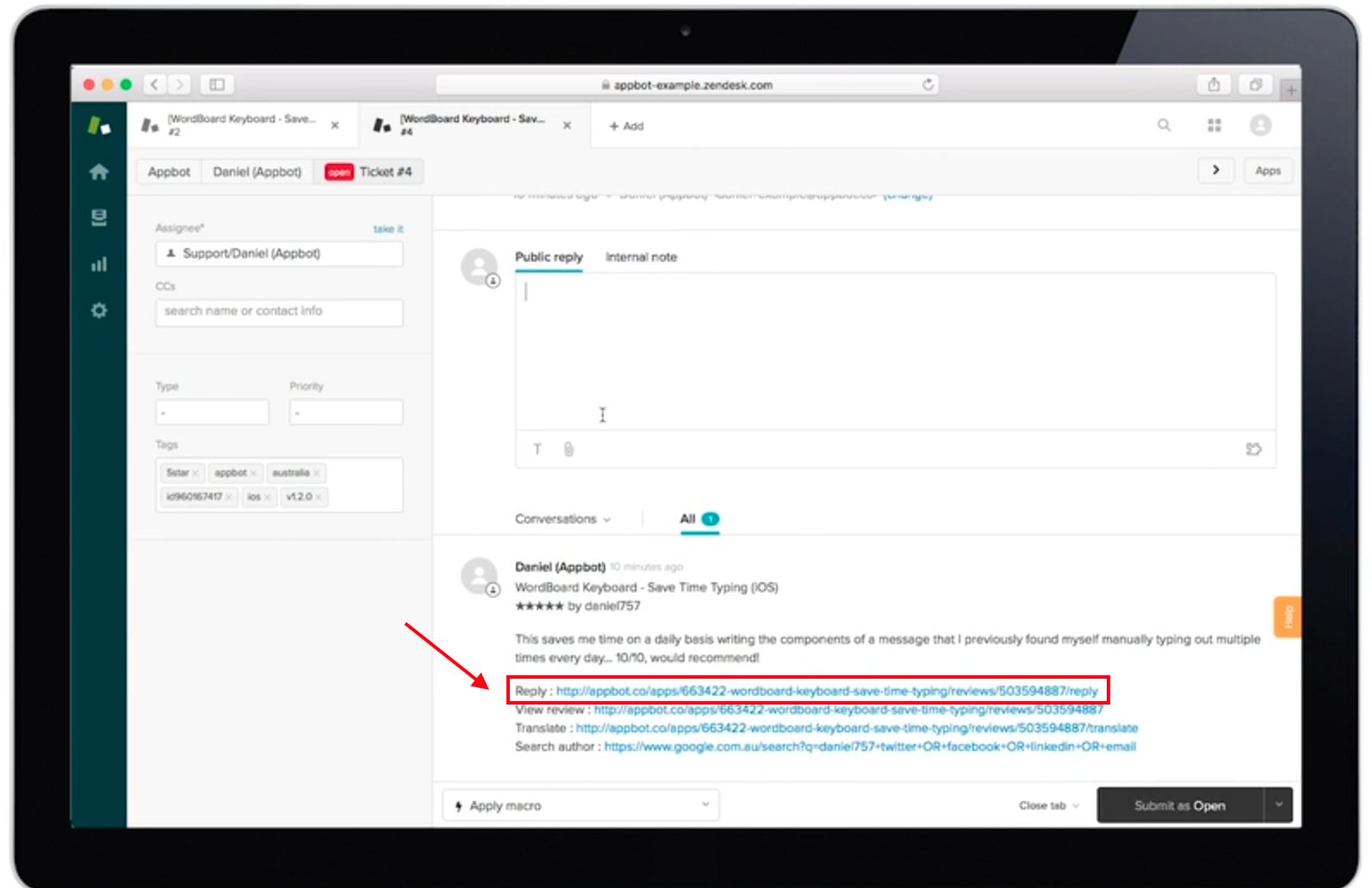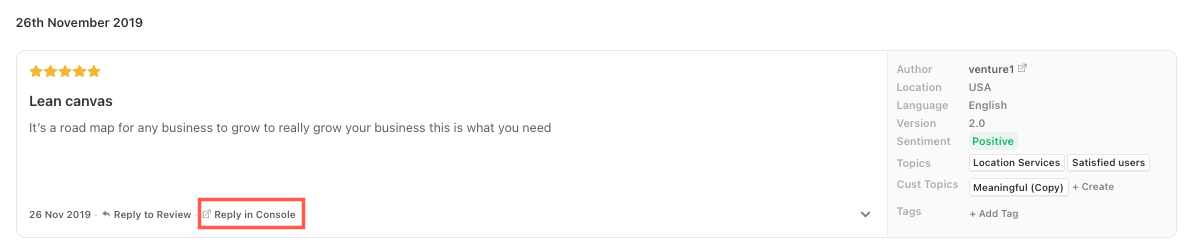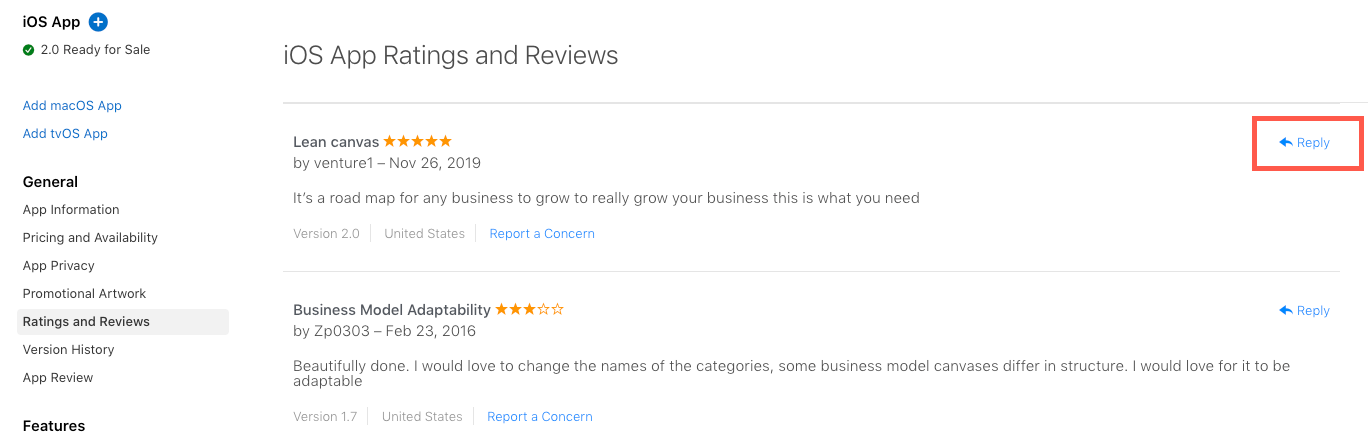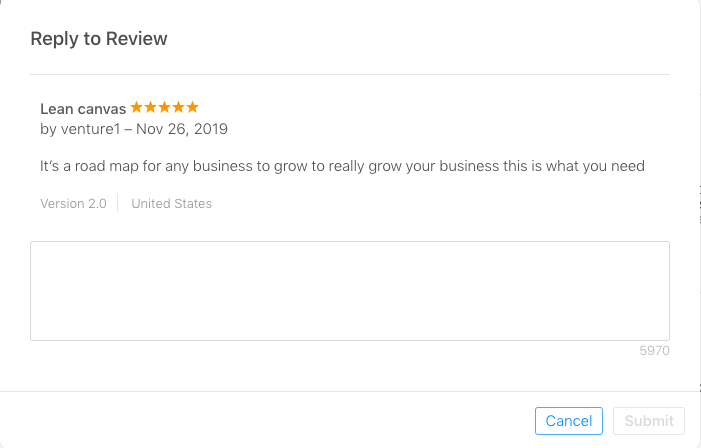Looking to reply from inside Appbot?
This guide is for using reply links to reply from App Store Connect/the Google Play Console. To reply from within Appbot follow this guide.
Replying to iOS reviews from App Store Connect can become more and more of a headache as your quantity of daily app reviews increases – Appbot is here to take that pain away and make responding to iOS reviews simple.
If you haven’t already signed up for Appbot, hit the button below to claim your free 14-day trial!
Let Your Customer Support Team Reply To Reviews From Appbot!
Apple now lets developers assign their Support team the new “Customer Support” role. This gives your Support team limited access to your App Store Connect account but allows them to respond to your App Store reviews. This means that as a developer, you can set your Support team up with “Customer Support” access on App Store Connect, make them a part of your Appbot team and they will be able to stay on top of your App Store reviews by replying from Appbot!
Click here to read Apple’s release notes about it.
How to reply to an iOS App Store review from Appbot
- Login and make sure you have an iOS app selected.
- Click on a dashboard that you can see reviews from (the Reviews dashboard for example).
- Click the ‘Reply in Store’ button at the bottom right of the review. This will take you straight to that particular review inside the App Store where you can reply directly to the reviewer.
- Once you’re in App Store Connect and you find the review you want to reply to, Click ‘Reply’ on the right of the review.
- Craft your reply and hit Submit!
Replying From Our Integrated Services
If you have any integrations setup (like Zendesk or Slack), you’ll also find reply links inside the reviews that get posted there, so you can reply directly to your reviews from these services. Read more about our Integrations here.
When a review comes through to your integration, click on the link next to reply and you’ll be taken directly to that review inside App Store Connect where you can leave your reply – it’s that simple.