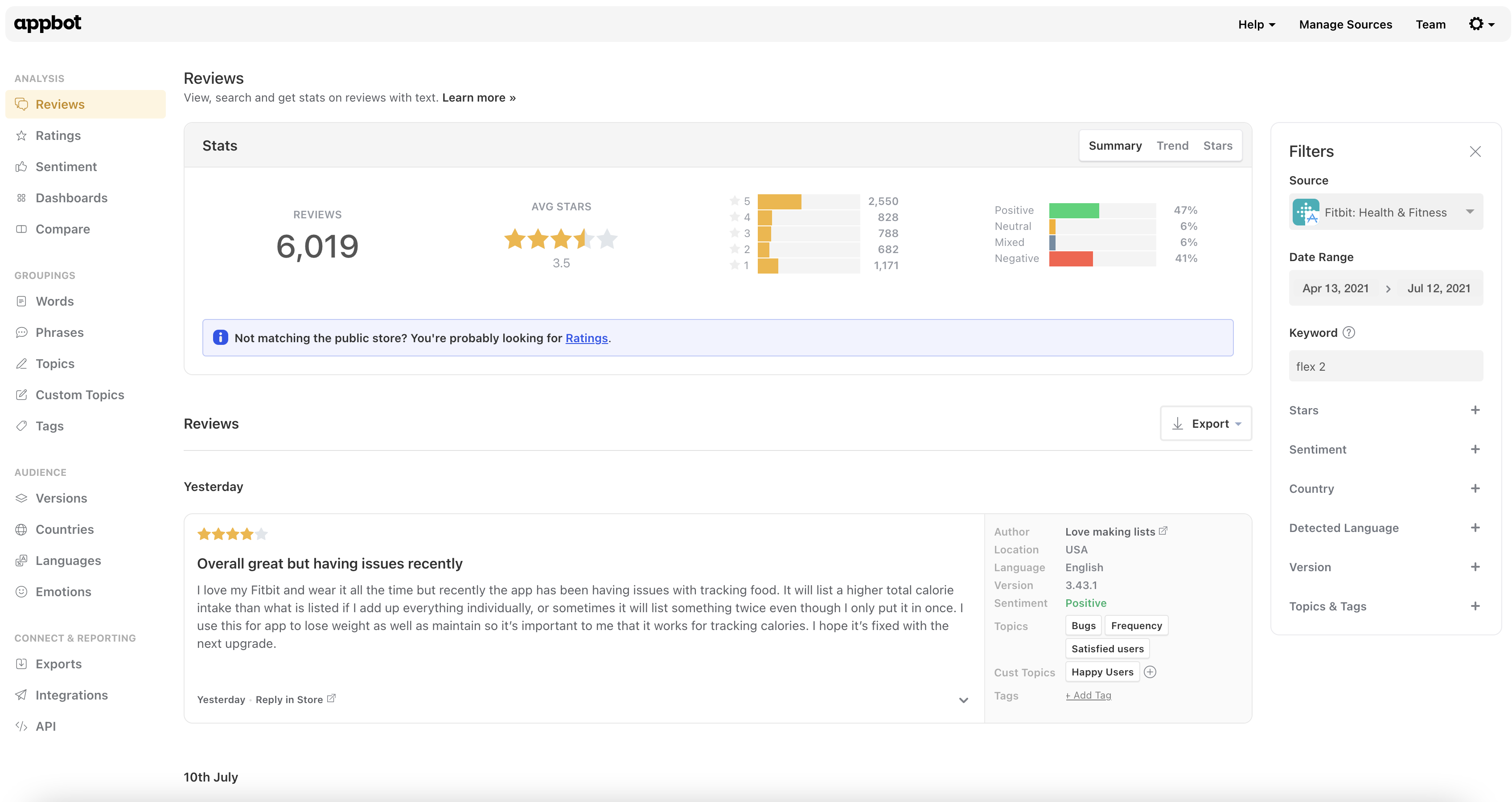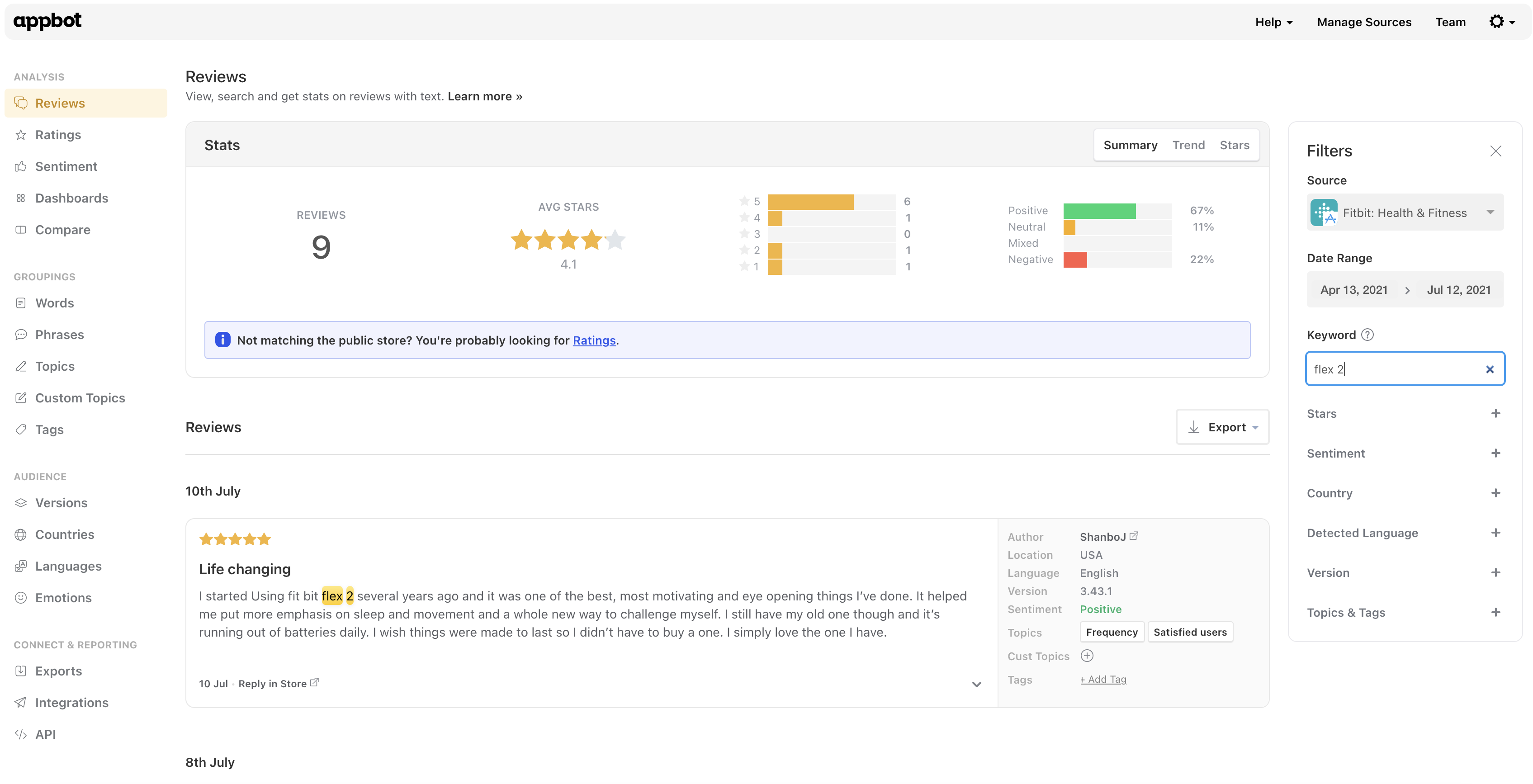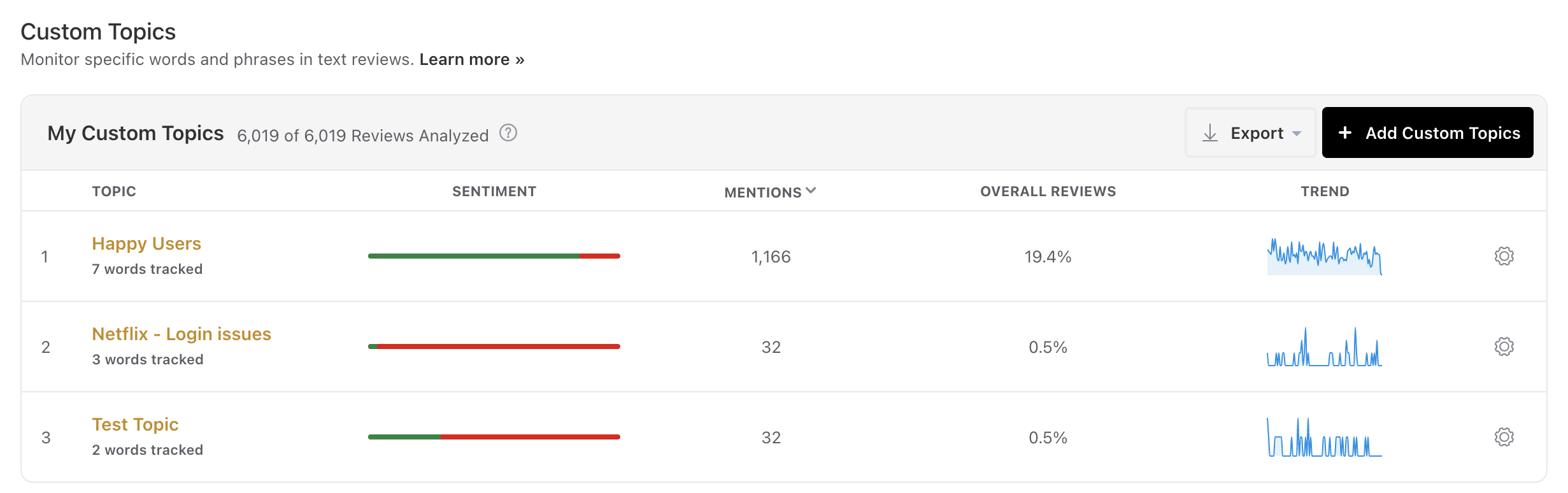You may wish to search your app store reviews for a number of reasons, including:
- Looking for a review by author name
- Searching for reviews containing a particular keyword or phrase
- Viewing a filtered list of only 1 or 2 star rating….
… and many more. Appbot offers advanced filtering to make it easy to search your reviews in a few seconds – no more spreadsheets or Ctrl+F searches!
If you haven’t already signed up for Appbot, hit the button below to claim your free 14-day trial!
How to search app store reviews in Appbot
- Log in to your Appbot account.
- Navigate to the Reviews page.
- Choose a date range that you wish to search for.
- Open the filter pane on the right.
- Enter the term you wish to search for in the ‘Keyword Search’ box and hit ‘Enter’.
TIP: You can also refine the results to only search app store reviews from a particular country, language or with a certain star rating.
Once done, you should have a list of the reviews that contain your search term!
It can be a good idea to search for a specific product, feature or version so you can see what your customers think.
TIP: You can also export the reviews that the search returns by pressing on the ‘Export’ button at the top of the reviews list.
Search App Store Reviews With Custom Topics
If you find yourself regularly performing searches for a particular few keywords, you might want to set up a Custom Topic to make tracking these keywords easy. Click here for how to set up a Custom Topic.
If you need any further assistance don’t hesitate to contact us with any questions or check out our FAQ section here.