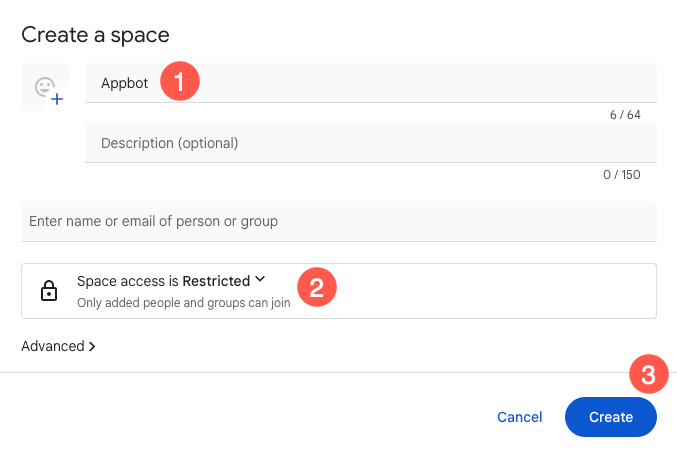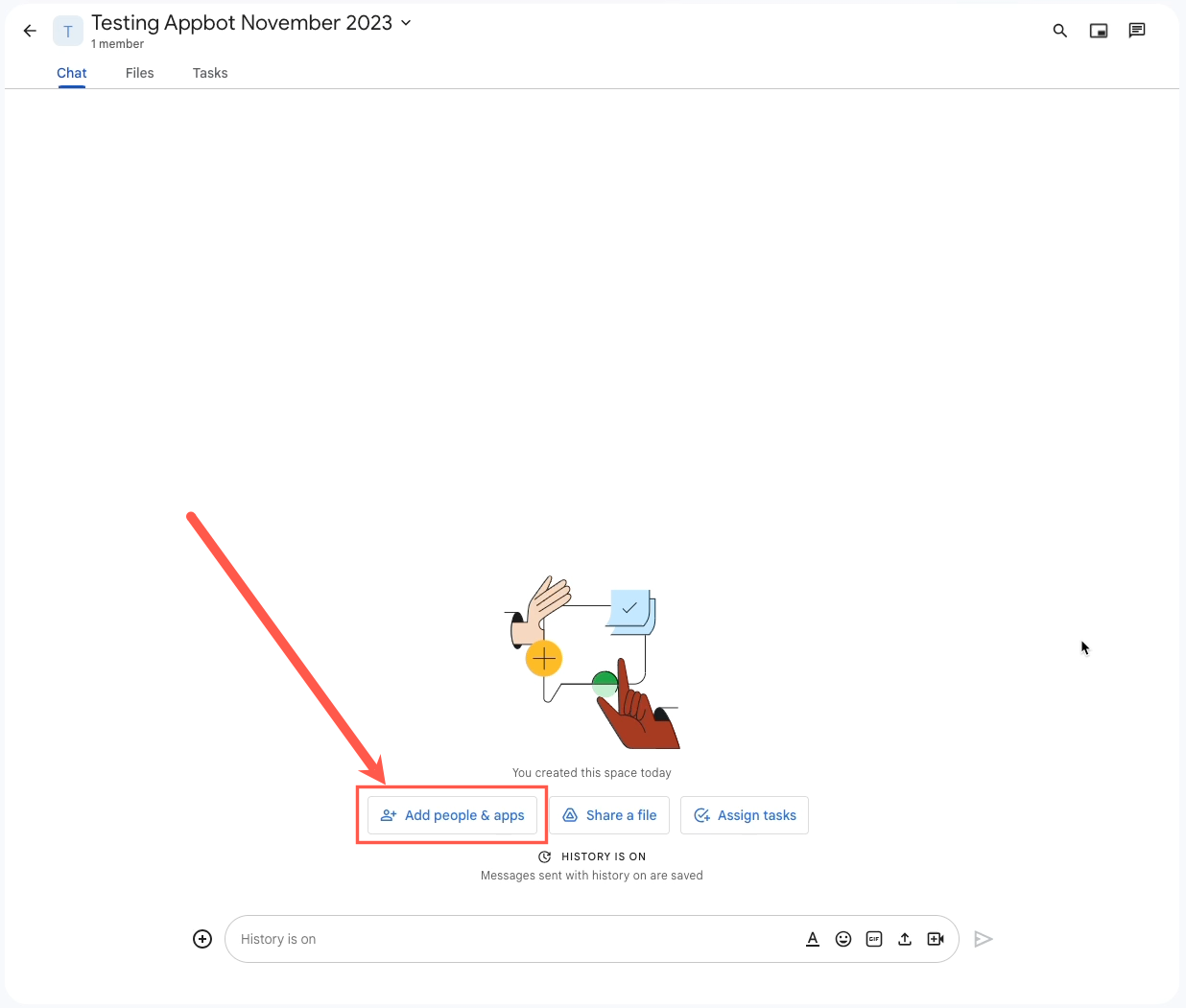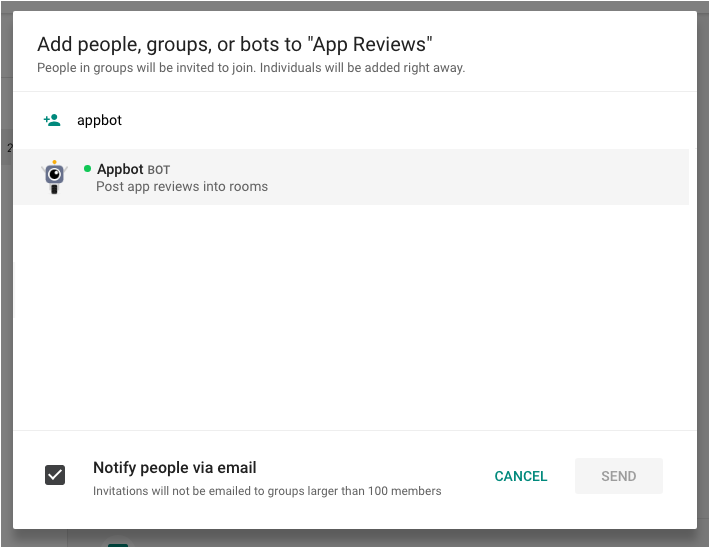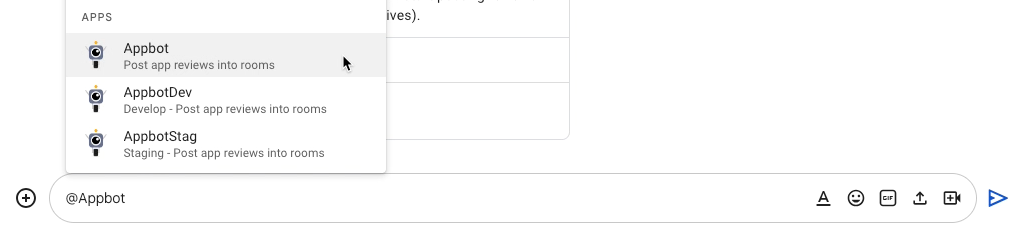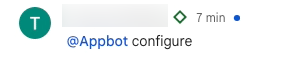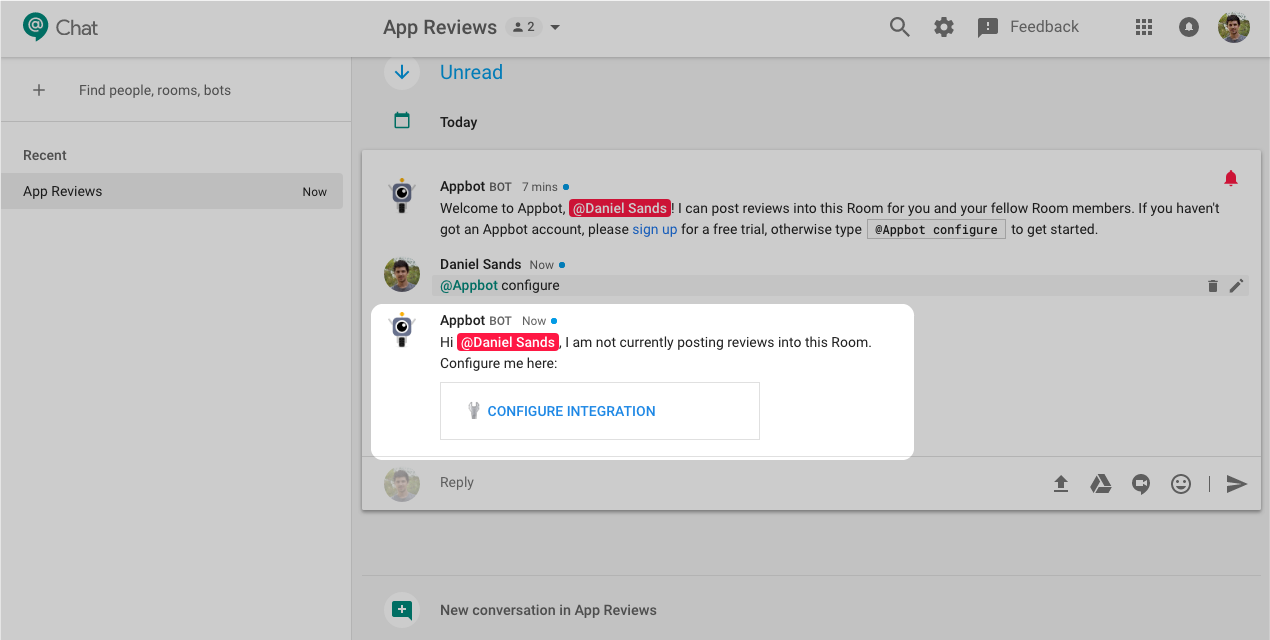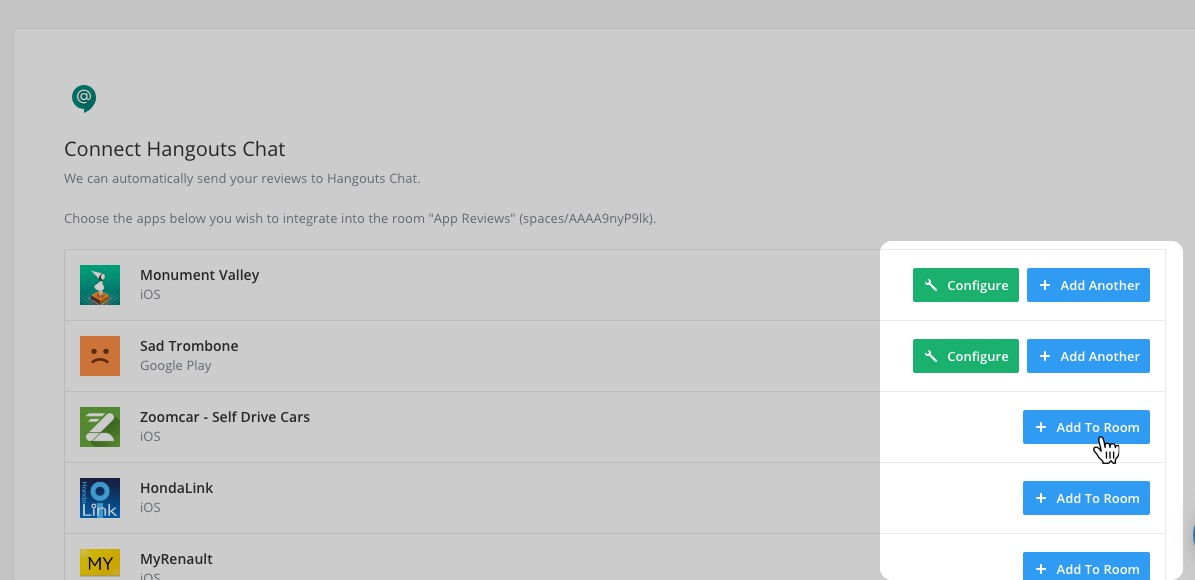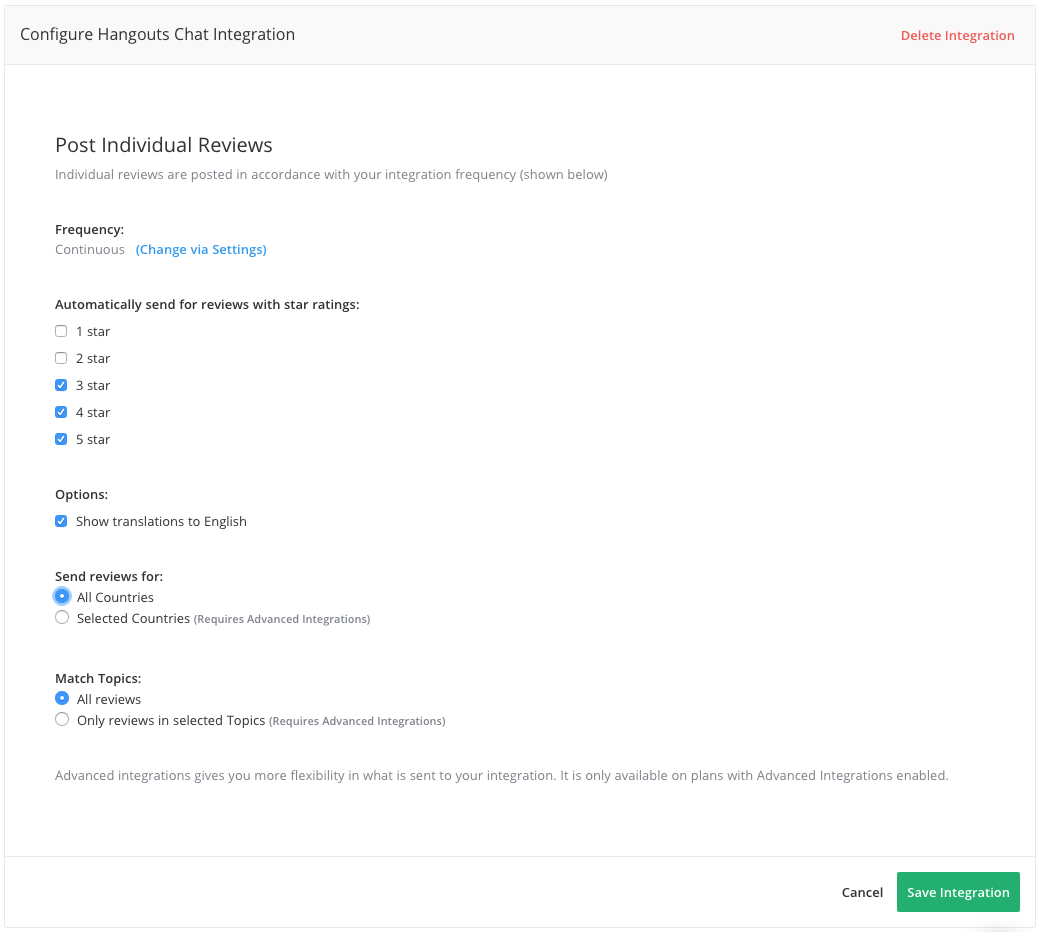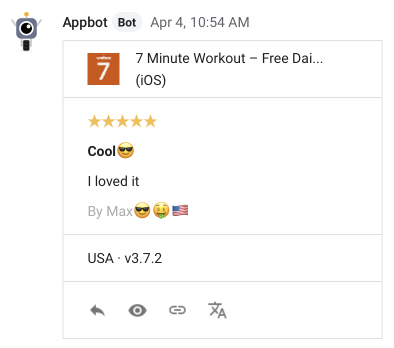Appbot makes it easy to send your app reviews to Google Chat, automatically!
Setting up a Google Chat Integration helps to ensure that your app store reviews becomes part of your core support workflow. We’ll automatically post your new reviews to your selected room, so you can be sure the right people are seeing the right reviews.
We can also automatically group your reviews by topic. This makes it easy to spot trends in bugs, crashes, feature requests and faster than ever. To Send App Reviews To Google Chat:
- Firstly log into your Google Hangouts account and ensure that you have enabled the installing of bots on Google Chat.
- Select an existing space to receive reviews
Or create a new space
Enter the space name, choose access and select Create
- Select Add People & Apps
Then search for Appbot and add the Appbot Bot to your chosen room.
- Next, type @Appbot and select the Appbot app in the pop-up
When the Appbot app is selected, the text will turn blue, then add configure and press Enter.
- Appbot should immediately reply. Press on the “Configure Integration” button from the reply.
- You’ll be taken to Appbot where you can choose which apps you want to post reviews to Google Chat for. Select as many as you like by pressing the blue “+ Add To Room” buttons.
- Once added, you can then press the green “Configure” button to setup which reviews from that app you want to be sent through. You can choose to have only reviews with a certain star rating sent through, reviews from selected countries or reviews from particular topics.
- Once you’ve configured the integration you’re done and your new reviews will begin posting to your selected room as soon as we next fetch them.
If you need any further assistance on pushing app reviews to Google Hangouts Chat, don’t hesitate to contact us with any questions or check out our FAQ section here.
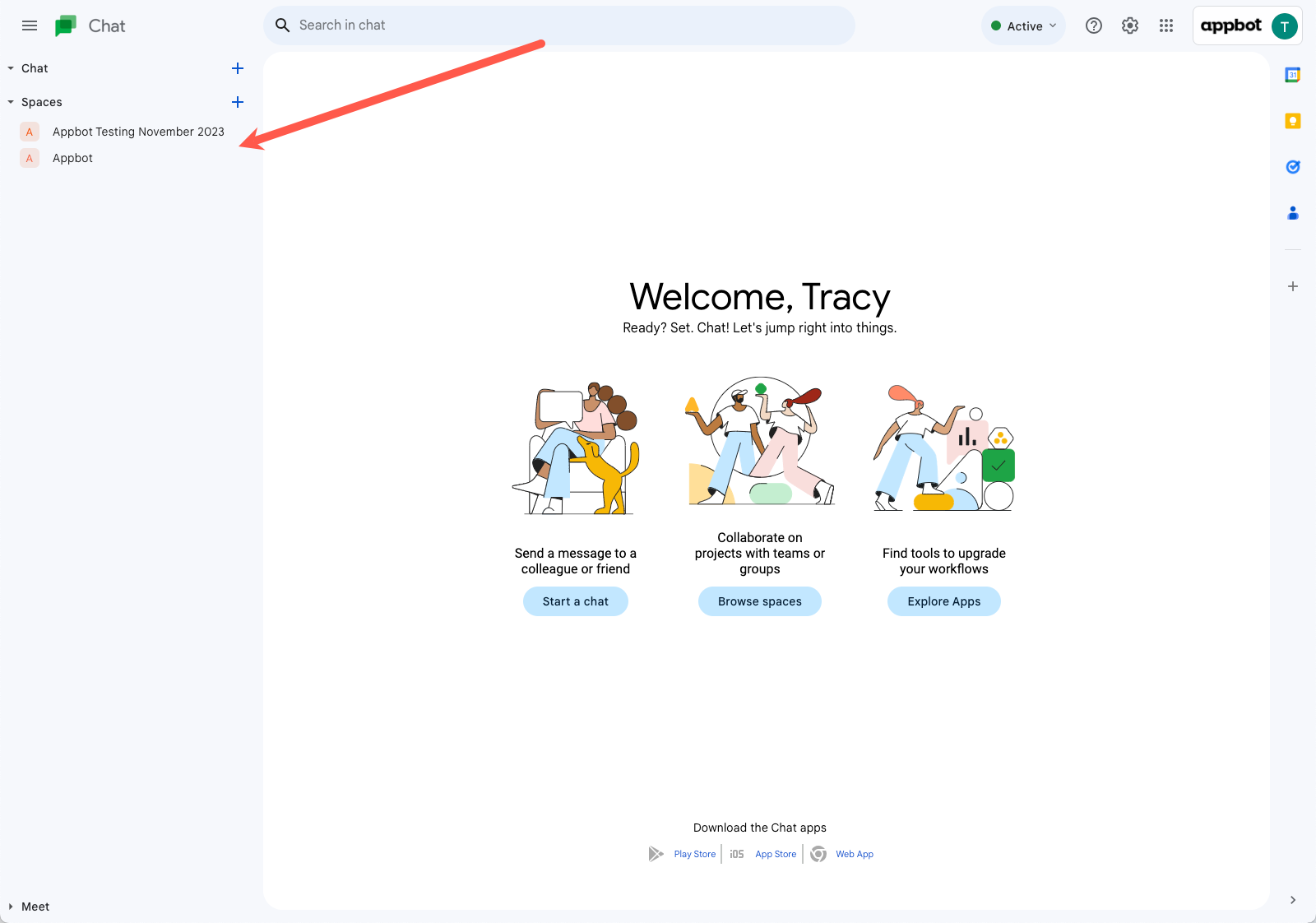
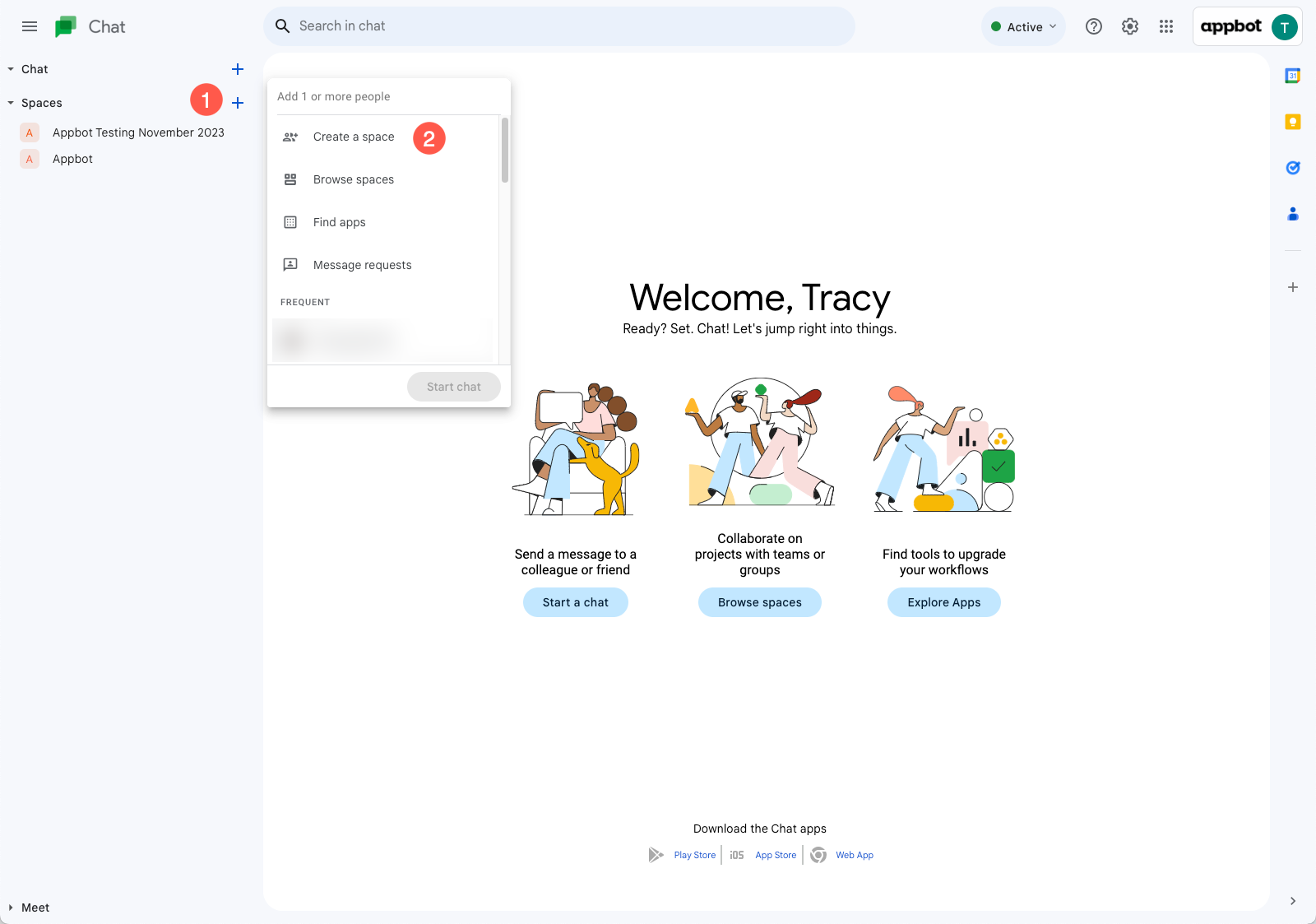 Enter the space name, choose access and select Create
Enter the space name, choose access and select Create