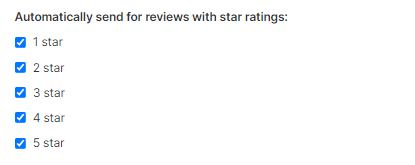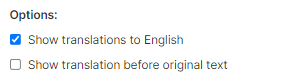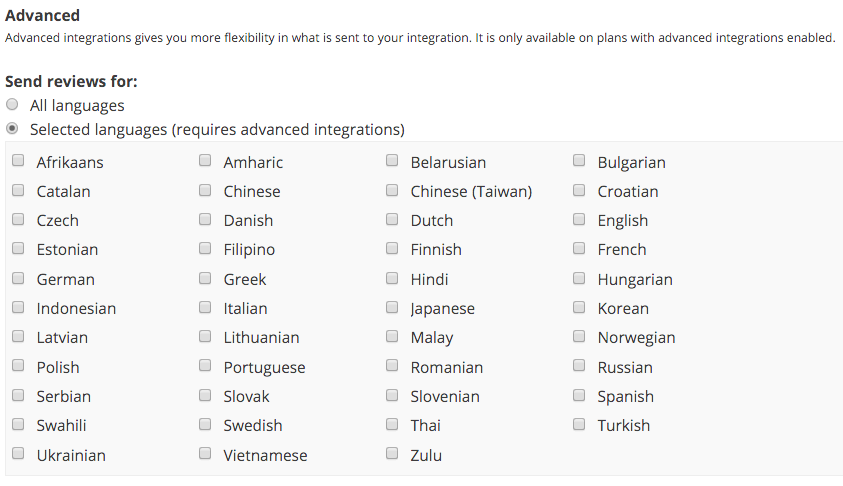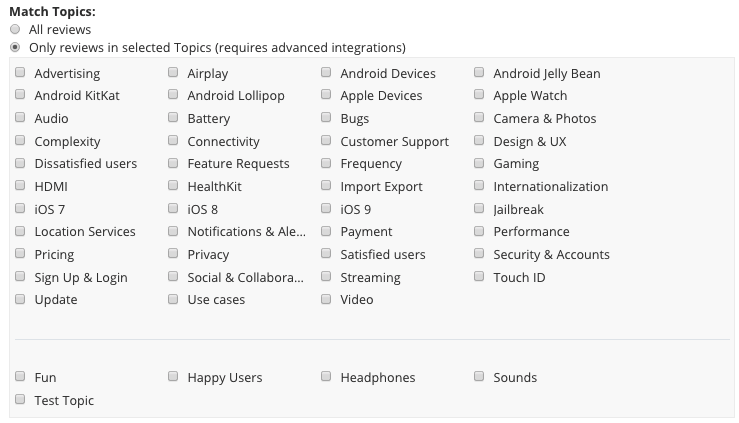When adding new integrations, you have the option to choose which reviews Appbot sends through.
For example, you can choose to have ‘one star reviews relating to customer service’ sent to your support team. And because you can configure multiple integrations, you can then choose to have your ‘feature request’ reviews sent to your product team.
Filtering the reviews you send to integrations is easy
- Choose which star rating reviews you would like to send through to your integration
- Choose if you would like the reviews translated to English
- You can then choose to either send reviews from all languages/countries, or choose some specific ones. Note that the Language filter is offered for Google Play apps. The Country filter is offered for iOS apps.
- Below languages/countries, you can then choose to only send reviews from certain Topics or Custom Topics through to your integrations.
- Once done, press ‘Save’ and the reviews matching your filters will begin coming through to your selected integrations the next time we fetch them for you.
If you need any further assistance, don’t hesitate to contact us with any questions or check out our FAQ section here.