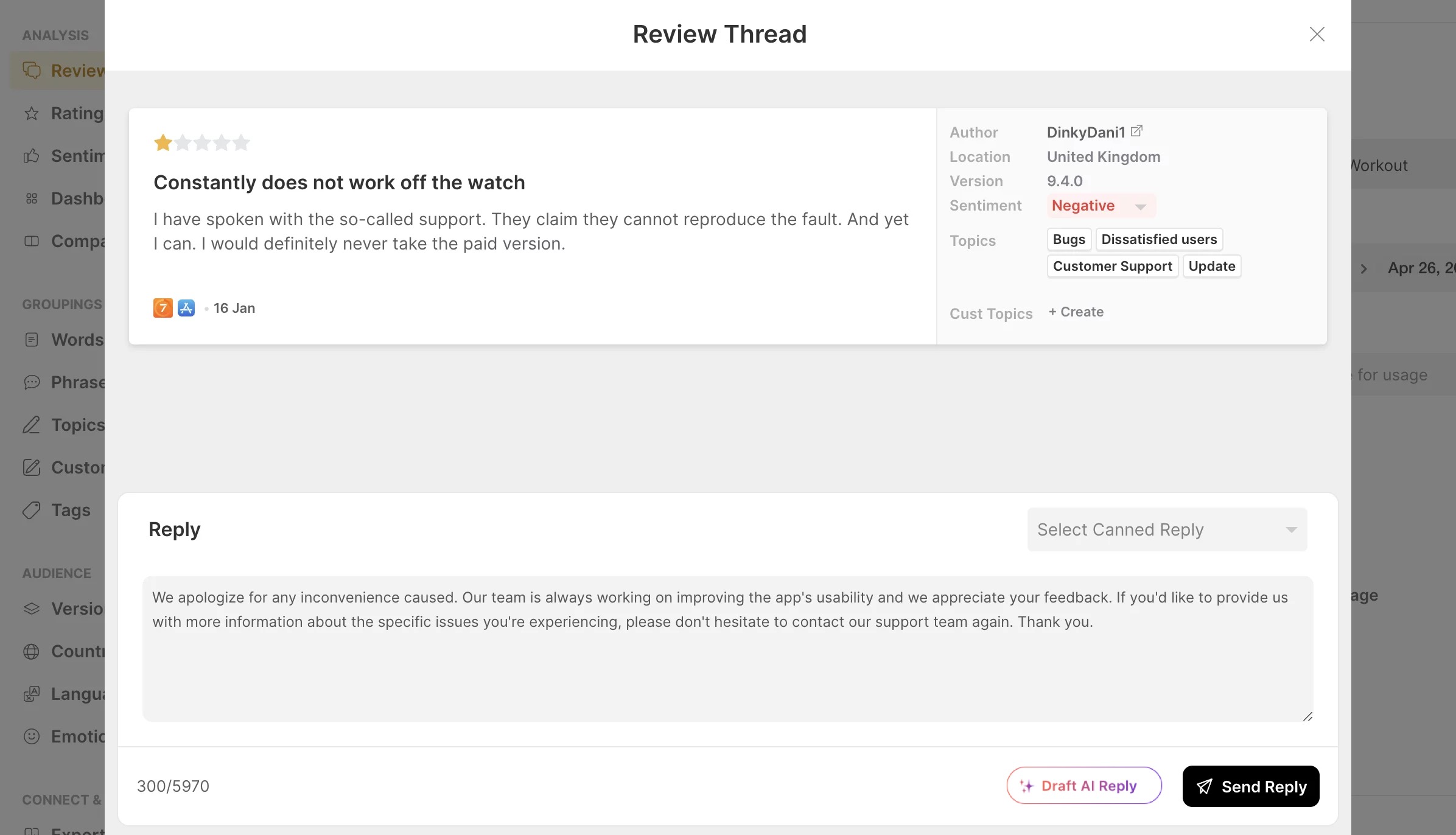Appbot now offers teams on an eligible plan the ability to generate responses to reviews using ChatGPT. This feature is perfect for teams who respond to a great number of reviews and are looking for a way to generate responses that are:
- highly personalized and
- unique, but
- very fast and efficient to produce.
Eligible plans include Large and Premium plans, and the feature will be available when teams are replying to reviews from within Appbot.
What are AI Replies?
AI Replies in Appbot allows you to generate a reply to iOS and Google Play app reviews from within Appbot with a click of a button. This feature is available on the Large plan and higher.
Our AI-powered system uses natural language processing and machine learning to understand the context and sentiment of each review and generate personalized, human-like responses that will delight your customers.
To start using AI Replies in Appbot you must first link your Appbot account to App Store Connect and/or the Google Play Developer Console. Once these connections are configured, then all you have to do is hit the button when in a review thread and your AI response will be generated just like that, easy! You can edit the draft response or hit the button again for a new reply.
Using AI Replies in Auto Replies
You can use AI Replies with Auto Replies to streamline your app review management. Using rules you can target specific app review types and let the AI replies create personalized and unique replies that address the review content. You can even use rules and filters to use both AI Replies and manual app review replies as part of your app review management.
Using AI Replies to generate canned replies
If you are one of our many customers who are in a regulated industry and require all app review replies to be approved before responding to customers you can use the AI Replies to help you generate unique, professional and personalized reviews to different review types. Once you have them approved you can create canned replies for your customer service team.
Troubleshooting
If you don’t see the “Reply to Review” option for each review, first check that it is included on your Appbot plan. If you are on a supported plan but still don’t see the “Reply to Review” link on the Reviews page you need to connect your Appbot account to your App Store Connect and/or Google Play Console account. You can find instructions for connecting to each app store below:
Be sure to follow the instructions exactly. Once the relevant account(s) is connected and replies are enabled (we’ll prompt you to do this) you will see the “Reply to Review” link below each review on the Reviews page for that app.
If you need any further assistance on linking your accounts, don’t hesitate to contact us with any questions or check out our FAQ section here.