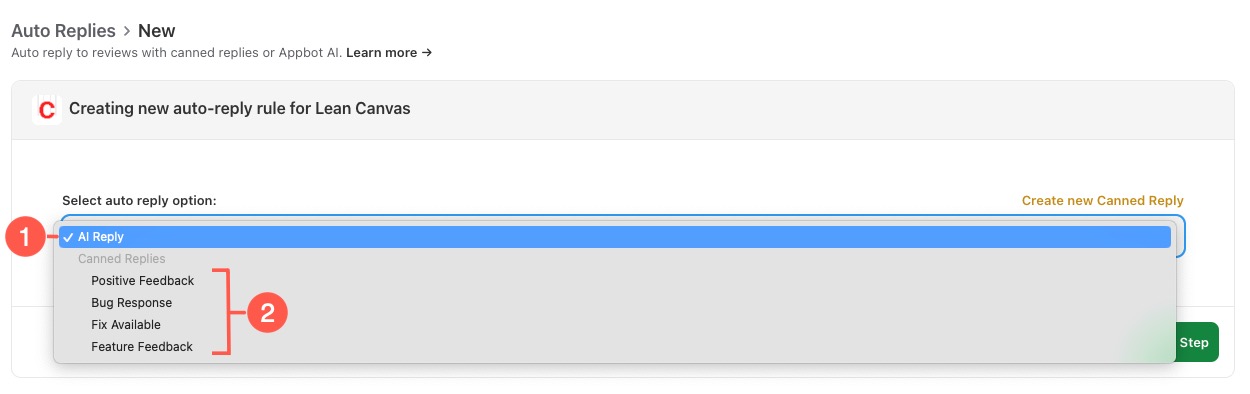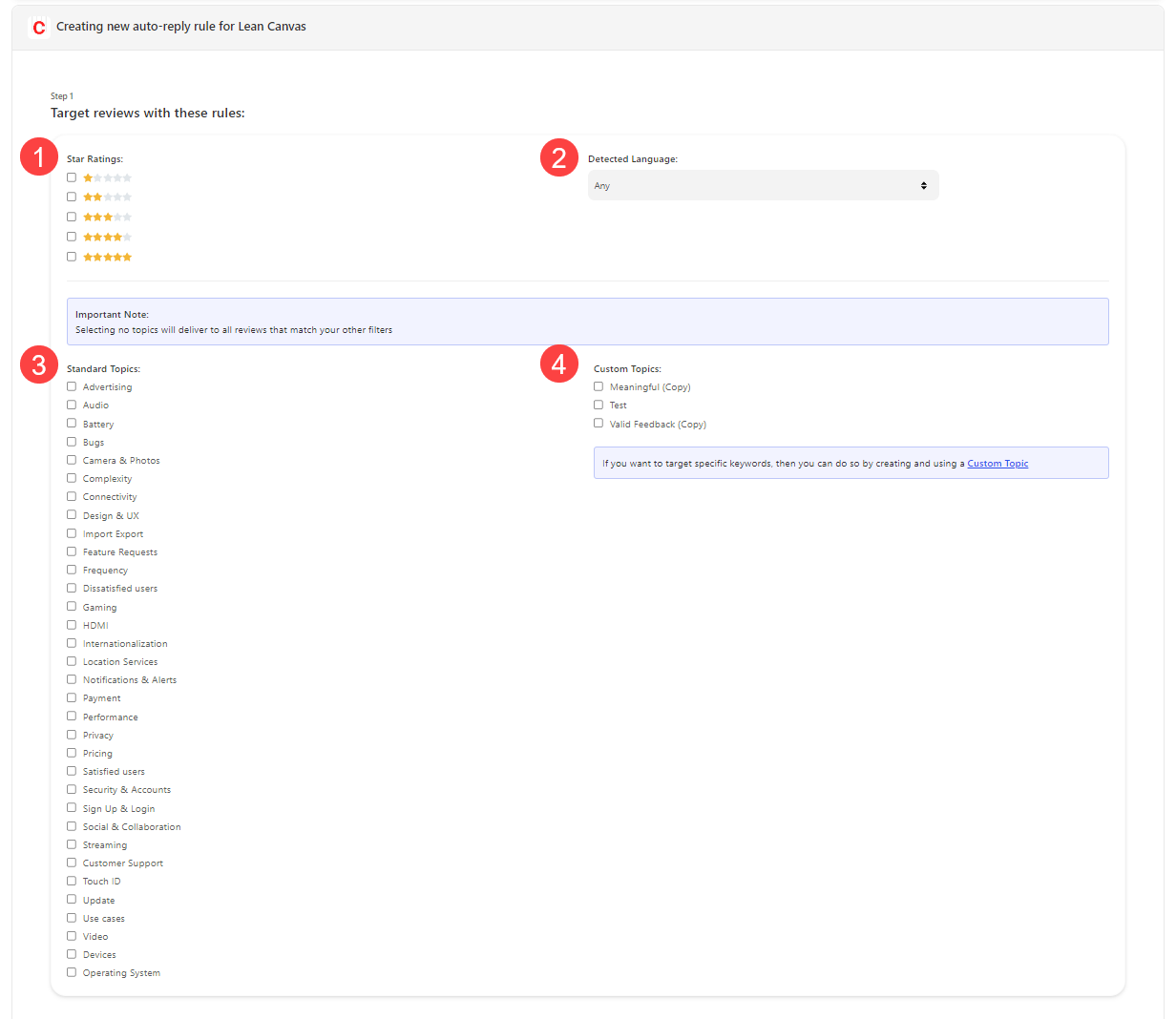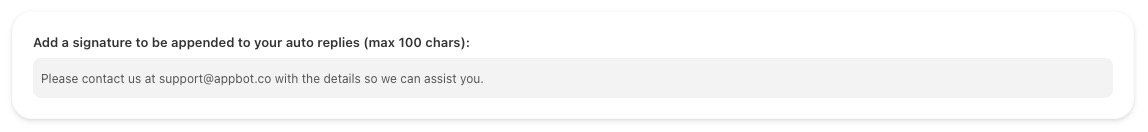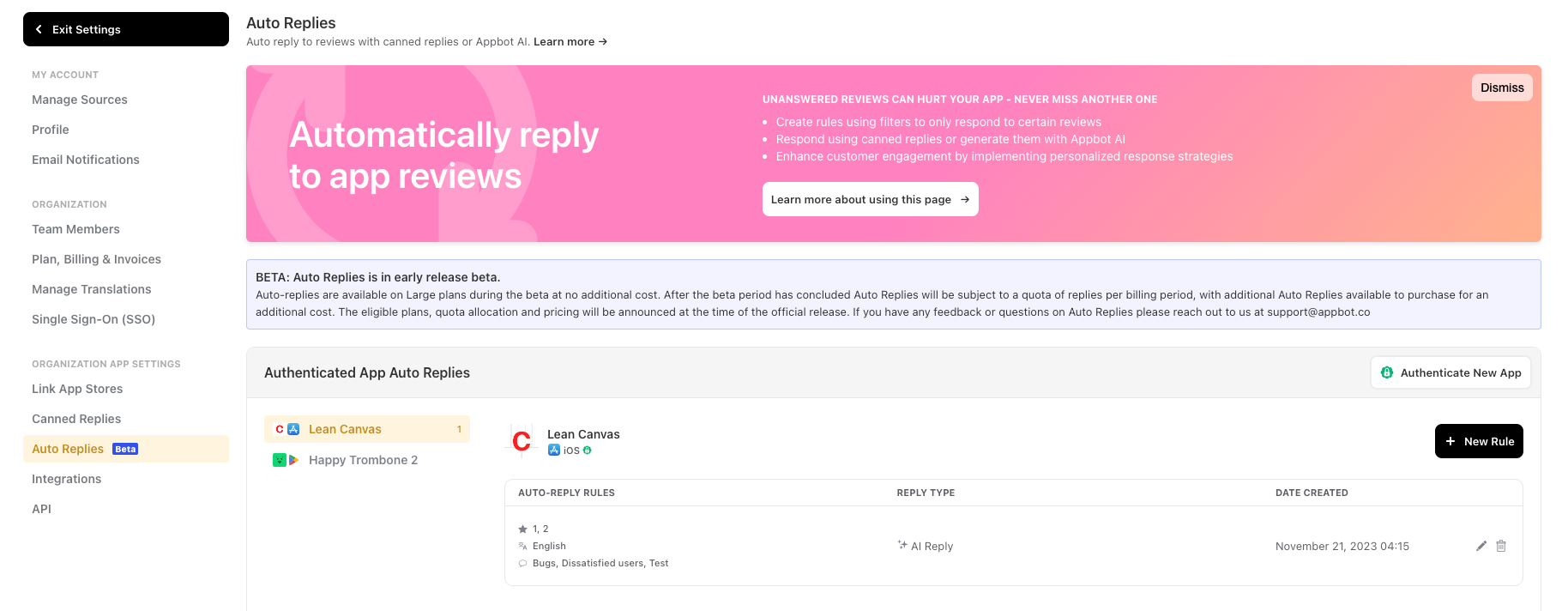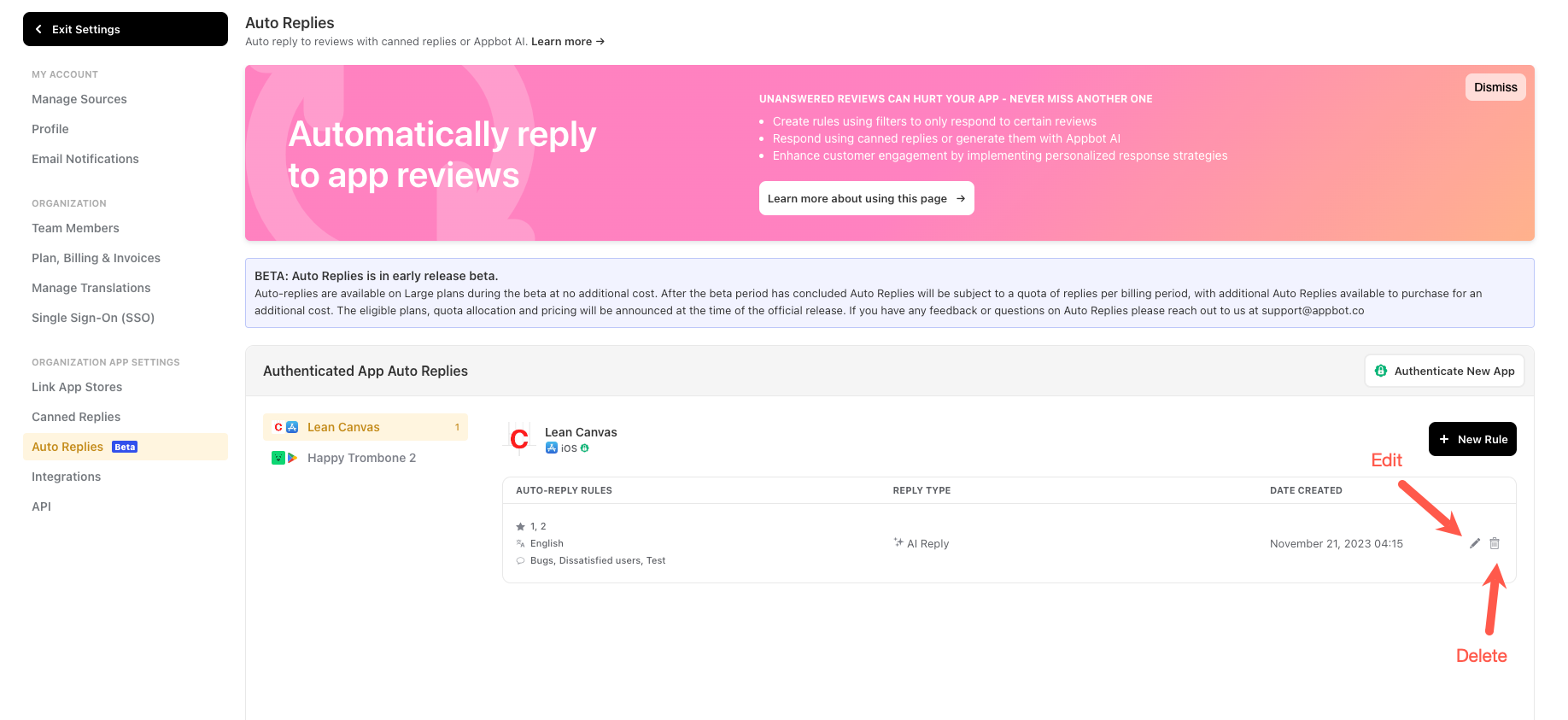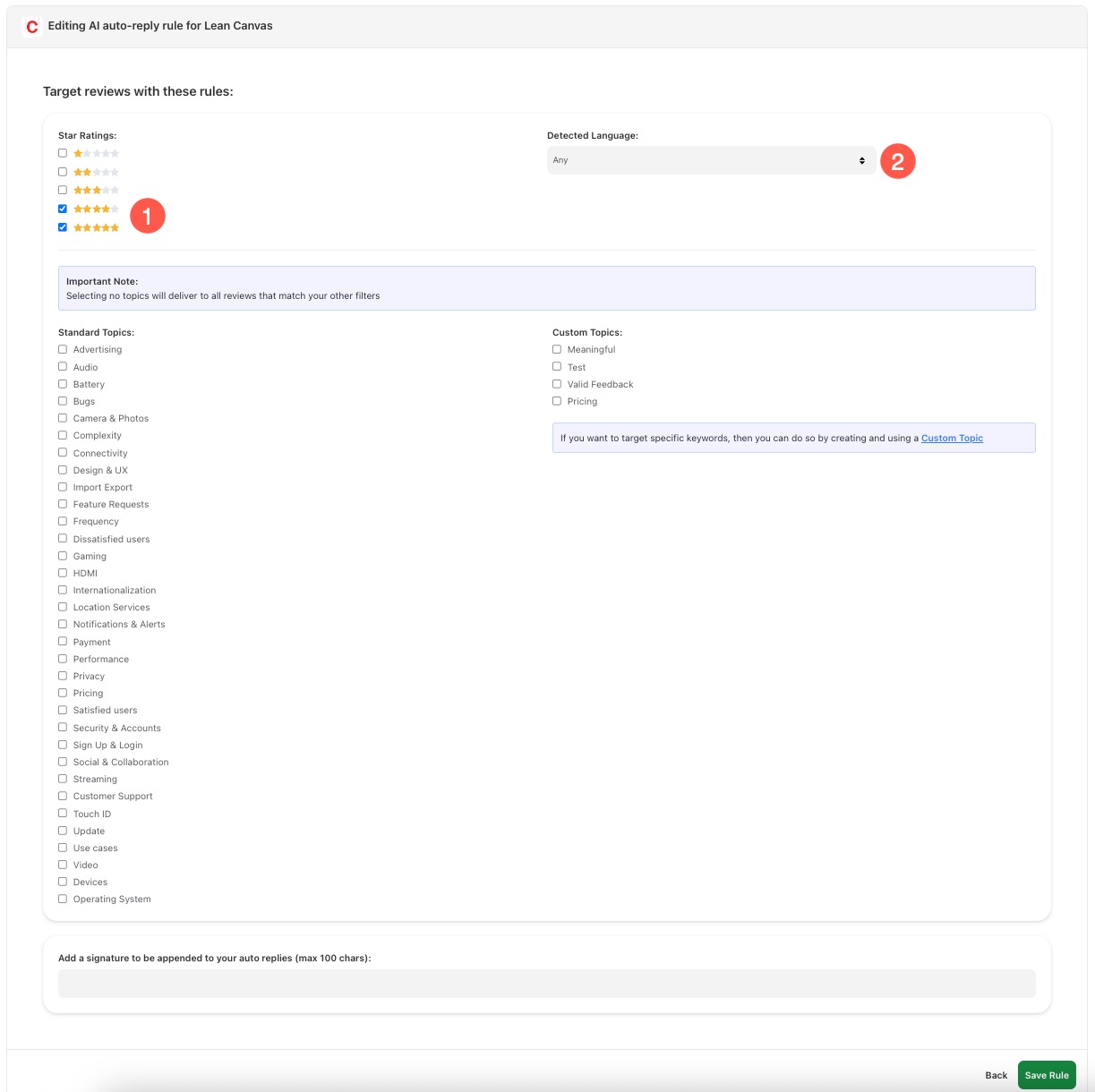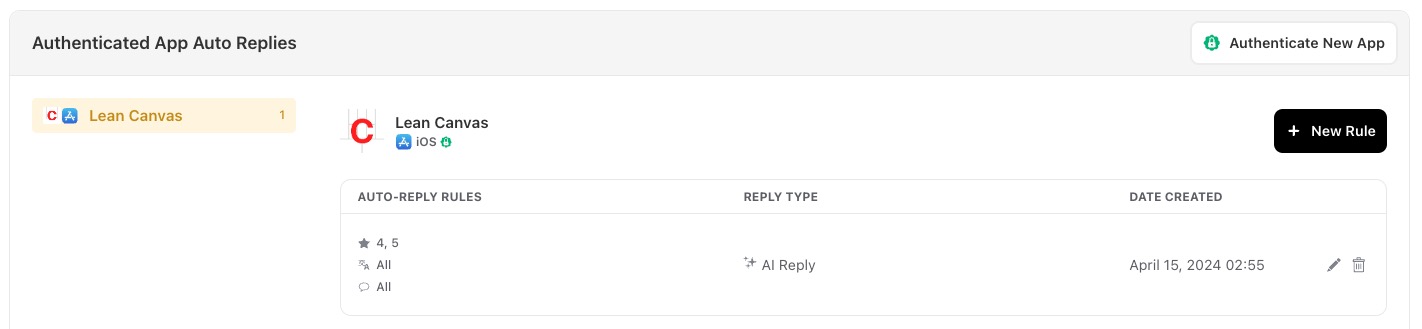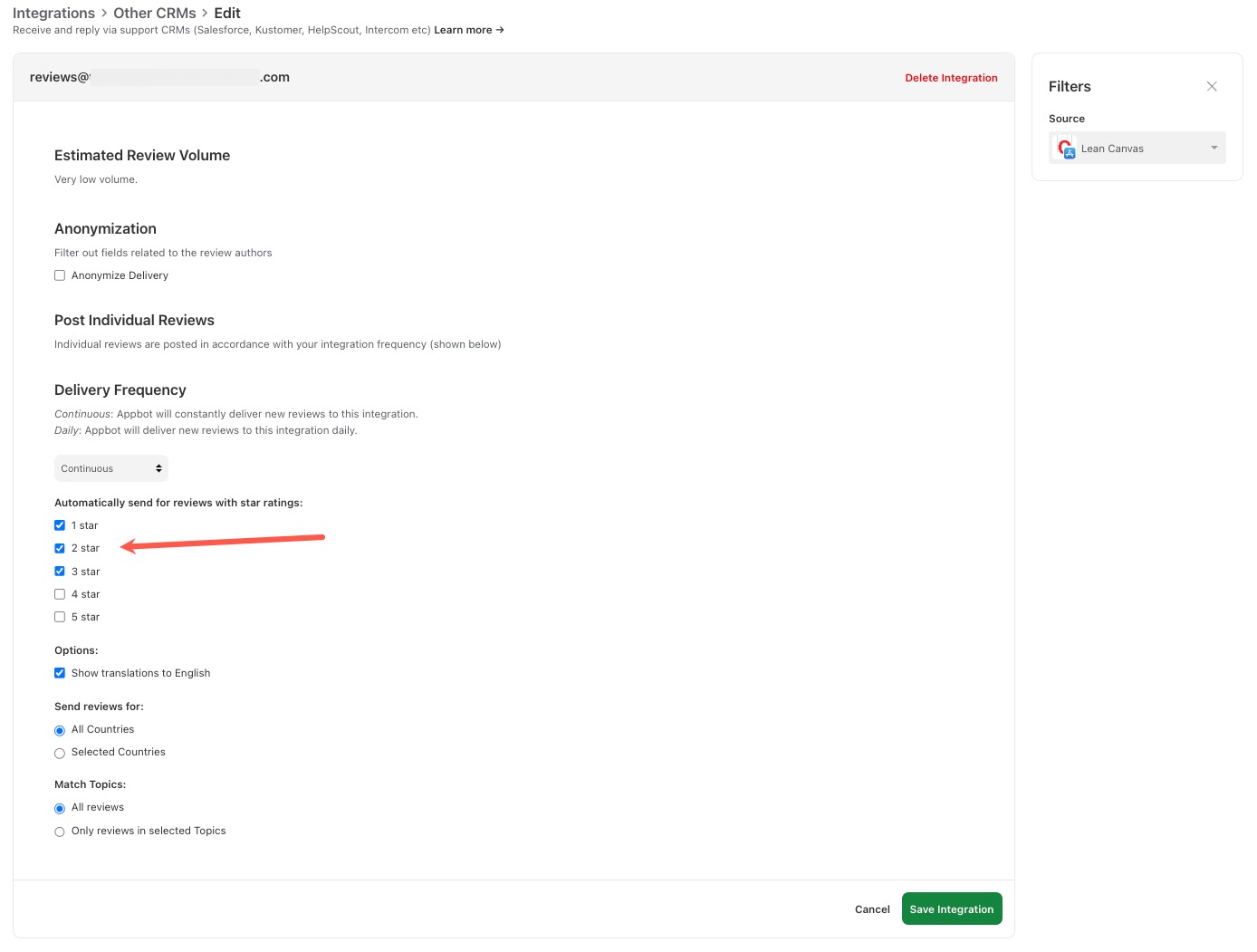Oh hi there! Auto Replies is Appbot’s newest and shiniest feature.
We would love your feedback on Auto Replies. If you have any comments or questions about Auto Replies please reach out to us at support@appbot.co.
Save hours and boost user happiness with review Auto Replies! This game-changing feature streamlines your app store review management.
You can now effortlessly respond to your app reviews with the power of AI or pre-written and pre-approved Canned Replies. Gone are the days of manually drafting individual responses – simply enable Auto Replies, add rules to target specific reviews, and watch as it intelligently analyzes user feedback and responds with effective replies in over 50 languages. Switch up your time spent on replying to reviews to reviewing the replies Appbot has already sent (super promptly!) on your behalf, and remember you can always augment an Auto Reply with a human follow-up if you feel that it is needed.
Save valuable time, enhance customer satisfaction, and maintain a positive brand image, with less effort. Upgrade your review management strategy today and let the power of automation elevate your app’s reputation.
Who can configure Auto Replies on the account?
All users (Team Leaders AND Team Members) on an Appbot account with this feature enabled can configure this feature.
Before you configure Auto Replies
To make replies in Appbot you first need to connect the App Store Connect and/or the Google Play Developer Console to authenticate the app.
How many Auto Replies are included in Large & Premium plans?
You can send an unlimited number of Auto Replies on the Large or Premium plans. Please note that, like all other features, your use of Auto Replies is governed by Appbot’s Terms of Service, including our fair use clause (G.2).
Steps to get started
Here’s how it to set up Auto Replies for your iOS and Google Play apps in Appbot:
- From the top right-hand menu select the Settings icon, then choose Auto Replies
2. You will be taken to a page that the apps that have been authenticated and are eligible to use the feature.
If the app you need is not listed hit the Authenticate New App button and follow the process to connect the App Store Connect or Google Play Developer Console account.
3. Select the app (1) and the + New Rule button (2).
4. First, select the Auto Reply option – use AI-powered replies (1) or select one of your own pre-written Canned Replies (2).
5. Then, simply set up rules to target specific reviews based on your criteria:
- Star Rating (1)
- Language (2): For Google reviews the language is the the one provided by Google and is based on the user’s device language setting. For Apple reviews the app review language is automatically detected.
- Standard Topics (3)
- Custom Topics (4)
Note: The rules are evaluated sequentially from top to bottom. If multiple rules match, the one defined first takes precedence.6. Next, if you are using AI Replies, you can enter up to 100 words to add a custom signature to each reply.
7. Select the Save Rule button.
8. That is it! Appbot will now reply automatically whenever we find a new review that matches your rules.
Repeat this process for each app where you would like to automatically reply to reviews.
Update an existing rule
To update an existing Auto Reply for an app
- From the top right-hand menu select the Settings icon, then choose Auto Replies
- For the required rule simply select the Edit or Delete icon
3. Update or change any of the rules and then select the Save Rule button.
Combining Auto Replies with manual replies
Want the best of both worlds for app review replies? You can combine Auto Replies with one of our many other app review reply methods.
For example, many of our customers use Auto Replies for positive 4 & 5 star reviews and send all other reviews to an their CRM integration for customer service team to manually reply. This can be achieved by using specific Auto Replies rules and filters:
Auto Replies rules
To have Auto Replies made for all 4 & 5 star app reviews, in all languages and using AI Replies you can set the following rules:
Reply via CRM filters
You can then use the filters to have only the remaining 3, 4 & 5 star reviews sent to the CRM integration for your customer service team to review and reply:
These rules will apply to all new app reviews as they come through and of course you can change the rules or filters at any time.
How Auto Replies can boost your app’s success
This new feature offers numerous benefits that can take your app’s review management to the next level. Here are some key advantages:
- Save Time: No more manual crafting of individual responses. Streamline the process, and respond effortlessly to multiple reviews in a fraction of the time.
- Enhance Customer Satisfaction: Timely and personalized responses make your customers feel valued. Ensure that no review goes unanswered, improving customer satisfaction and loyalty.
- Maintain a Positive Brand Image: Consistent and professional responses help build a positive brand image. Be confident that your app’s reputation remains intact, even during times of high review volume.
- Efficient and Effective: Appbot’s intelligent analysis ensures that responses are relevant and effective. The AI-powered replies or pre-written Canned Replies help you save time while providing meaningful engagement with your users.
Link up your app store accounts with Appbot, enable Auto Replies and then sit back, relax and let us do the heavy lifting for you (current Large & Premium plans only).
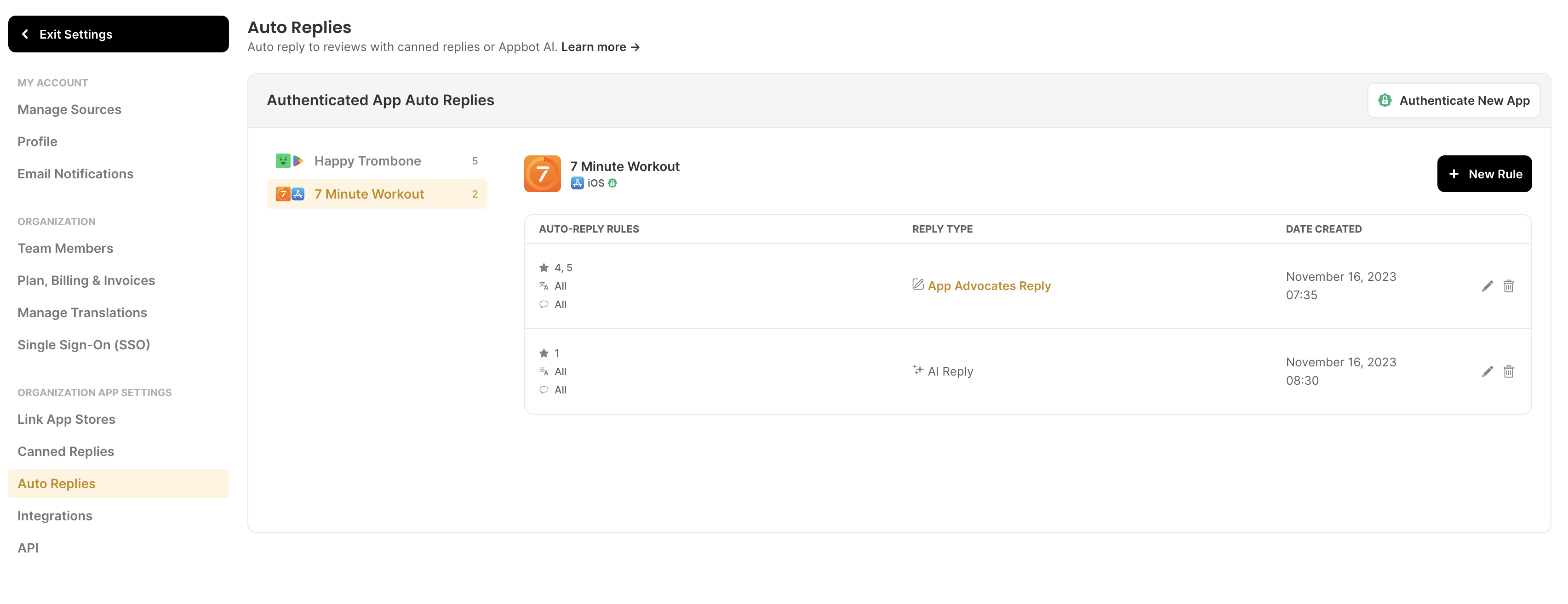
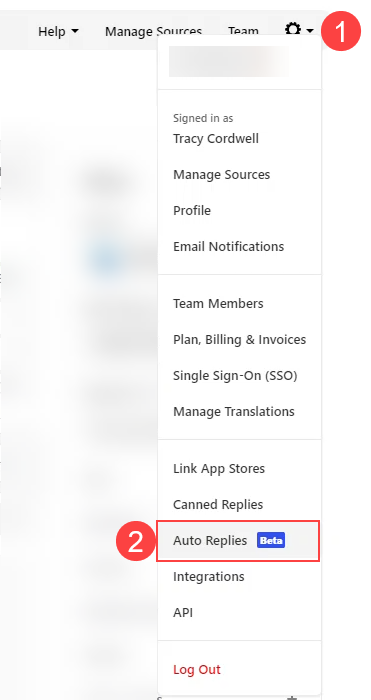
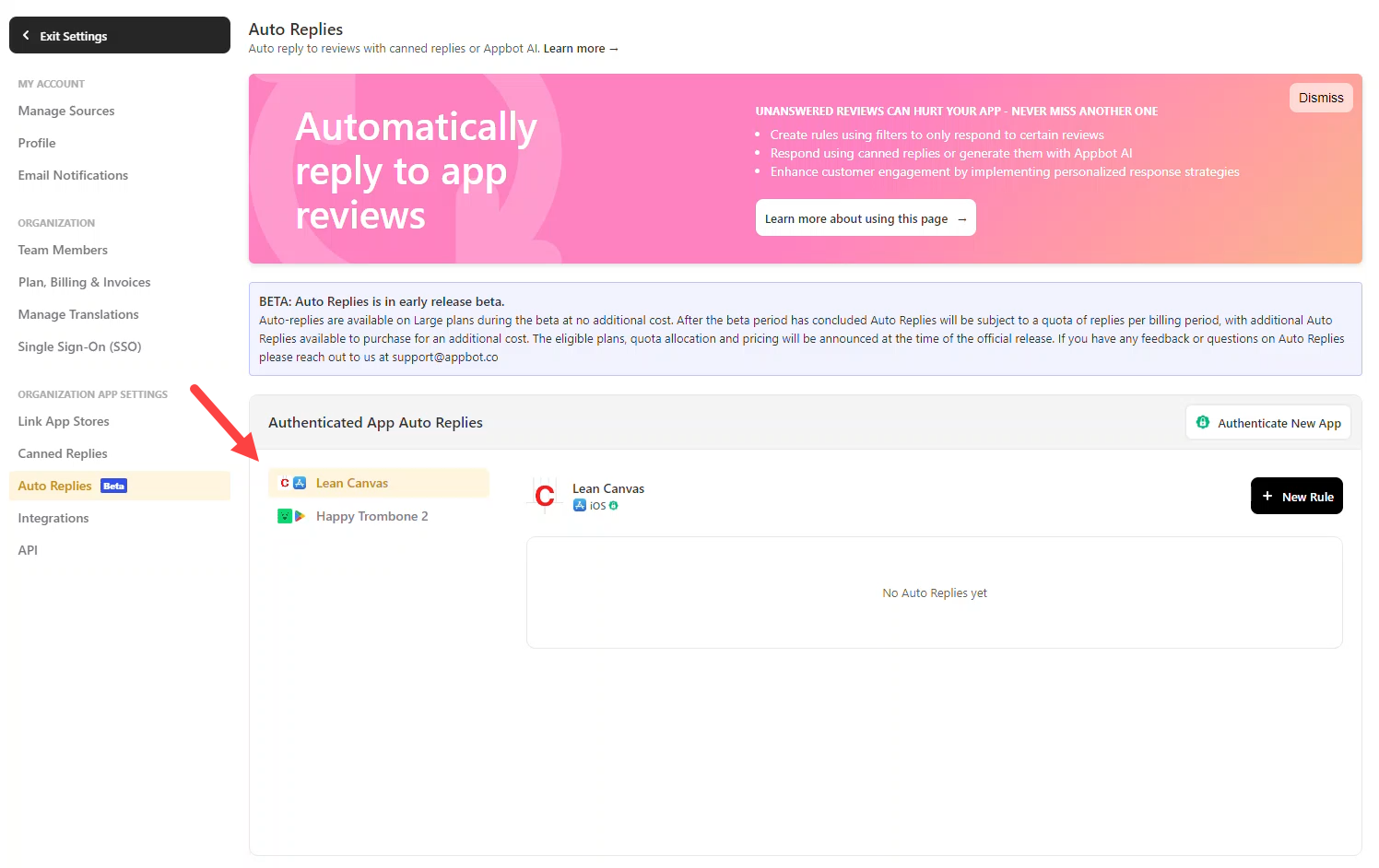
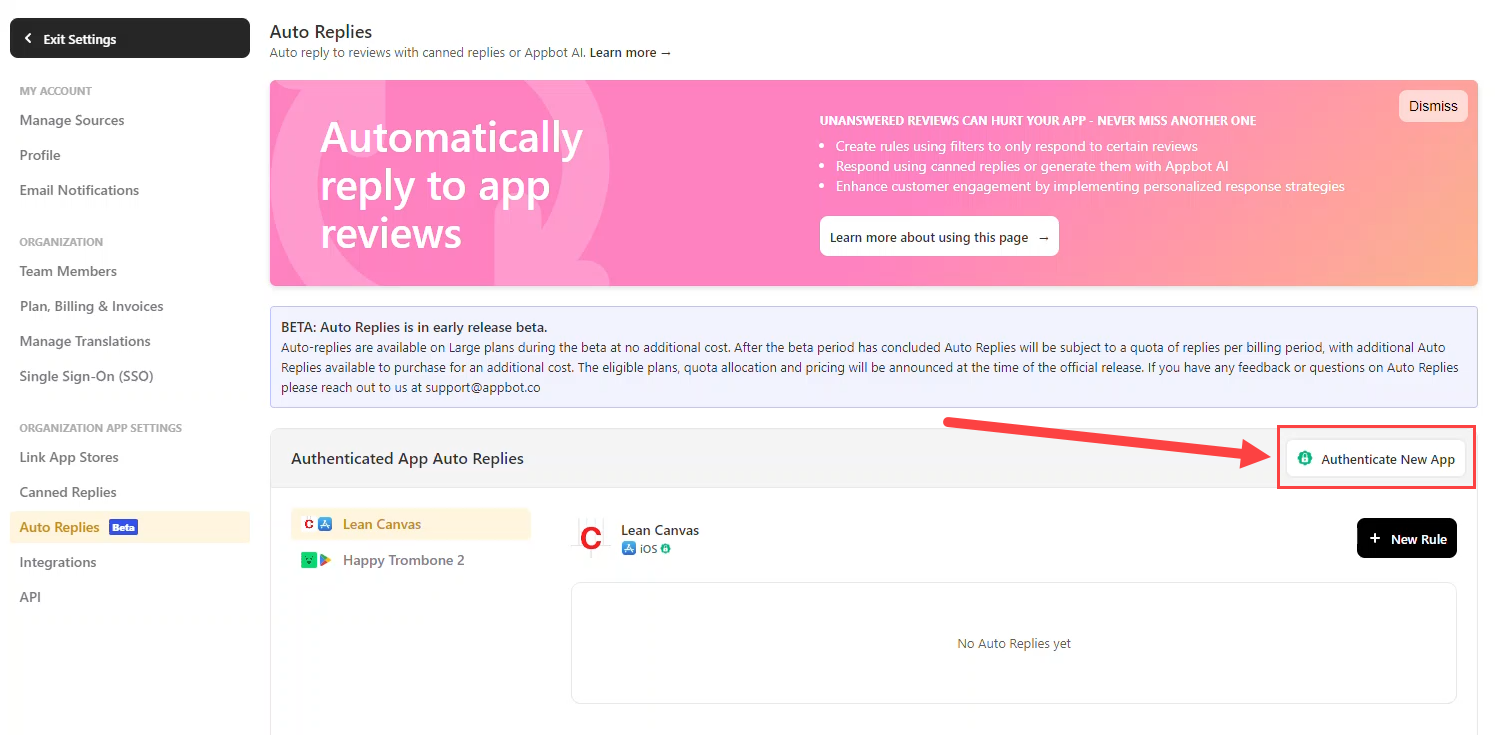
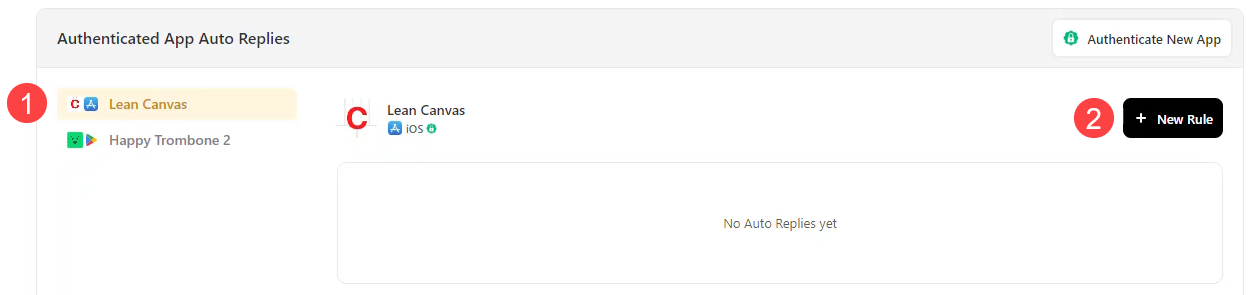 4. First, select the Auto Reply option – use
4. First, select the Auto Reply option – use