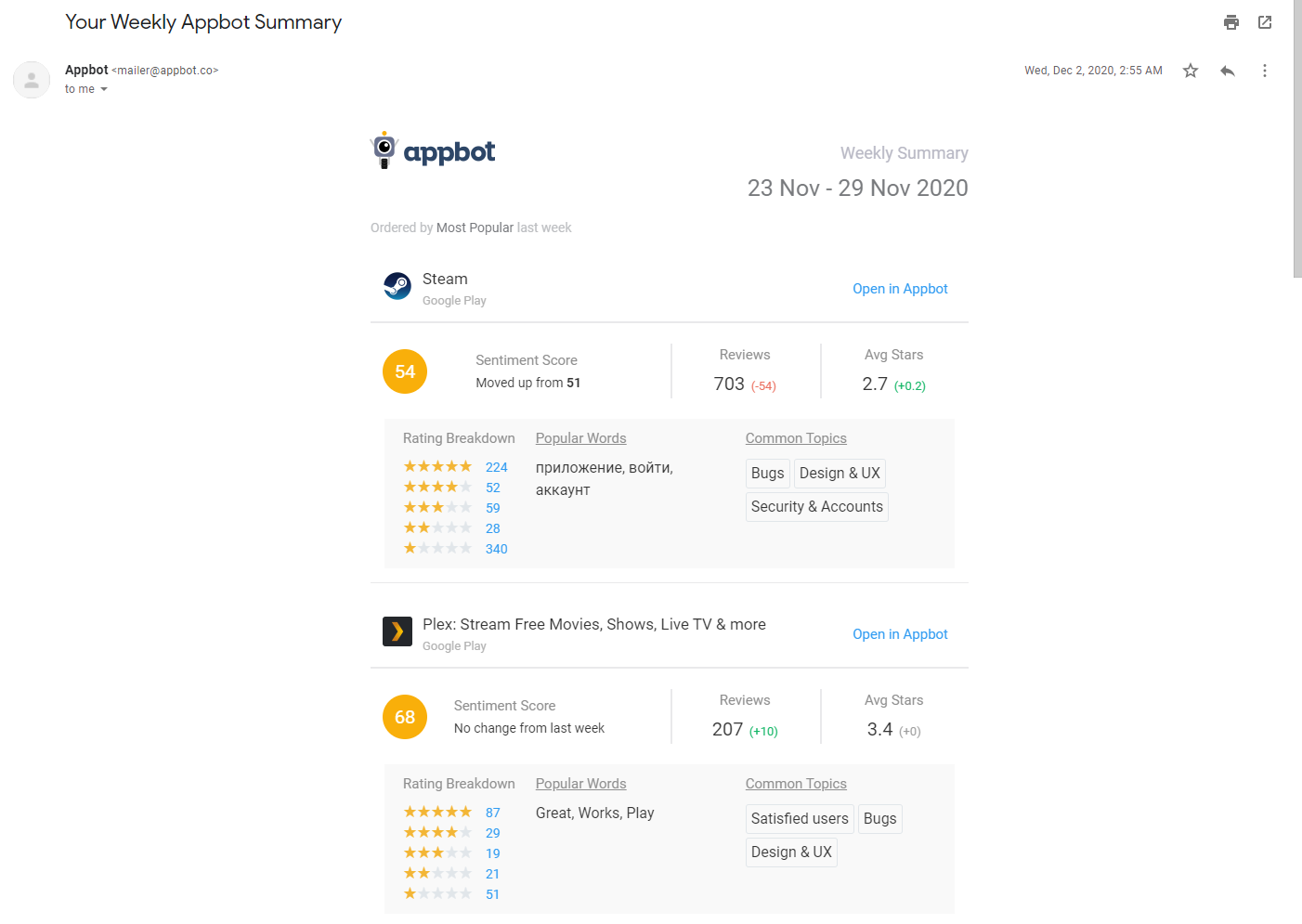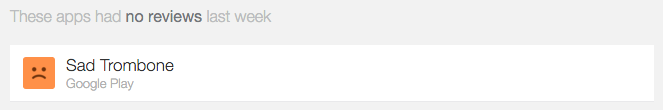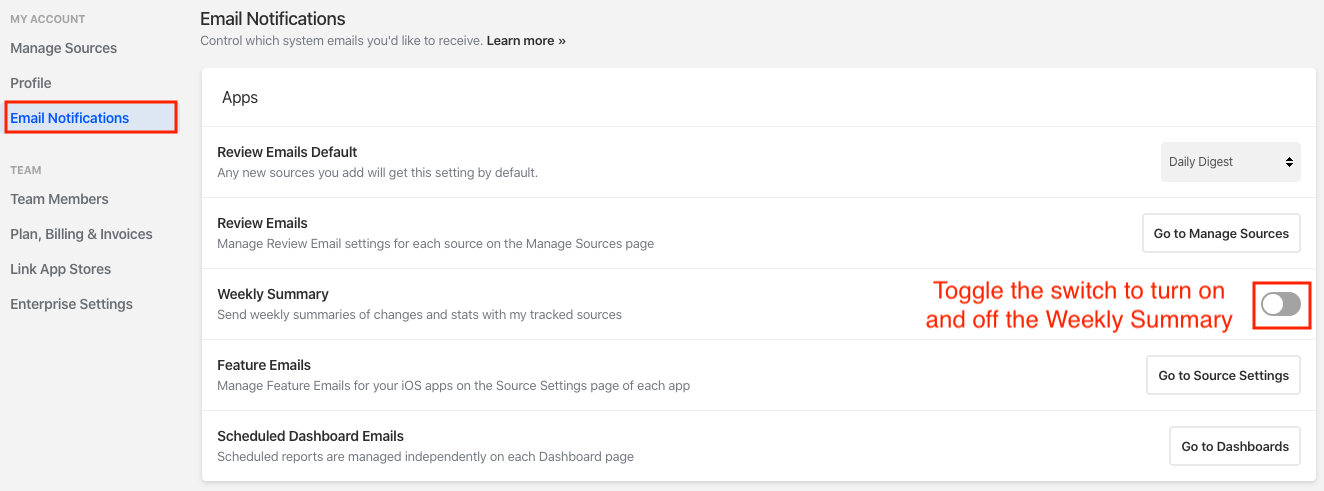Weekly Summary emails are a pre-configured email report that Appbot will send you each week, if you have this email enabled, that shows how your apps have been performing in the app store over the past 7 days. These emails reviews only – they doesn’t include overall Ratings.
What’s In The Weekly Summary Email?

At the top of the email, you’ll see the date range we’ve analyzed.
Below, you will see individual report cards for each of your apps and sources, showing KPIs for the last week. Information such as
- Sentiment score
- Review volume
- Average stars for reviews
- Breakdown of star ratings
- Popular words
- Most common topics of the week.
The app that appears first was the app in your account that received the most reviews in the period. Apps are ranked by review count in descending order.
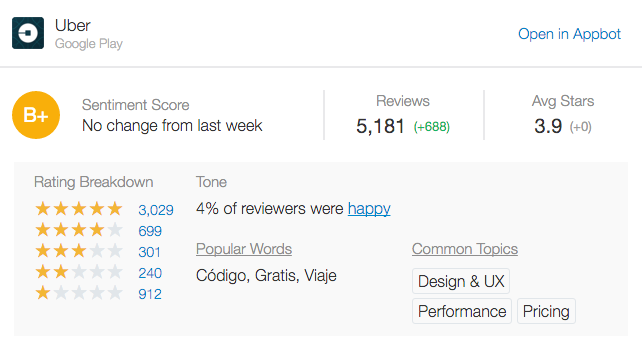
What date range is included?
The Weekly Summary emails contain data from the previous week’s Monday through to the following Sunday inclusive, UTC time. The included days are shown in the date range at the top of the email.
How Do I Turn The Weekly Summary Off?
Just click on your account name and head to your Email Notifications page.
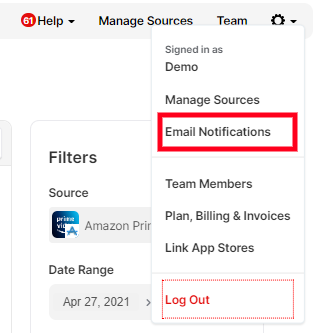
Weekly Summaries In Slack
You can also send your weekly summaries straight to your Slack channels! Just follow the instructions here to set up a Slack integration.
Can I customize my Weekly Summary?
This email is not customizable, but if you’re looking for a way to build a customized weekly email report you can do this using Dashboards. Dashboards allow you to include ratings data as well as review data. They also allow you to set which sources you’d like to see in each widget.
If you need any further assistance, don’t hesitate to contact us with any questions or check out our FAQ section here.