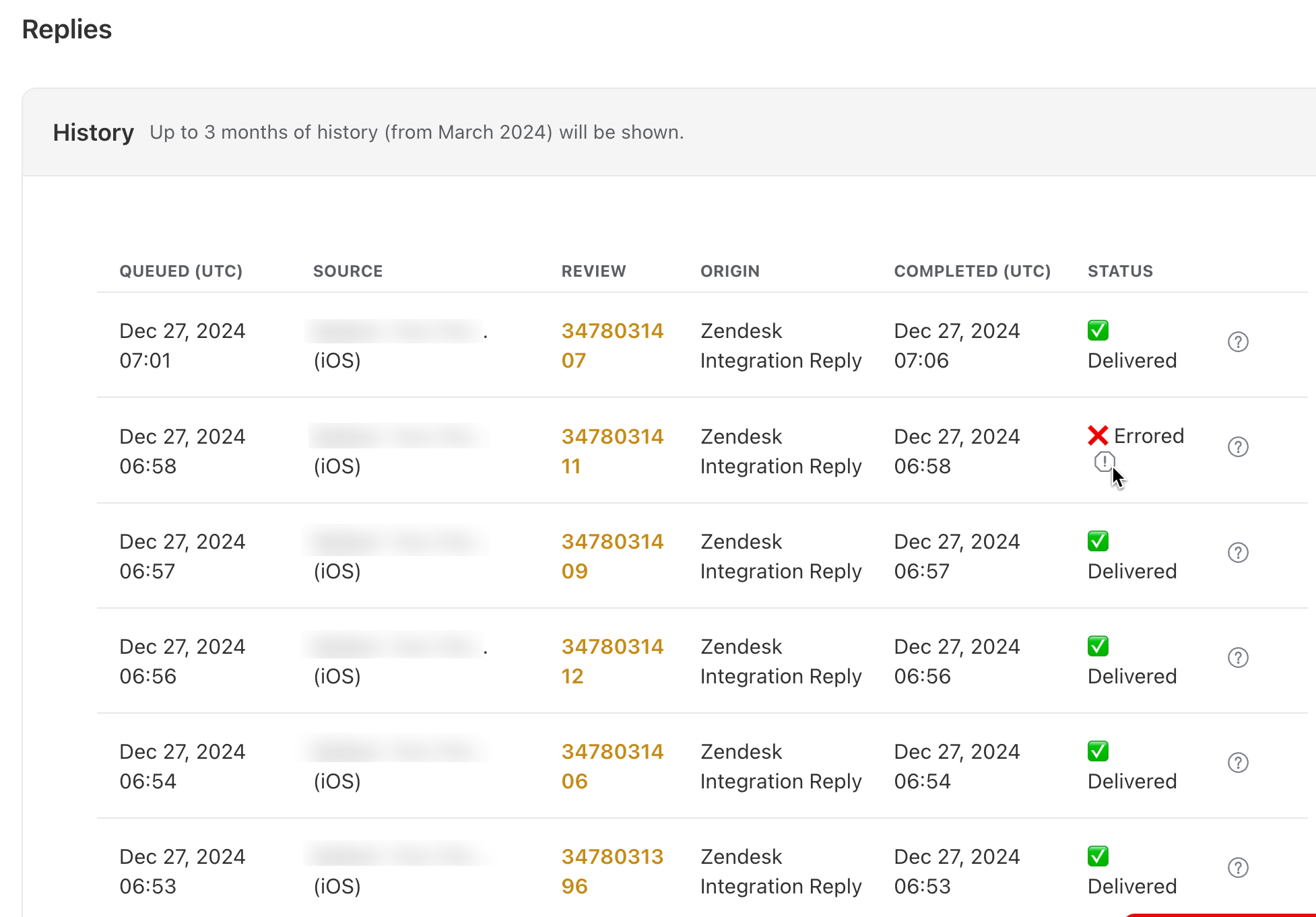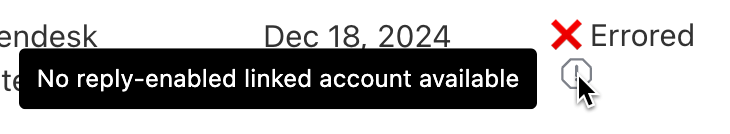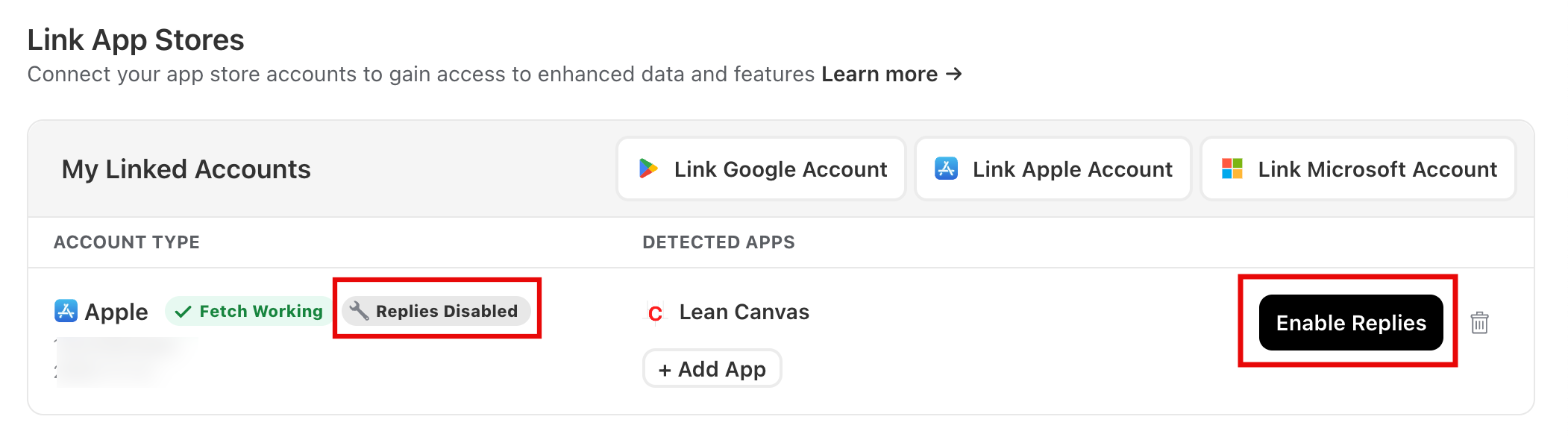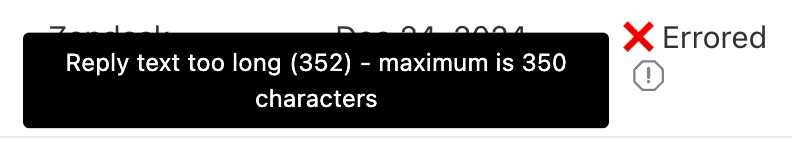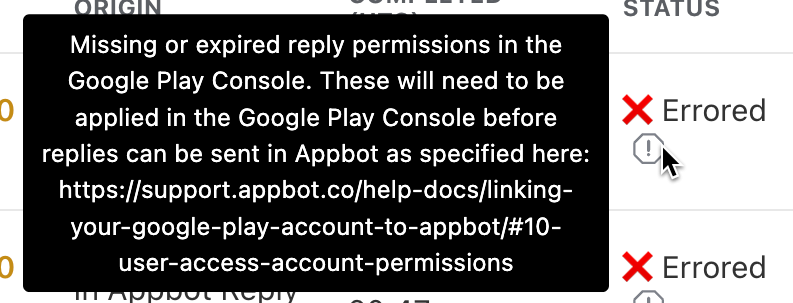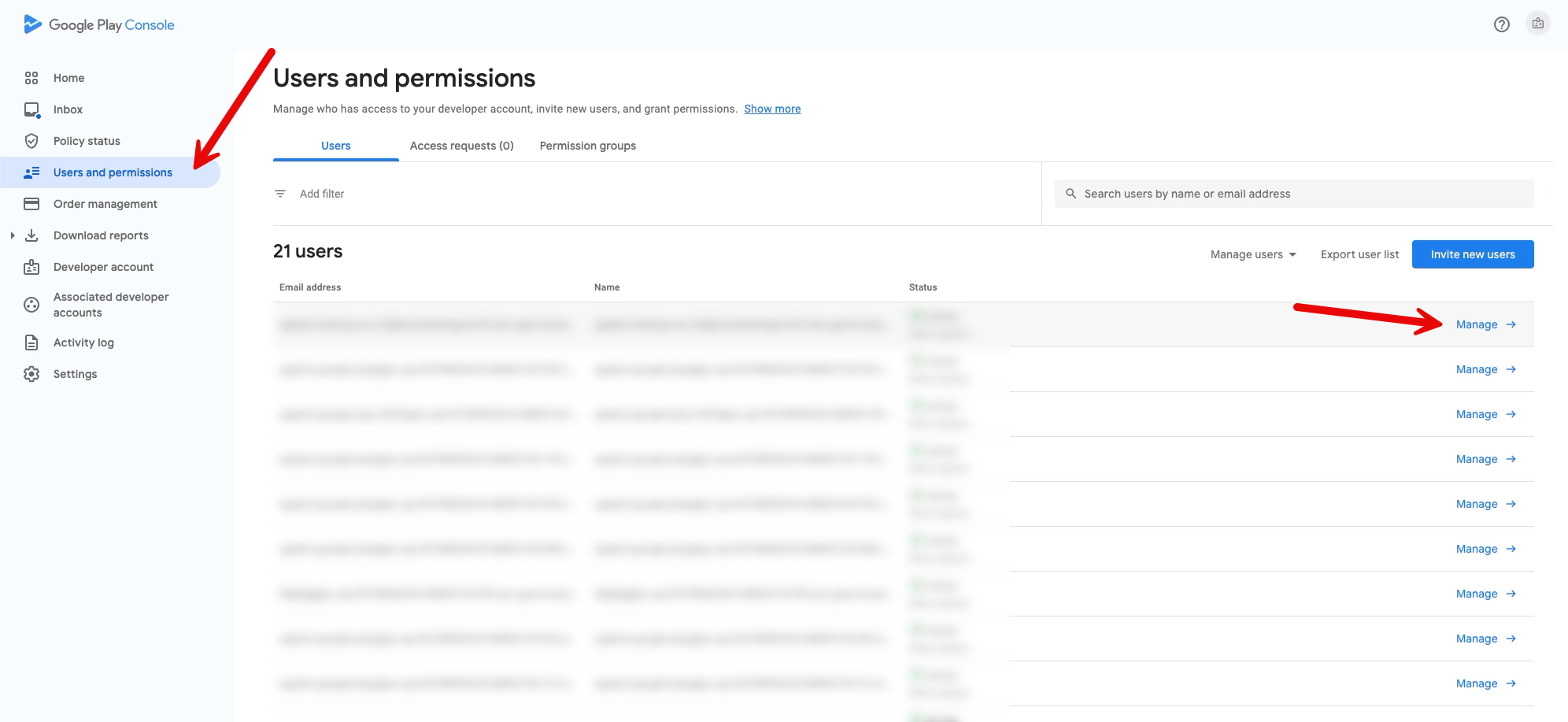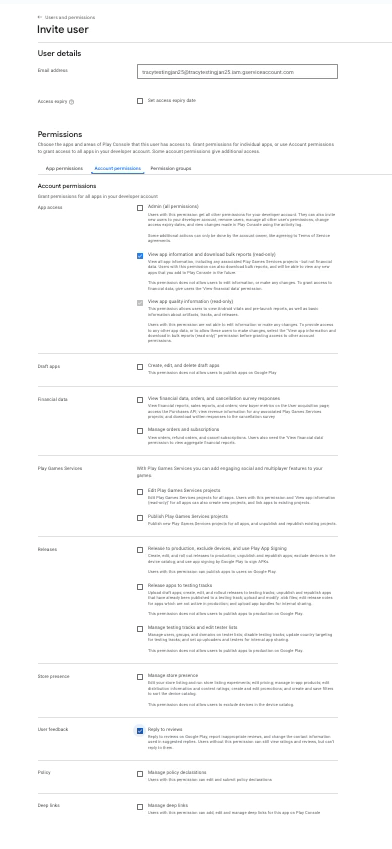Let’s look at some of the common issues that can occur when you are replying to app reviews and how to fix them.
Reply Logs
The last 3 months of app review reply attempts made via Appbot are logged in the Reply Logs.
The logs show:
- Reply queued date and time (UTC).
- The source or app.
- Review ID, with a link to the Review thread.
- The reply method.
- Completed date and time (UTC).
- Status – Delivered, Pending and Errored.
- ? – hover over and it will show the team member that replied and the reply text
If you select the exclamation mark under the Error message it will show more information about the error.
Deleted Review
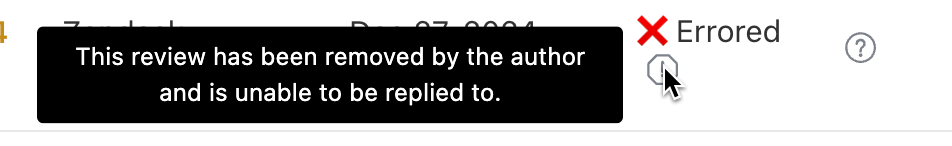
No Linked Account with Replies Enabled
To be able to make replies in Appot the app developer account for the app needs to be connected to Appbot and replies enabled for the app.
- This article shows you how to connect a Google Play Console account.
- This article shows you how to connect the Apple App Store account.
This support article explains how you can check the current status of the linked accounts and common issues that can occur with the connection and how to resolve them.
If the developer account has been linked to Appbot, you need to ensure that replies are enabled for the apps. To check that replies are enabled for the app head to the Linked Account page, if it is not enabled hit the button.
Please note that if you have set up an Integration for the app before you have enabled replies, you will need to re-add the integration to be able to make replies in the Integration.
Reply Length
The reply is over the app store character limits for app review replies. Please try again with a shorter reply.
Google Play Permissions Error
This error occurs when the Google Play Console account has been successfully connected to Appbot, but it does not have the correct permissions to allow replies to be made.
There are a couple of things that this could be causing this error and they need to be fixed in the Google Play Console.
- Check that the Appbot account was linked to the Google Play Console by the Account Owner. Only the Account owner can grant the required permissions for a third party.
- If you are signed into more than one Google account in the browser, it may have automatically switched you between the different accounts with different access levels. Please try connecting the account again using a private browser.
- If none of the above apply, please go to the Google Play Console to check the permissions for the Appbot linked account.Go to the “Users and Permissions” page and then select the “Manage” button next to the Appbot user email address:
Then select the “Account Permissions” tab and check that enabled permissions match these, if not update them.This will allow you to use Appbot to reply to Google Play reviews for the apps.
Other
If there is another reply error please contact Support and share the error message, as well as the details including the Review ID, the date and app so we can help you.
If you need any further assistance on using Appbot to reply to your app reviews, please don’t hesitate to contact us with any questions or check out our FAQ section here