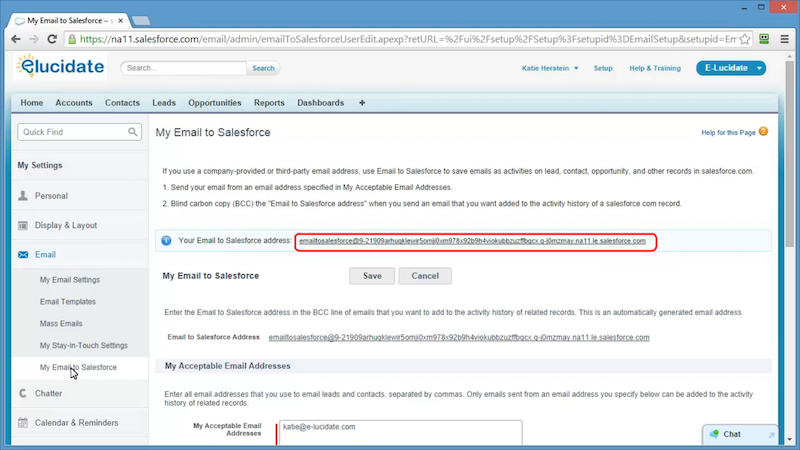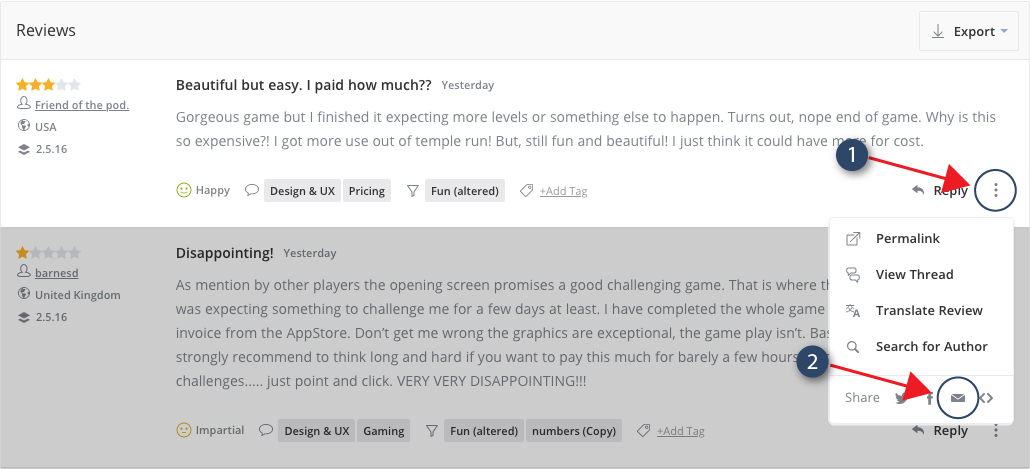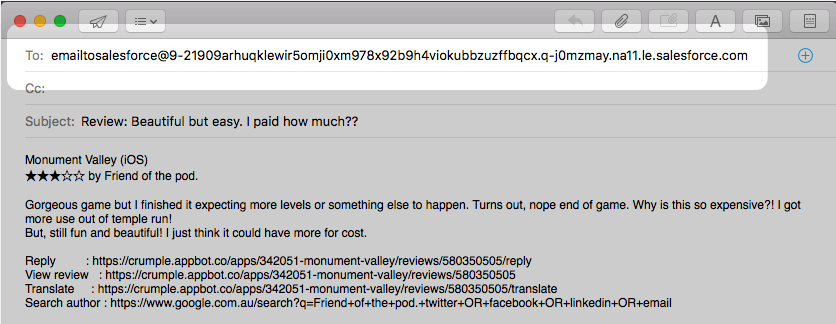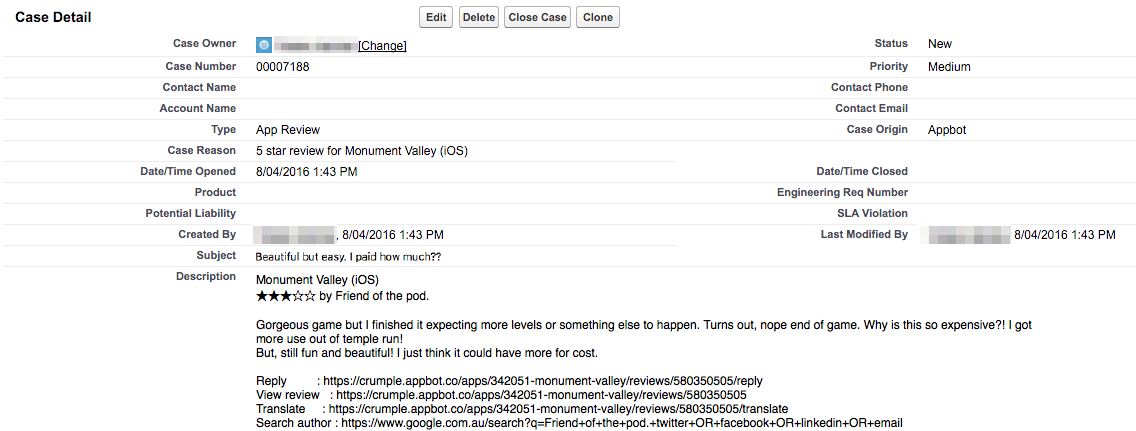With Appbot, you can take control of your app review management with tools that categories and sort your reviews so you can isolate bugs and spot trends in your reviews faster than ever.
Not only does Appbot integrate with a wide range of CRM, ticketing and chat tools (view the full list here), but we also allow you to send important reviews straight to any CRM or ticketing tool, so long as it has a dedicated email address like Salesforce or Jira.
Pushing reviews to Salesforce, Jira & more is easy, just follow these steps
- Firstly, you’ll need to copy the “email to” address associated with the tool you wish to send your reviews to. For example, to find this for Salesforce, head over to the “email” settings as seen below and copy the address after “Your Email to Salesforce address”:
- Next, login to Appbot and locate the review you wish to push through to your service on the Reviews page.
- Press on the more options button below the review and click on the email icon at the bottom.
- Enter in the email address of your CRM or ticketing tool, hit send and you’re done!
- That particular review will now be sent through to the tool you forwarded it to. It will look something like this: (this example is a review inside salesforce).
Signup for a free 14 day trial of Appbot – Alternatively, you can check out all the different Appbot plans to find one that’s just right for you.
If you need any further assistance on sending app reviews to salesforce, jira & more, don’t hesitate to contact us with any questions about configuring the emails, or you can also check out our FAQ section.