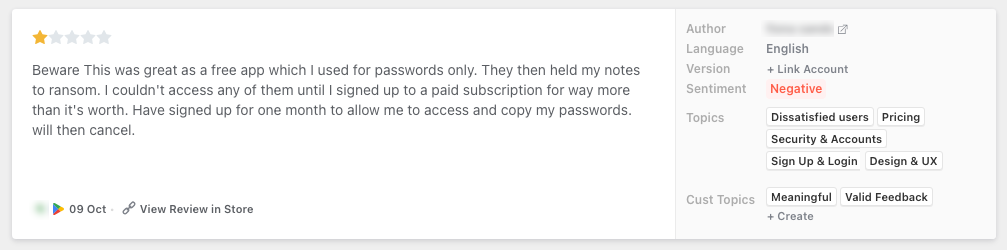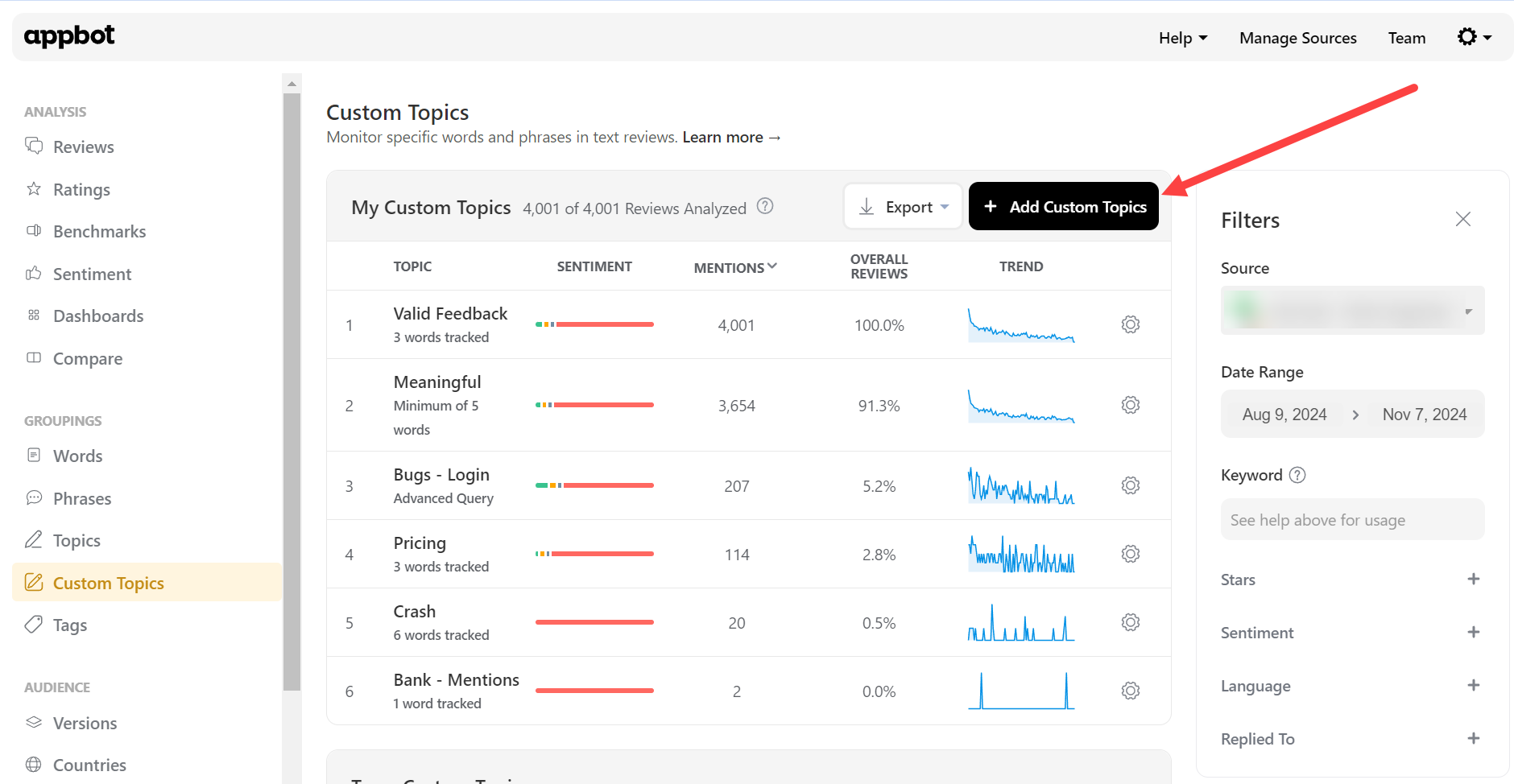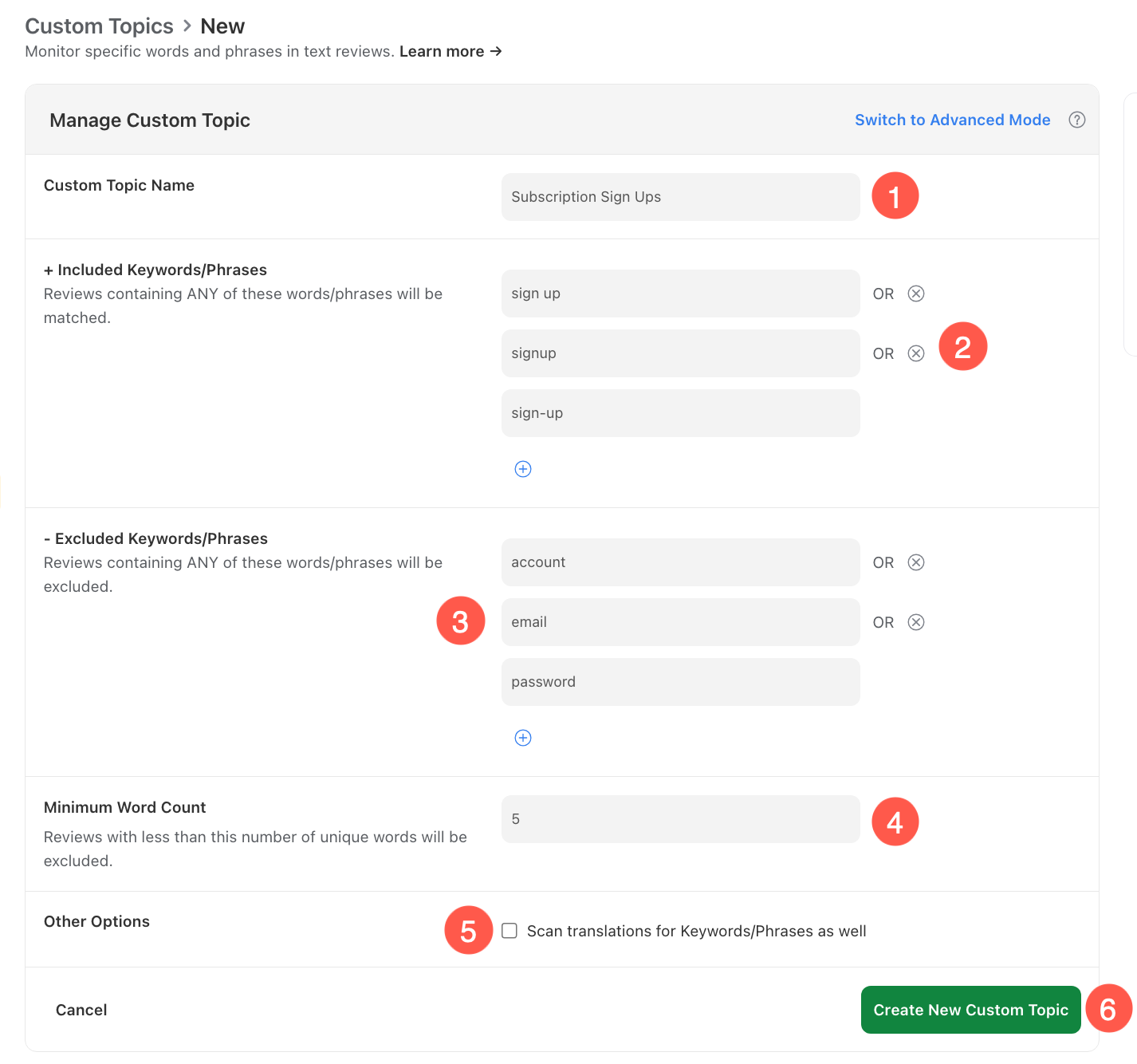Appbot’s Custom Topics feature is a powerful automated tool that allows you to narrow down feedback so you can easily focus on specific aspects of your apps, and quickly identify clear and actionable insights. Just combine the key words and phrases that are important to you and all app reviews, both existing and new, are scanned and categorized for you, ready for further analysis. You only need to create the Custom Topic once and it will be available to be used for all of your apps.
Often app review feedback can be very broad, using a keyword or phrase that has several possible meanings or is unrelated to the main message of the review. For example, sign-up in app reviews can refer to a few different things:
- Paid subscriptions.
- The user experience of creating an account to use the app.
You can create a Custom Topic using negative keywords to filter your app reviews, this allows you to accurately identify issues and their impact on user sentiment and ratings. In this example, we are going to exclude the words that relate to sign-up for creating an account, so we can focus on app reviews that are related to paid subscriptions and the recent change in the free account access.
Creating a Custom Topic with Excluded Words & Phrases
- Go to the Custom Topics page.
- Select + Add Custom Topics
- Enter the details:
(1) Create a Custom Topic Name that is descriptive and easily recognizable
(2) Add any keywords/phrases to include, we have included all possible variations of sign-up
(3) Enter excluded keywords/phrases
(4) Add the minimum word count
(5) Enable to scan translations
(6) Select Create New Custom Topic
Done! Now we will scan all existing app reviews that match the rules. New app reviews will automatically be scanned when they are fetched. You can filter by your Custom Topics on the Reviews, Ratings, Sentiment, Words and Phrases pages to further analyse the reviews.
If you need any further assistance with this feature, don’t hesitate to contact us with any questions or check out our FAQ section here.