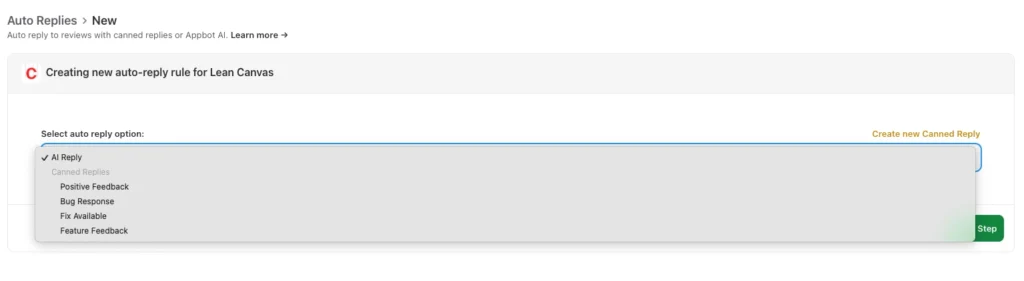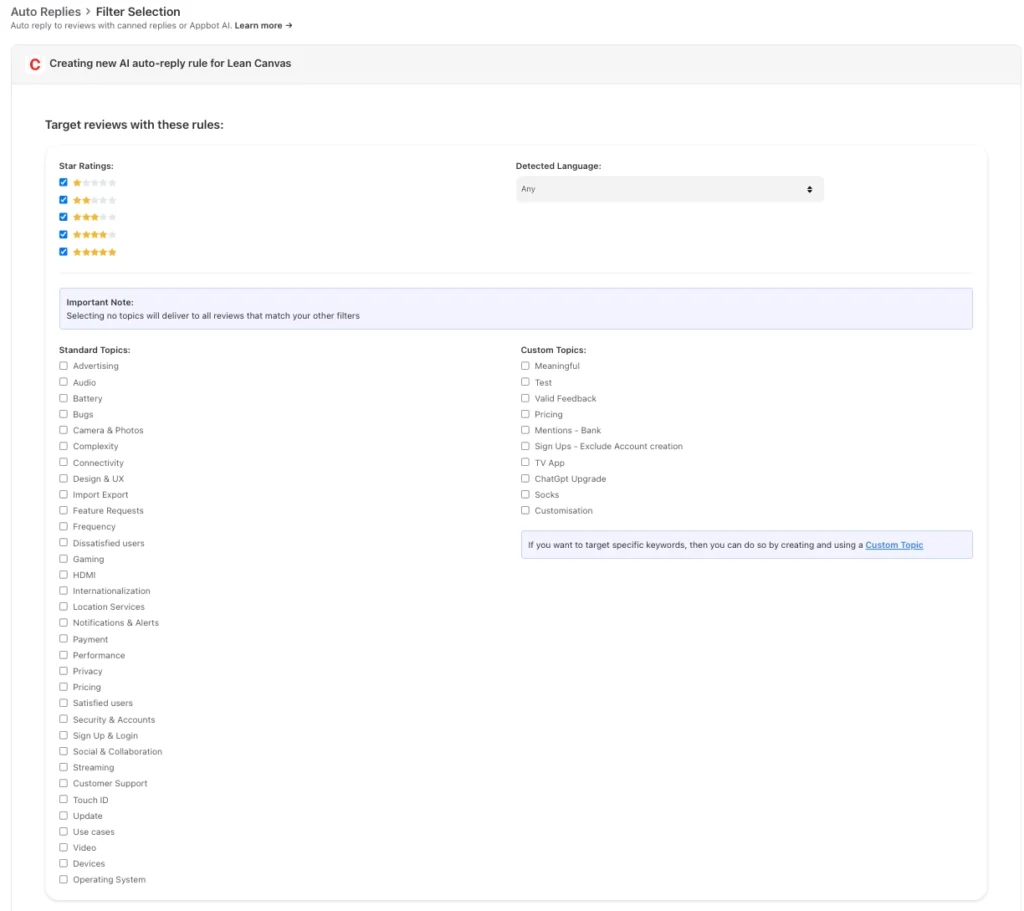App reviews are one of the most valuable forms of feedback your users give you. They can boost your app’s visibility in the app stores, influence downloads, and highlight the good and bad of your app. But if your team has limited resources, replying to every review manually can quickly become overwhelming, especially when you’re balancing development, support, and growth. That’s where automation comes in.
What is Automated App Review Replying?
Automated app review replying uses software, including AI, to automatically respond to customer app reviews from the Apple App and Google Play stores.
Tools like Appbot can connect directly with your App Store Connect and Google Play Console accounts, letting you and your team view, manage, and reply to reviews from a single dashboard.
You can:
- Set up Auto Replies that trigger based on smart filtering, including star rating, language, Topics or Custom Topics.
- Use Canned Replies for consistent approved messaging.
- Use AI generated replies to personalise app review replies based on review content.
App review reply automation helps teams respond faster, maintain a consistent voice, and save time, without missing opportunities to engage with users.
Why you Should Reply to App Reviews
Replying to app reviews isn’t just good manners, it is strategic.
- Improves your app store ranking: Both Google and Apple encourage app developers to engage with users by replying to reviews. Regular responses can positively influence app store visibility and ASO (App Store Optimization).
- Builds user trust: When users (and potential users) see that you reply, especially to negative feedback, it shows that you care and take issues seriously.
- Encourages better reviews: Users who feel heard often update their rating after their issues is resolved.
- Provides product features: Reviews often highlight bugs, features requests or UX pain points. Replies help close the loop between users and product teams.
Benefits of Automating App Review Replies
Automation helps you scale your review management, while staying responsive.
- Save time: Automatically replying to positive and straight forward reviews, freeing your team up to handle negative or more complex reviews.
- Boost customer satisfaction: Users get quicker replies, helping to reduce frustration and churn.
- Reply to app reviews in many languages: AI replies can understand and reply in 90+ languages.
How AI is Changing App Review Replies
AI is transforming how teams understand and respond to user feedback, making it easier than ever to analyse app reviews and personalize automated replies at scale.
Appbot’s custom-built proprietary AI analyzes every review to uncover what users are really saying. It uses advanced Natural Language Processing (NLP) built for app reviews to:
-
Detect Sentiment (positive, neutral, negative or mixed).
-
Categorize Topics like “crash,” “subscription,” or “pricing issue.”
-
Categorize Custom Topics, so you can build your own categories tailored to your app, for example, tracking mentions of specific features, product names, or release versions.
When it’s time to reply, Appbot integrates with ChatGPT to generate relevant, natural-sounding responses and can even reply in the same language as the original review.
Together, Appbot’s proprietary AI and ChatGPT help you understand feedback faster, respond authentically, and scale your customer engagement, without losing the human touch.
Why you should take a Combined Approach: Automated + Manual Replies
Automation is powerful, but it’s not meant to replace your human touch, it’s meant to be enhance it. The most effective strategy for app review management combines both automated and manual app review replies.
- Automate 4 and 5 star reviews: Use AI replies to thank happy users, acknowledge positive feedback or encourage them to share the app.
- Manually reply to 1, 2 and 3 star reviews: Mixed and negative reviews are where you need the human touch. A generic reply can sound dismissive, while a personalized empathetic reply can turn frustration into loyalty. Use these as opportunities to investigate issues, fix problems and let users know you have taken action.
This combined approach ensures that users feel heard, while your team stay efficient and focused.
How to Automated App Review Replies in Appbot
- Connect your app store accounts.
First you need to link your Google Play Console and/or App Store Connect accounts to Appbot, this gives Appbot permission to fetch your app reviews and post your app review replies to the app stores. - Create Auto Reply rules for each app.
Choose the replies to use ChatGPT AI Replies or Canned Replies. - Add rules to select what kind of app reviews to reply to.
You can define rules based on the star rating, language, Topic or Custom Topics. Then Save the rule. - Add a standard signature to the end of your all app replies like adding your team name.
- Hit the “Save Rule” button.
All new app reviews that match your rules will automatically be replied to when fetched from the app stores.
You can check the Reply Logs to see the replies made in the past 3 months, both using Auto Replies and manually.
Why Replying to App Reviews Isn’t Enough – You Need to Take Action
Even quick and regular app review replies doesn’t fix issues like a crashing app or a key missing feature. Replying to app reviews is important, but acting on the feedback that reviews reveal is what builds lasting trust and long-term app success.
Automation makes replying easy, but continuous improvement is what truly earns loyalty.
FAQ: Automating App Review Replies
Can I use AI to reply to app reviews?
Yes. Appbot uses AI to generate appropriate, human-sounding replies.
Should I automate all replies?
No, we recommend that you automate positive reviews and handle low-star reviews manually for a more authentic experience.
Can I use filters or categories to control which reviews get automated replies?
Absolutely. Appbot’s smart filters let you refine which reviews are included in your automation rules by star rating, topic, language, or app store.
-
Use custom built AI-powered Topic and Custom Topics categorization to focus on specific issues, like “crashes,” “bugs,” or “feature requests.”
-
Filter reviews by language, so AI Replies can translate and respond in the reviewer’s own language.
-
Combine filters to fine-tune exactly which reviews receive auto-replies and which ones should be handled manually.
This way, you keep full control over your automation strategy, ensuring that your replies stay fast, relevant, and human.
Is automating replies allowed by Apple and Google?
Yes. Appbot uses official APIs to post replies to App Store and Google Play reviews in compliance with platform guidelines.
Do I have to use AI for automated app review replies?
No, you can also use Canned Replies with the smart filters.
How does Appbot handle my data and AI-powered replies?
Appbot takes data privacy and responsible AI use seriously. We use our proprietary AI to analyze reviews and integrate securely with ChatGPT for generating auto replies, always with your control and privacy in mind.
You can learn more about how your data is handled and how AI is used in Appbot in this support article.
The Bottom Line: Automation + Action = Better Reviews
Automating app review replies helps you respond faster, stay consistent, and uncover valuable insights.
But automation alone isn’t enough, pairing it with genuine, manual responses and product improvements is what sets top apps apart.
With Appbot, you can:
-
Automate routine replies for speed and efficiency.
-
Manually handle critical reviews with care and empathy.
-
Feed real feedback into your roadmap to drive better user experiences.
- Share user feedback across all teams.
Automation doesn’t replace humans, it empowers them to focus on what matters most: listening, learning, and improving.
Getting Started with Automated App Review Replies
As you can see Appbot makes it easy to automate your app review replies. Sign up for a free trial of Appbot and see how quick and easy it is to level up review monitoring for your apps.
If you need any further assistance on how to use Appbot to app review insights, don’t hesitate to contact us with any questions or check out our FAQ section here.