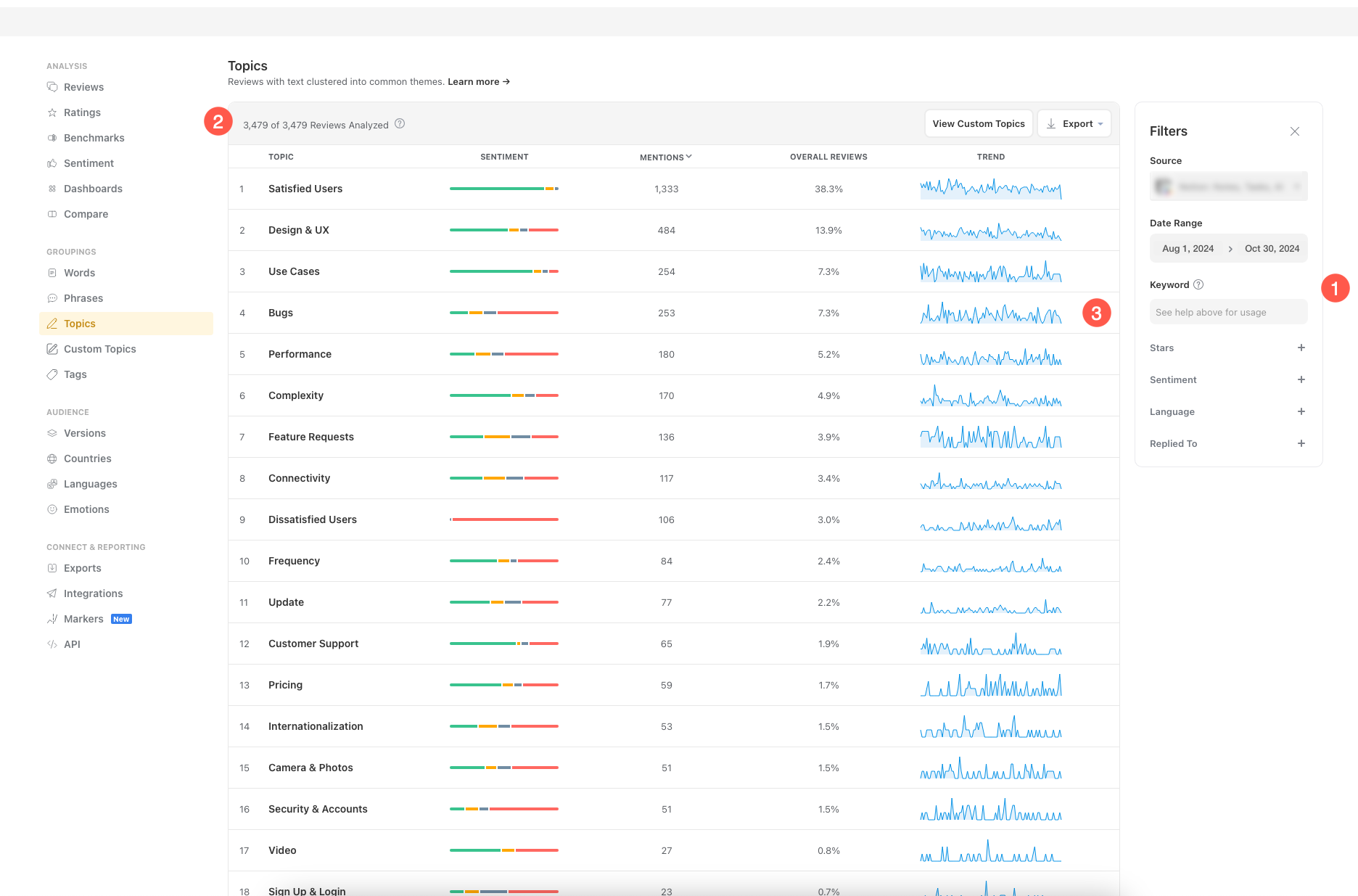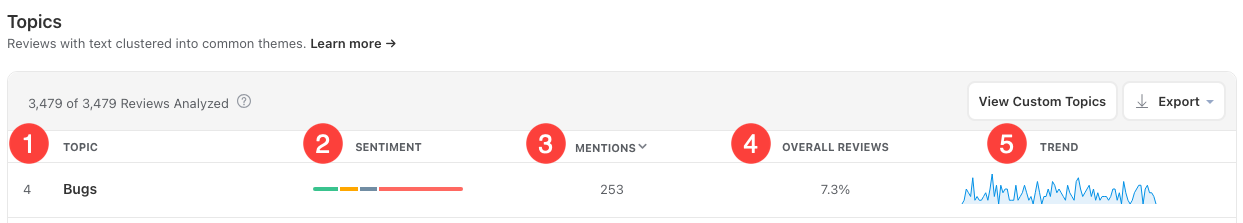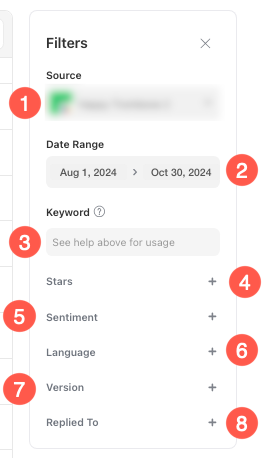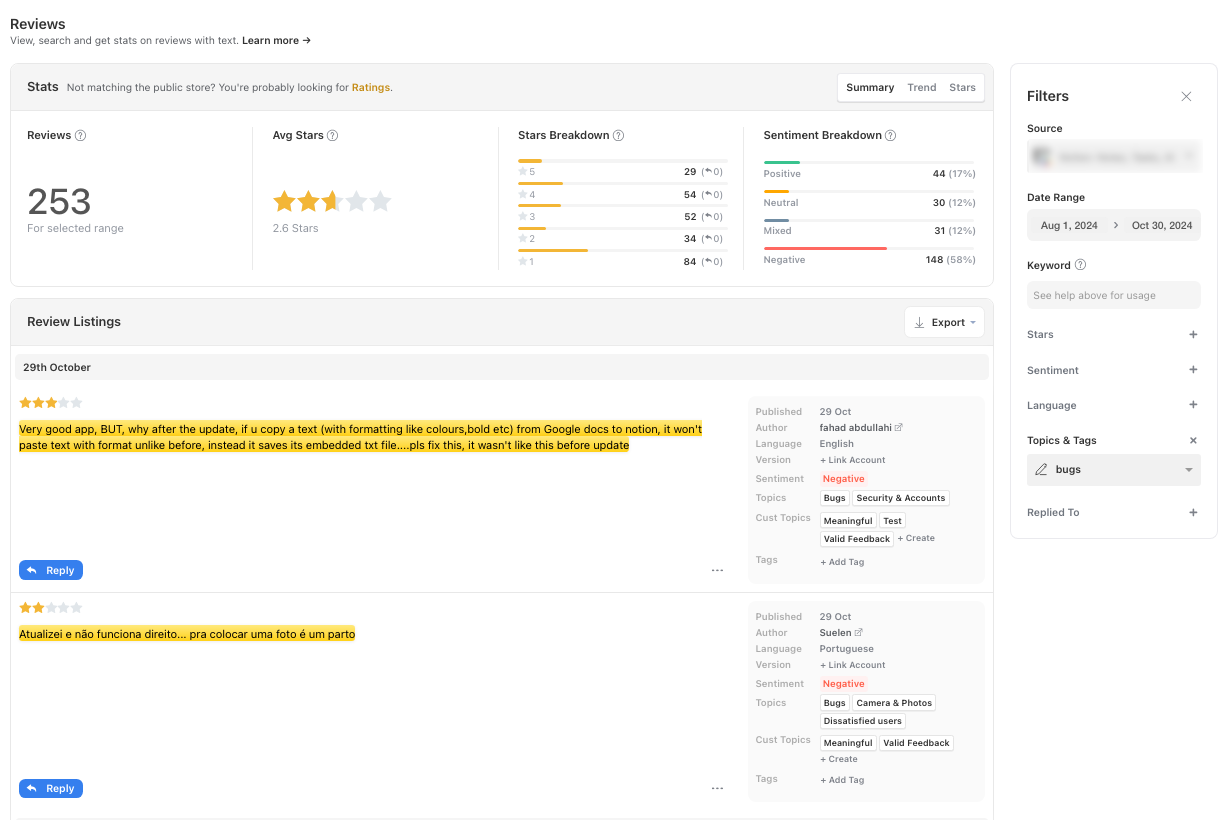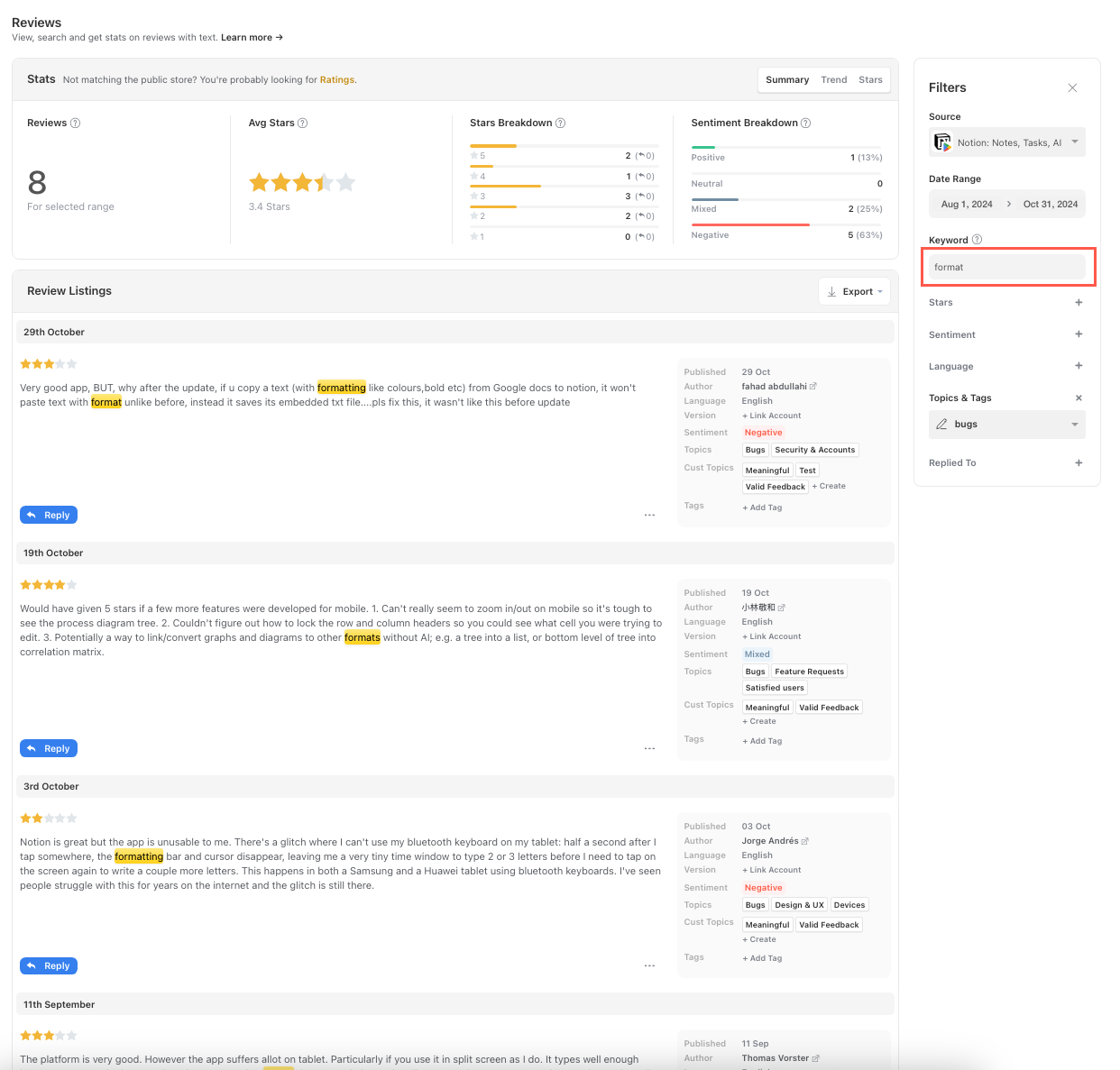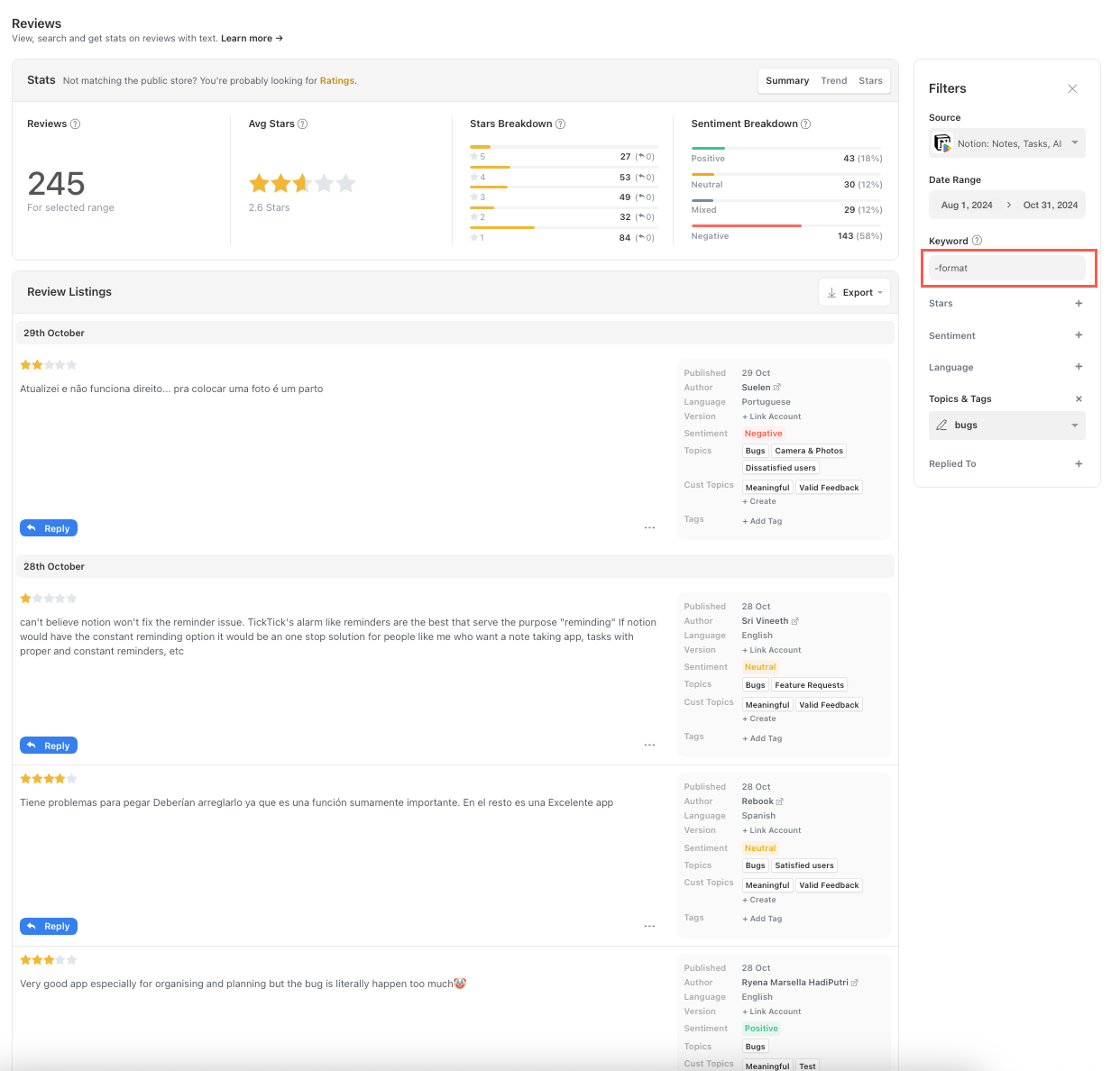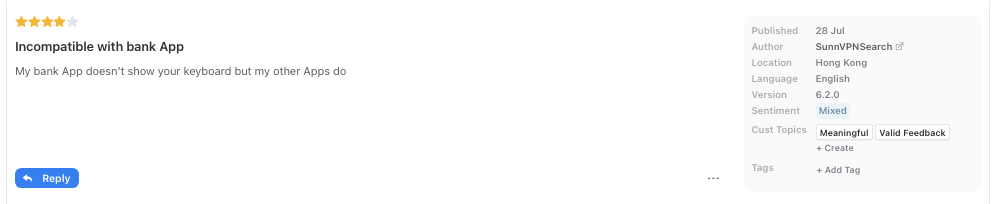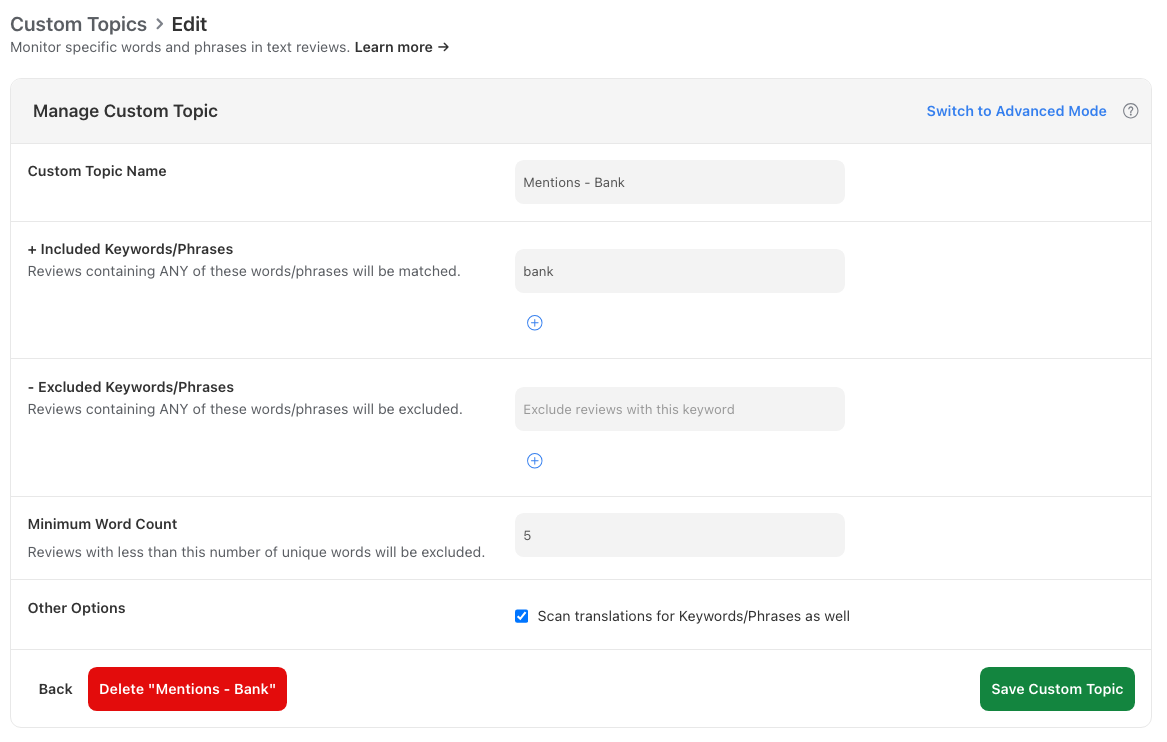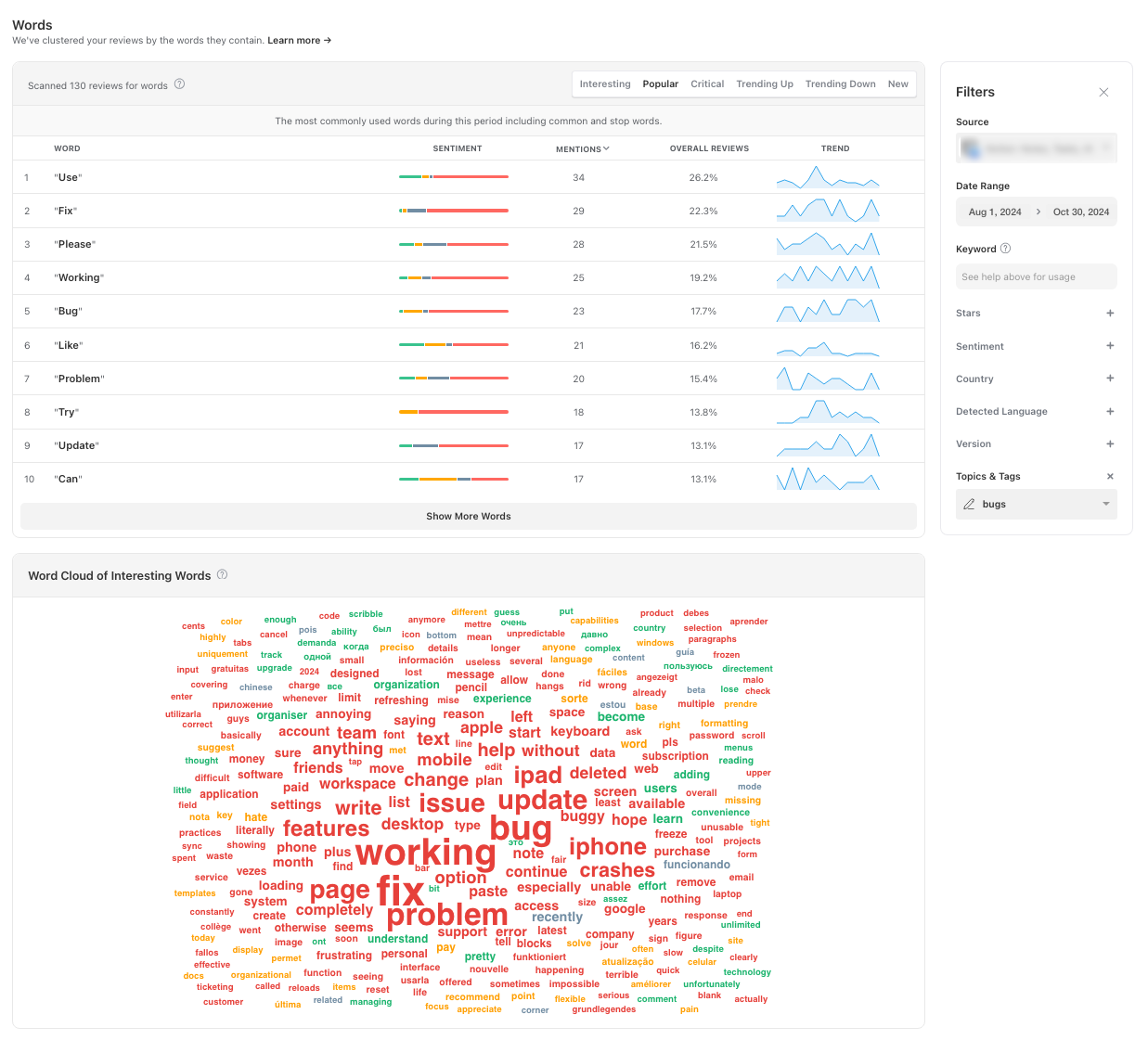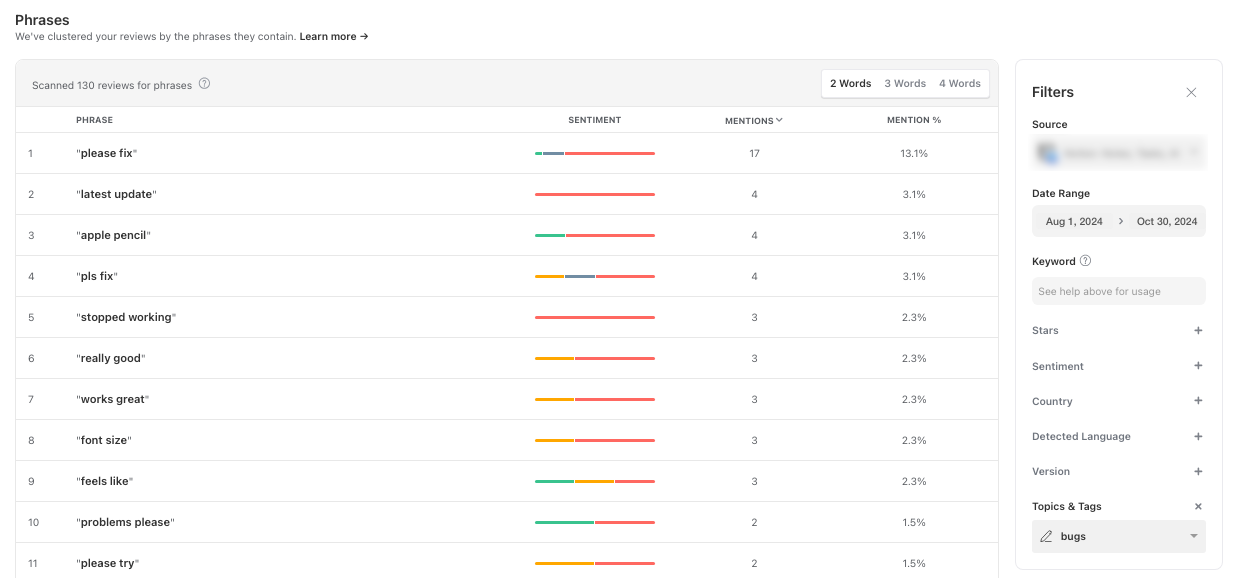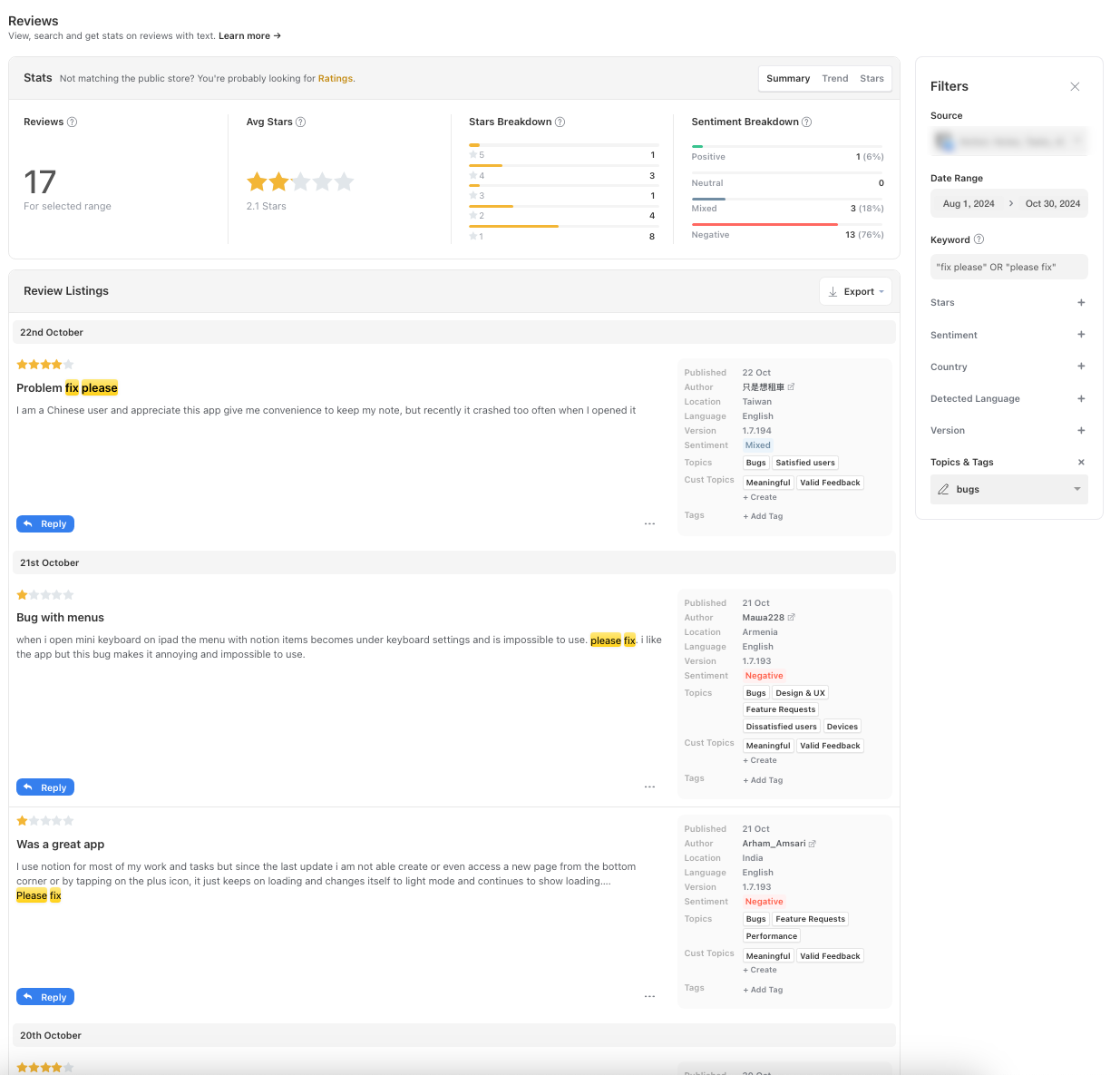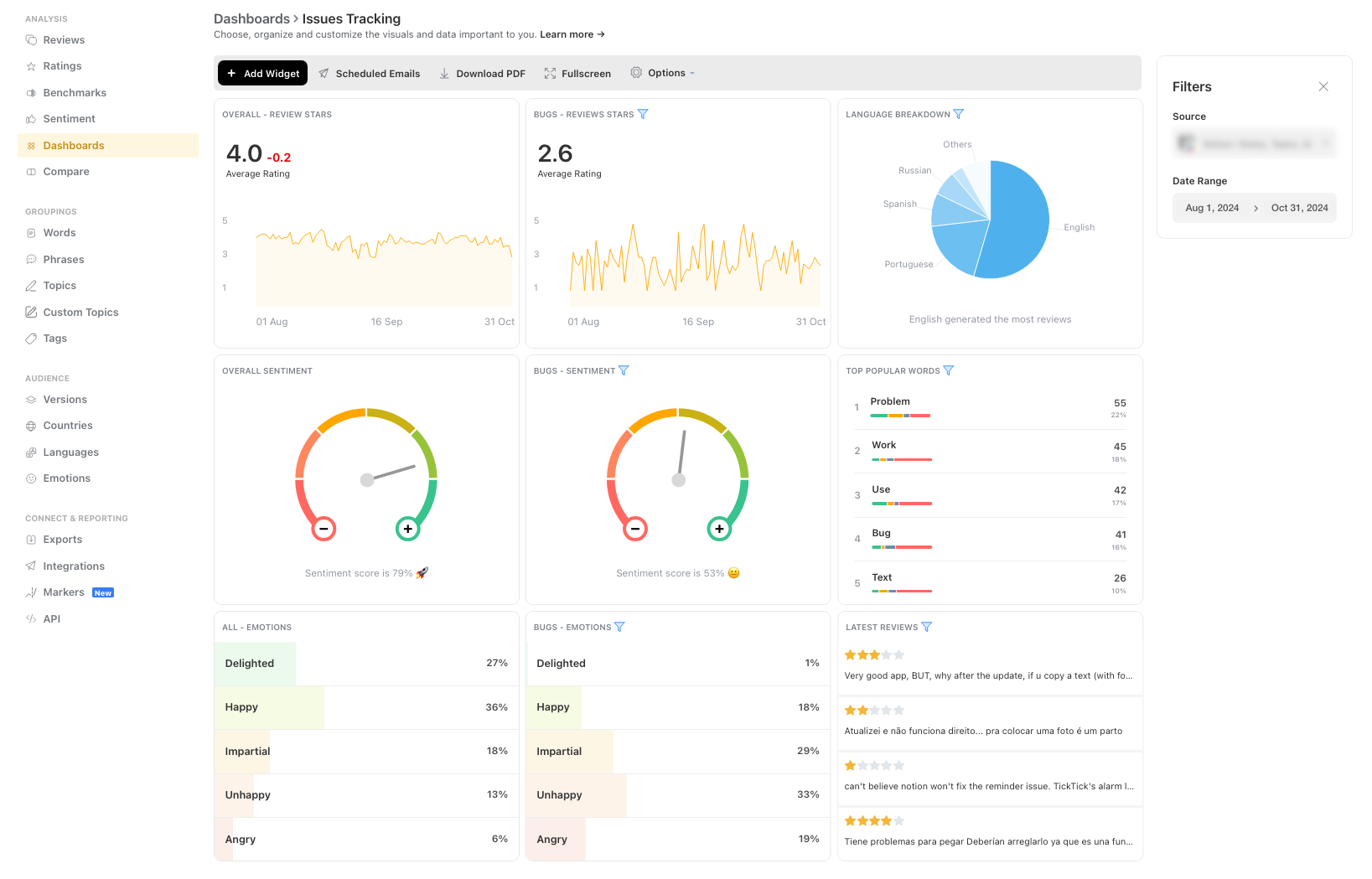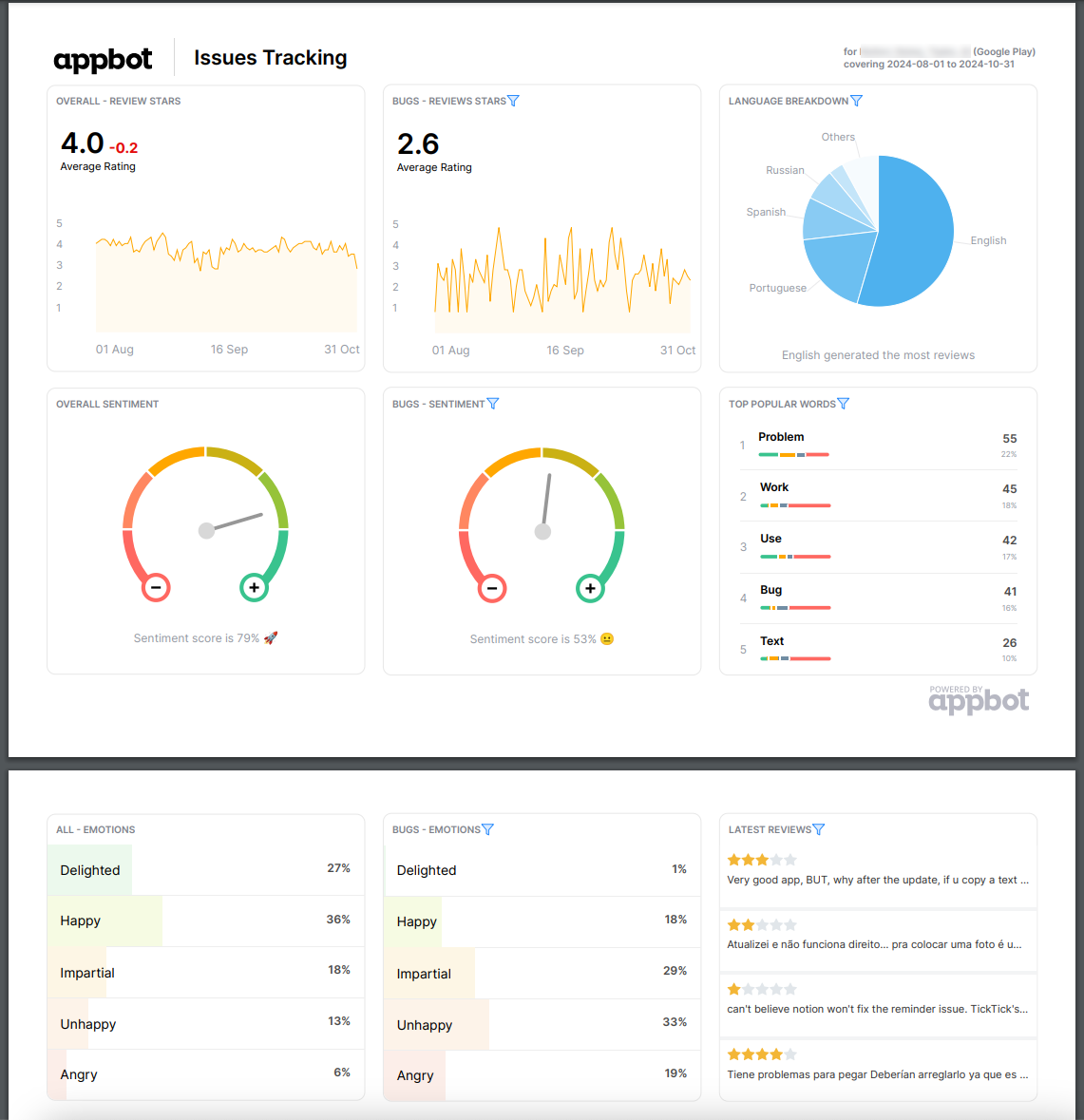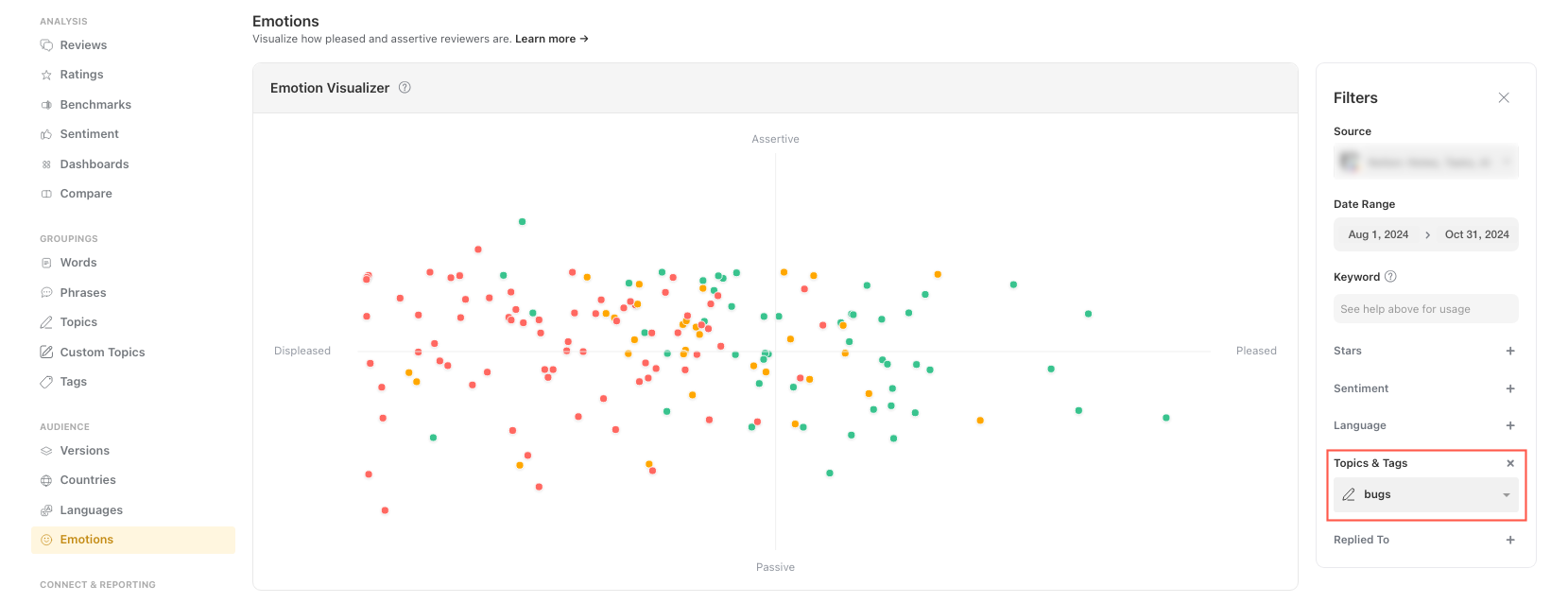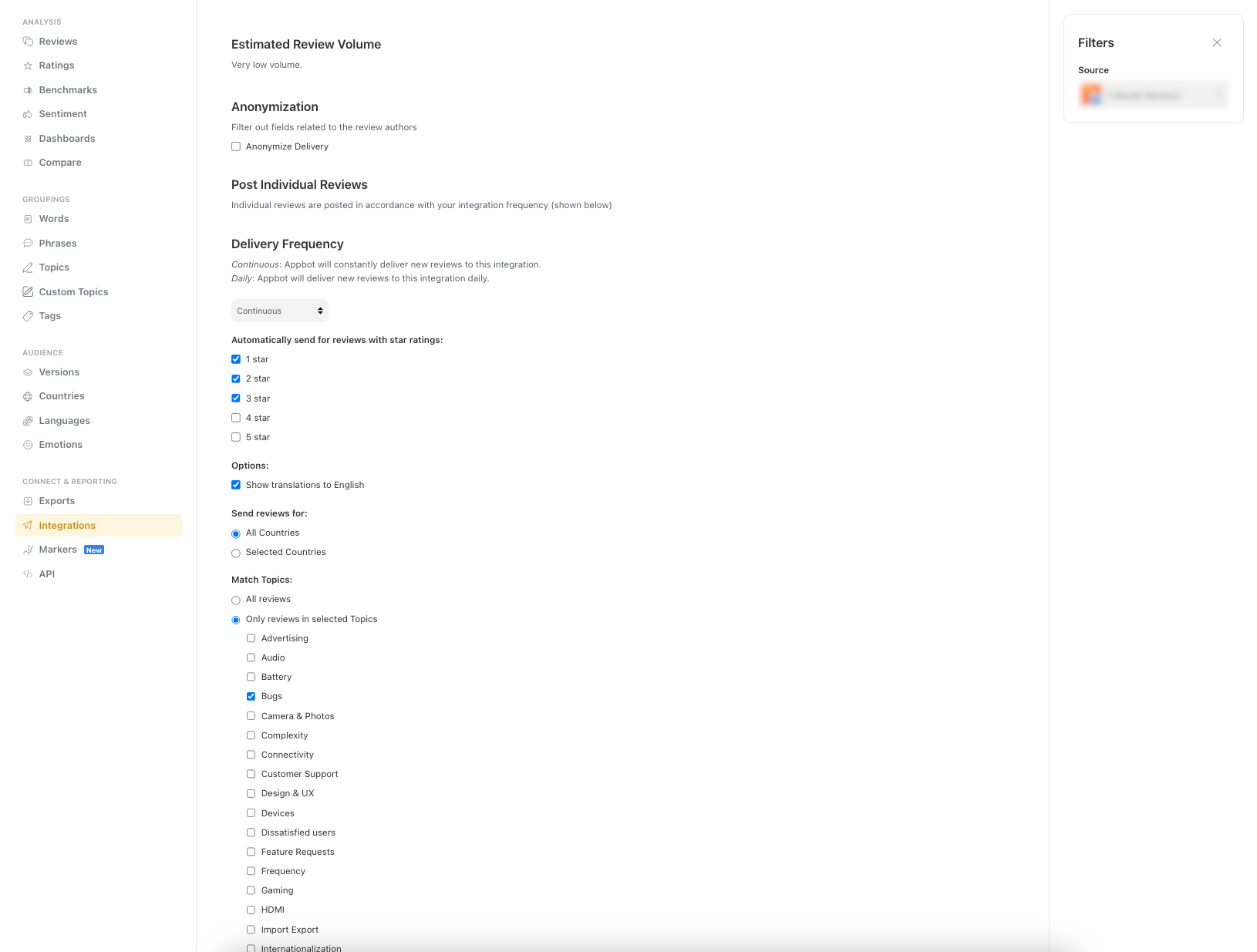Bugs can have a big impact on the success of your app and your brand reputation. It is important that you can quickly identify any bugs and address them. Appbot was built by app developers for app developers. We use Appbot to help us manage our own apps and there are several different ways to use Appbot’s AI powered review analysis tools to quickly identify bugs in our apps.
Check the App Topics
Reviewing the Topics page is a great starting point to understanding your app reviews and detecting bugs or other issues that are impacting on your UX as it gives you an overview of the key themes.
Topics can help you to see which parts of your app users are loving and which parts they are having issues with. They are prebuilt for common app themes like Bugs and Performance. Topics automatically scan all of your reviews as they are fetched and they work right out of the box, without any need for you to configure them.
We recommend at first using the filters (1) to only select the app and date range to to get a general overview. Topics show the number of reviews in the selected period that have been analyzed (2). It then shows each Topic, ordered by volume (3). This gives you a sense of the scale of the key themes for your app reviews.
Each Topic breakdowns the reviews that match the Topic and filters.
- Topic Name (1)
- Sentiment breakdown for analyzed reviews (2)
- Number of matches for the Topics (3)
- Percentage of app reviews that match (4)
- Trend chart (5)
Use Topic Filters
Topics have a range of filters you can use to drill down into your reviews to identify app bugs and issues:
- Time Periods: change the dates to narrow down when bugs starting to appear or to see how that latest version release is going.
- Versions: find out which versions have issues. Bugs may have already been addressed in newer versions, but a customer is using an older version. Reach out to them and let them know that an app update will fix the problem.
- Country/Language: narrow down issues for specific markets.
- Keywords: search for specific words related to bugs.
The filters available for Review pages will depend on the type of app and if you have connected your app developer account to your Appbot account. The app stores share different review information so the filter options are slightly different.
For Google Play apps you can filter Review pages by:
- Source (1)
- Date Range (2)
- Keyword (3)
- Stars – 1, 2, 3 4, 5 stars (4)
- Sentiment – negative, positive, neutral, mixed (5)
- Language (6)
- Version – Google Authenticated Apps only (7)
- Replied To – Google Authenticated Apps only (8)
For iOS apps you can filter Review pages by:
- Source (1)
- Date Range (2)
- Keyword (3)
- Stars – 1, 2, 3 4, 5 stars (4)
- Sentiment – negative, positive, neutral, mixed (5)
- Country (6)
- Detected Language of app review (7)
- Version (8)
Reviews by Bugs Topic
If you select the Topic it will open the Reviews page with the app reviews that match the Topics and filters selected, with the text that matches the Topic highlighted.
In this example it is showing all 253 reviews for the time period that have been categorized as Bugs:
You can then use other Reviews filters to understand key issues. For example, the first review mentions an issue with formatting. If you add the Keyword “format” to the filter it will show the 8 reviews that have a Bugs topic and mention the word format for the selected period.
Want to see all the Bugs reviews that don’t mention format? Just use the negative with the keyword “-format” in the filter. It will show all 245 reviews that do not mention it.
You can even combine keywords to narrow down the reviews even further.
Create Custom Topics for Bugs
Topics cover most general app themes. If there isn’t a Topic for your specific industry or need you can use Custom Topics to create your own. They are automated and work just like Topics, except customized to your needs.
We create Custom Topics to track specific bugs or issues that regularly are mentioned in app reviews. For example, for my app WordBoard: Fast Typing & Pics I occasionally get reviews mentioning that it doesn’t work with their bank app.
I have built a Custom Topic that automatically categorizes app reviews that mention the word bank.
This is not a bug from a developer perspective, banks often block keyboard apps due to security concerns. But from a customer’s perspective it is an issue. I use Auto Replies with a Canned Reply for these reviews explaining that the app is being blocked by their bank.
Words & Phrases in App Reviews
Next using the information from Topics we then use Words and Phrases to identify recurring bugs and issues for the app.
From the Words page you can filter by Topics like Bugs to see related words being used in your app reviews. It can be filtered by Interesting, Popular, Critical, Trending up, Trending Down or New.
It shows the Word or Phrase for the selected period
You can select 2, 3 or 4 word phrases:
Like Topics if you select the Word or Phrase it will open the Reviews page to show all the related reviews.
Create a Dashboard to Track App Bugs
Dashboards make it easy to select the metrics from Appbot that are the most useful for your team and save them all in one place for quick reference. Create an Bugs or Issues Dashboard to easily track reviews about Bugs and how they are impacting on your Ratings.
You can make as many Dashboards as you like, and everyone in your Appbot team can see them. You can also export the Dashboard as a color PDF to share across your team.
Set Up Scheduling Reporting
Appbot’s Scheduled Reporting lets have your Bugs Dashboard delivered straight to your inbox as a beautifully formatted PDF report. You can choose to have the reports sent each week or each month. You can then set up a mailing list to share across the entire organization.
Use Emotions to Prioritize App Bugs
Appbot’s Emotions tool plots your app reviews to help you see patterns in how your customers are reacting to your app and quickly identify outliers or issues that are ha that may require urgent attention. Each review is represented by a spot and is color-coded for sentiment.
Share Reviews about Bugs and Issues
You can share all of the relevant app reviews across your organization, using one of many Integrations like Slack or Microsoft Teams. Then you can use our smart app reviews filters allow you to customize which app reviews should be sent to which channel, so you can choose to send all Bug app reviews to the Dev and Product Managers team.
If you have any questions or need any assistance on how to use Appbot to identify your app bugs that are impacting on your app ratings, don’t hesitate to contact us with any questions or check out our FAQ section here.