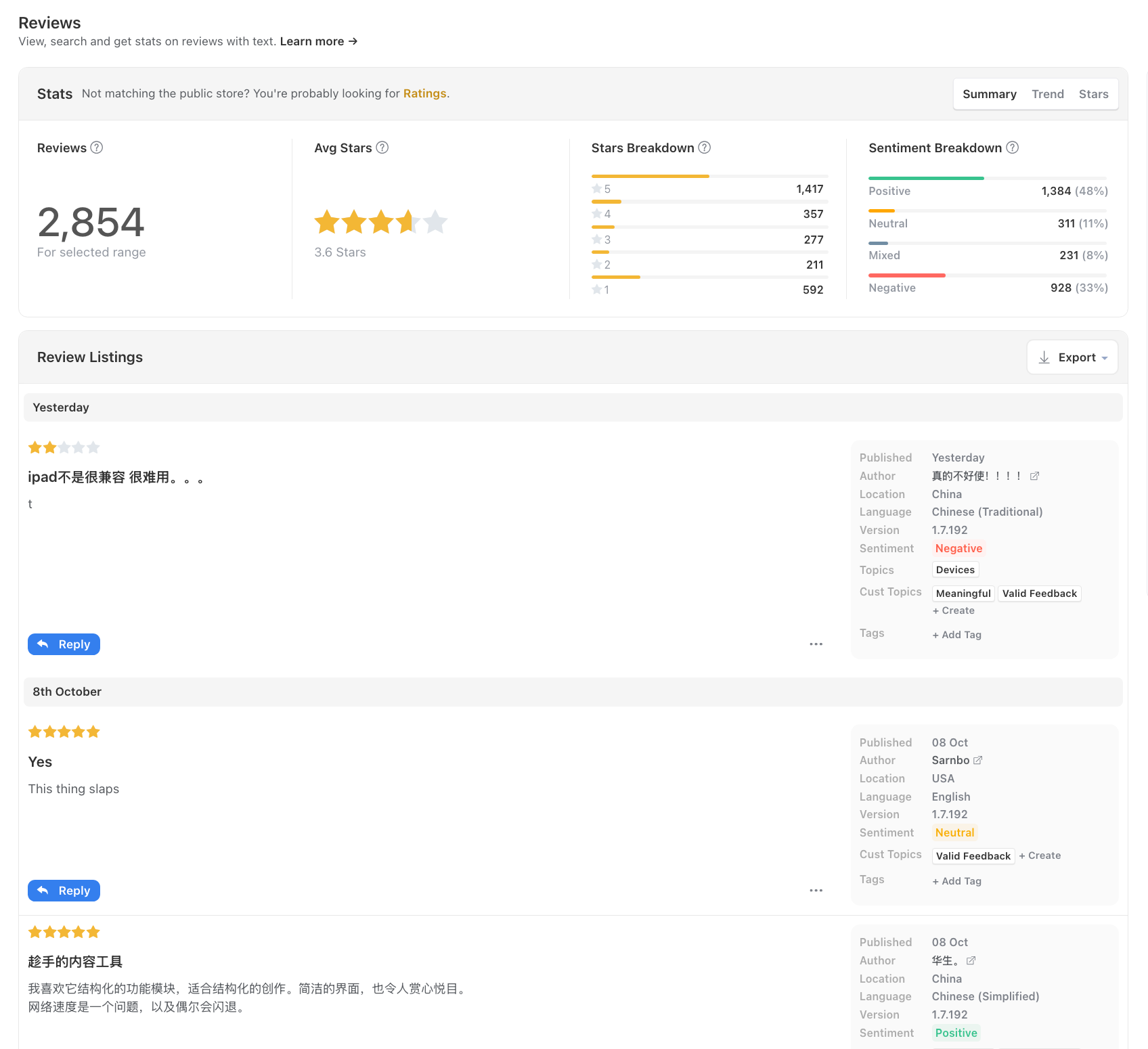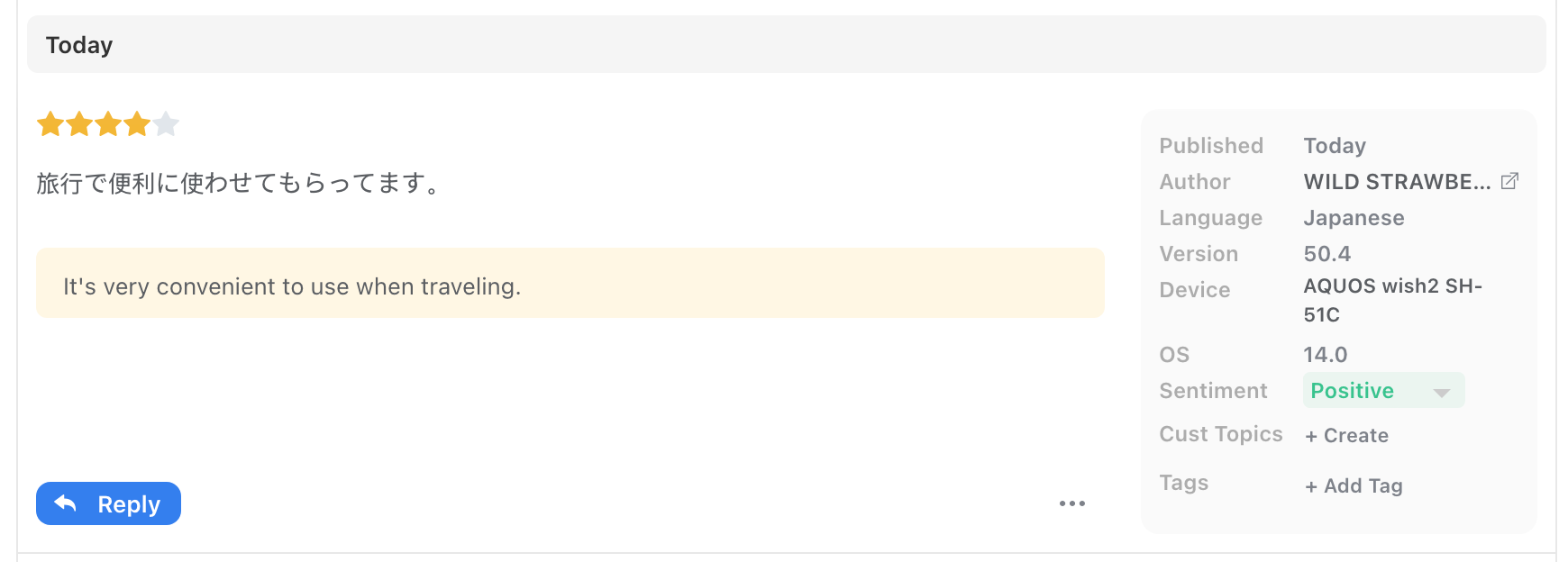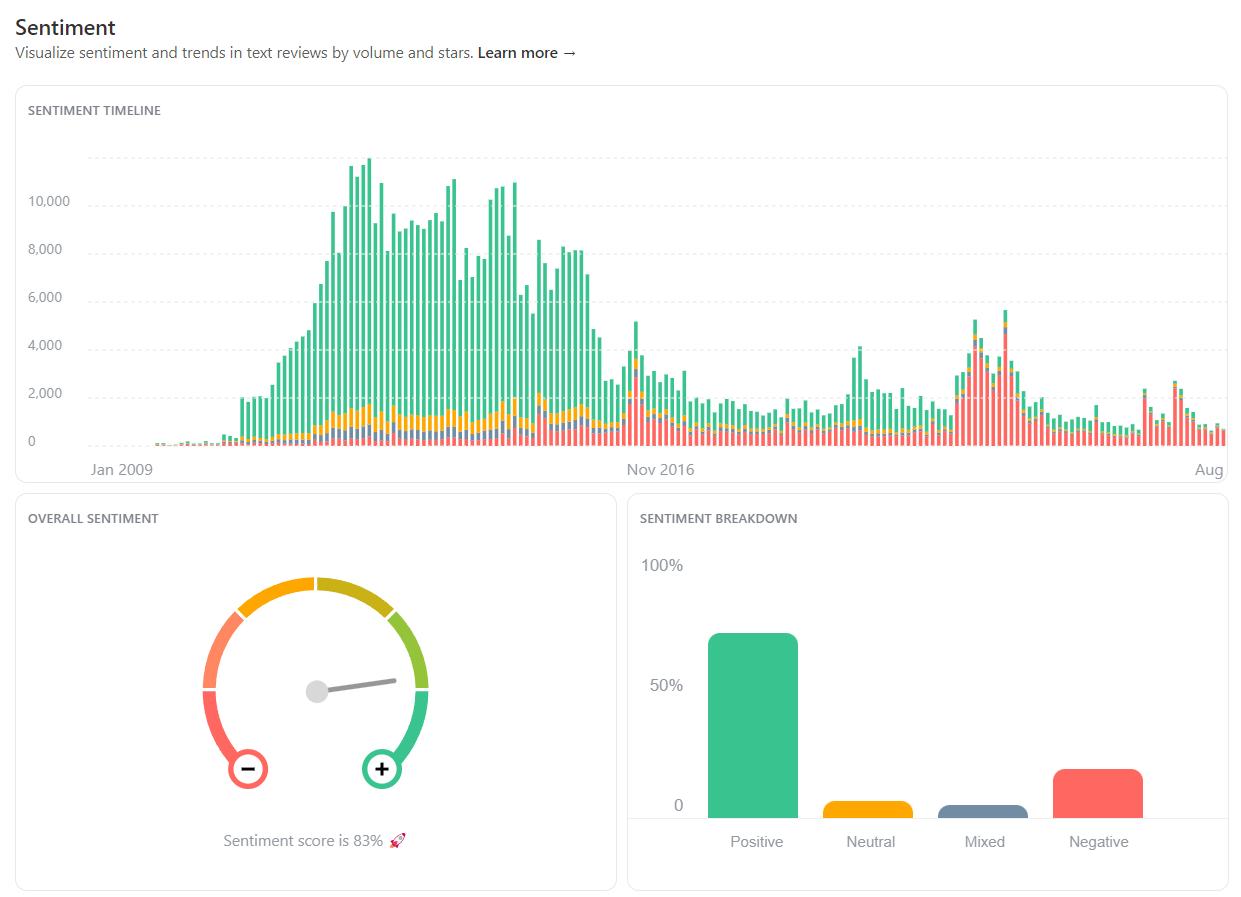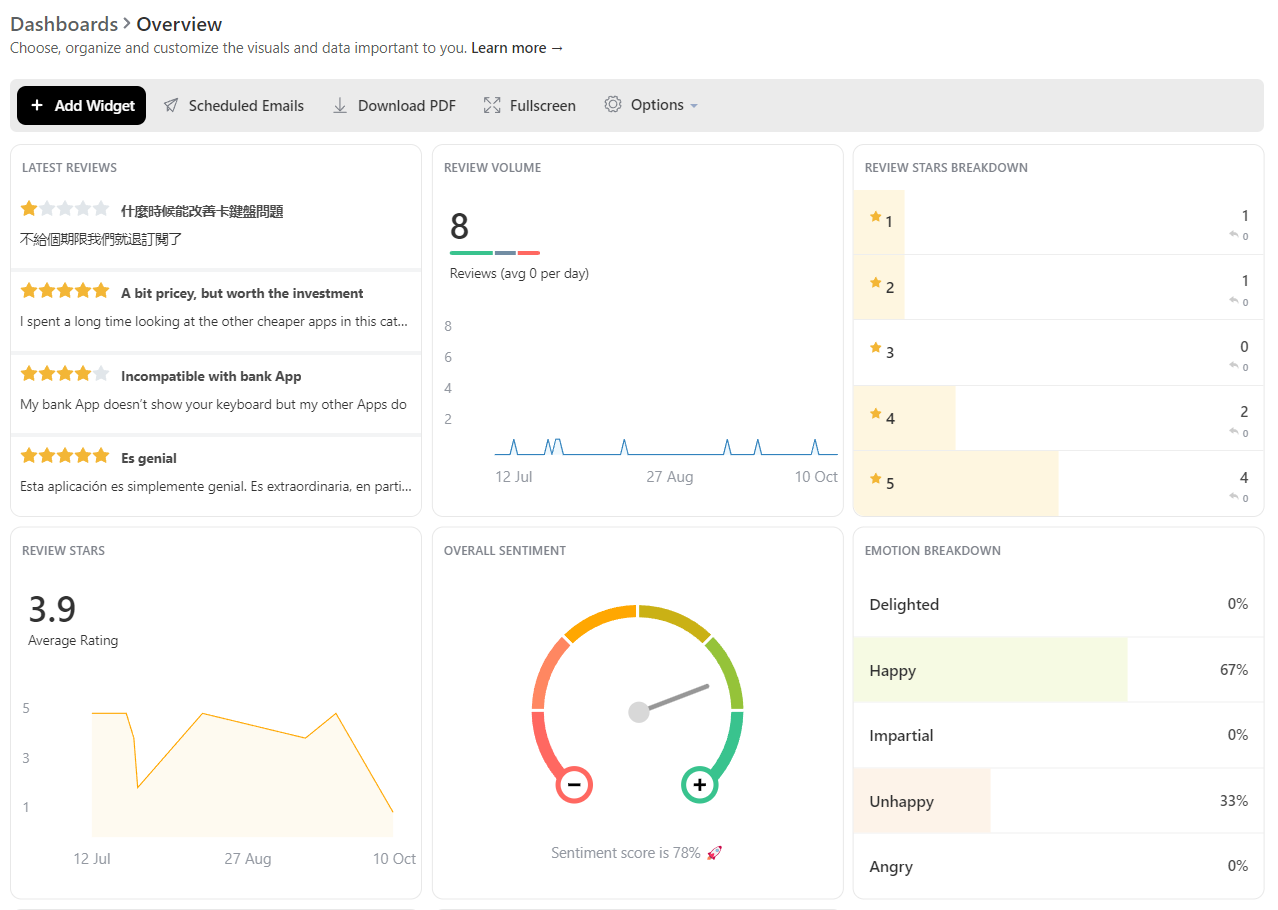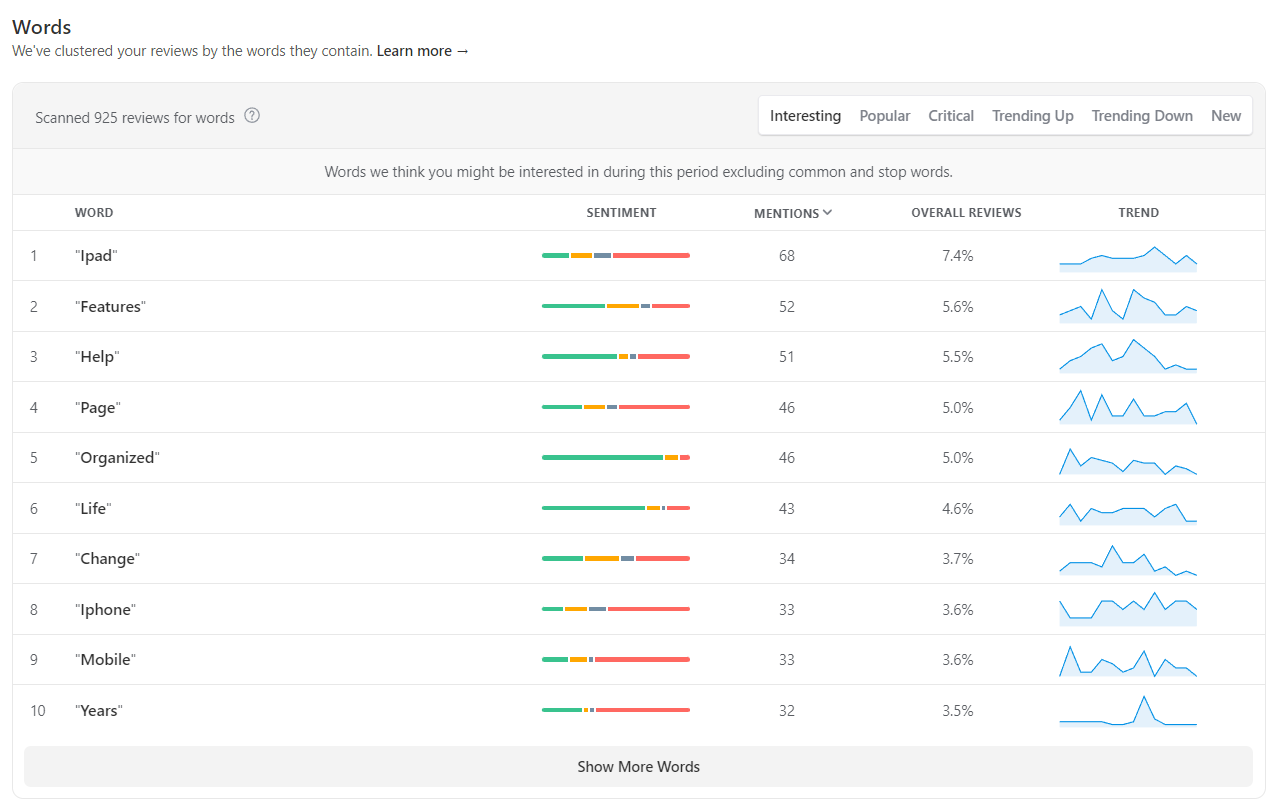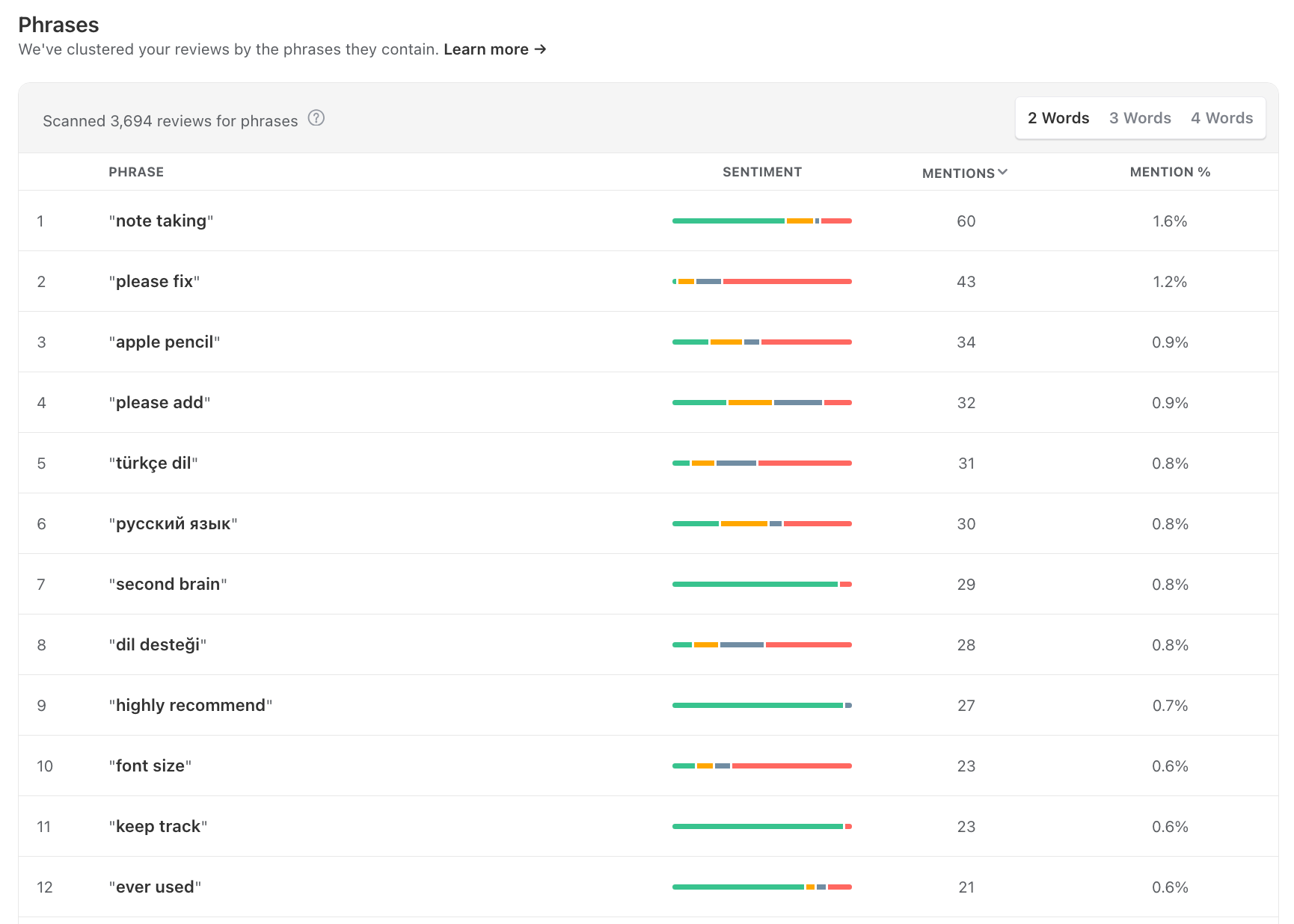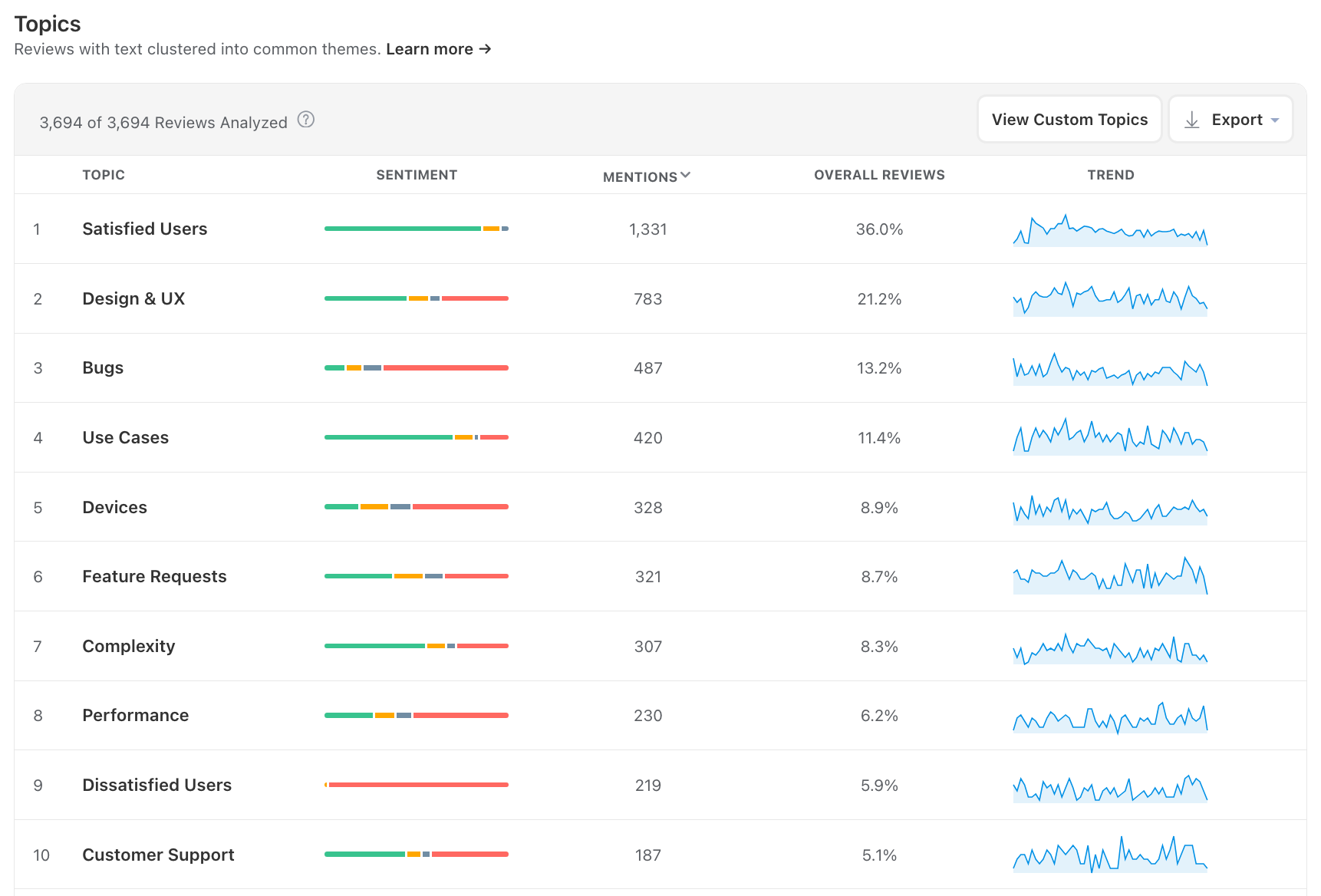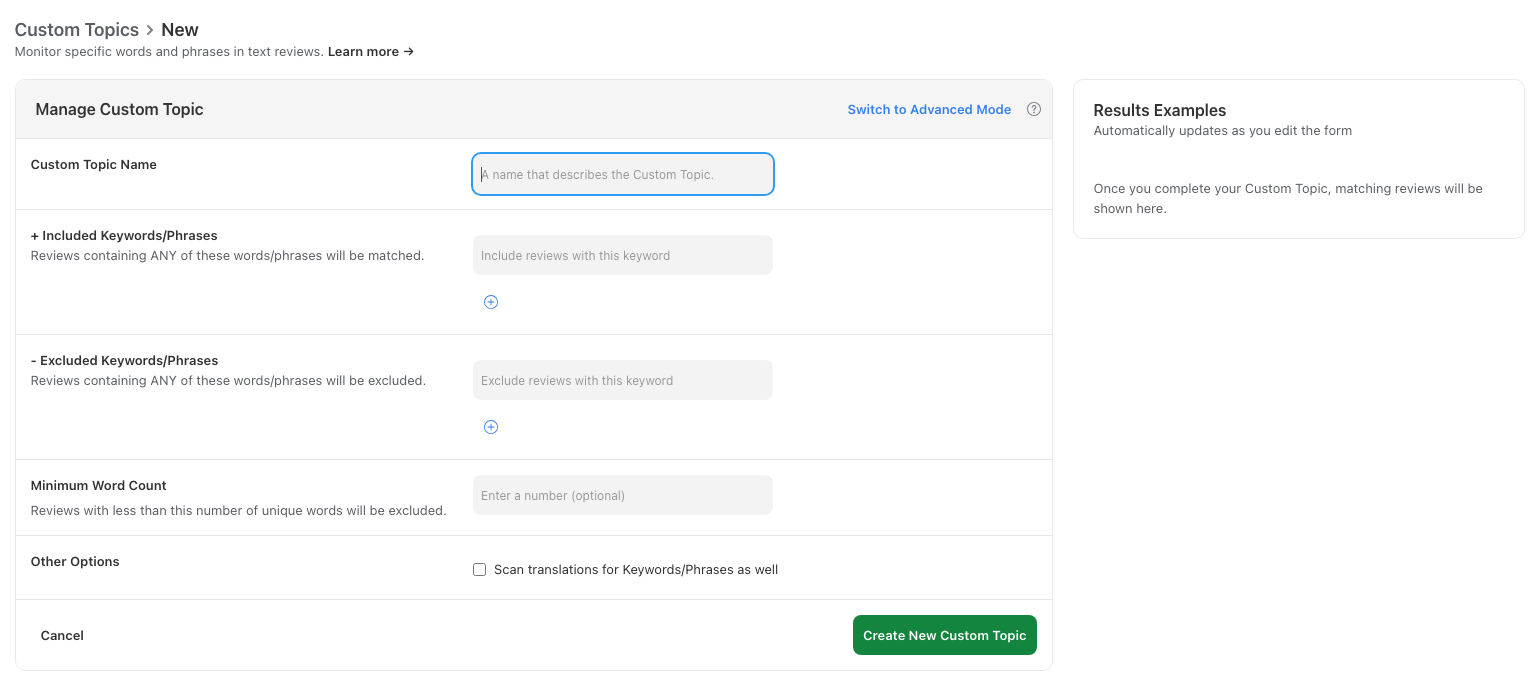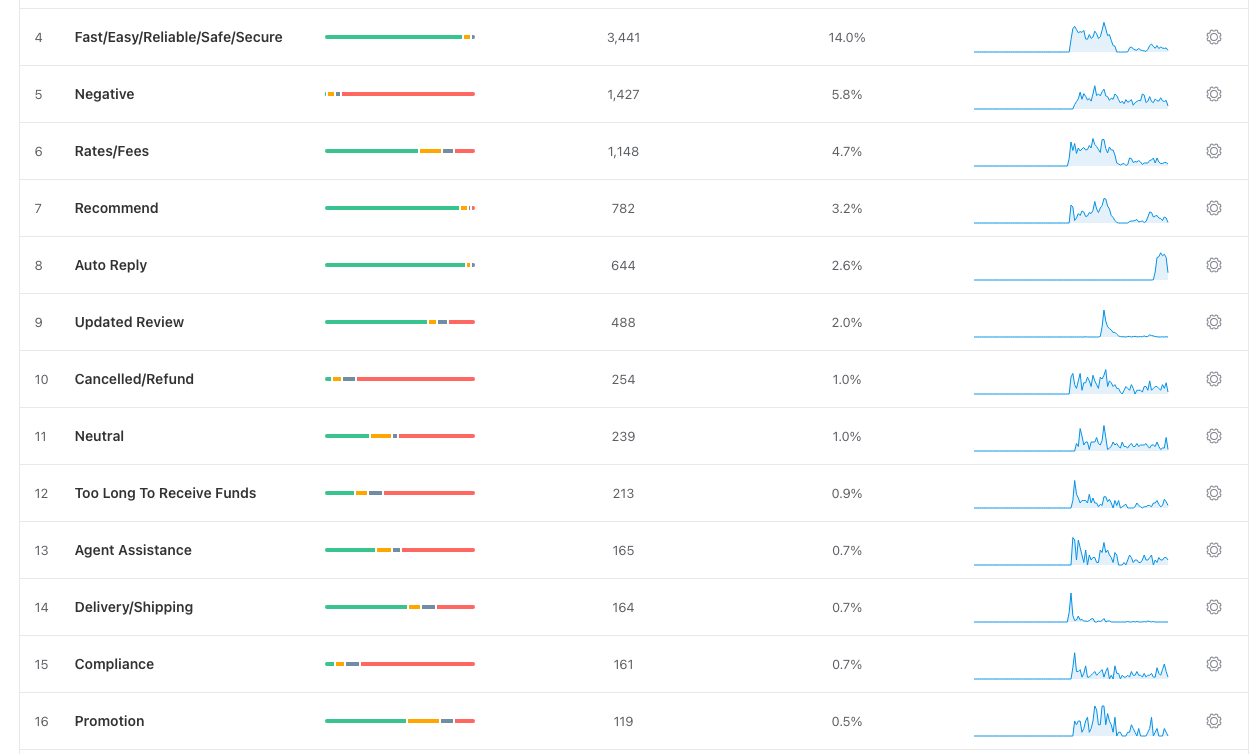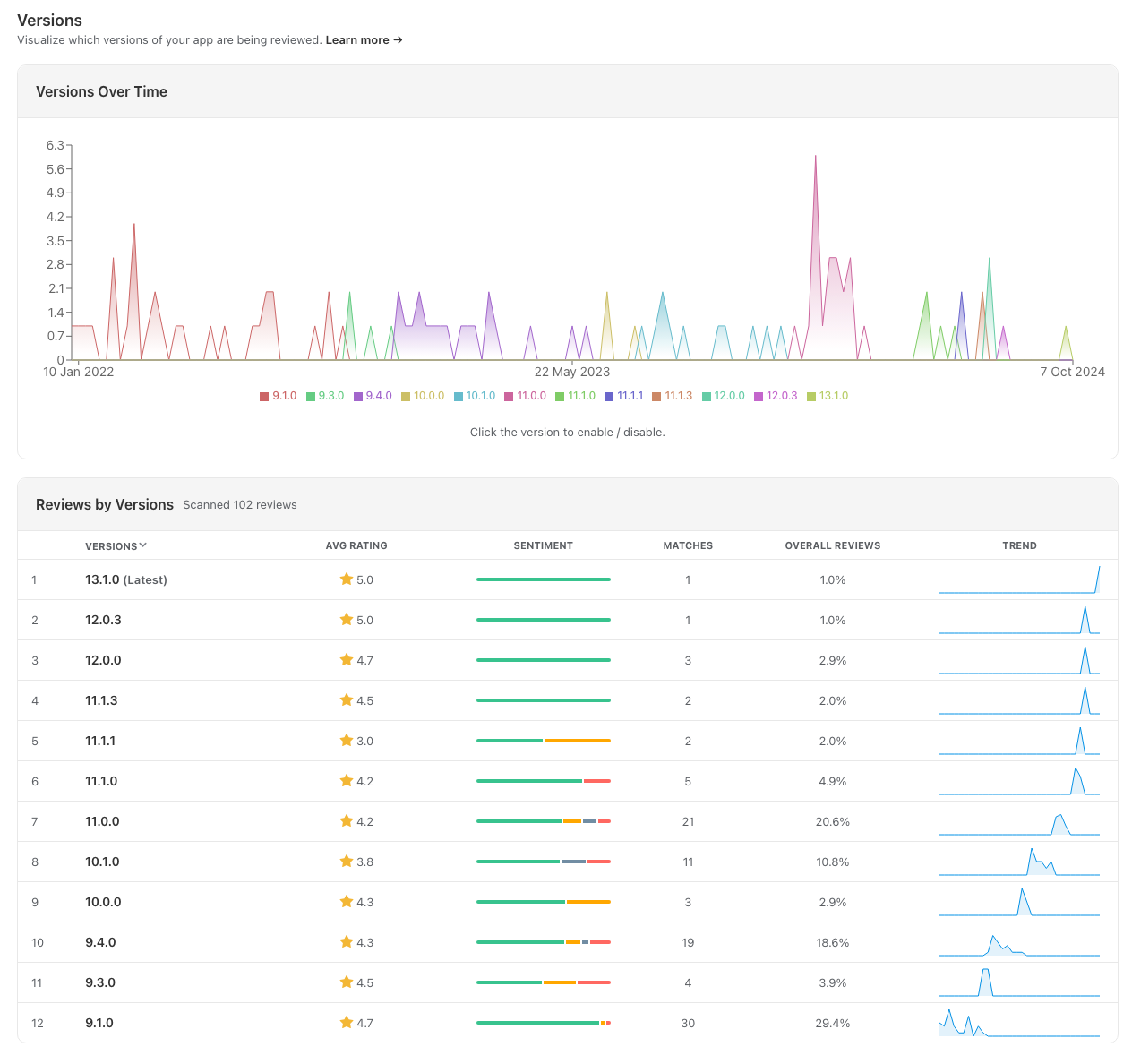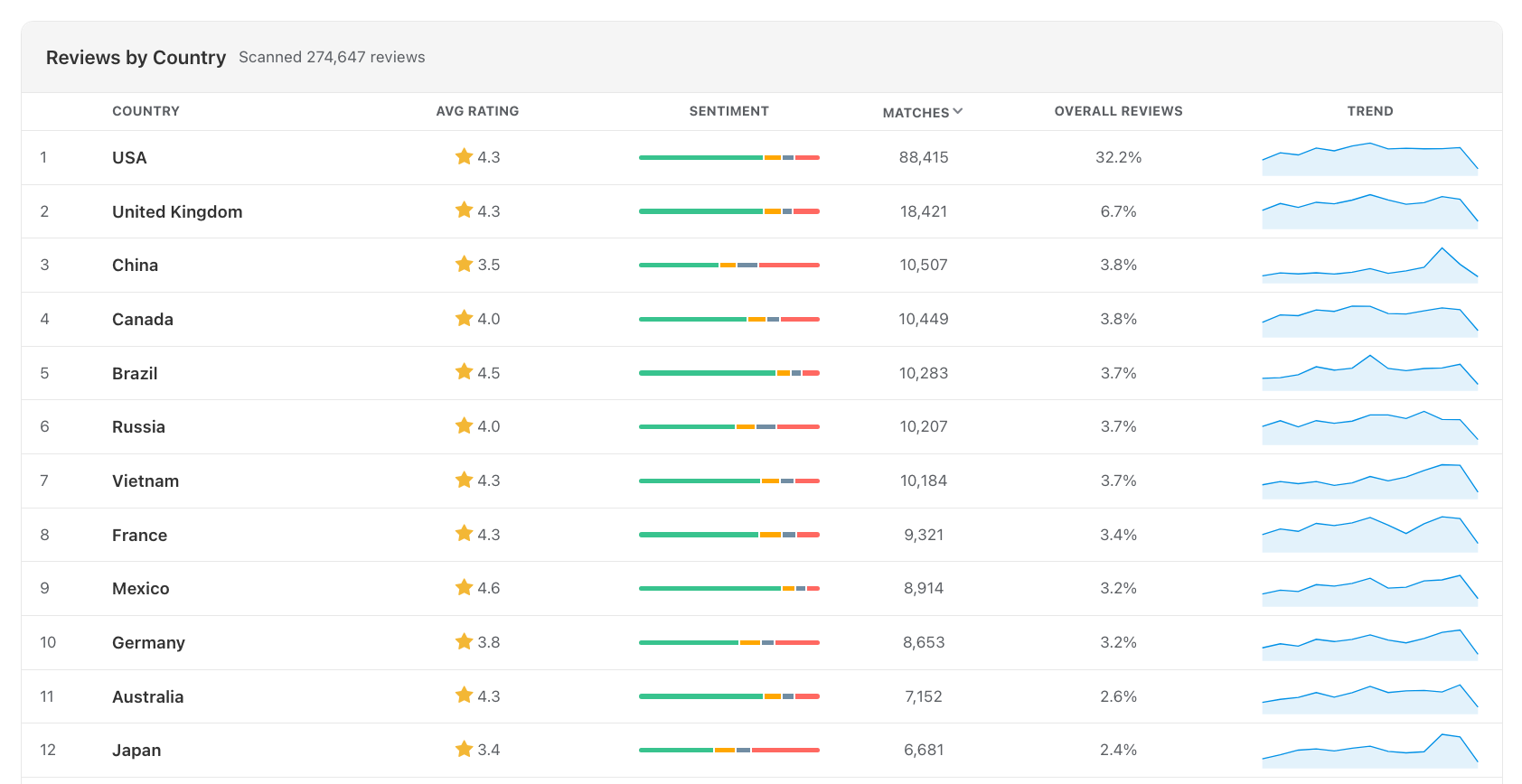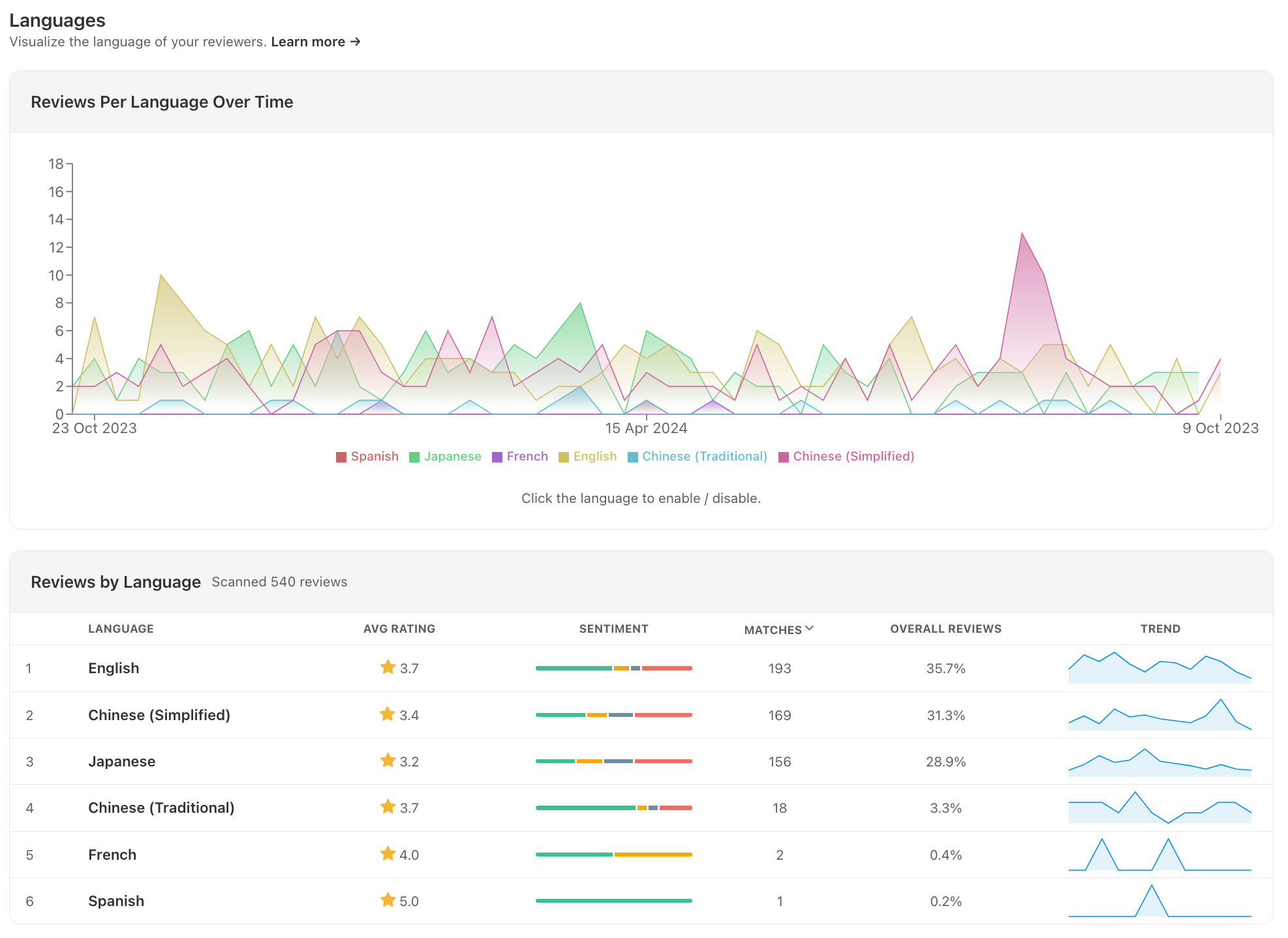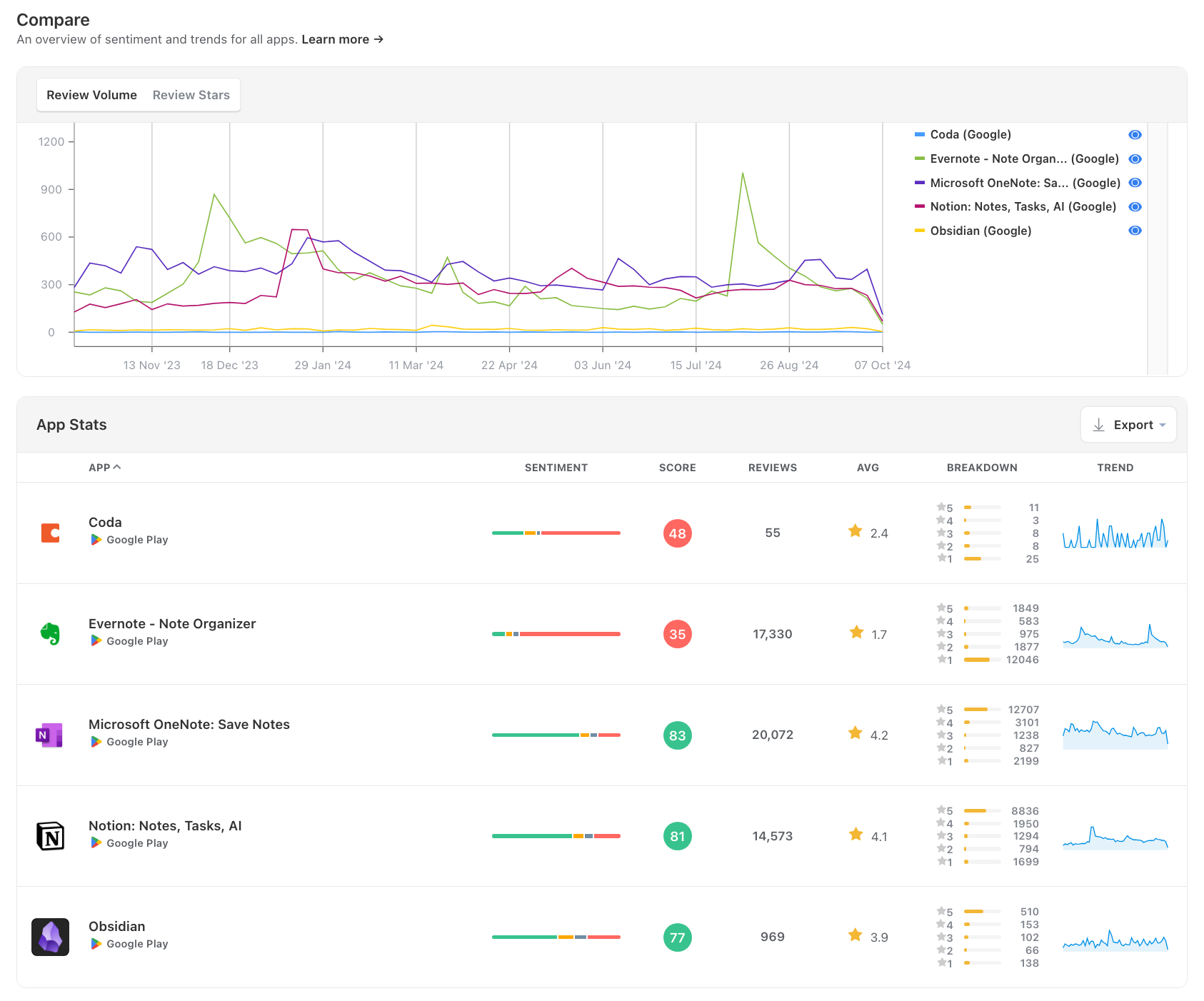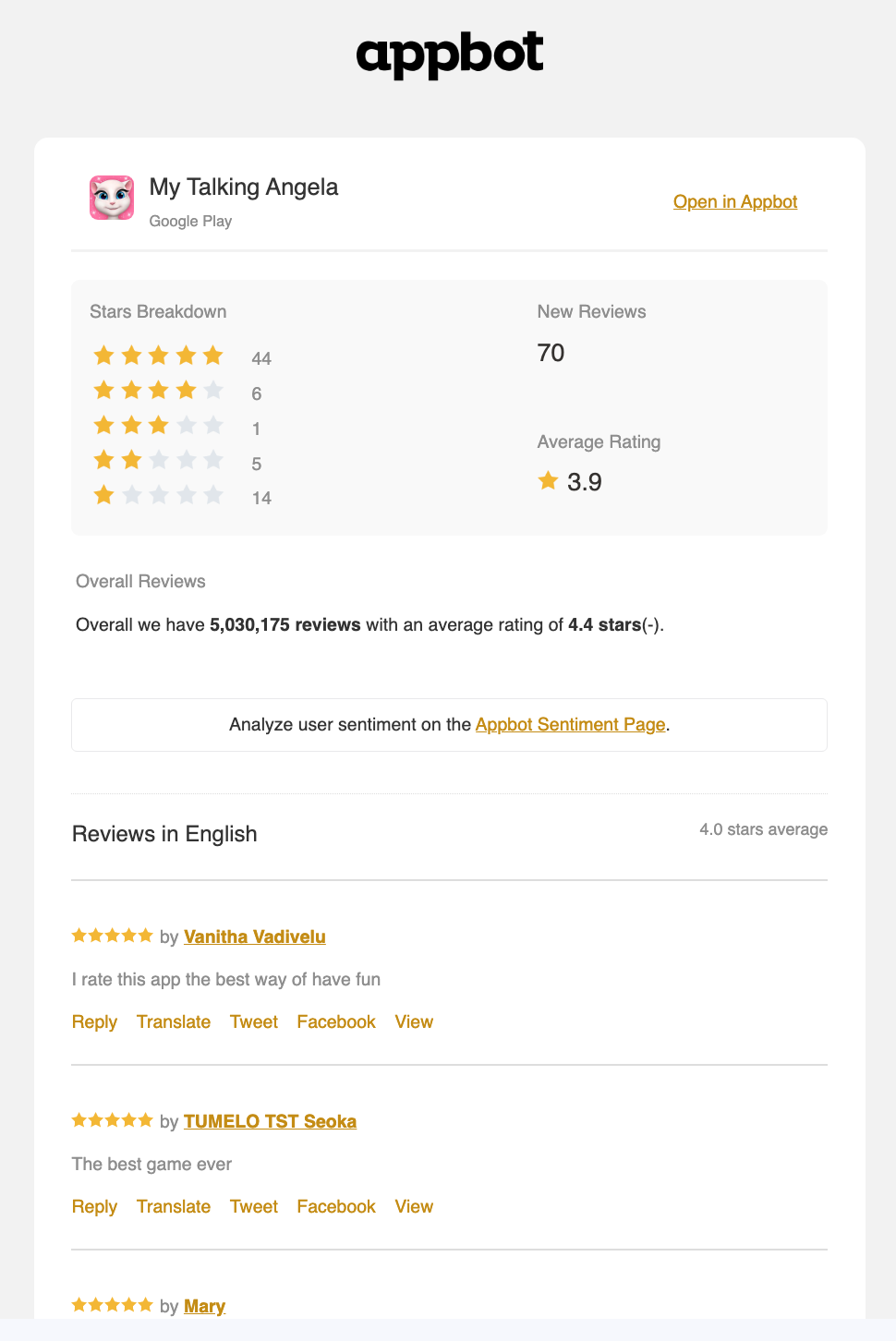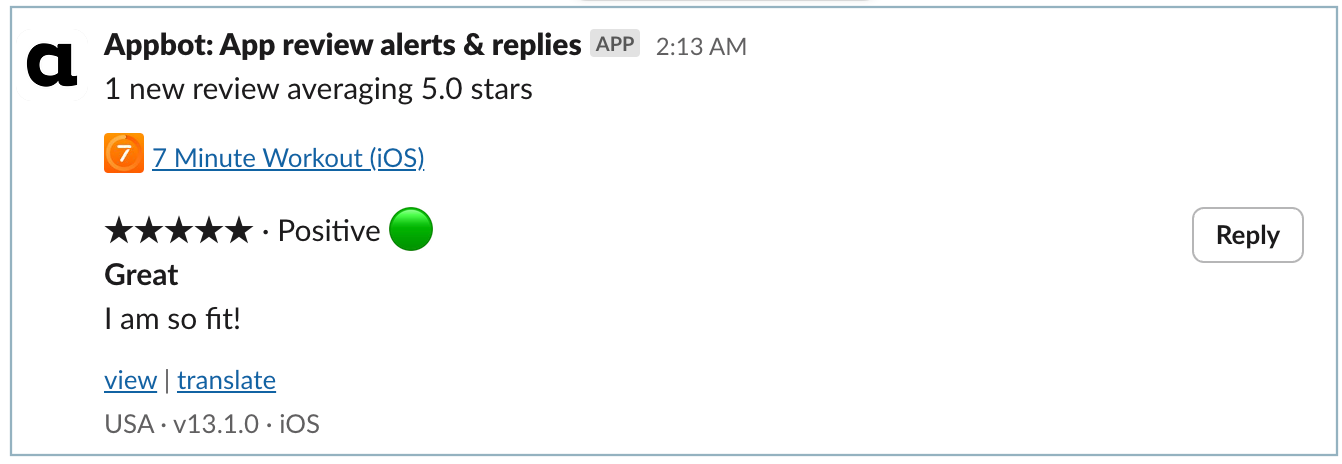App ratings and reviews provide valuable and actionable insights into an app’s performance. Appbot was created by app developers for app developers. Don’t waste hours building spreadsheets and manually analyzing and categorizing your app reviews. Appbot has a range of different tools that makes it quick and easy to aggregate and analyze your app reviews to identify opportunities and pain points.
Collect App Reviews
Before you can analyze your app reviews, you need to aggregate them. Ditch the hours of data entry and let Appbot collect them for you. When an app is followed in Appbot, our bots immediately start to fetch all the available review history and will continuously fetch any new reviews as they become available, going forward.
Translations
If your app is available across multiple markets, you can choose to have Appbot automatically translate your app reviews into English ready for you. You will have access to the original review as well as the translation.
Analysis of App Reviews
Appbot has a range of tools to analyze your app reviews quickly and easily.
How Appbot uses AI for App Review Insights
Since 2015, Appbot’s app review analysis tools have been powered by our own proprietary AI, designed specifically for app reviews. We built a new AI tool from the ground up and trained it on almost half a billion records. That means millions of records from every language that appears on the stores were used to train our models. It has been designed to understand the nuanced way that language is used in app reviews.
Sentiment Analysis
Sentiment analysis provides insights into how your customers feel about your app. Appbot’s proprietary AI algorithm analyzes the app reviews text to determine the review’s sentiment analysis. It allows you to identify the sentiment trends of app reviews over long periods of time, including how changes to the app have impacted on the review sentiment.
Dashboards
Build custom Dashboards with all the key metrics for app ratings and reviews for quick reference and easy sharing with your team. You can also set up Scheduled Reporting to have your Dashboards sent as a color, interactive PDF to your inbox on a weekly or monthly basis. Many customers tell us that Scheduled Reports are their favorite way to share app review data with their colleagues or management.
Words & Phrases
As you would expect, Words analyzes and categorizes the keywords in app reviews. It shows the word frequency, use patterns and the sentiment for reviews that contain each word. Word categories include Interesting, Popular, Critical, Trending Up, Trending Down and New.
Phrases are the same as Words, but for 2, 3 and 4 word phrases, showing the sentiment and mentions. It identifies similar phrases with the same meaning and groups them together. Words and Phrases works with space-separated languages like English, as well as Chinese and Japanese.
Topics
Topics use Appbot’s proprietary AI natural language processing to classify app reviews into common app trends and themes, like Bugs, Payment and Design & UX. For each Topic it shows the Sentiment, mentions, percentage of reviews and trend line. They are pre-configured and ready to go.
Custom Topics
Like Topics, Custom Topics lets you automatically track custom keywords and phrases for topics that are important to you. You can track topics such as unique product features, industry regulations, competitor mentions or a specific bug.
Tags
Tags let you manually categorize your reviews. Maybe you need to mark a review for a colleague’s attention or you want to keep track of a one-off issue to see if it is a recurring problem.
Versions
For iOS reviews only. You can monitor how changes to your app have impacted on app reviews using Versions. For each version number it shows the average review rating, sentiment, the number of reviews related to that version, overall percentage of all reviews and the trend line.
Countries
Again, the Countries report is only available for iOS reviews. It breaks down the reviews for each country and shows the average review rating, sentiment, number of reviews per country, overall review percentages and the trend line.
Languages
Only available for Google Play reviews. Languages give you an insight into the languages of your reviews including the sentiment and average rating. This can help you identify possible opportunities or quickly identify an issue in a specific market.
Emotions
Emotions allow you to quickly identify patterns in how customers are reacting to your app, as well as any outlier reviews that require attention. Reviews are displayed as sentiment color coded dots on a charge with pleased/displeased and assertive/passive.
Competitor Analysis
In Appbot you can keep an eye on your competitors by following their apps. Not only can you use all the tools above, but we also have created tools to help you analyze your competitors.
Benchmarks
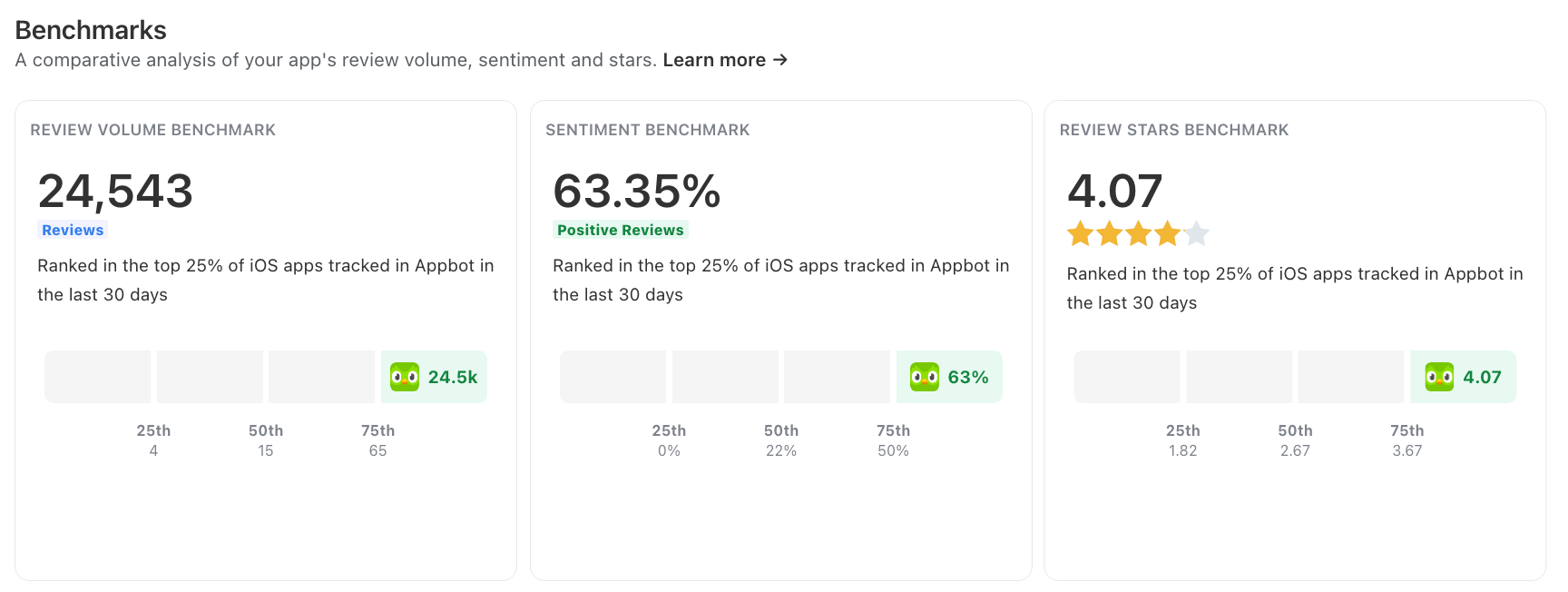
Compare
Use Compare for a high-level overview of apps you are following in Appbot. You can use the Compare page to compare your own apps or those of your competitors. It shows key data like overall sentiment, sentiment score, number of reviews, average star rating and ratings breakdown.
Monitor app reviews
We make it easy for you to monitor and share your app reviews.
Review Notifications
Have your app reviews sent directly to your inbox. You can choose to have review notifications sent continuously as new app reviews are fetched, get a daily review email or a daily digest email.
Integrations
Share the reviews with your team or entire organization using your existing channels like Slack, Microsoft Teams, Zendesk and more with Appbot Integrations. Use smart filtering to send different types of reviews to different teams. For example, send any reviews with the topic Bugs straight to the development team.
Export Reports
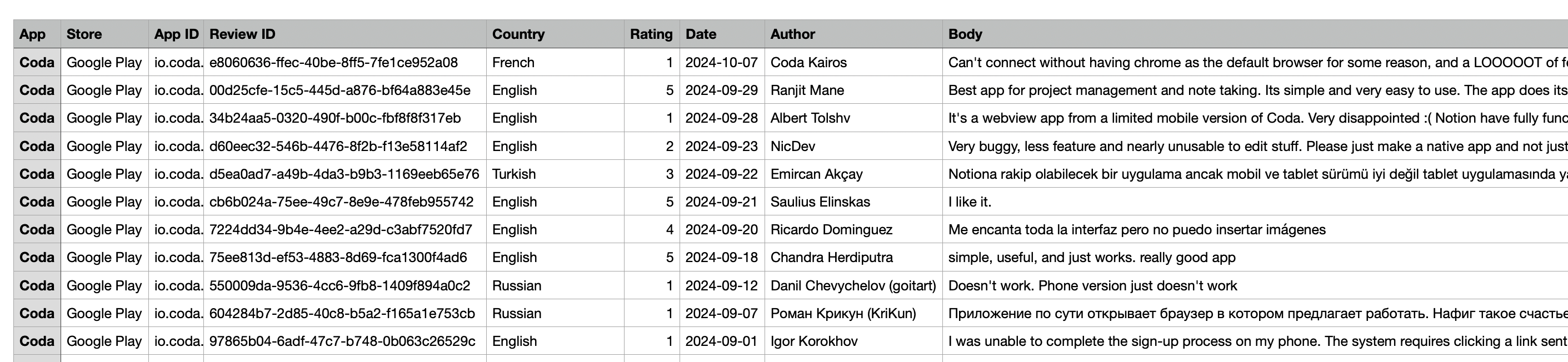
API
You can use Appbot’s RESTful JSON API connection to build your own custom reports and dashboards with your app ratings and reviews. API is available to purchase as an add-on to the Large and Premium plans.
Getting Started with App Review Analysis
As you can see Appbot makes it easy to analyse for app review insights. Sign up for a free trial of Appbot and see how quick and easy it is to level up review monitoring for your apps.
If you need any further assistance on how to use Appbot to app review insights, don’t hesitate to contact us with any questions or check out our FAQ section here.